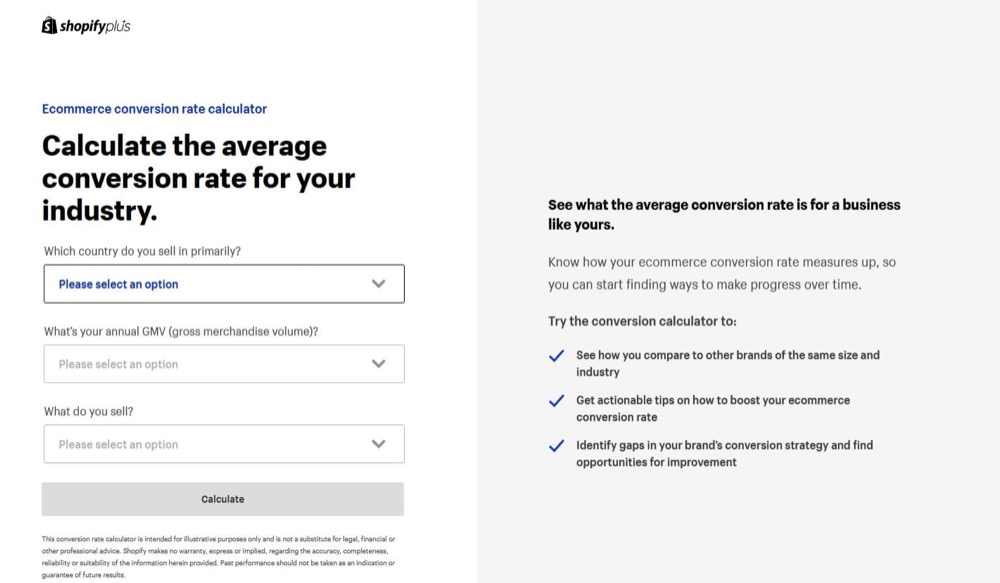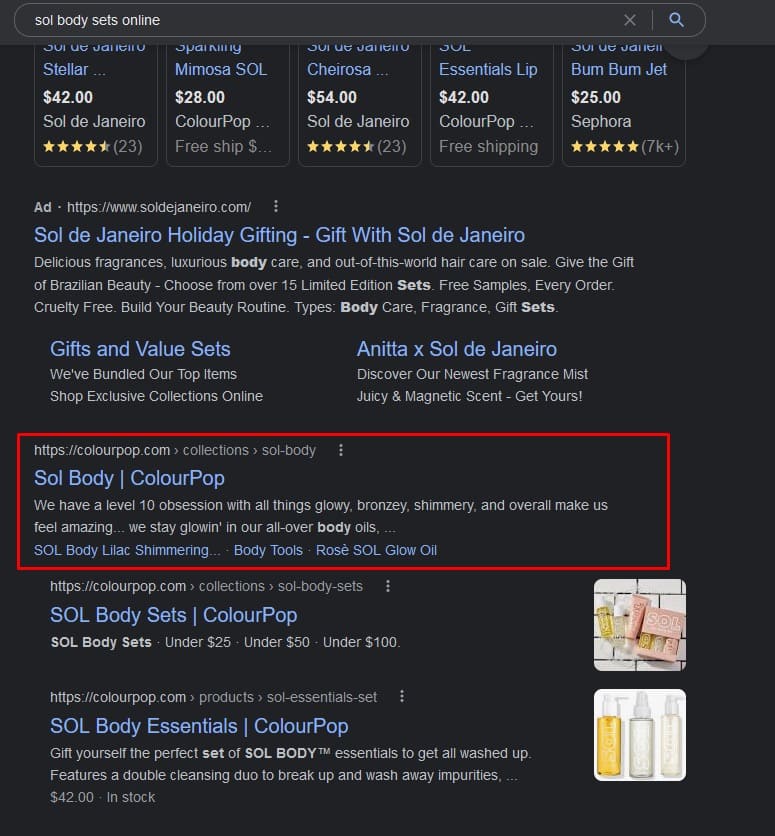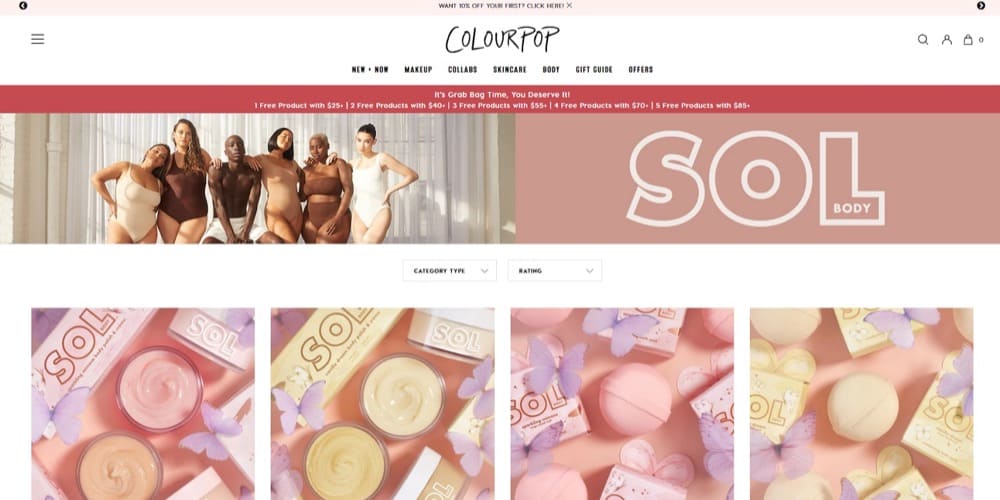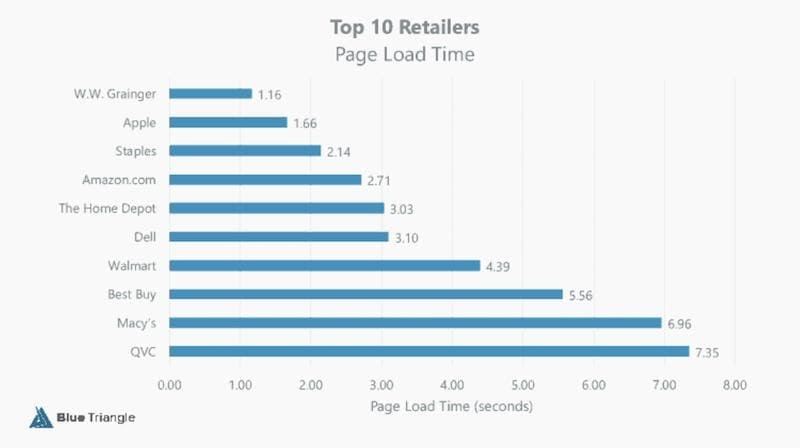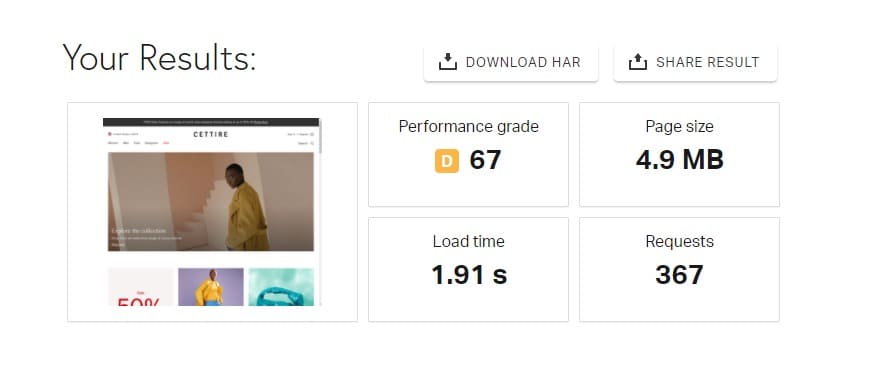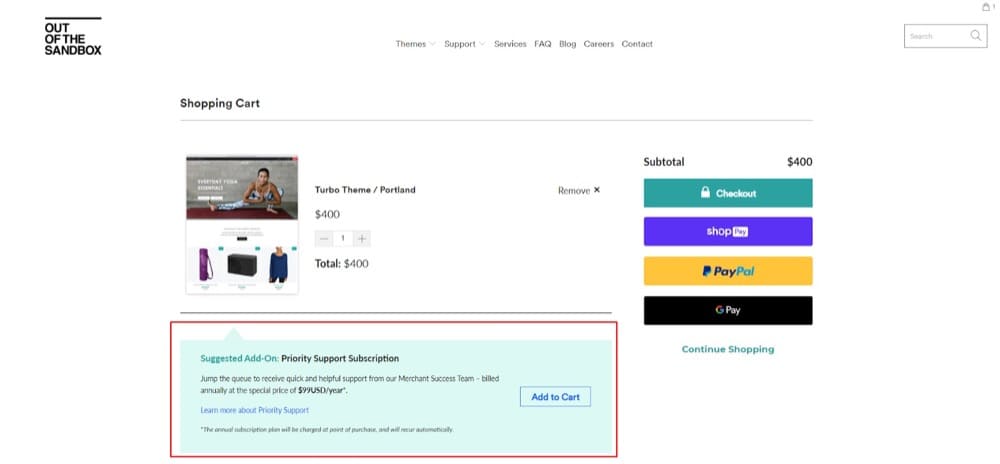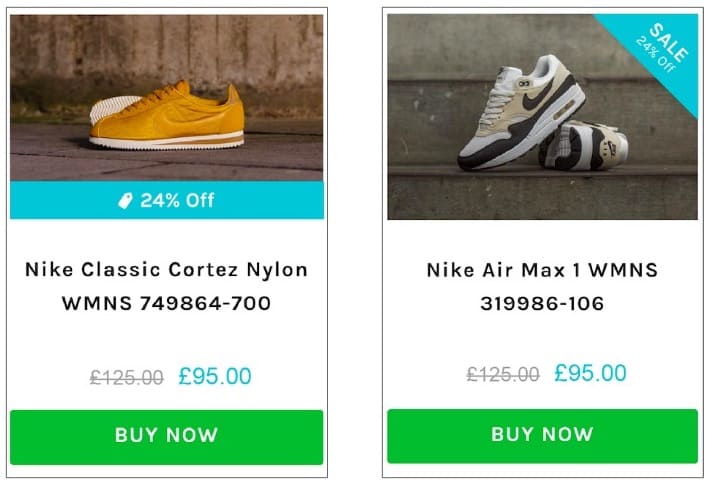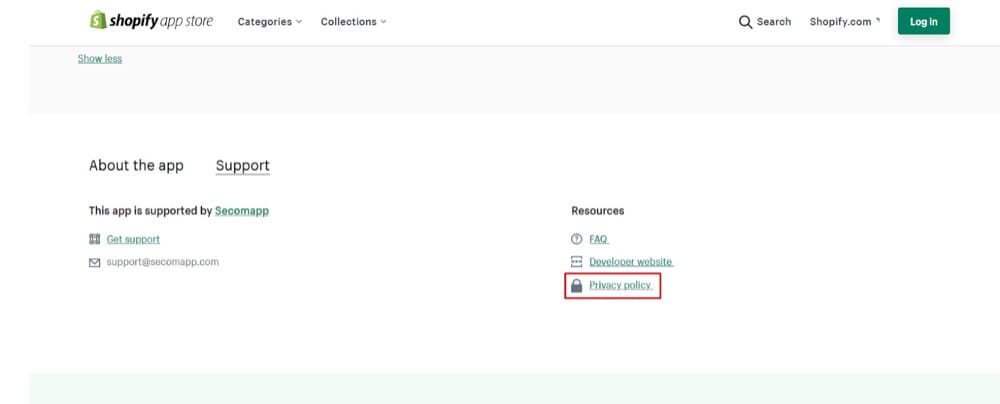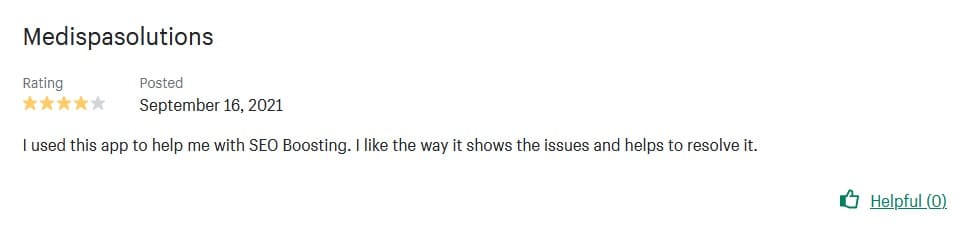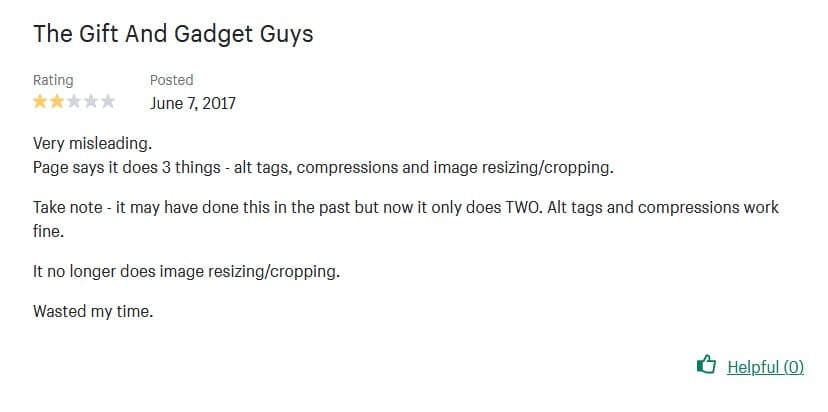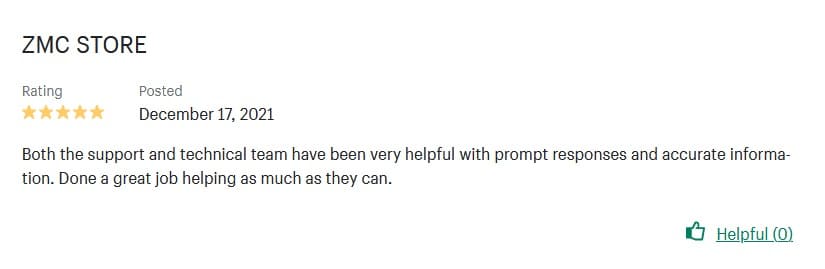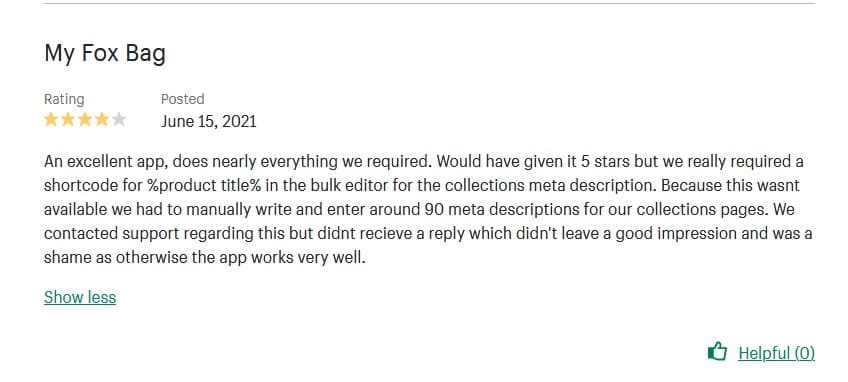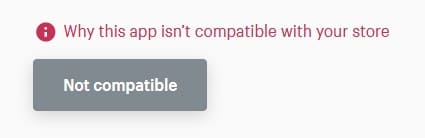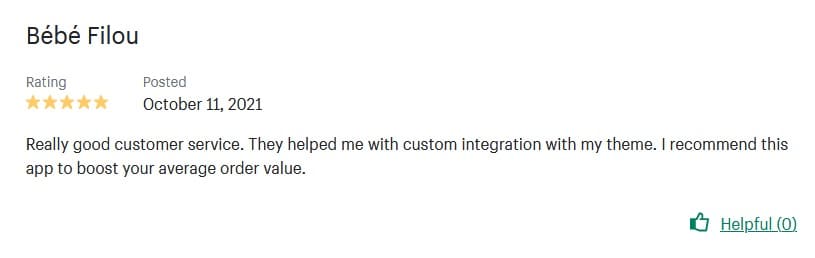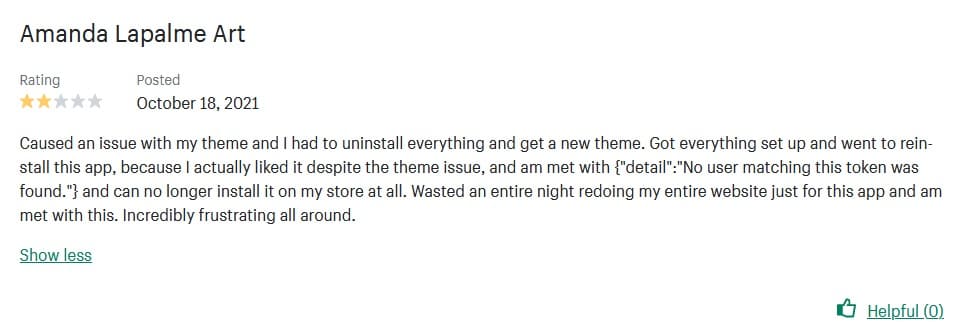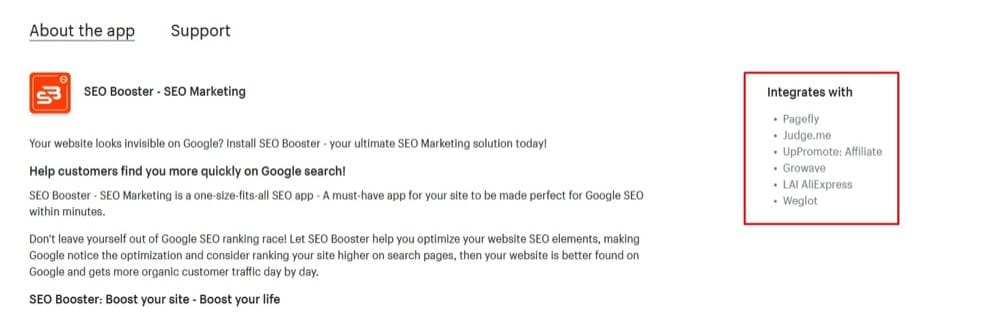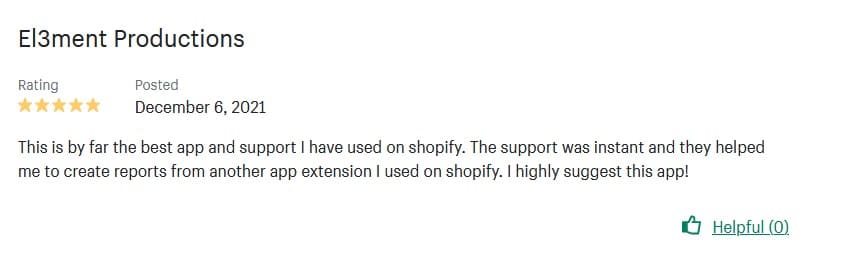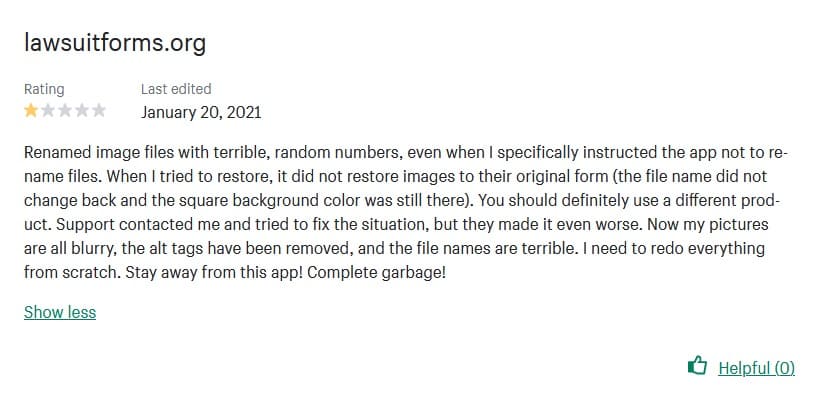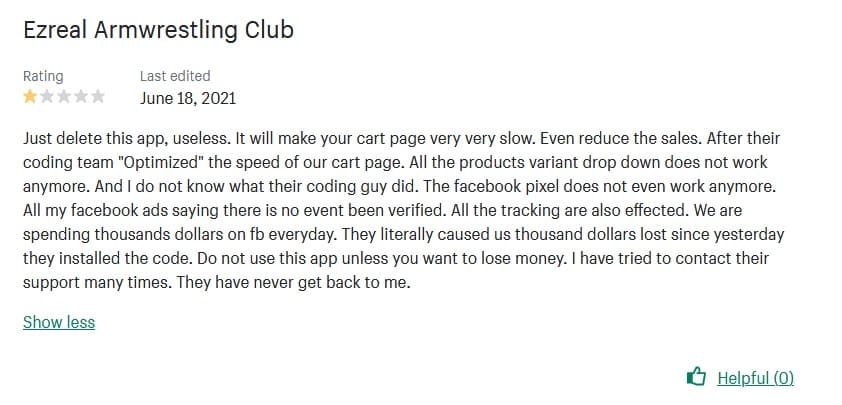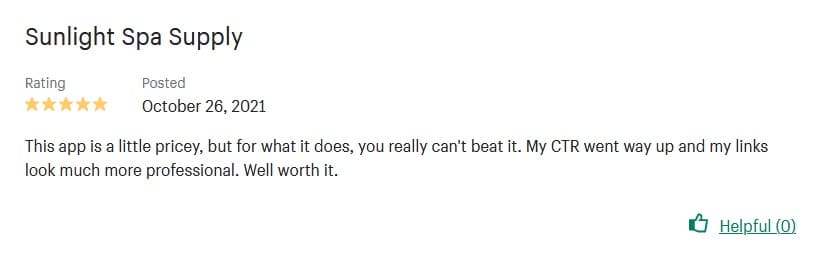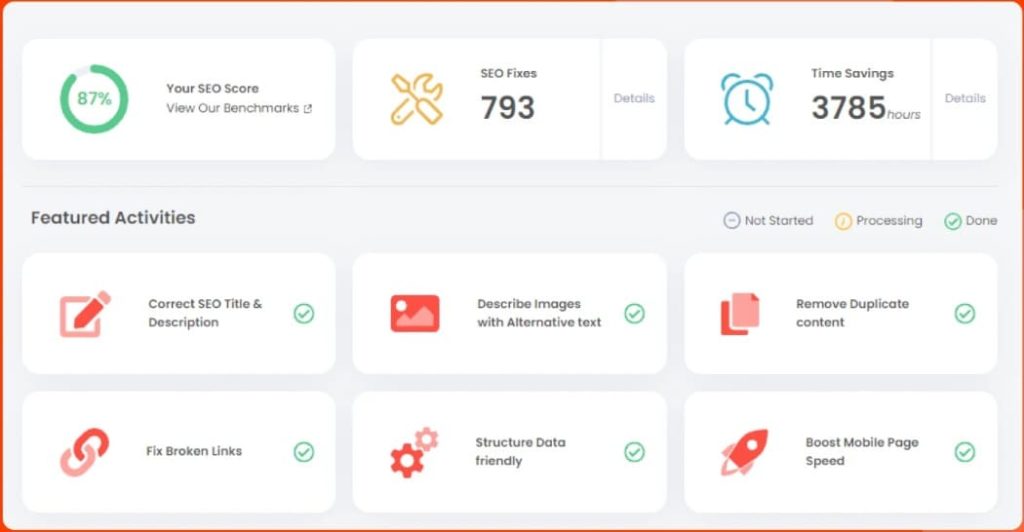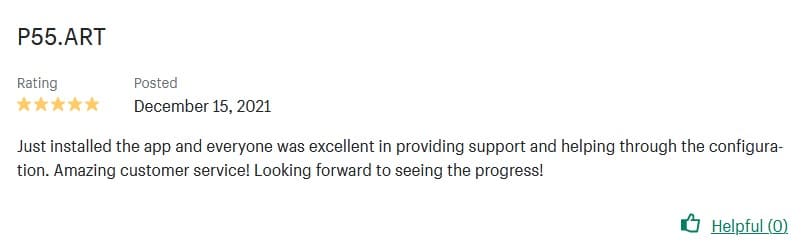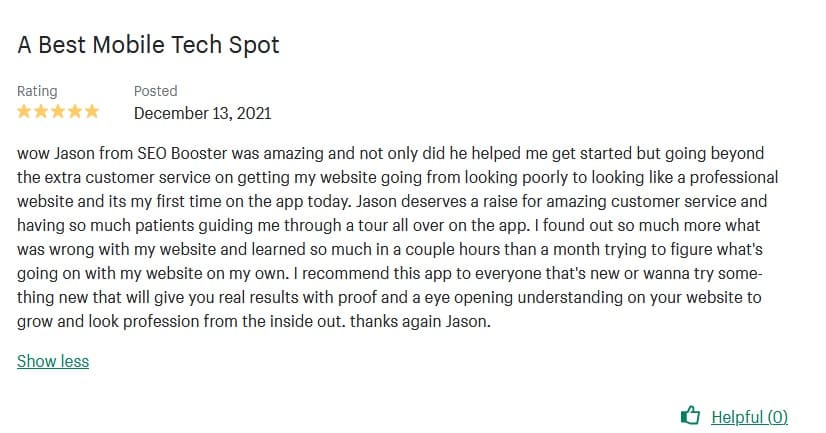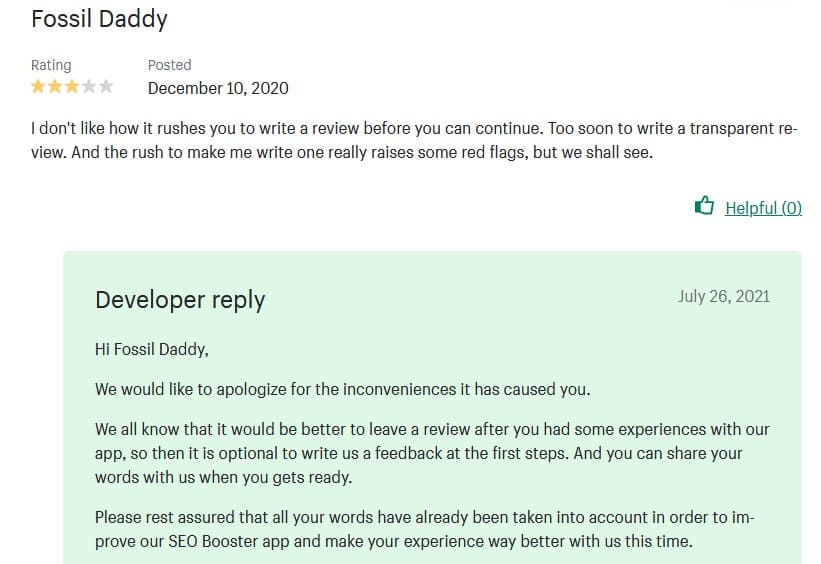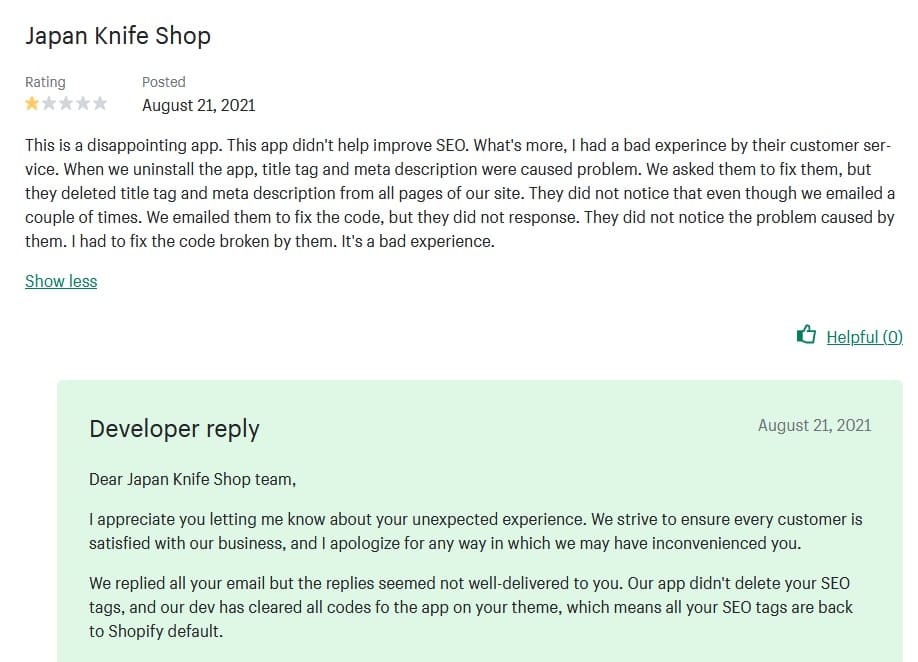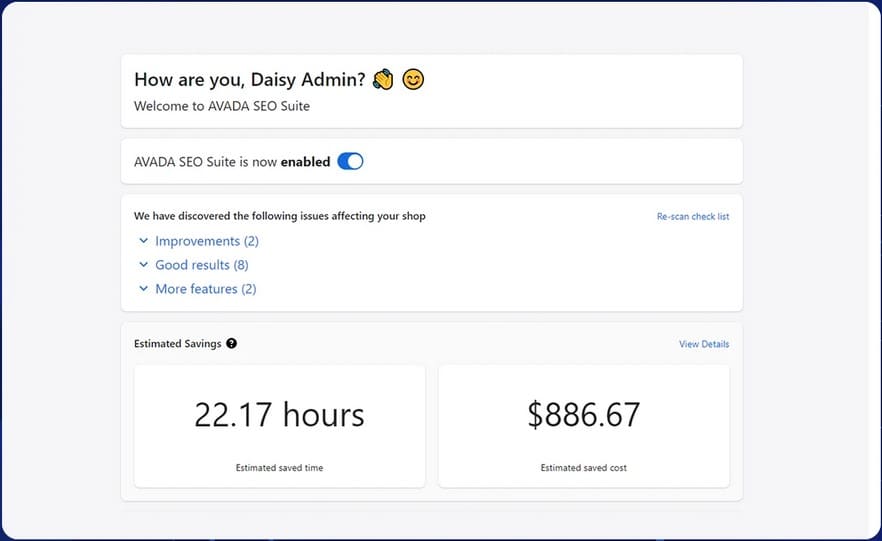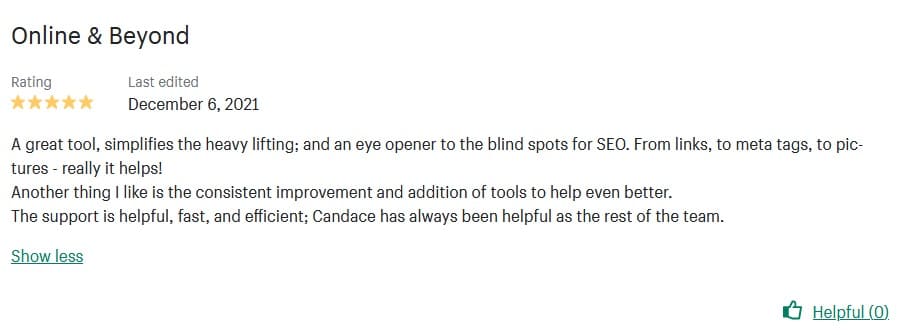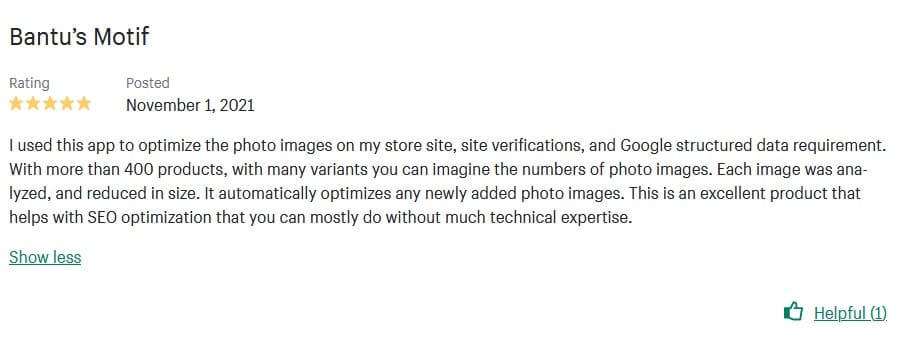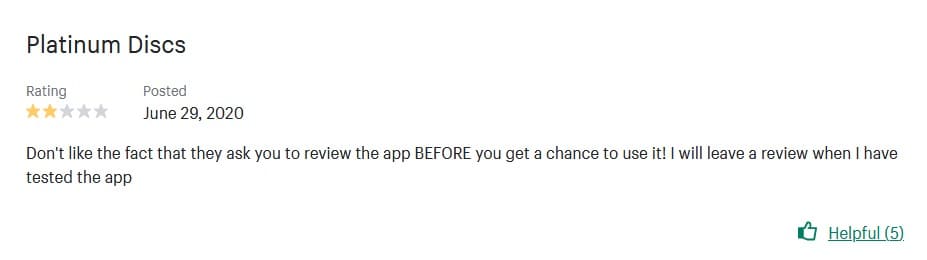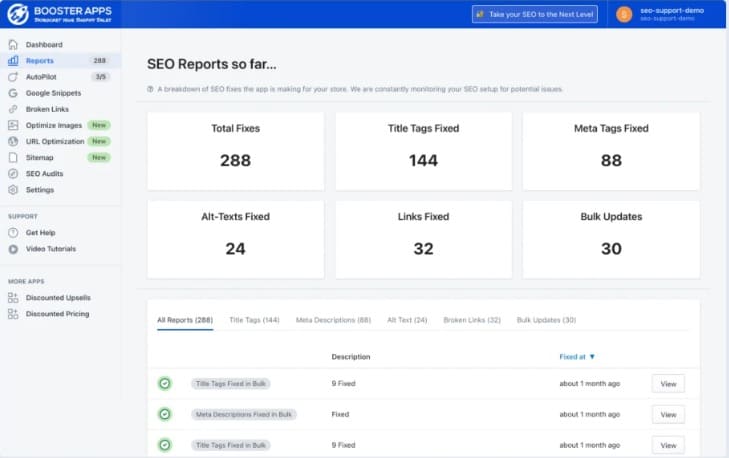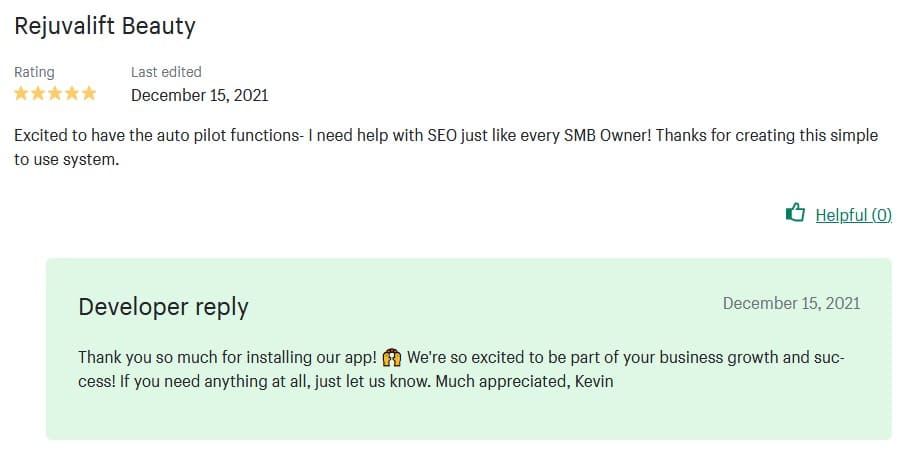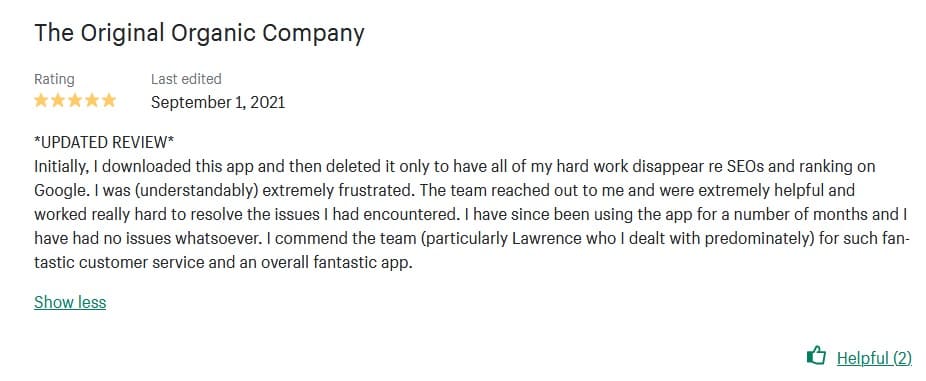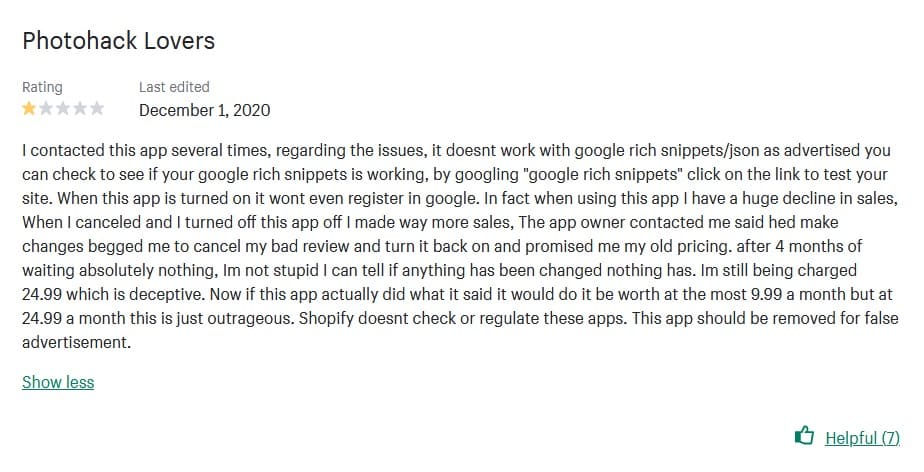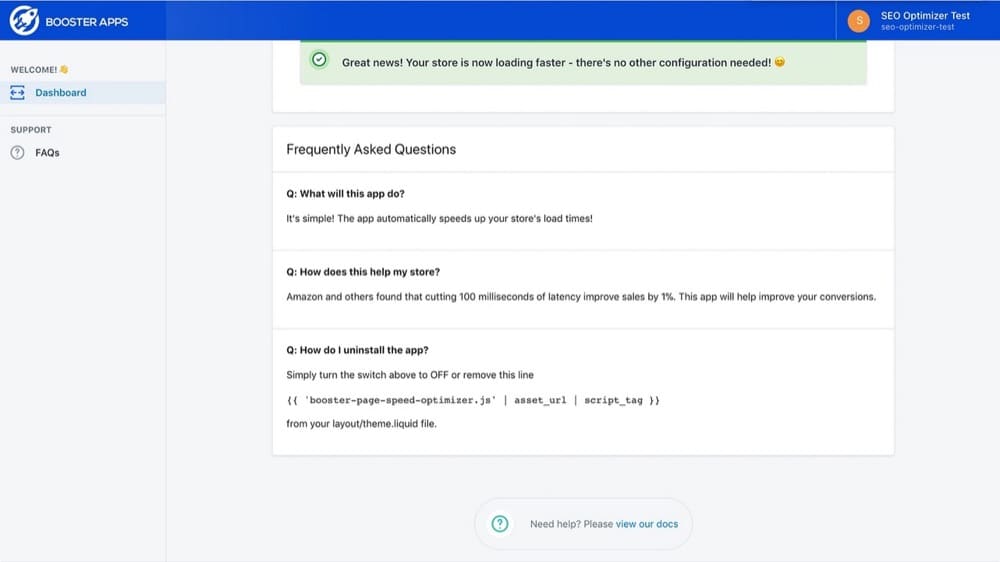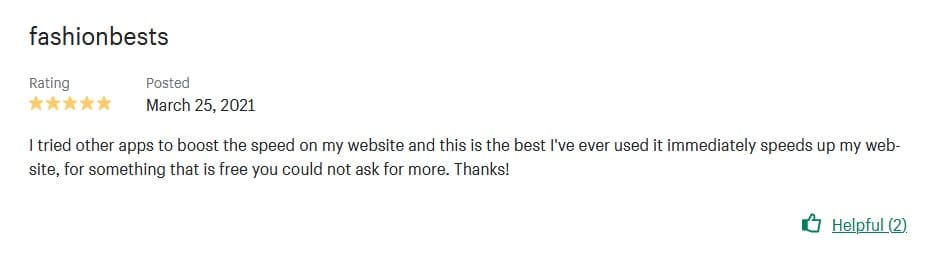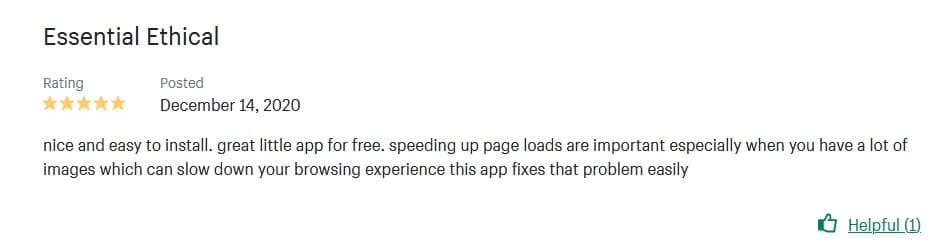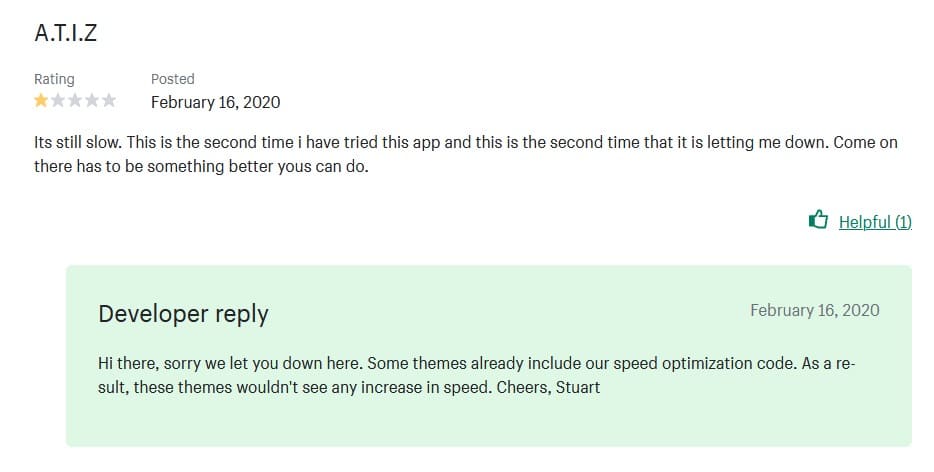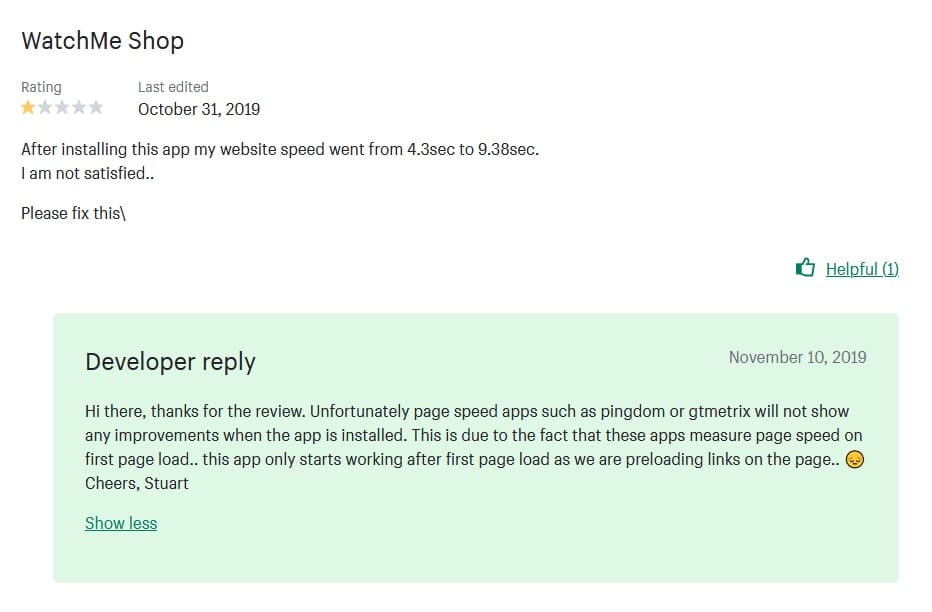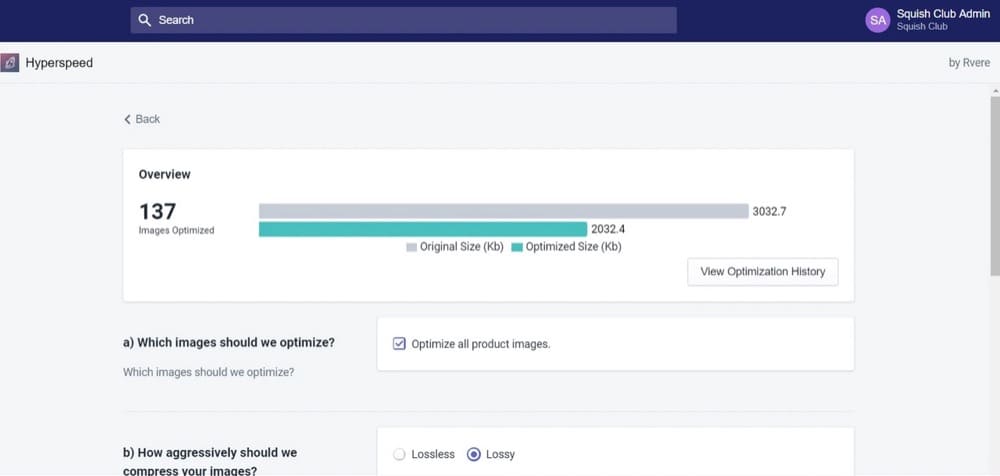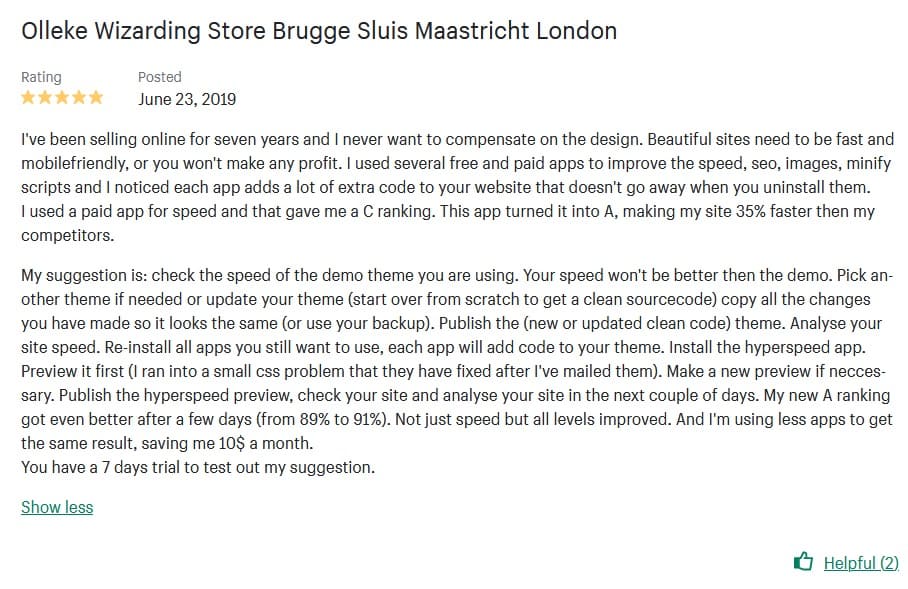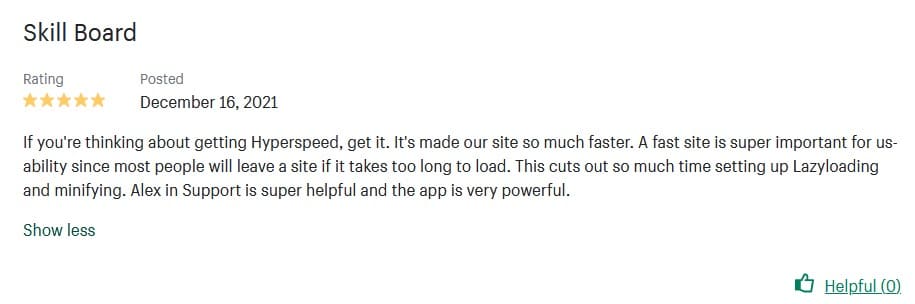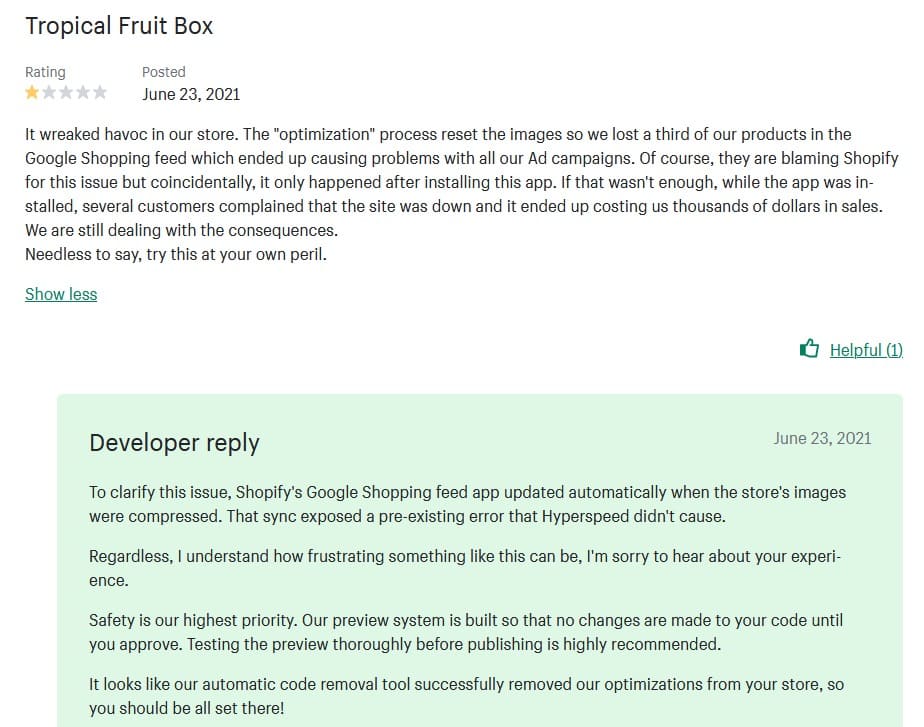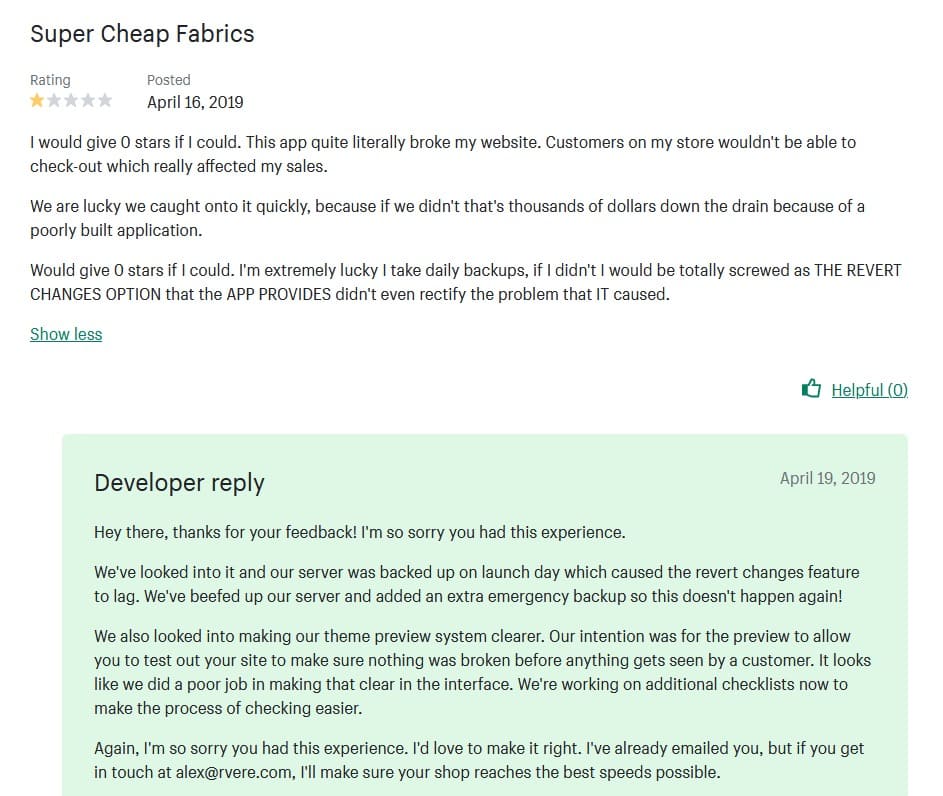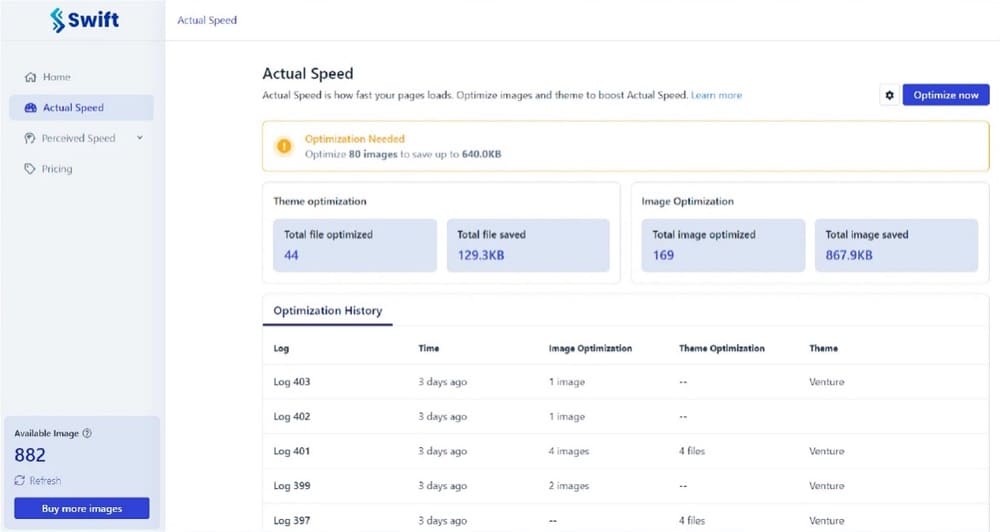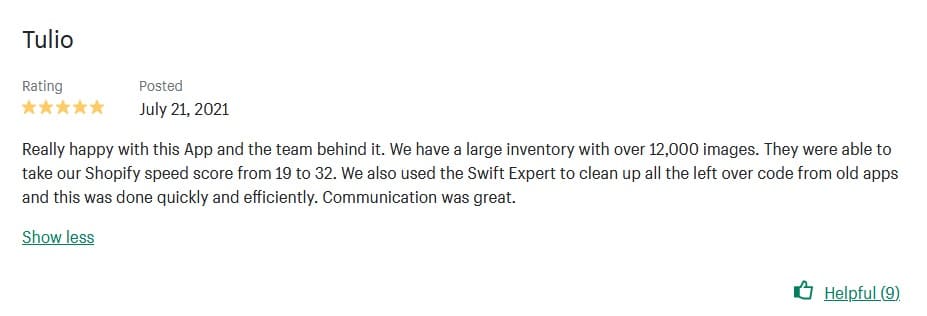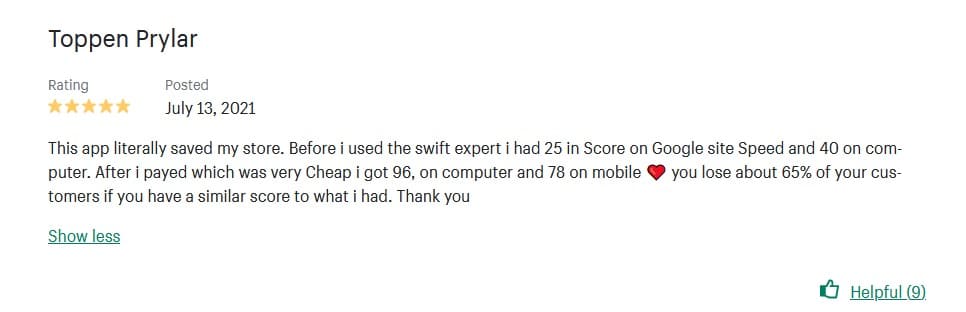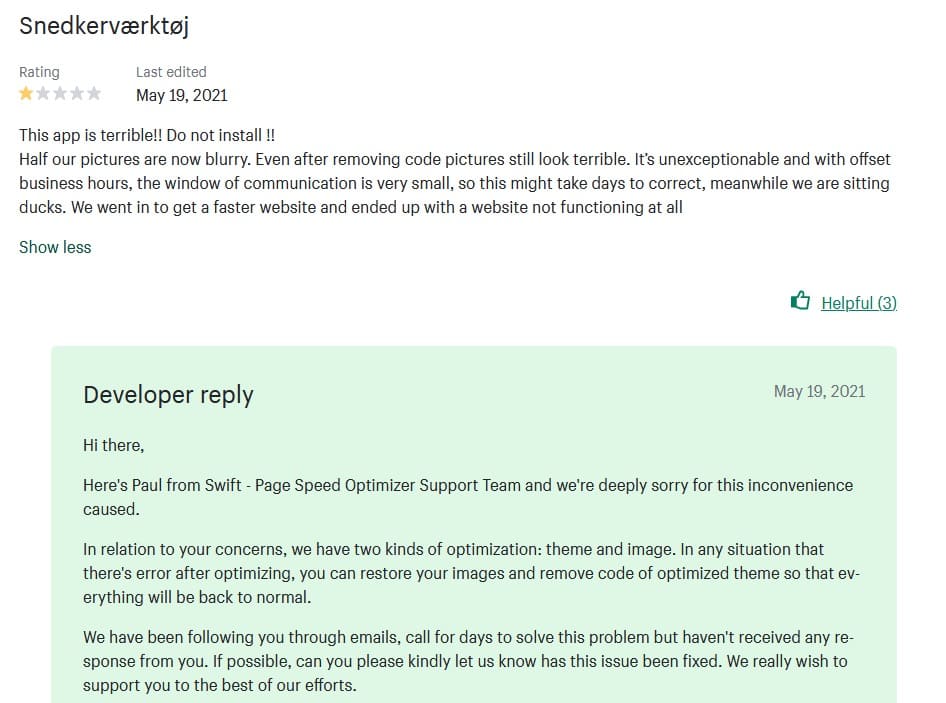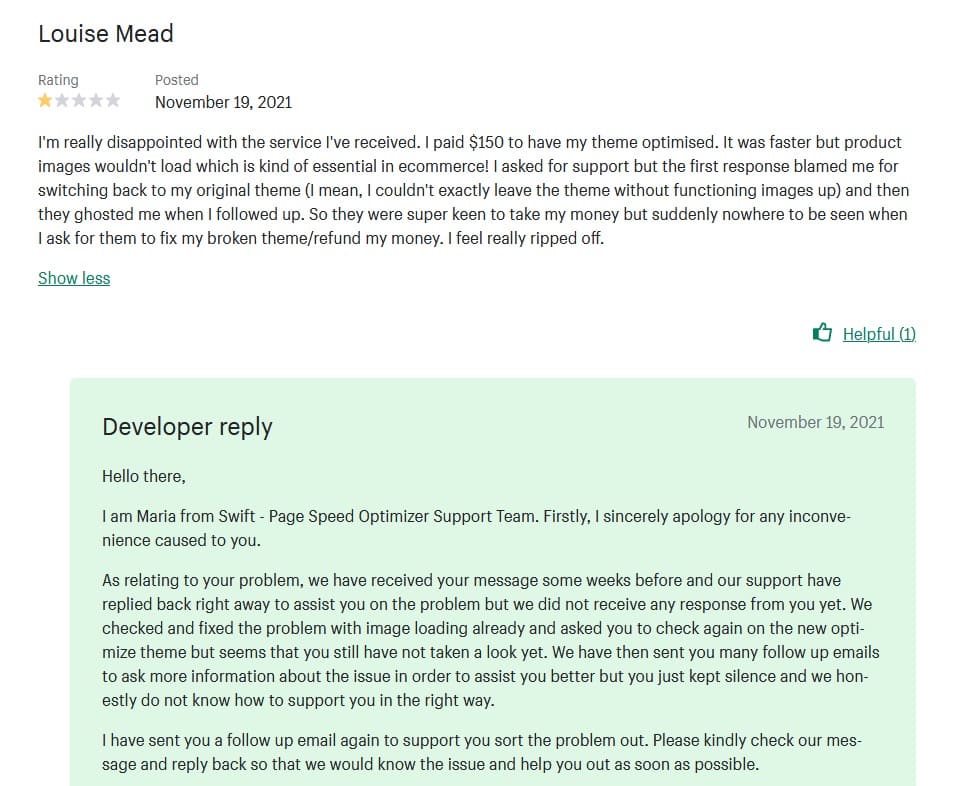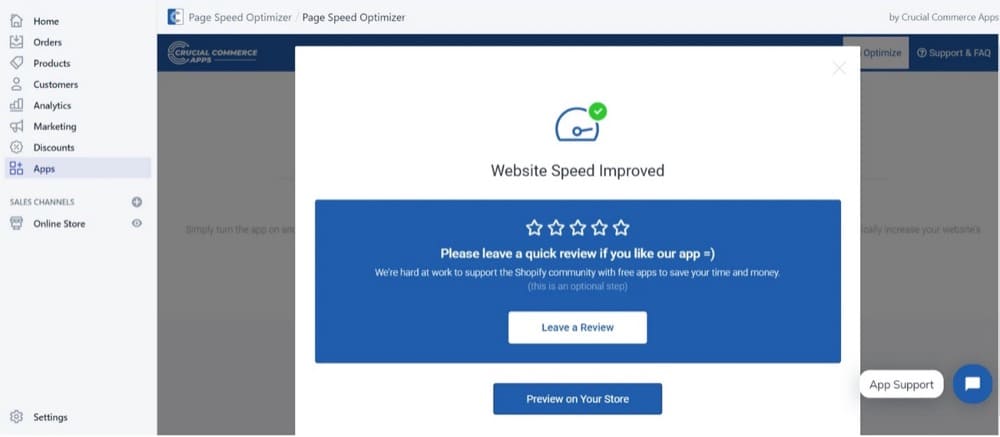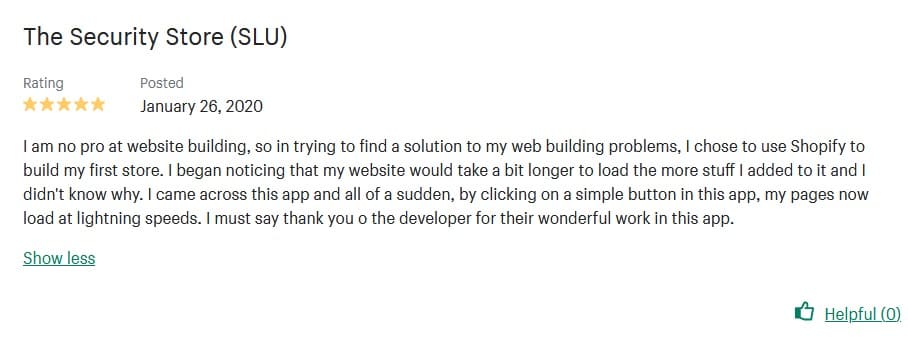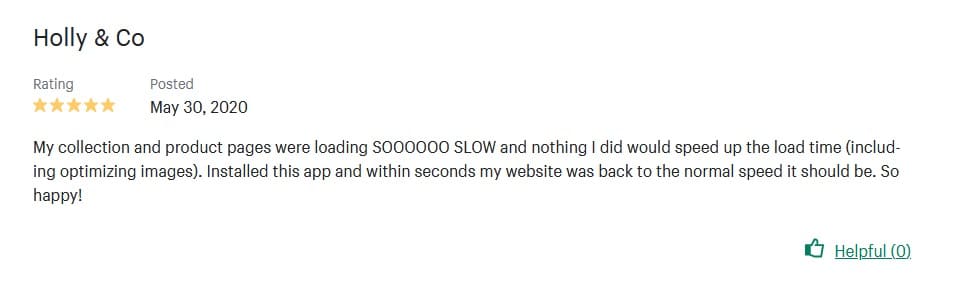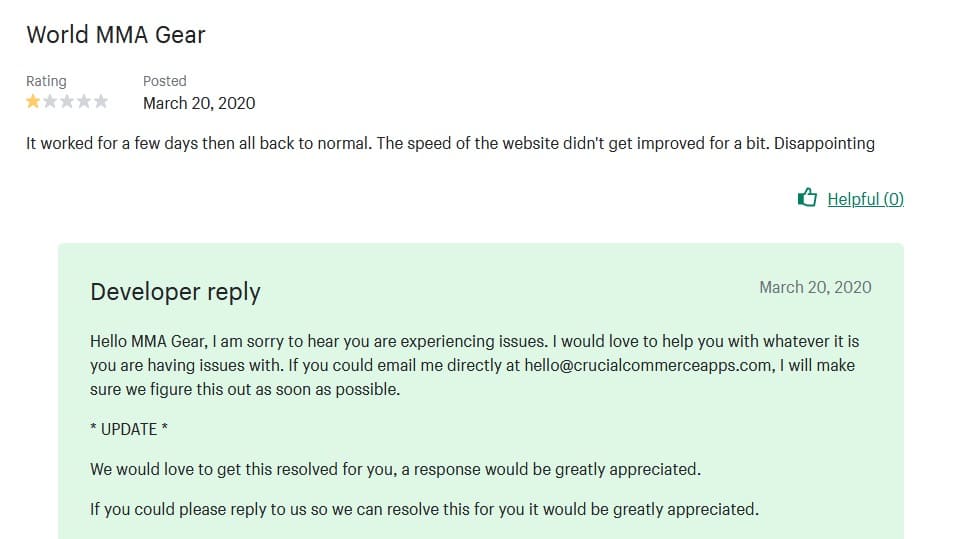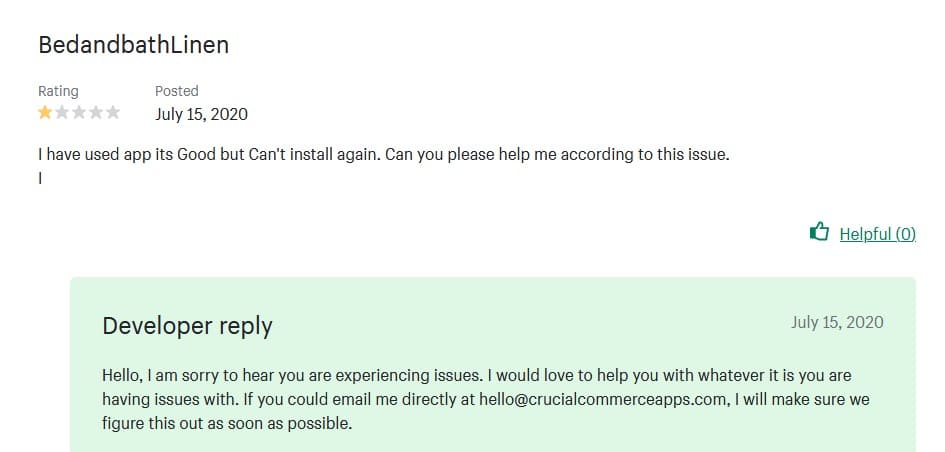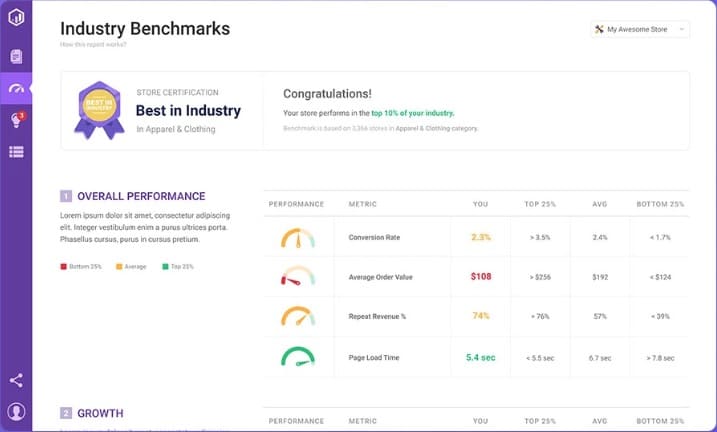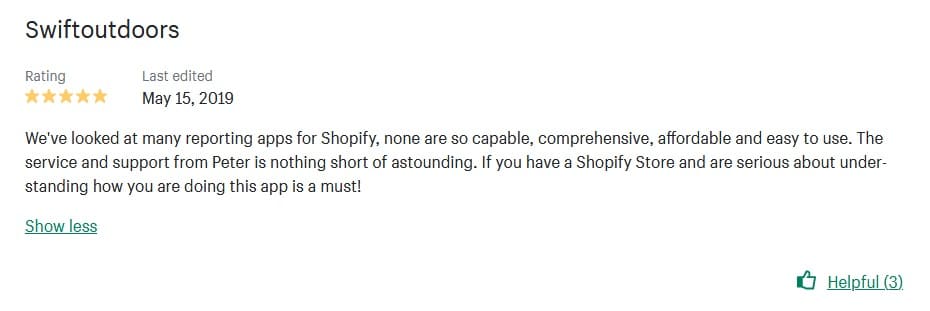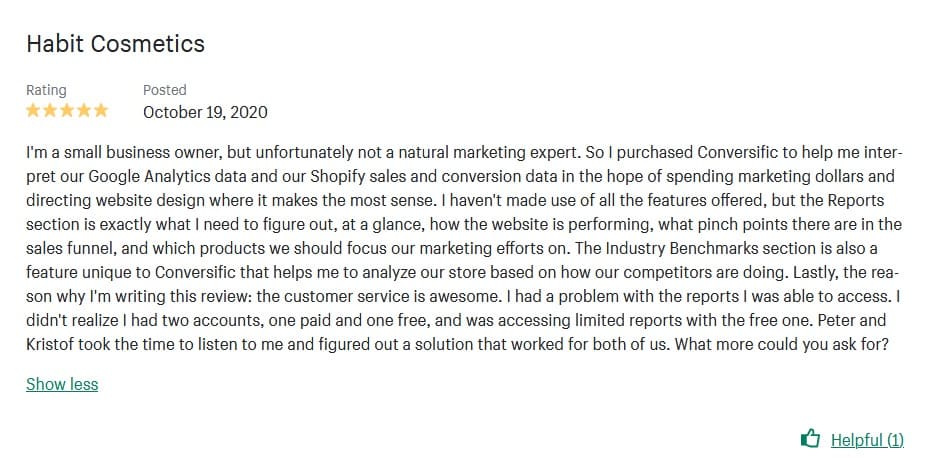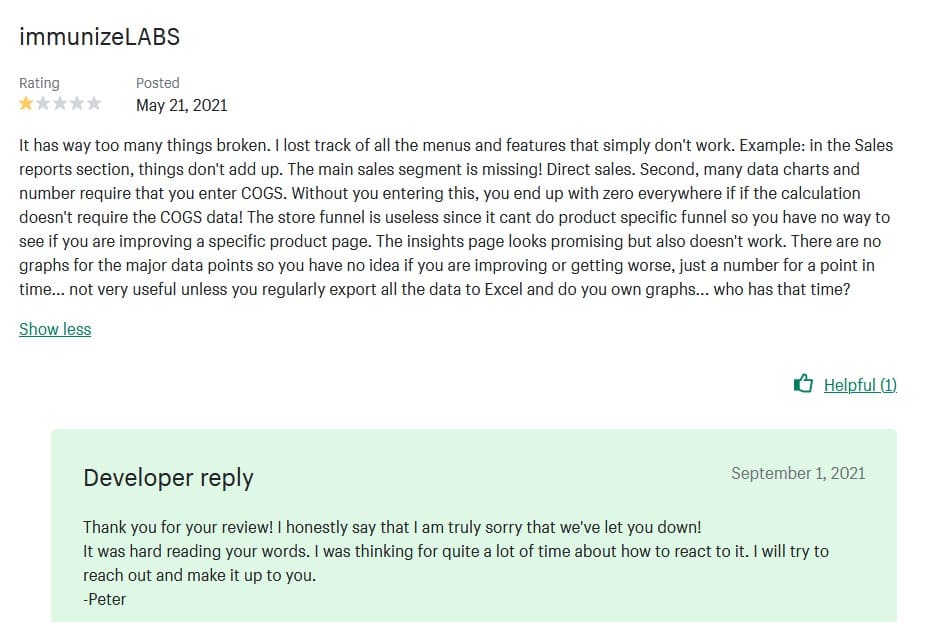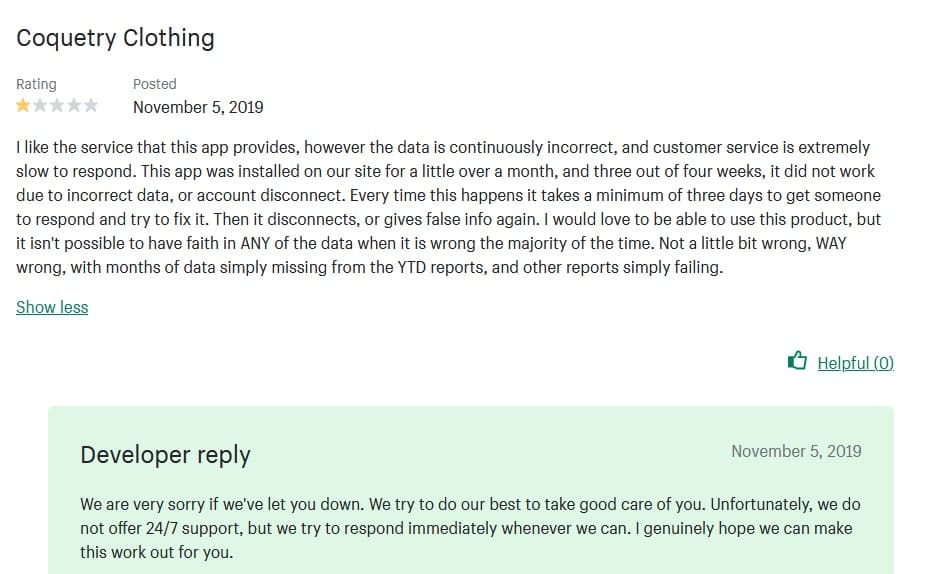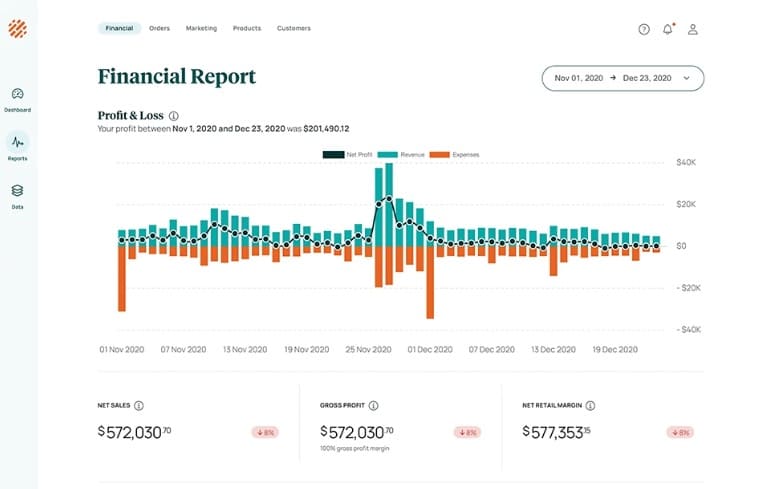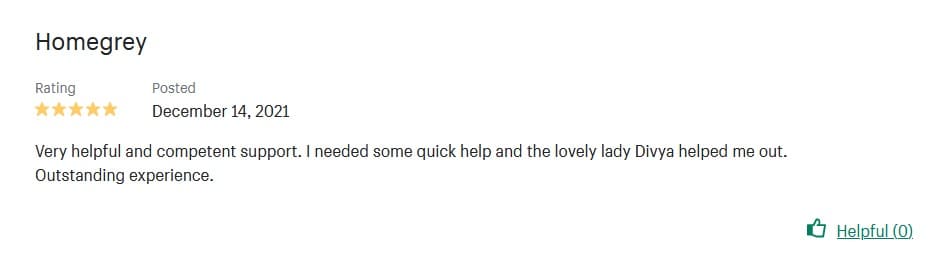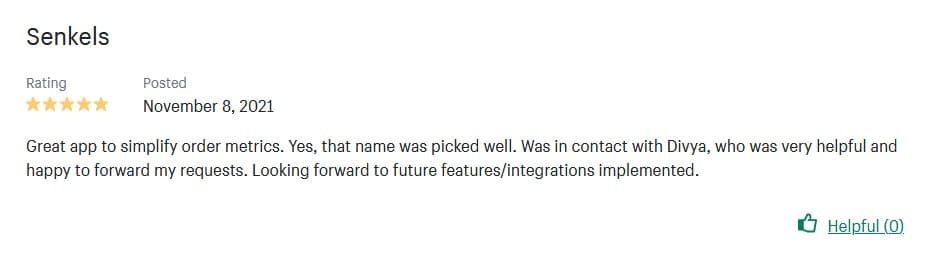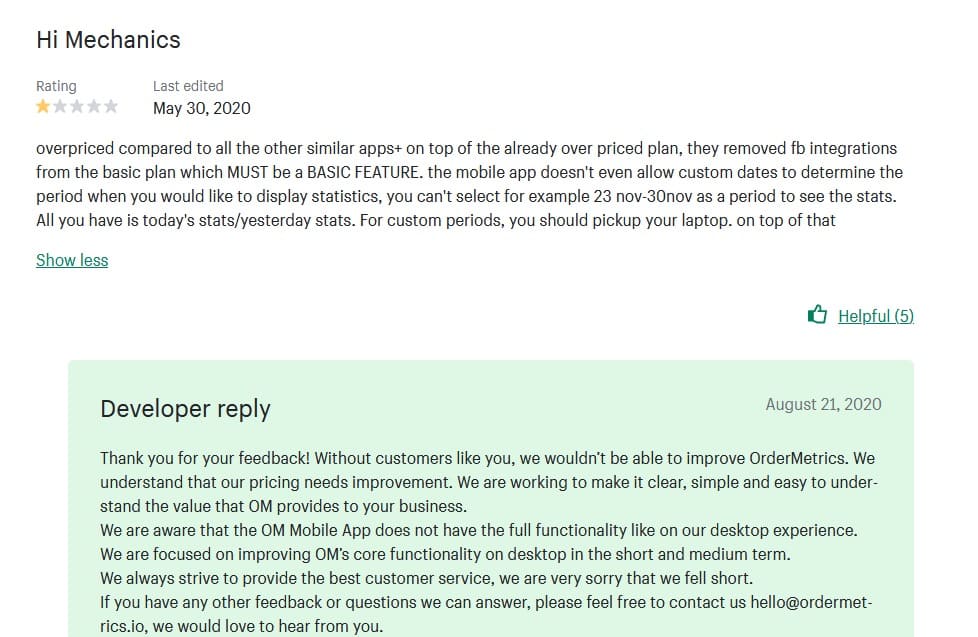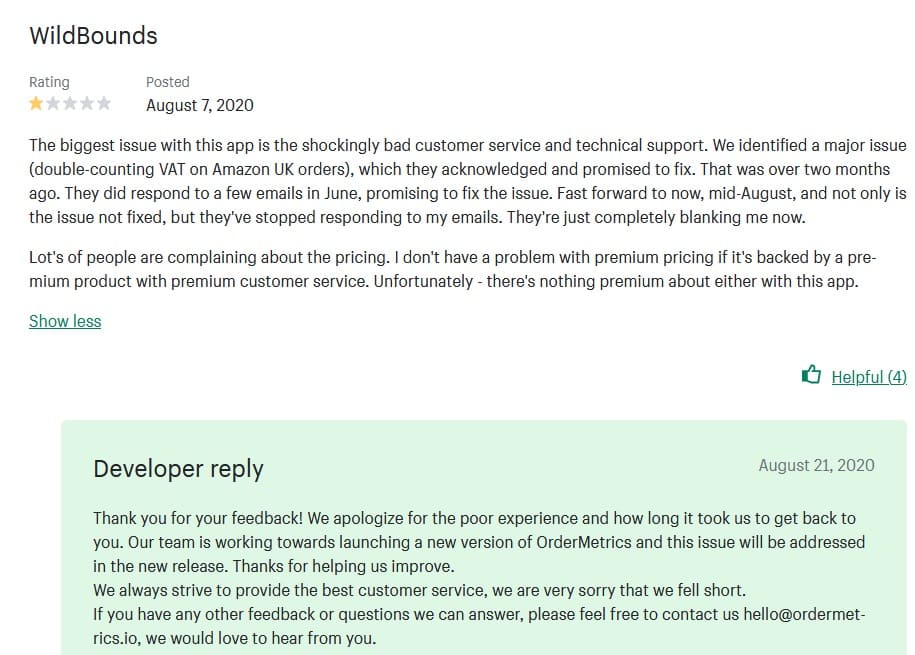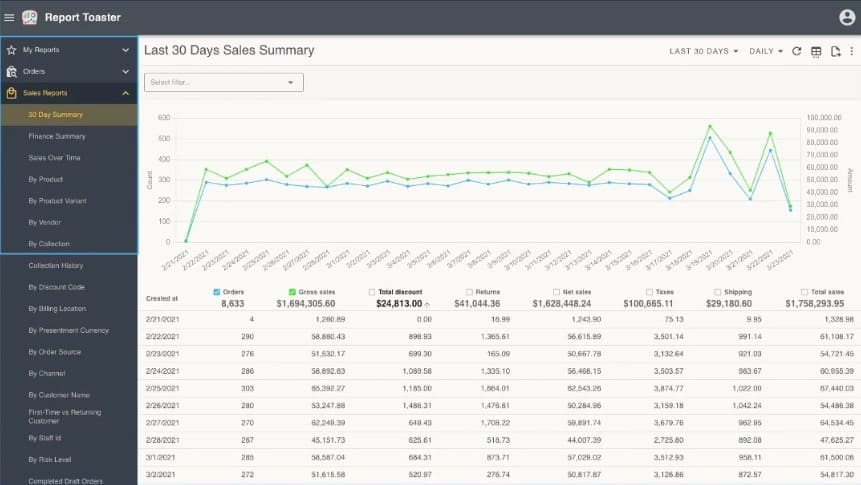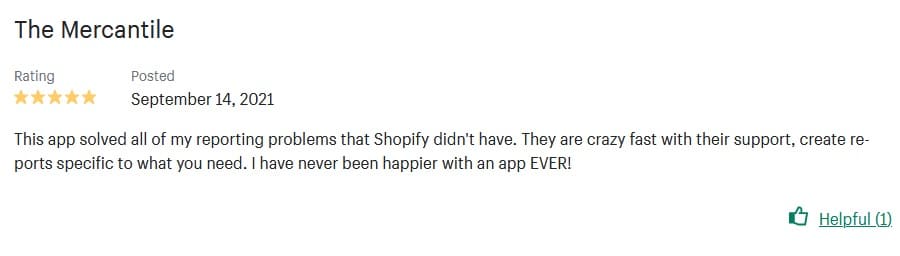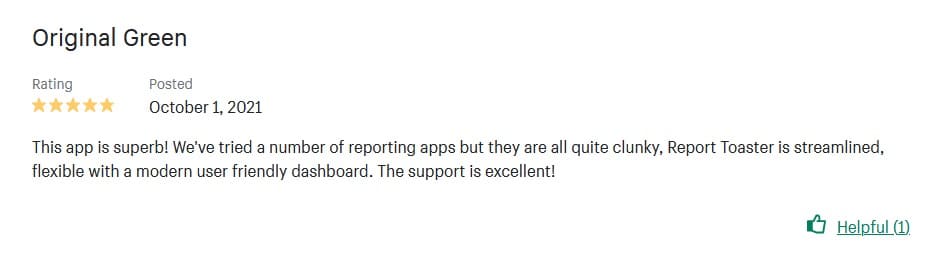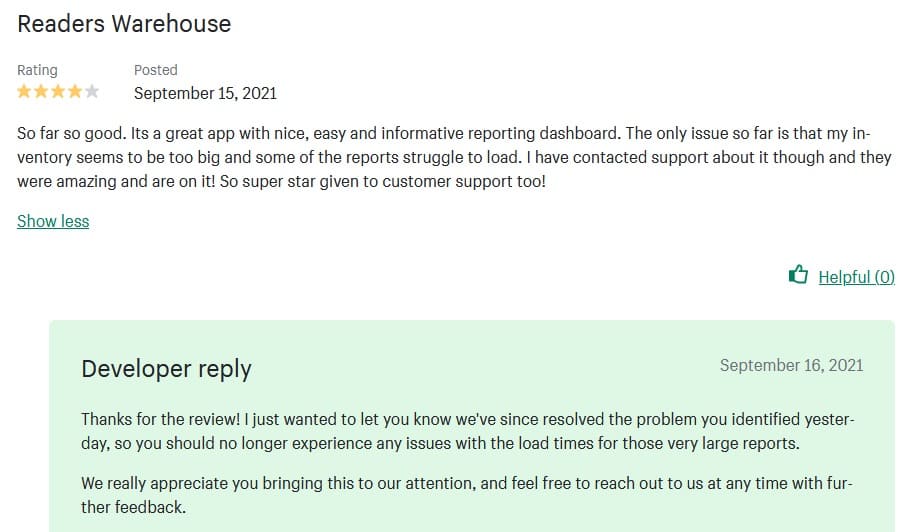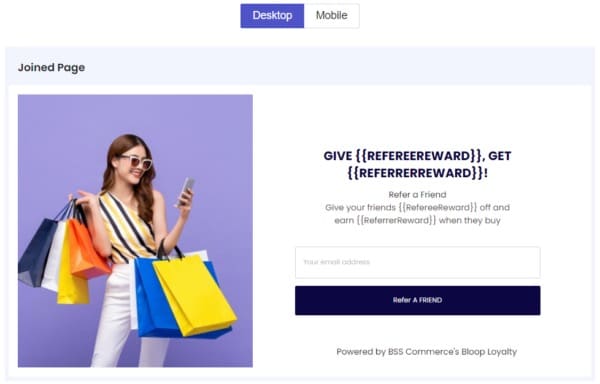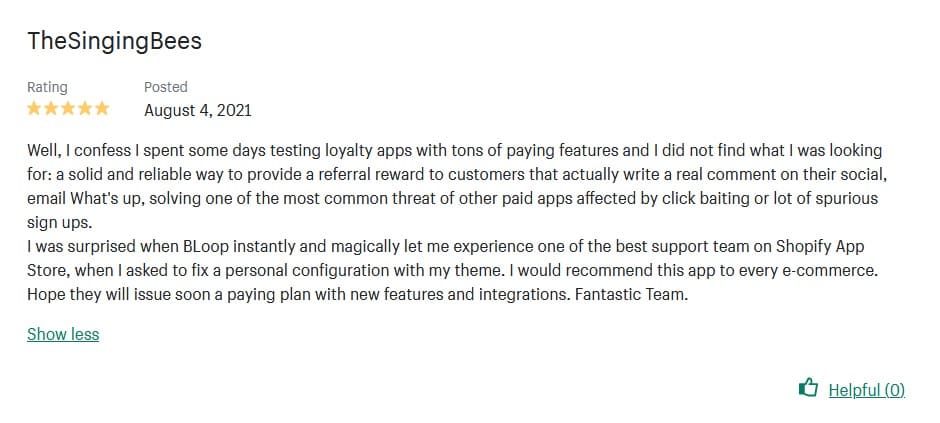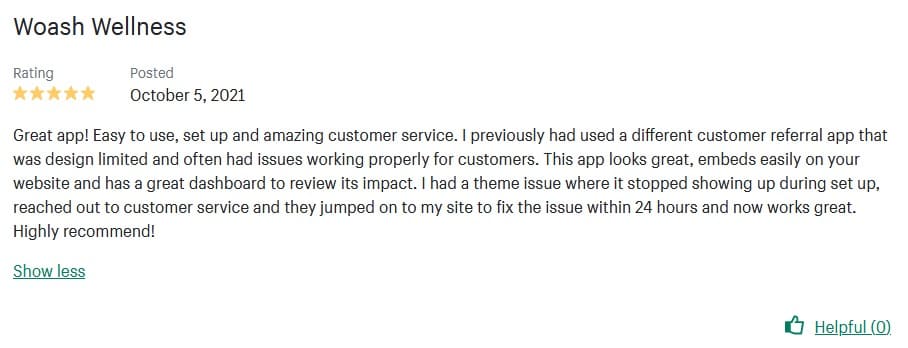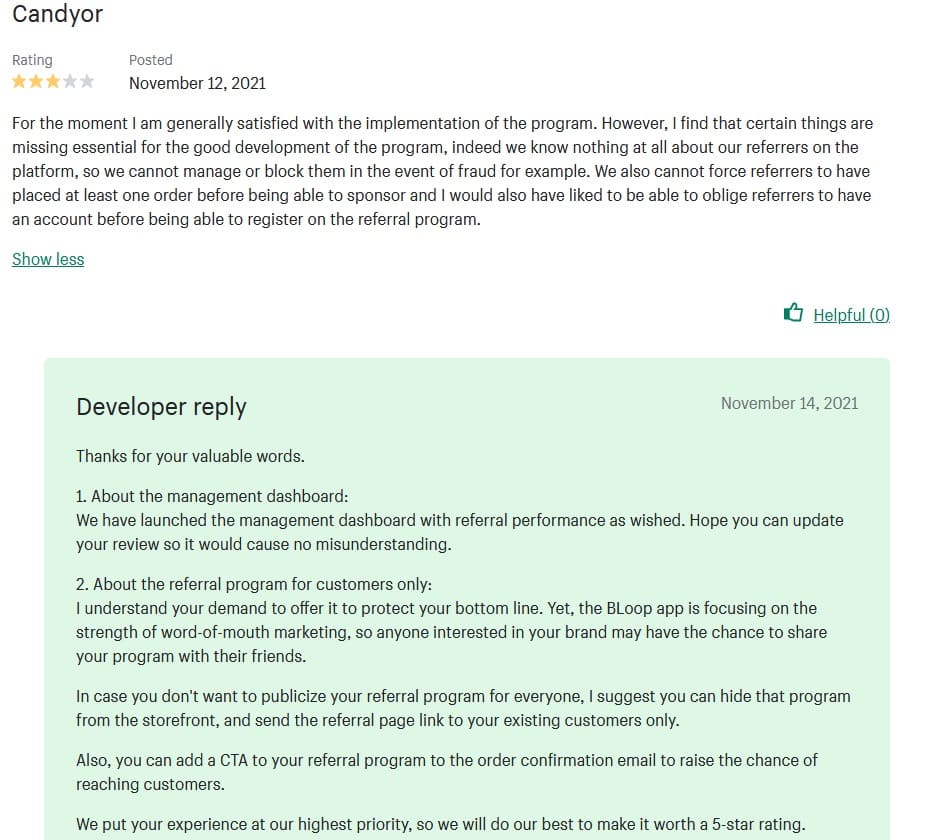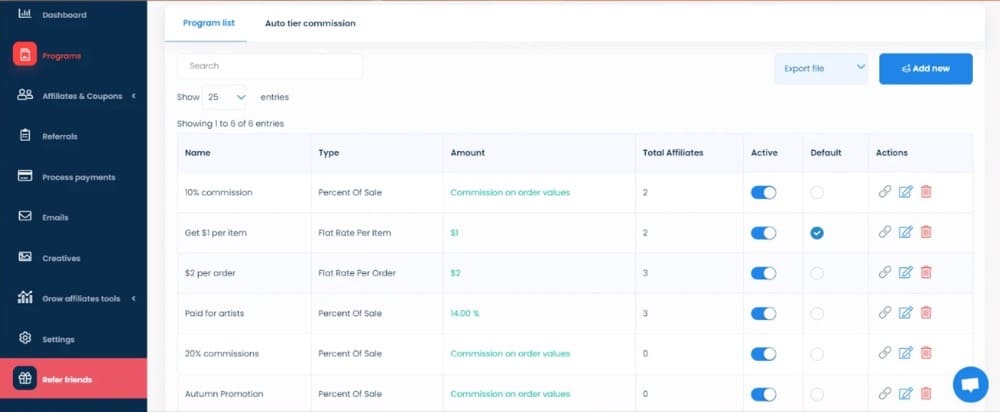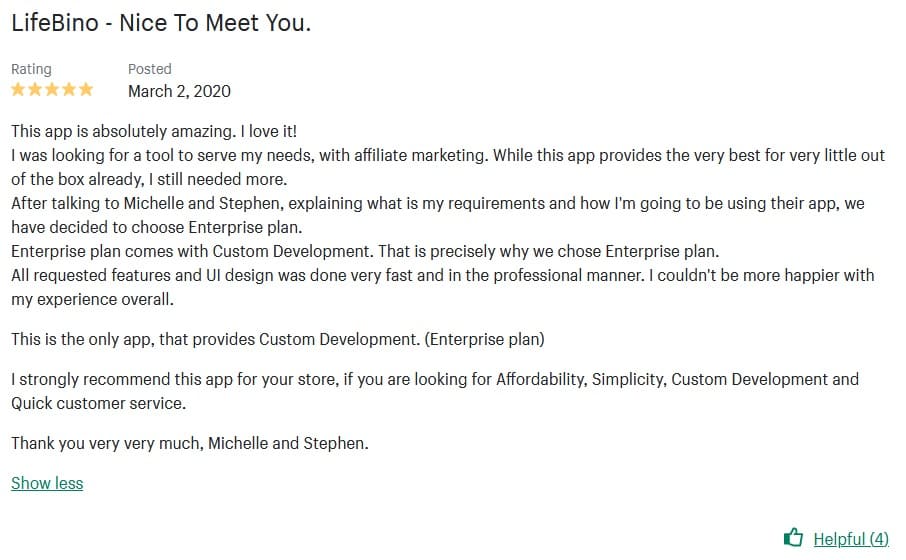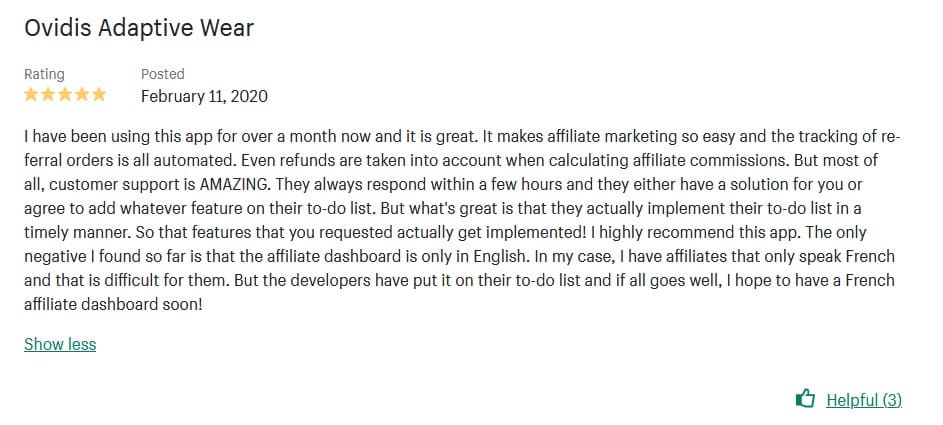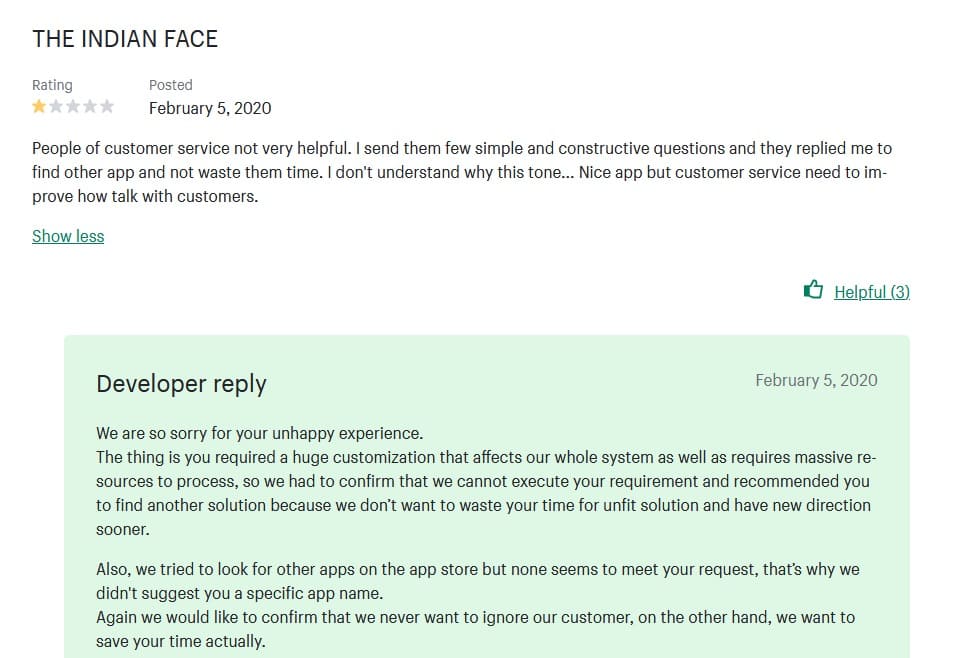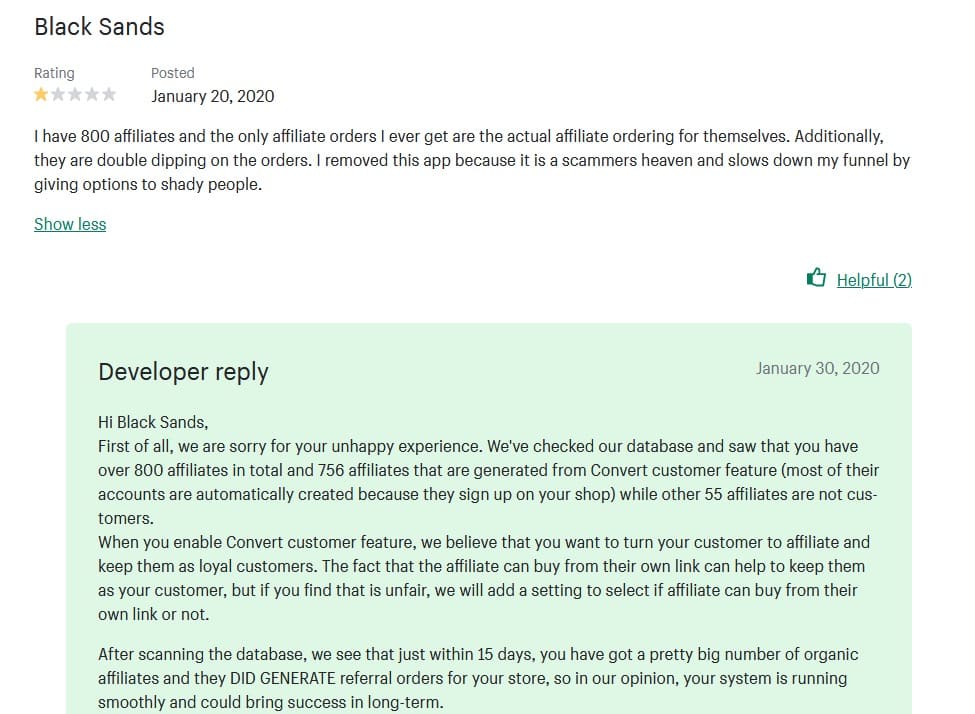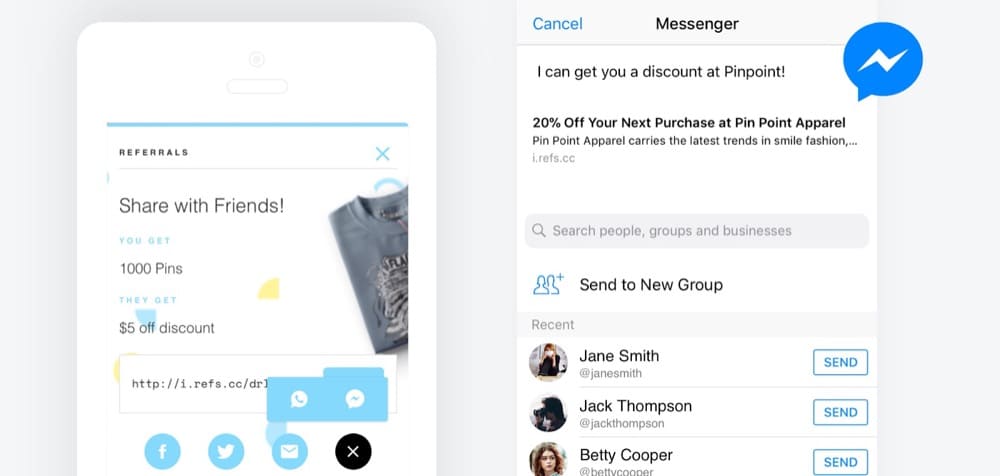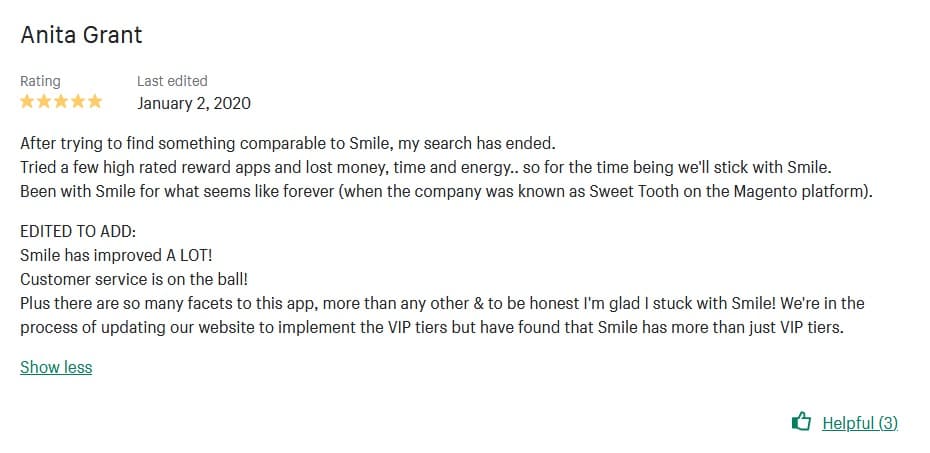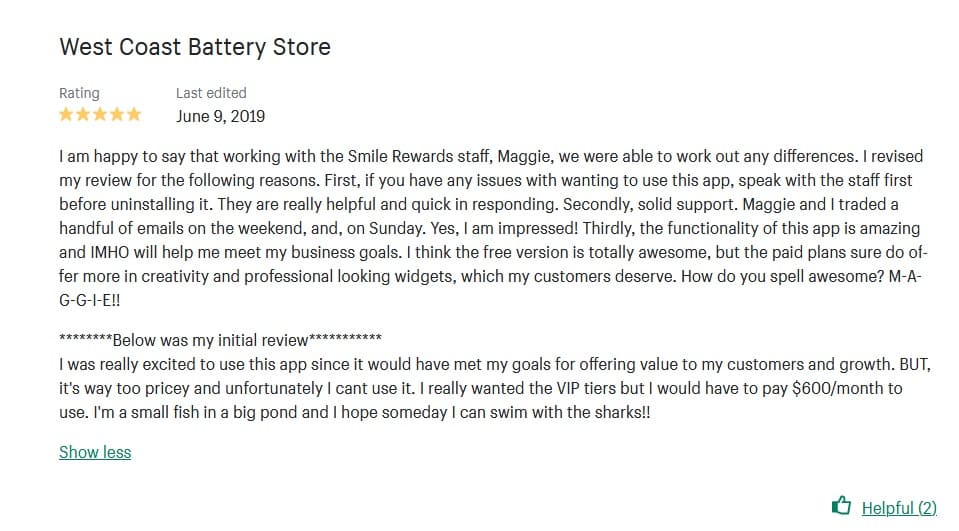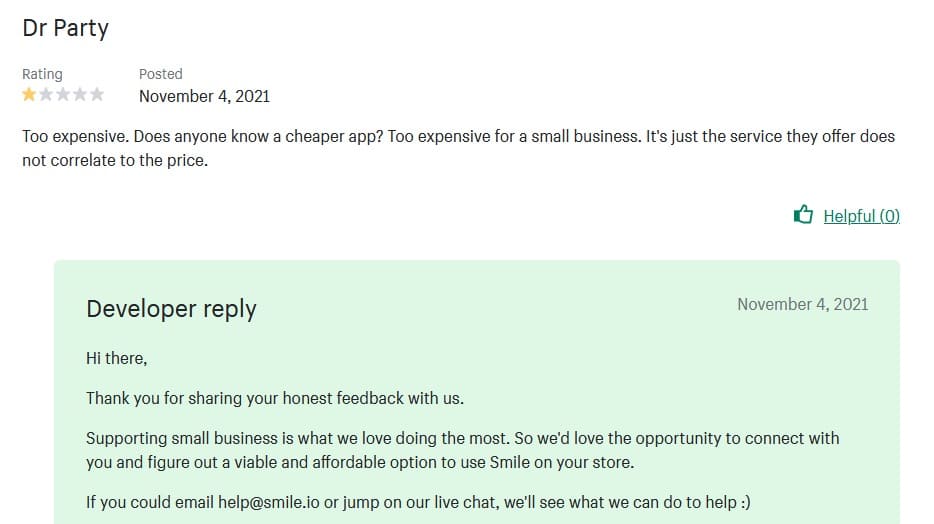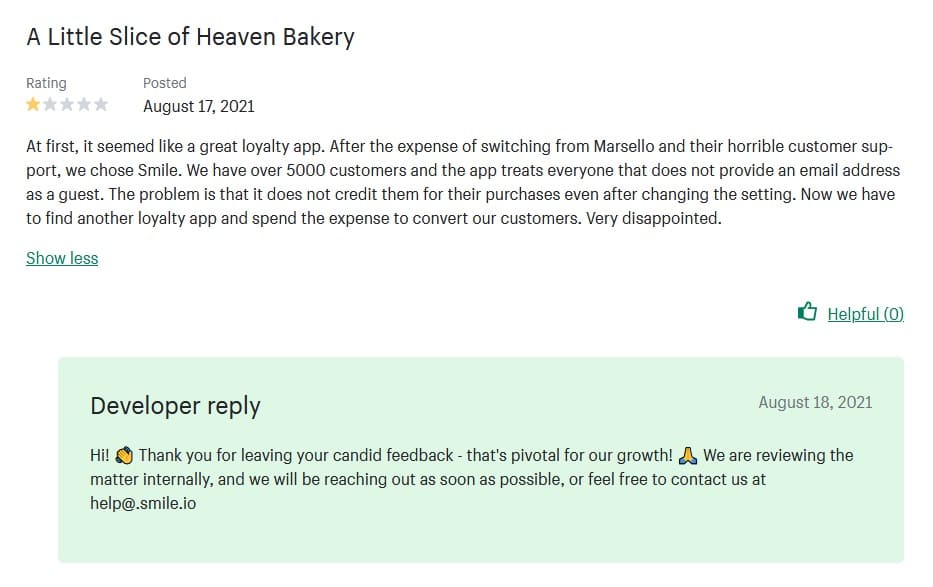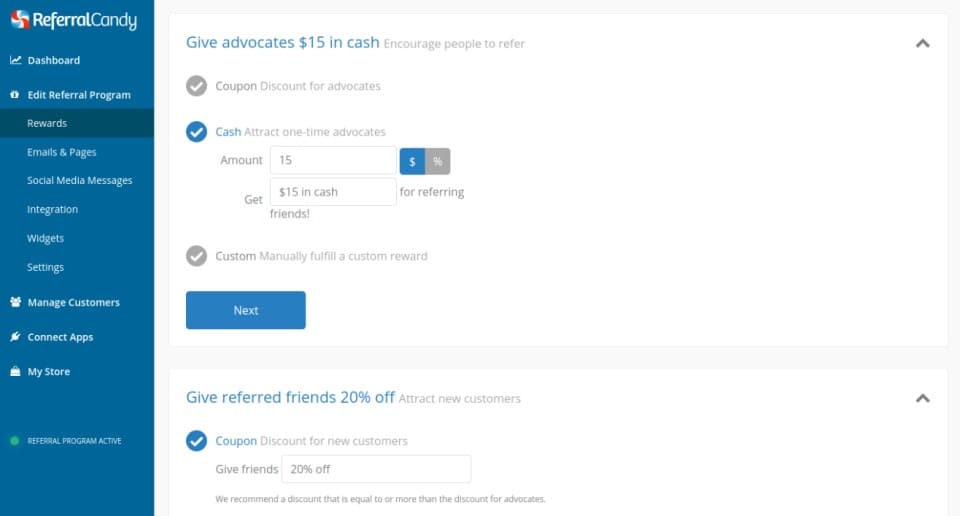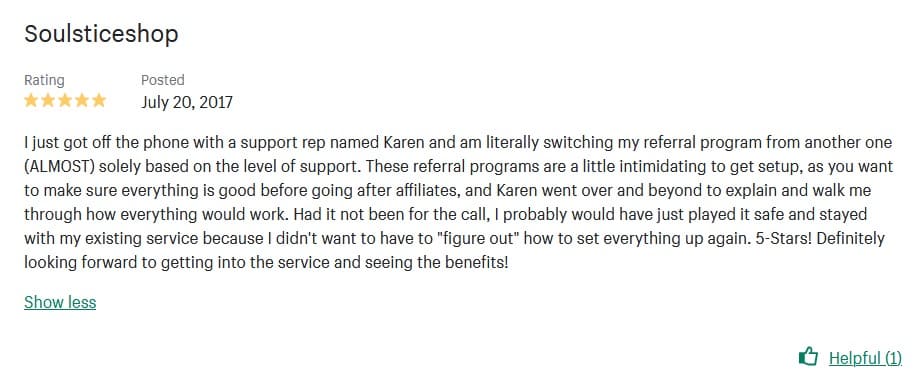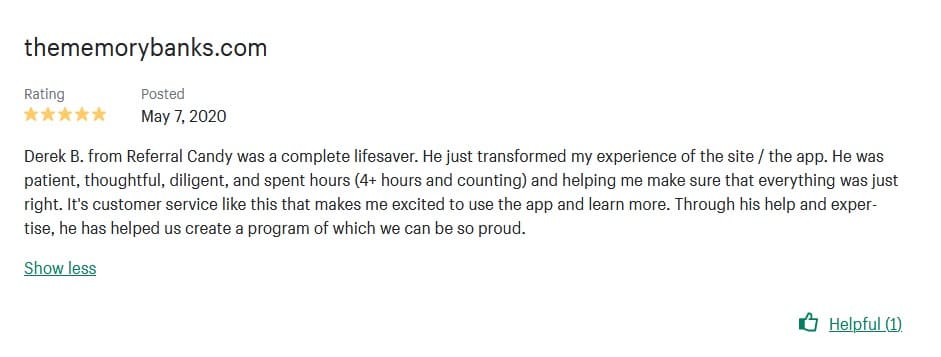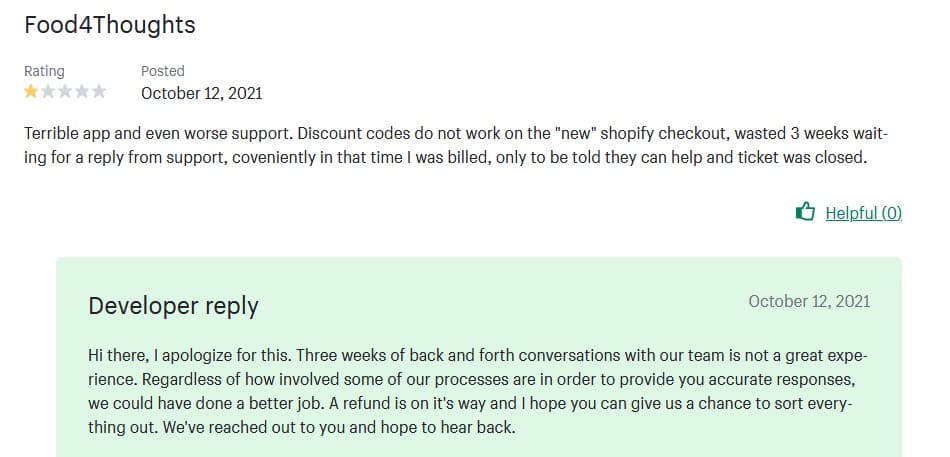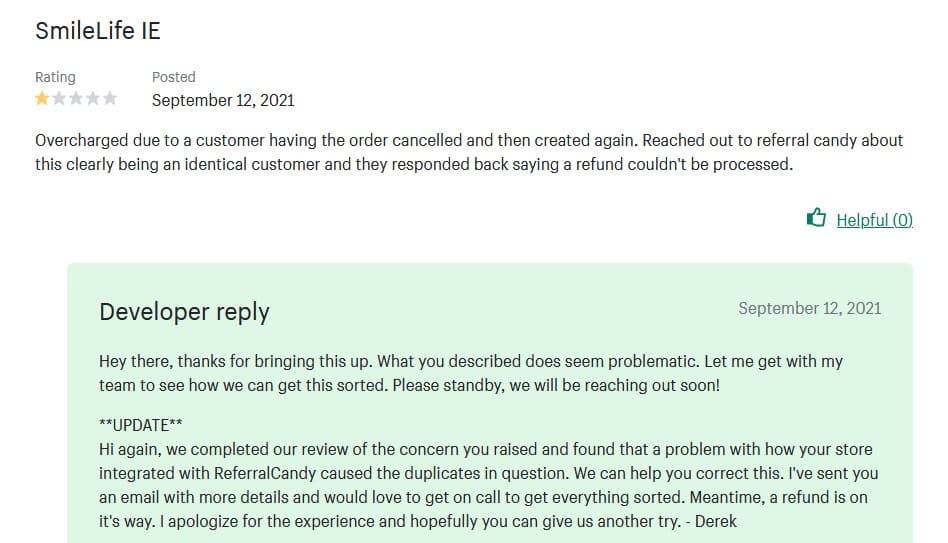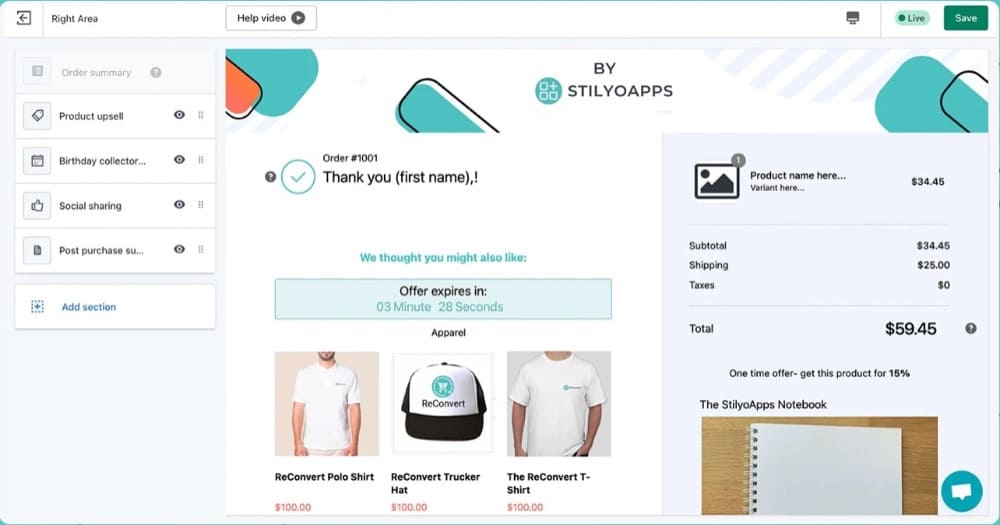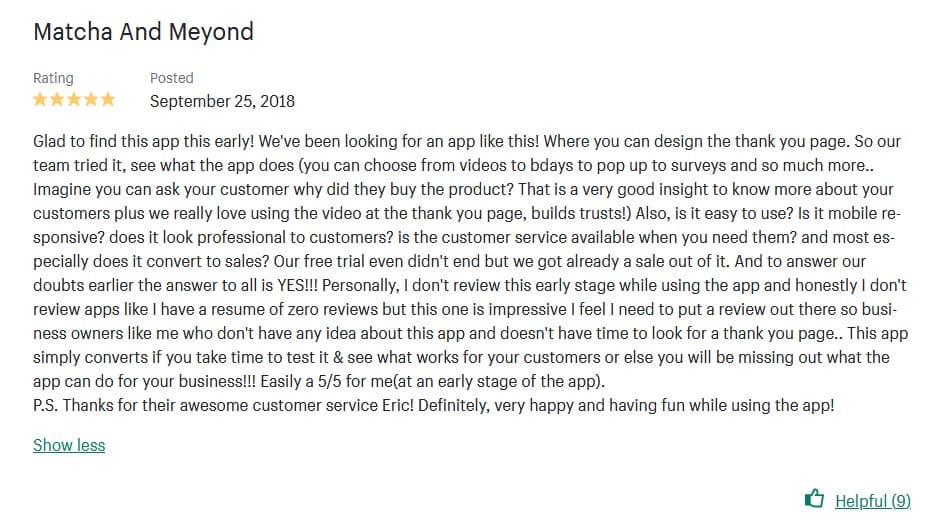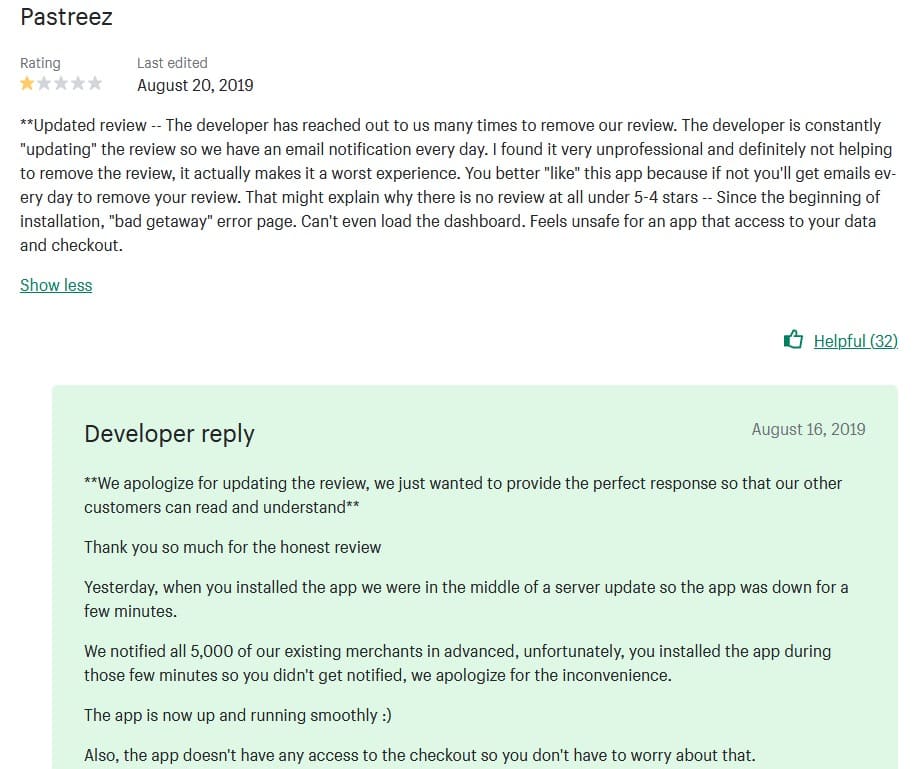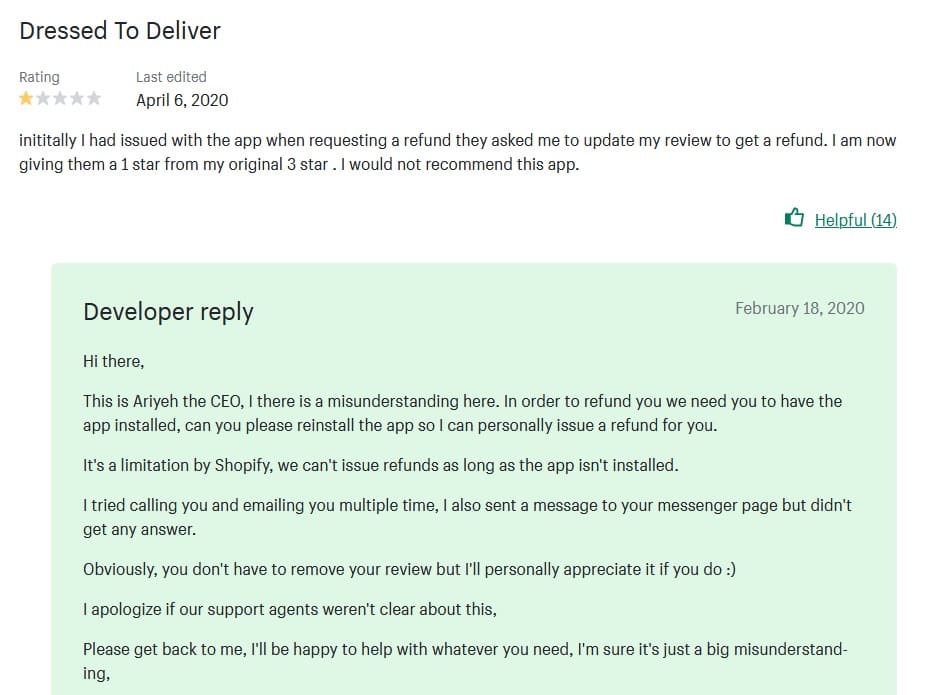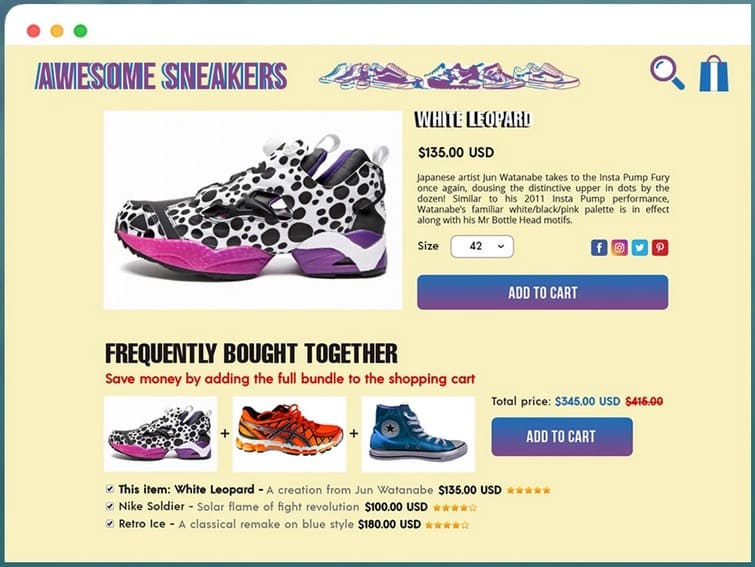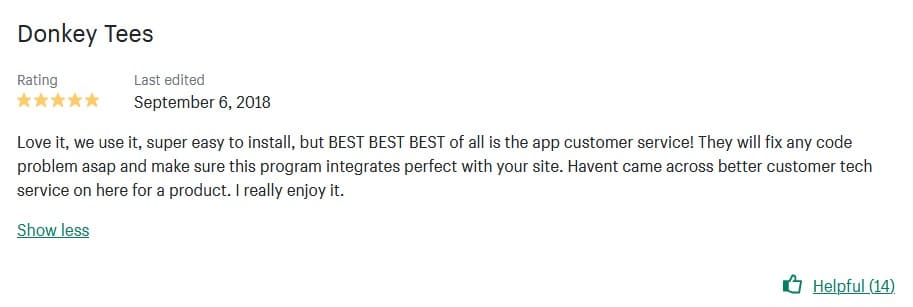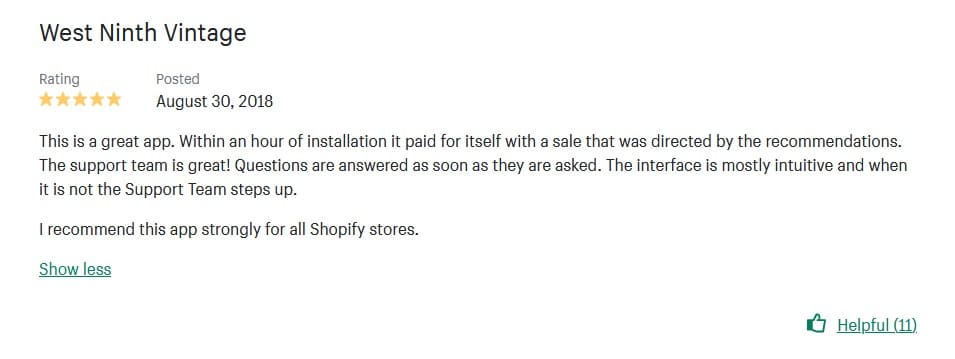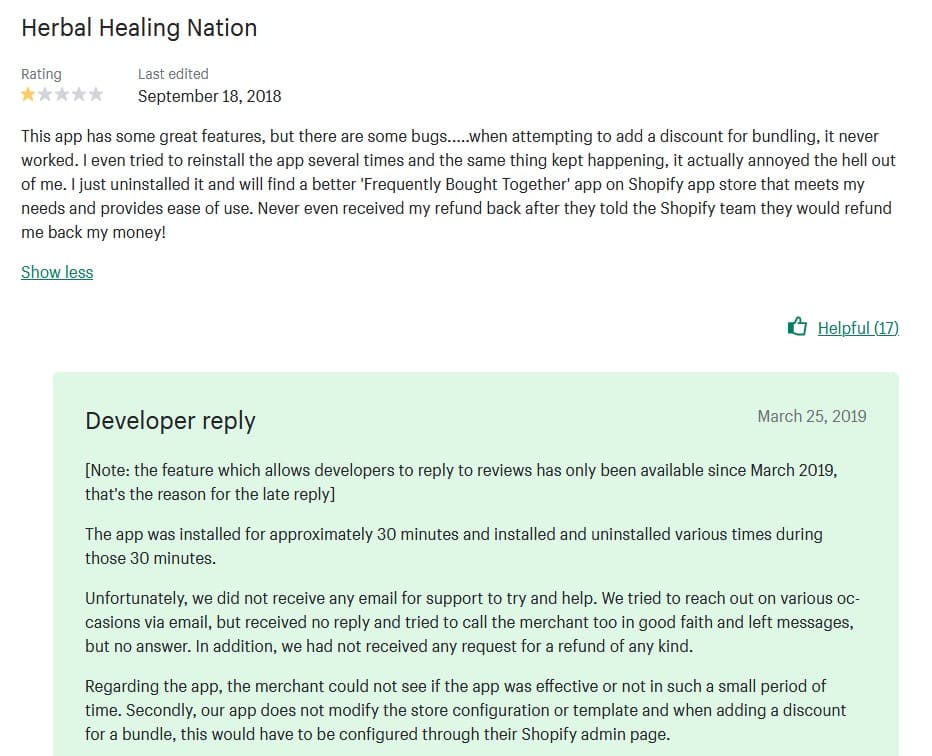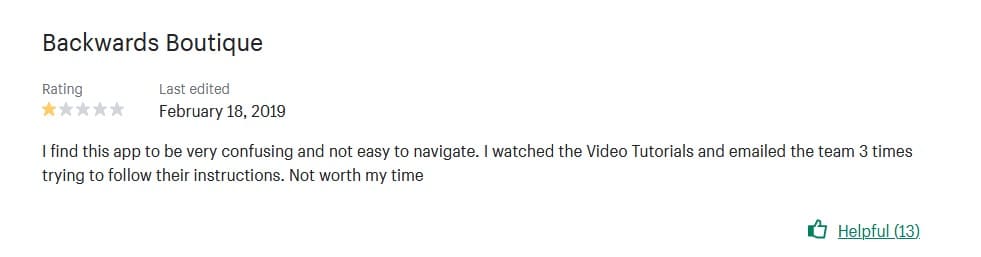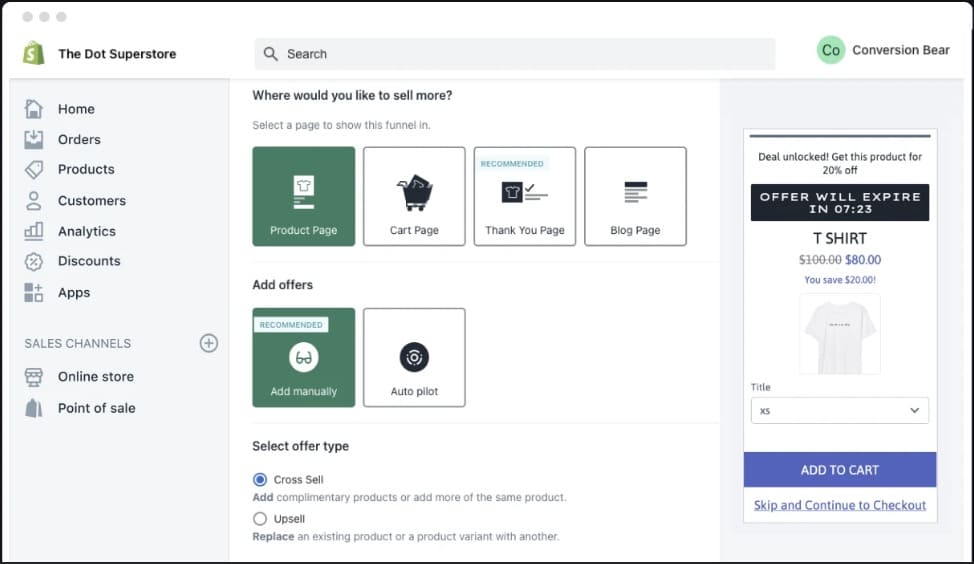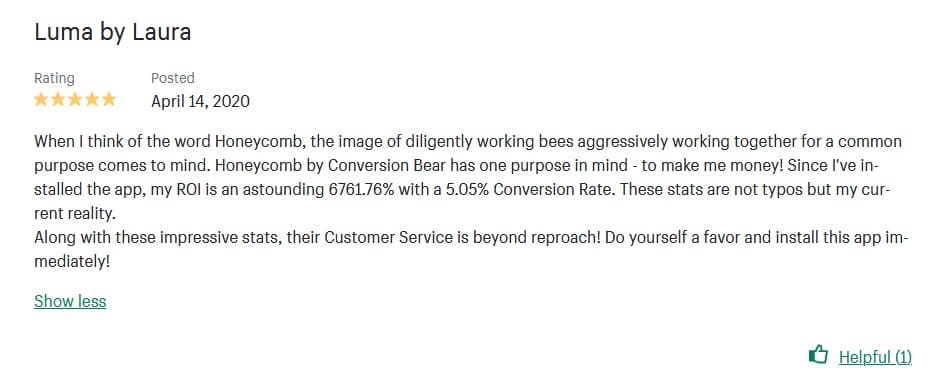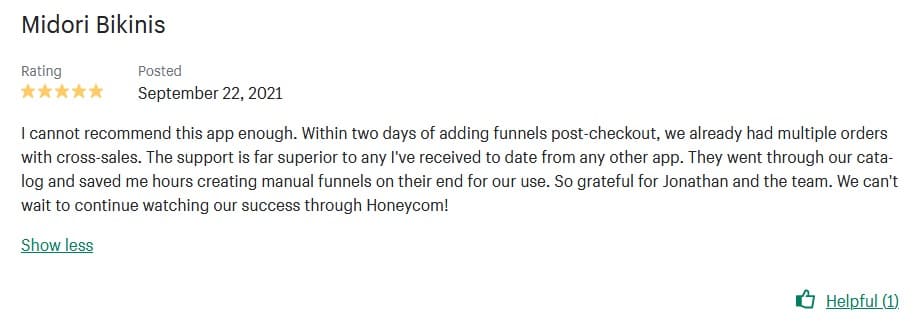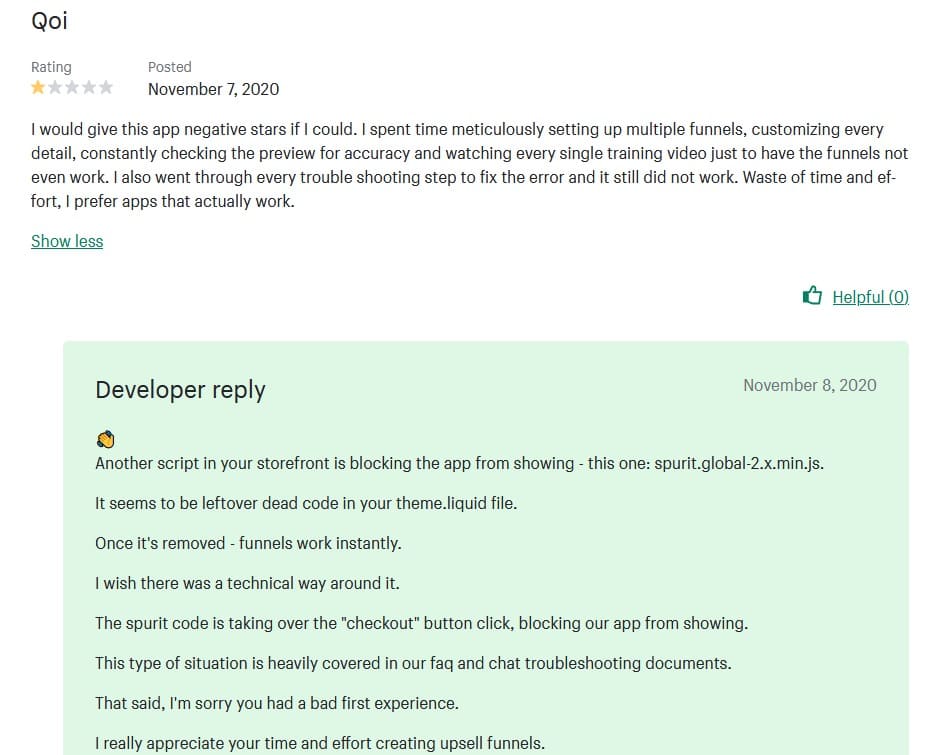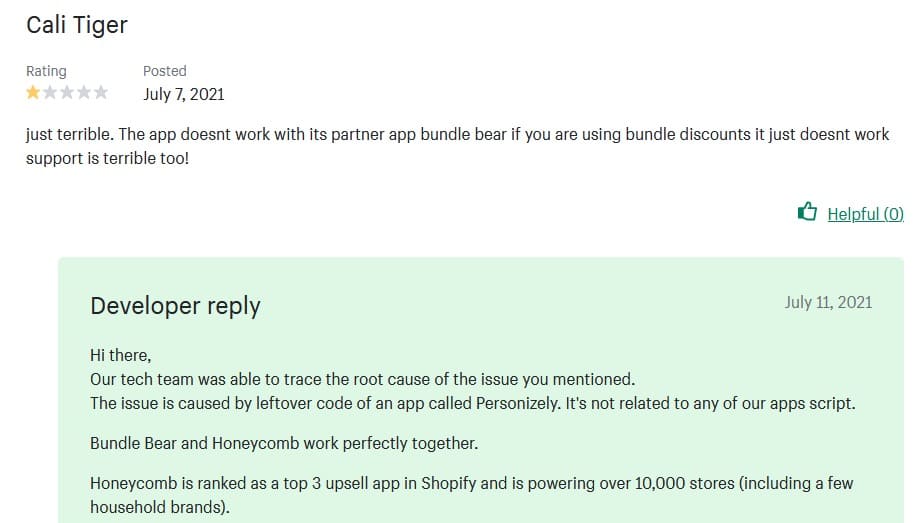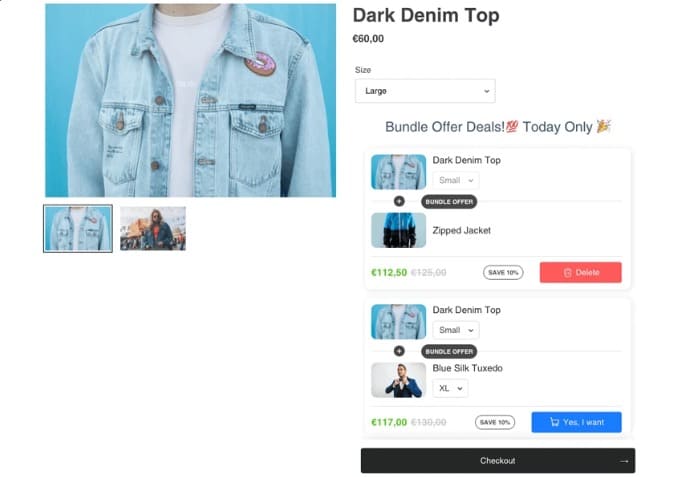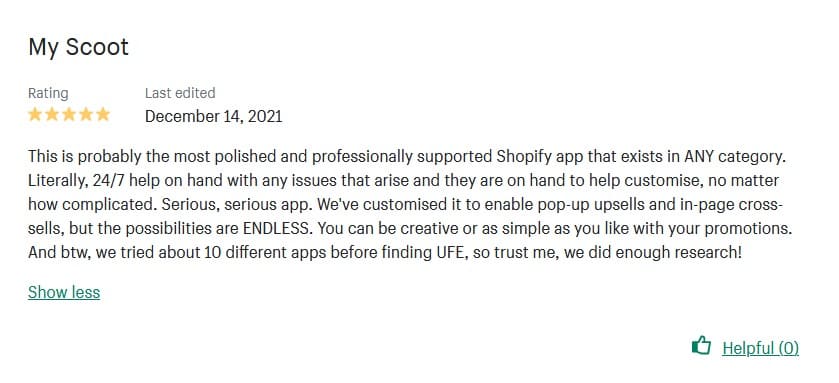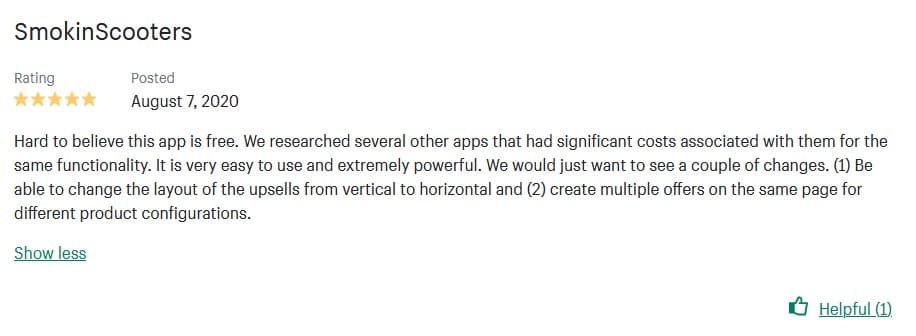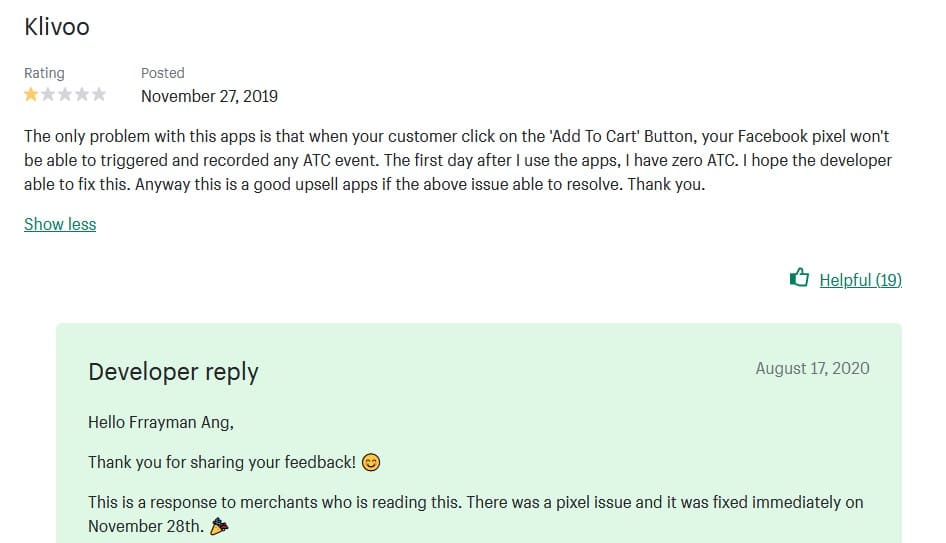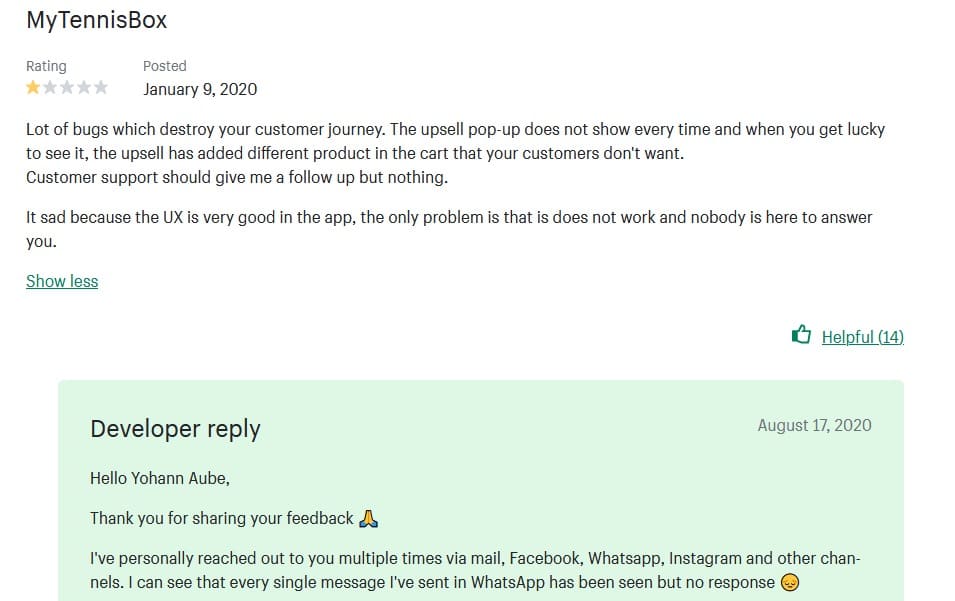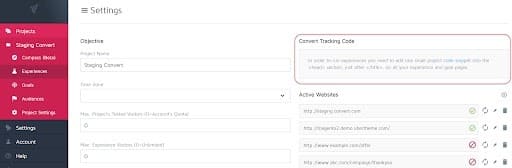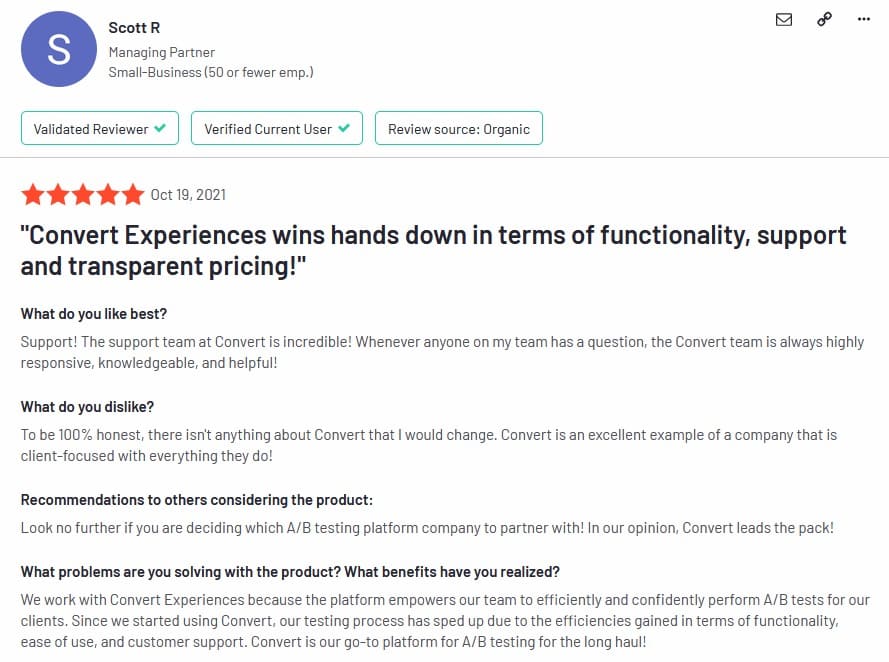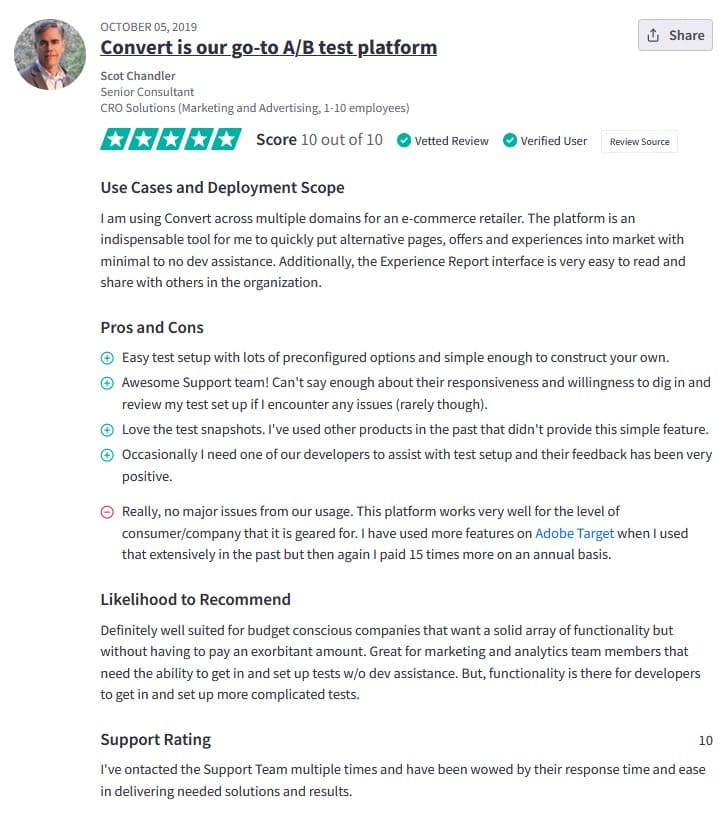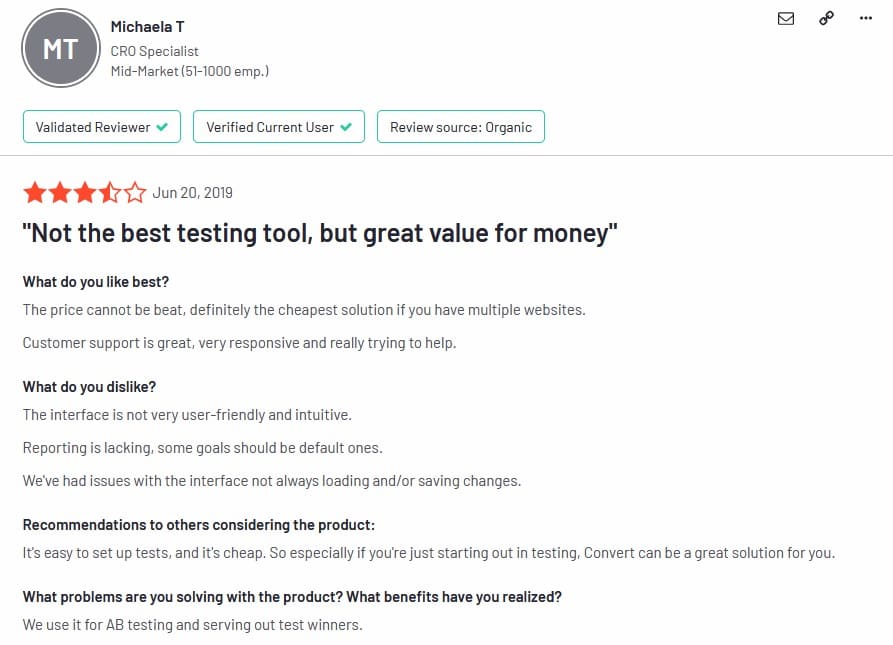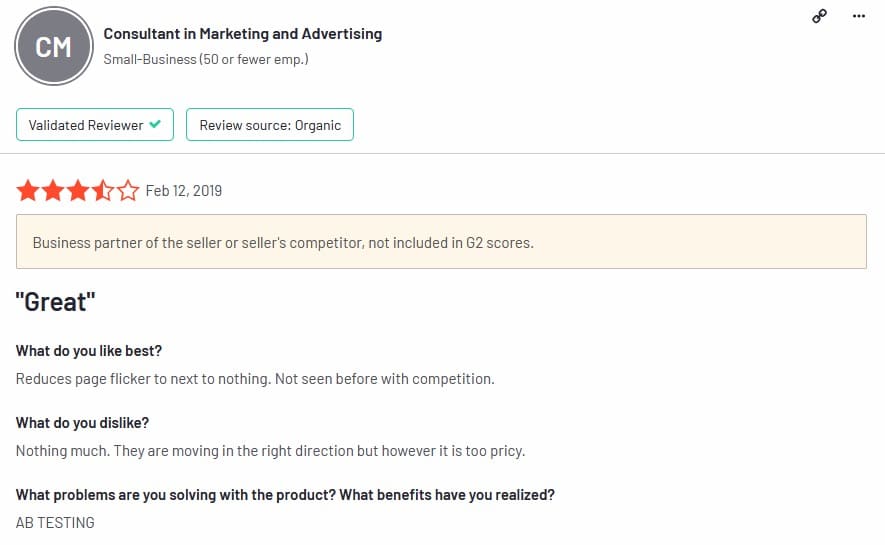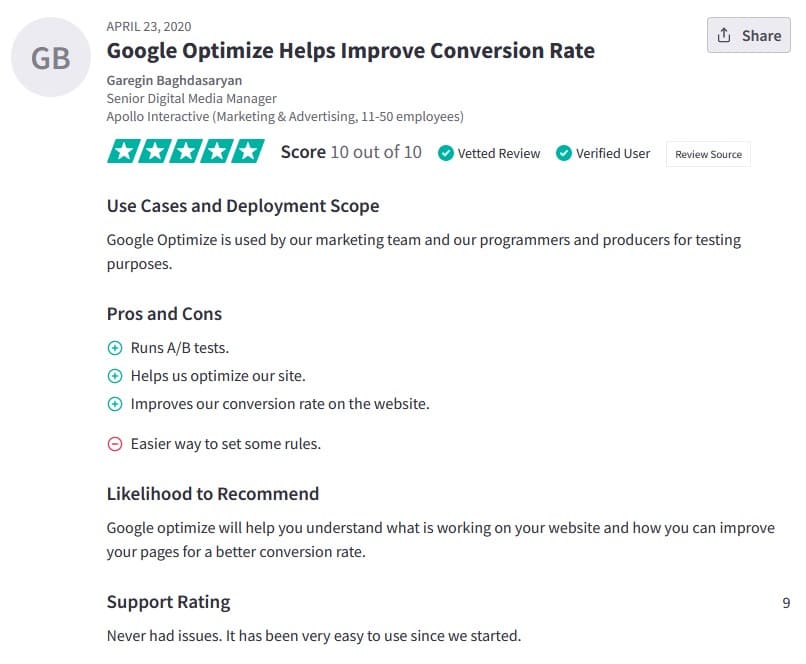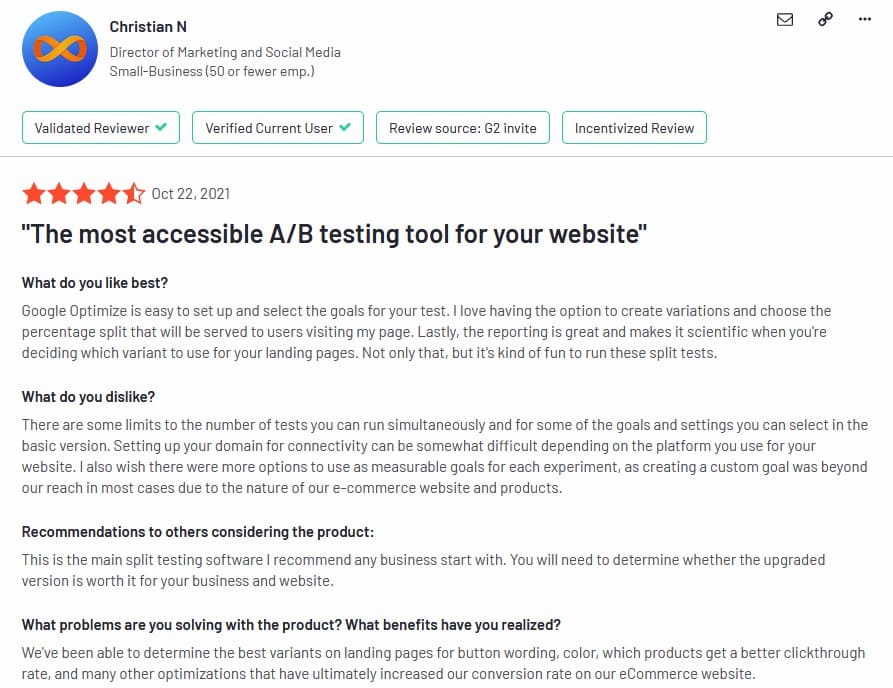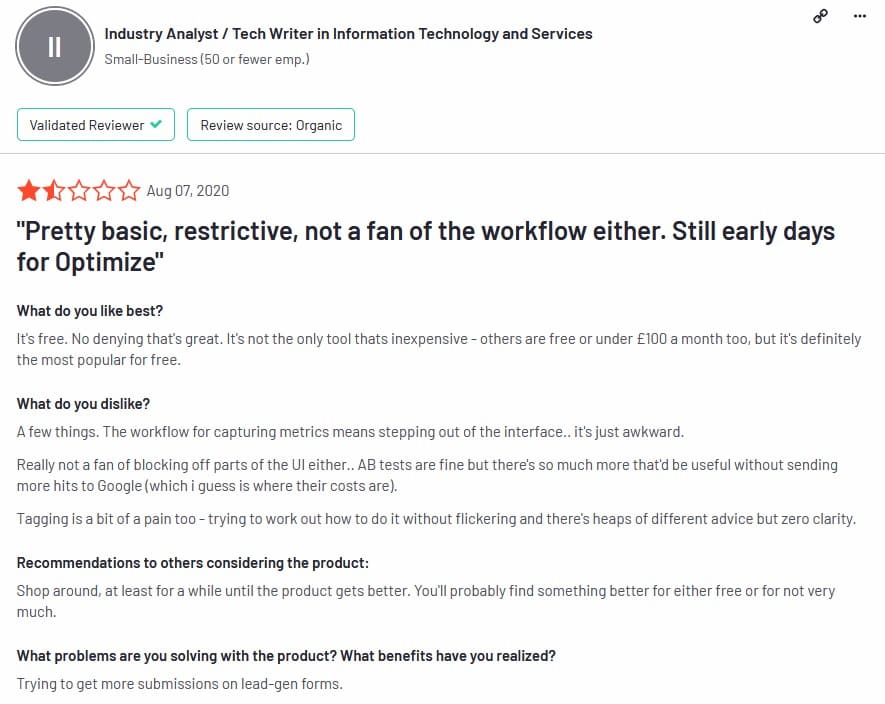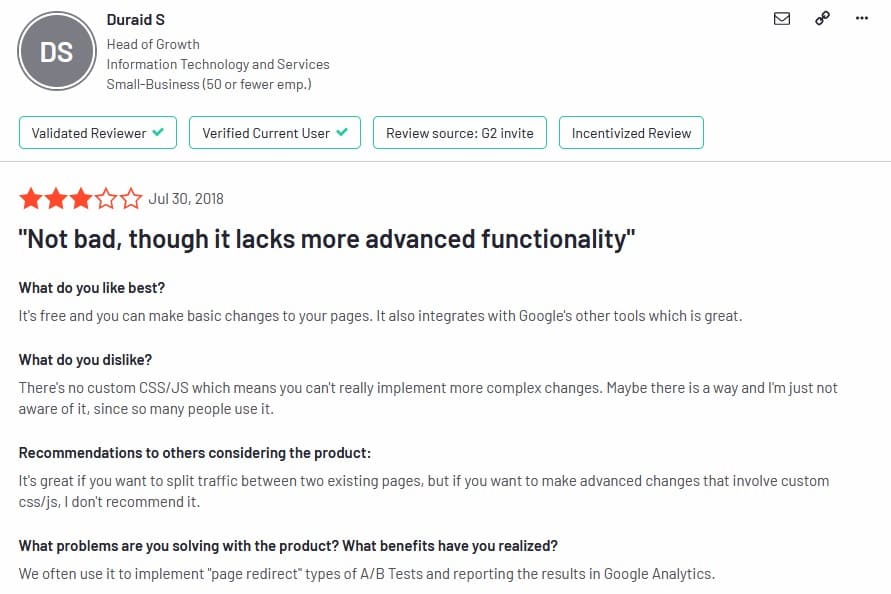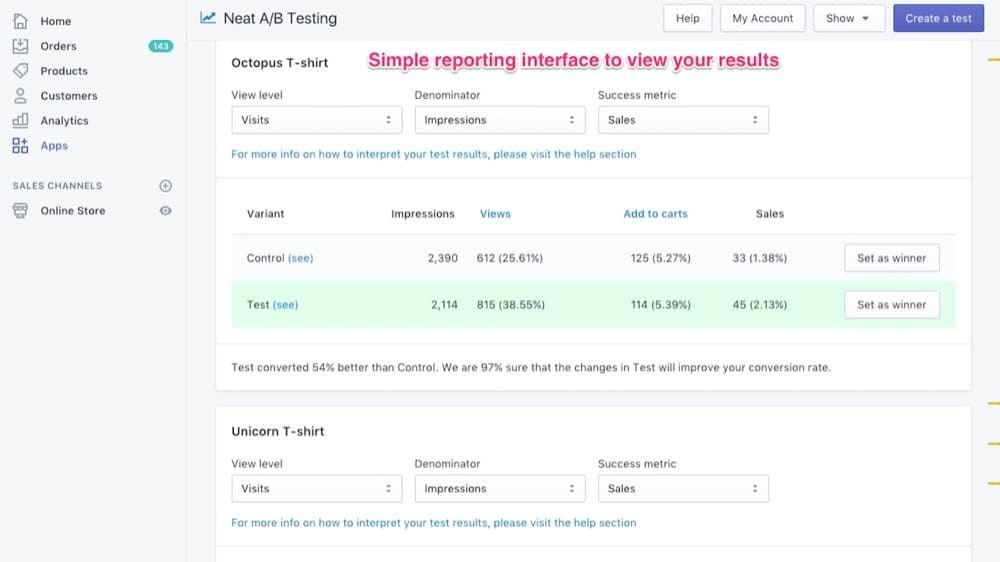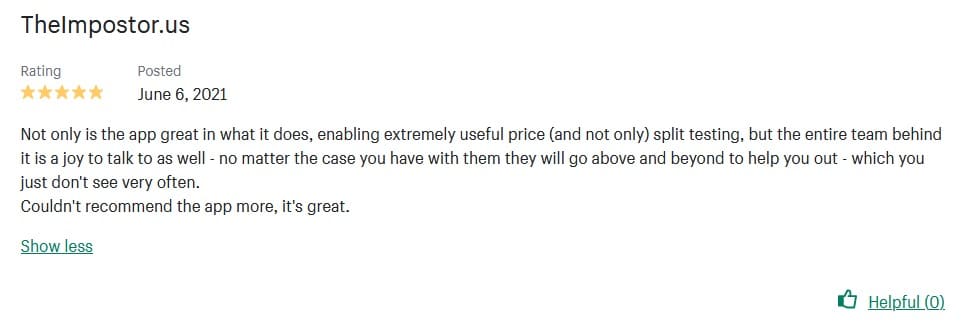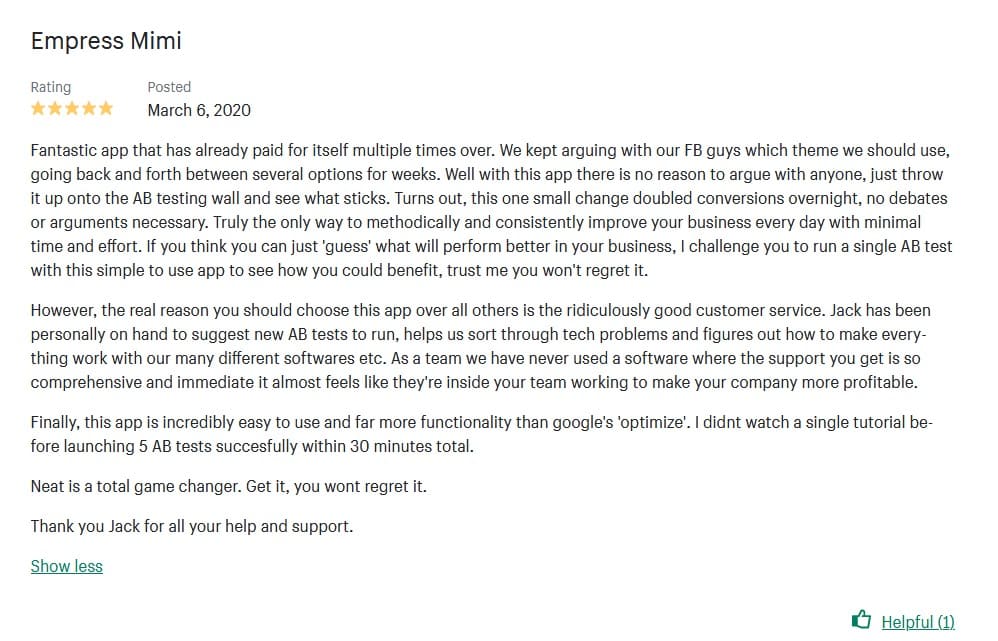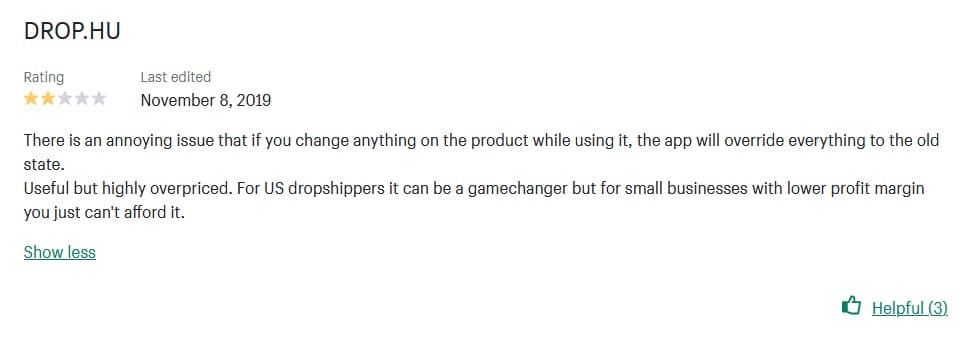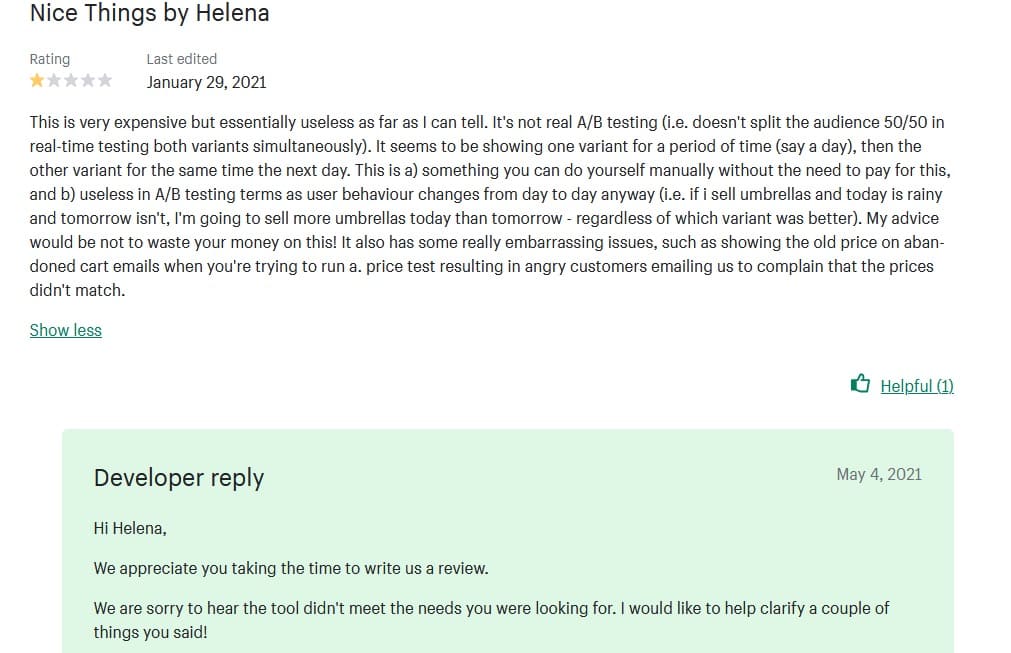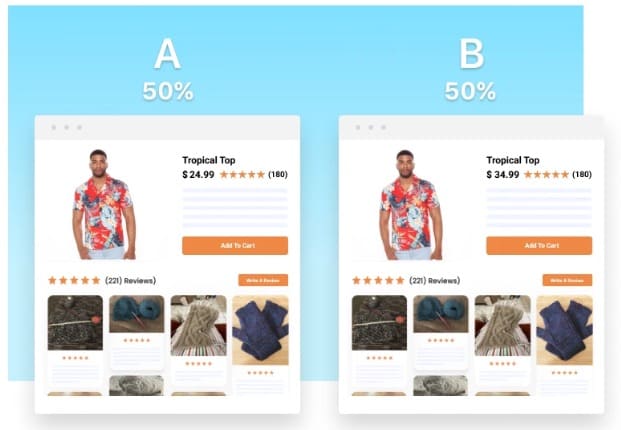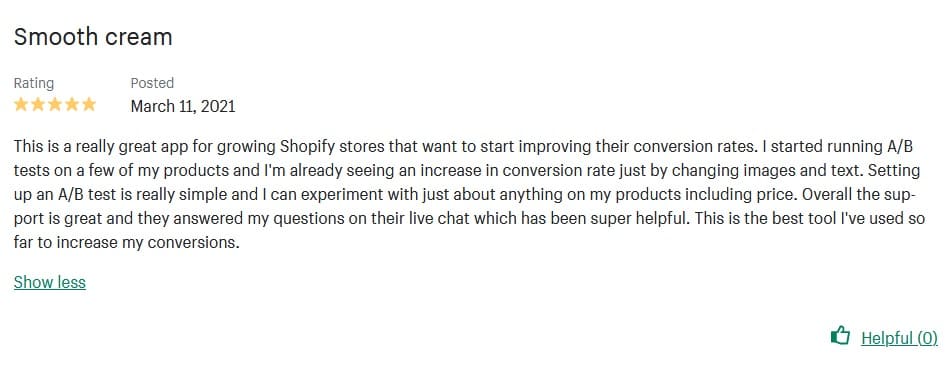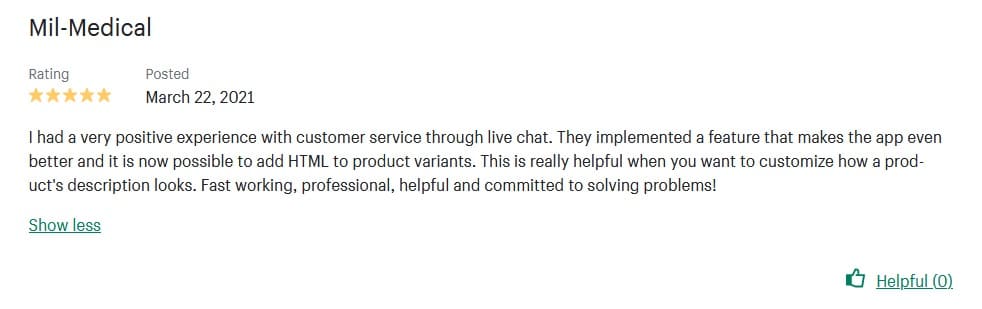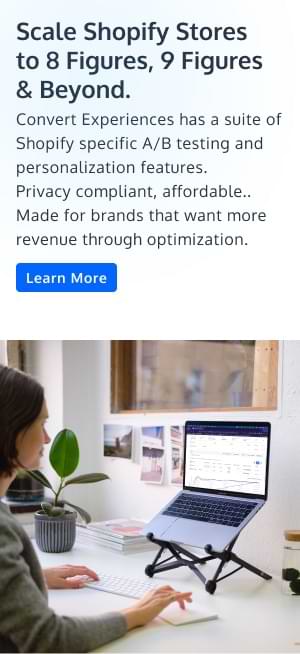Maximize Your Store’s Potential With These Shopify Conversion Rate Optimization Apps
What started in 2006 as a response to the poor state of online shopping for snowboarding equipment is now used by 1.75 million active websites.
Today, Shopify is almost synonymous with eCommerce and is the go-to platform for setting up an online storefront. Almost any category of product you can think of has an online store, so the competition today is stiff.
Most Shopify chief revenue officers will love to know how to rise above the competition and start consistently attracting big figures. If that sounds like you, you’re probably familiar with some of the conversion rate optimization (CRO) apps and plugins in Shopify’s app store.
But this is different. Now, you have a vetted list of apps to help boost your conversions on Shopify. You can bookmark this to come back to it as needed.
We split them up into different categories based on how they influence the productivity of your eCommerce store, detailed what they are, and how they can help business owners and entrepreneurs increase sales.
Let’s first lay the groundwork for understanding your conversions so you can make the best use of these apps.
How Does Shopify Measure Conversions?
A Shopify store conversion rate is measured the same way you’d measure it on any site. It’s the percentage of store visitors who took a specific action. This action could be adding a product to their cart, checking out, clicking on a promo pop-up, etc.
You’d calculate this with:
No. of people who took the specific action / Total no. of unique visitors x 100
In the case of the conversion rate of a product page based on how many people added the product to their cart, the conversion rate will be:
No. of people who added the product to their cart / No. of people who viewed the product page x 100
If you’d like to know what the conversion rate is for a business like yours in your country, Shopify created a tool for that. You can calculate Shopify conversion rate by industry on its eCommerce conversion rate calculator here.
What Is a Good Shopify Conversion Rate to Have?
In terms of making a purchase, the average conversion rate of a Shopify store is 1.5%. That means, 3 out of every 200 store visitors will make a purchase on average.
Of course, there are Shopify stores with conversion rates higher than this. And sadly, there are those with lower. To understand how you compare, you need Shopify conversion rate benchmarks.
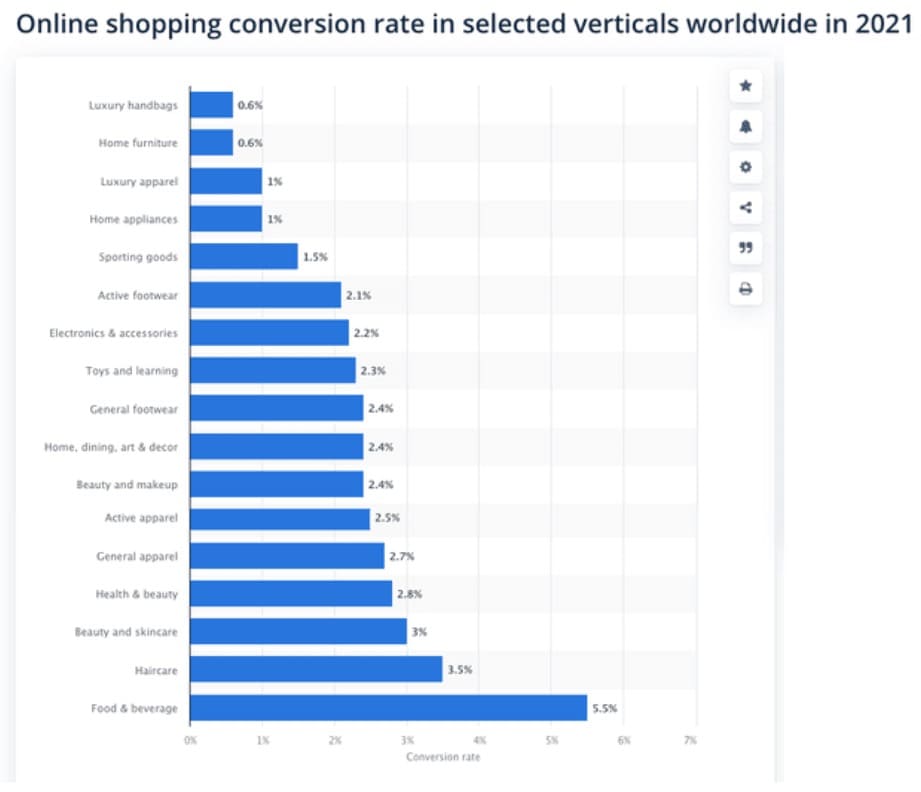
According to Littledata’s survey of 3,786 Shopify stores in 2021, the top 20% of Shopify stores have a conversion rate of over 3.4%.
And the top 10% go above 4.8%. That is, about 5 out of 100 visitors buy from them.
The 6 Levers You can Pull to Increase Conversions for Your Shopify Store
If your conversion rate falls below 4%, you’ll need to do something to bump that percentage up. Luckily enough, you’re about to find out how.
Let’s show you 6 impactful ways to make your Shopify store earn more for you with your current traffic.
Check it out:
Get More SERP Visibility with Search Engine Optimization
The more organic traffic you have, the more visitors you have available to convert to buyers.
But there lies the challenge: Shopify SEO is not a walk in the park. It’ll take dedicated effort over a period of time to grow your online store’s search engine rankings.
Considering Shopify stores attracted 62.3 million visits in November 2021, this is definitely a worthwhile effort. And if you’re one of the first 5 results on Google SERPs, you get 67.6% of the traffic for that search query.
To optimize your Shopify shop for more search engine visibility, there are certain levers. There are lots of items on most Shopify SEO checklist to go through, but it can be simpler.
You can use Shopify apps built for this specific purpose to fix SEO errors and get through the checklist quickly (check them out below).
Also, you may be wondering, “Will optimizing for search engines affect optimizing for conversions?” No, it won’t when done right. Google’s ranking signals place a huge emphasis on UX, so they complement each other.
Sites that offer excellent user experience get rewarded by search engines. And optimization-wise, great UX smooths the pathway down your sales funnel.
One example of a store with a great customer experience that ranks high for one of its target keywords is ColourPop.
Serve Buyers, Faster. Invest in Page Speed Optimization.
Your Shopify store’s pages need to load within 1-2 secs. In a worst-case scenario, it should never be more than 5 secs. Anything more and you’ll lose about half of your potential web visitors.
This applies to mobile sites as much as desktop site visits. In fact, 53% of mobile visits are abandoned if it’s taking longer than 3 secs for a site to load.
But guess how long it takes the average site to fully load? According to Backlinko’s 2019 analysis, that’s 10.3 secs on desktop and 27.3 secs on mobile.
Check out this graph: Even top retailers aren’t meeting the standard.
If you want to optimize your Shopify store to meet today’s customers’ patience limits, you need to invest in page speed. Not only is this vital in boosting your competitiveness SEO-wise (as page speed is a major ranking factor), but it also increases the number of unique visitors who stick around to check out your store’s items.
And there are apps to make your Shopify store load faster. We’ve listed them below. You don’t have to manually compress the size of all media files, minify CSS scripts, combine all JavaScripts, get rid of broken links, etc.
Understand What’s Broken. Peek at the Analytics.
Making gains in traffic and conversions means everything from speed to user experience needs to be on tip-top conditions all the time. And you wouldn’t know how things are performing if you aren’t looking.
Shopify has in-built analytics to help you monitor some basic metrics. But when you want to scale, you have to take it up a notch. You’d want to be able to track, analyze, and forecast your key eCommerce performance metrics and KPIs (key performance indicators) like:
- ROAS (Return on ad spend)
- Customer LTV (Lifetime value)
- Cart abandonment rate
- AOV (Average order value), and more.
And don’t forget: you’d also want to monitor the conversion rates for all micro- and macro-conversions to understand how each stage of your sales funnel is performing.
This is how you know what’s working and what’s not. You’d be able to pinpoint problem areas and fix them. This way, you can maintain a free-flowing online sales channel all the time.
Google Analytics is fantastic for this. However, for more efficient dashboards with solid reporting tools and extra flexibility, you can explore other analytics apps.
Turn Loyal Buyers Into Advocates with Referrals
Did you know word of mouth drives $6 trillion on average in global spending every year? Word of mouth can be responsible for more than 10% of your sales, performing 5X better than paid ads.
It’s a fact that people will trust the recommendations of family and friends (and even strangers) more than anything else. According to Nielsen, that’s 92% of people.
So, if you don’t have a referral system in place for your Shopify store, what are you waiting for?
Every successful sale is an opportunity to get another sale through the recommendations of your customers. You can offer benefits for this to be more certain they sing your praises.
Capitalize on reviews, social media, and messaging shares to improve your sales by up to 13%.
Thankfully, there are ways to set up such a system. You don’t have to spend days custom-coding one for your store. You can install an app, apply your custom settings, and go live with a referral campaign in less than a day.
Youfoodz, for instance, offers customers $50 off their next purchase if they recommend the Australian ready-to-eat meals store to their friends.
Remember: To be truly successful with referral marketing strategies, you have to give people something worth talking about. Provide innovative products/services by doing something new and unique in your market — no matter how small.
People don’t talk about boring products, and they certainly don’t talk about boring companies.
The Referral Engine by John Jantsch
Utilize ML & AI to Recommend Similar Products/Upsells/Cross-Sells
There are 3 undeniable fact-based reasons to use upsells and cross-sells:
- They help you sell more — upselling increases revenue by 10-30% on average.
- They are a major contributor to sales revenue for companies who offer them — making up 70-95% of revenue on average.
- It’s cheaper than acquiring a new customer — 68% more value per acquisition.
In case you’re unfamiliar with upsells, this is when you’re offered a bigger, more expensive item than the one you just purchased or an upgraded version. For example, you buy 1 bottle of beer and you’re offered a 6-pack (sometimes with a discount on the 6-pack to encourage you to upgrade your purchase).
Cross-selling is when the customer is offered a product that goes with the one they just purchased, like a complementary item. You can see this when you buy a gaming PC on Amazon and you’re offered a gaming mouse and headset to go with it.
Similar products, on the other hand, are designed to give the customer options. This is when you see recommendations of products that are just like the one on the product page, but different in brand, function, size, or other qualities.
You’ll see them under different names “People Also Checked Out”, “Recommended Products”, “People Like You Buy…”, “Popular Products”, etc.
These are often personalized — so you see where AI and ML come in. Also, in this case, you don’t have to build this from scratch. It’s all done for you and ready to plug into your online store. We’ve listed some of the best Shopify apps for upselling and cross-selling below.
Validate New Growth Ideas with A/B Testing
Do you have ideas about changes you can make on your Shopify site that can improve growth but you’re worried it may break something if you implement it?
You can run a test to validate it before taking it live.
No ideas? Maybe you should check out your competitor to see what they’re doing right? No, that’s not the best approach. And that’s one thing that makes Shopify a web design nightmare landscape.
Lots of people are simply ripping each other’s designs off and expecting it to transform their bottom line. That doesn’t have to be the case with you.
You can grow your site and gradually morph the design and structure into something that works its hardest to take your Shopify store’s conversion rate to the top 10%. All you need is data. And you get that from testing.
A/B testing is a relatively cost-effective way to find out what works for your audience, without spending thousands on costly website re-builds. Which are never built on data-driven insights you can trust.
So, take the guesswork out of your Shopify store’s development. Run your business with a culture of experimentation not as an afterthought, but as a vital requirement to validate any growth ideas you or your team come up with.
Because the fact is 90% of what you do on your site doesn’t lead to any gains, and sometimes, can harm its current performance. So, instead of wasting money on fancy best practices and “innovative” ideas, A/B test to see if your investment in that idea will yield the intended results.
- If it fails, now you know what doesn’t work (and document to avoid it).
- If it does nothing, weigh the cost-benefit and decide on the next steps.
- If it produces a lift, now you’re certain that’s the path to growth.
Shopify experts make a black box out of their skills. A/B testing demystifies that black box and brings transparency to why, for instance, a banner should or should not be changed.
There are Shopify A/B testing tools for this. Top of the line is Convert Experiences. But we’ve listed others in the list below as well.
What Makes a Good Shopify App?
Searching for a Shopify app can be hectic, especially with 7,000 of them in the Shopify App Store. There are several lists and recommendations, but how do you know which exactly is right for your store?
What do you look for in a Shopify app or plug in to be sure it’s a good app to install?
We’ve answered that for you by sharing our checklist — the same one we used to grade the 22 Shopify conversion apps we’ve recommended below:
1. Achieves a Specific Outcome
Install an app for a reason that contributes to your bottom line. Whether it’s for improving your conversions, user experience, or providing better customer care, let it serve a purpose.
Because each extra app can add weight to your store and affect its performance. This is usually the case with customer-facing apps such as product review apps, chat widgets, announcement bars, etc.
You’d want a solid reason to install such Shopify apps so you don’t leave excessive resources in your theme that slow down your store’s site.
Evaluate each app for its value, check out the description and reviews, and test it. Ensure it achieves what you need it for and that it actually benefits your Shopify store.
Note about reviews: Everybody has their unique experience with a tool. Don’t depend on one angle. As long as the overwhelming impression of an app is positive, it could be worth trying out.
Don’t forget to also look at the privacy policy to see how your and your customer’s data are used. If an app is free, make sure you’re not paying for it some other way.
2. Has a Responsive Support Team
While using an app, problems could occur. You’d want to get one that can support you through the challenges that occur in relation to your installation of their app.
24/7 live chat and phone support are great for these as your store needs to stay functional every minute of the day, or there could be expensive losses.
3. Compatible with a Variety of Themes
Here’s how Shopify apps work: When you install an app, you give it permission to access your store through Shopify’s API. This is how the app communicates with your store and adds the function you installed it for.
Customer-facing apps can go as far as adding resources to your store’s theme. These resources range from scripts and stylesheets to fonts and images.
So, there has to be compatibility between the apps and the theme. According to Shopify’s help page on app compatibility:
Not every app is built to work on every store. Some apps are designed to work with specific store settings. To prevent you from installing apps that don’t work on your store, app developers can set installation requirements for their apps.
So most times, you’ll get a “not compatible” notice if that situation arises:
Other times, it’s best to always keep a recent backup before installations.
4. Does Not Clash with Other Apps and Plugins
This is similar to theme compatibility but stretches into other third-party resources. Learn about people’s experiences with the app through 4- to 1-star reviews to avoid repeating a mistake or triggering a bug that hasn’t been fixed.
Some apps work so well together and even integrate their functionalities:
Example of a positive review of a Shopify CRO app
Example of a critical review of a Shopify CRO app
5. Does Not Degrade Site Speed
Remember some customer-facing apps install resources on your theme? This adds extra resources to be loaded.
A Shopify developer ran a test and showed how 6 installed customer-facing apps increased the average loading time of an already optimized Shopify store by 5 seconds.
But it’s not possible to go without apps for the sake of speed. Instead, choose your apps carefully and keep to the essentials. Anytime you uninstall an app, delete its residual code.
There’s good news, though. Apps that run in the admin only do not affect the speed of your store. An example is the Shopify Local Delivery app.
Example of a positive Shopify CRO app review
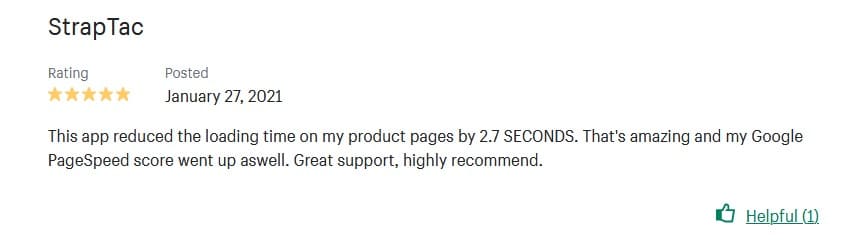
Example of a critical Shopify CRO app review
6. Has Transparent Pricing that Matches Its Value
Assess the pricing to see you’re not paying more for features you can get for less. And make sure the features you’re paying for are features you actually need and not fluff.
The quality of service and availability of a support team can affect pricing. So, take note of that in your assessment.
There are two critical factors merchants need to consider when installing a new Shopify app: the developer’s trustworthiness and pricing model.
Carlos Trujillo, Founder of Gradvi
I’d recommend always visiting the developers’ website; reading the available documentation, reviews, and changelogs to see how responsive and established they are as a business (you don’t want to invest a lot of effort into working with an app that will eventually stop working).
Secondly, I’ll take a detailed look at their pricing model and see if it fits the overall business strategy. Some Apps switch the plan to the next tier by the number of available products, pages, or orders, and they can add up easily! Then is relevant to dig into each app’s specific pricing and do the necessary estimation exercises to avoid future surprises!
Top 22 Shopify CRO Apps (By Growth Levers)
We sorted the apps by 6 growth levers to help out with your Shopify conversion rate optimization:
- SEO to attract more organic traffic
- Speed optimization to improve user experience
- Analytics to keep tabs on performance and revenue
- Referral to increase sales via word-of-mouth
- Cross-Sell/Upsell to sell more per customer
- A/B testing to optimize your sales funnel
In grading the site speed impact of each app, we’re going with 3 levels:
- Substantial
- Minimal
- Negligible
For substantial, these are usually from customer-facing apps or apps that install resources and code in your Shopify store’s theme.liquid file. This requires a little extra time to load your site. So, it’s usually the highest speed impact you’d get from an app. Around 1 sec delay. You always want to maintain a minimum number of these apps.
Minimal impact comes from apps that exist on a third-party site and access Shopify through the Shopify API. This is a sweet spot but still, you have to keep them at a minimum. They cause around 0.1-0.8 sec delay in loading speed.
Apps that run in the admin only contribute negligible effects to your loading speed. It’s 0 secs delay in some cases up to 0.09 secs.
I’ve assessed this from observations when I installed them in an empty store I created. Also, from other authors’ test results of similar apps (like Burak’s), reviews, and technical info from the apps’ websites.
Now, for the part you’ve been waiting for.
Top Shopify SEO Apps
Here are some of the best SEO plugins for Shopify:
SEO Booster
SEO Booster helps you improve your Google search rankings by handling SEO issues for you. It can be automated, so you only need a few clicks to boost organic visibility. They also offer 24/7 expert support to assist with custom SEO challenges you may have.
Average User Rating
4.8 stars from 2,262 reviews
Sentiment for Support
They have a 24/7 multi-language live chat for non-technical support. Technical developers step in for custom requests during regular business hours. Helpful and willing to go above and beyond.
Best Features
- Meta tags and image alt text bulk edits
- SEO scanner to find site issues
- JSON-LD to show your product rating, price, and stock on SERPs
- Google Analytics and Search Console integration
- AMP for a faster mobile site
Pricing
Starts with a free plan, $39/mo pro plan, and $79/mo unlimited plan
Impact on Site Speed
Minimal
Total Number of Installs
7,498
Top Positive Reviews from the Shopify App Store
Top Critical Reviews from the Shopify App Store
AVADA SEO
An SEO suite that provides comprehensive search engine optimization functionalities for Shopify stores. It lets you set up rules to auto-edit meta tags, provides an SEO checklist, and one-click structured data optimization.
Average User Rating
4.9 stars out of 1,027 reviews
Sentiment for Support
Responsive and helpful instant live chat support. They also offer fast-respond emails, guides, and training resources on their site.
Best Features
- One-click Google structured data optimization
- Auto meta tags and rules
- Auto image alt tags
- HTML sitemap generator
- Detailed SEO analysis
Pricing
Free plan for starters and a pro version at $29/mo
Impact on Site Speed
Minimal
Top Positive Reviews from the Shopify App Store
Top Critical Reviews from the Shopify App Store
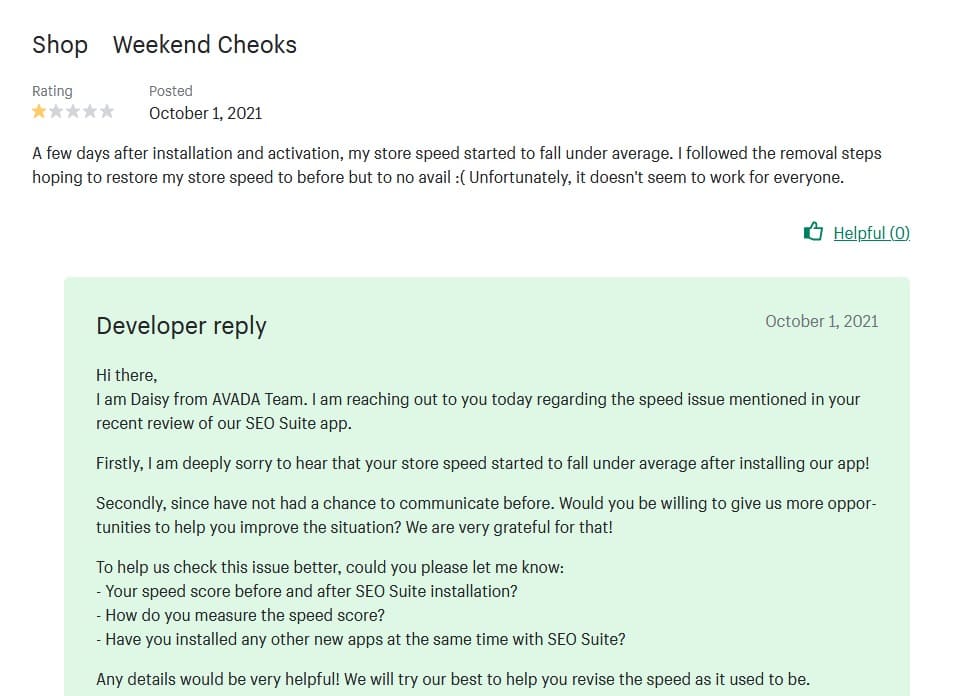
Booster SEO & Image Optimizer
Automate your search engine optimization effort with this all-in-one SEO app for Shopify — everything from meta tags, alt text, sitemaps, to JSON-LD. Great for a beginner. Most functions are just a click away and monitored automatically.
Average User Rating
4.6 stars from 2,069 reviews
Sentiment for Support
Amazing US-based customer support team that’s available 24/7, typically responds in a few hours.
Best Features
- 24/7 US-based support
- Meta tags and image alt tags optimization
- URL Keyword Optimization tool
- Google Snippets and JSON-LD management
- Weekly SEO health reports
Pricing
3-tier: Free, $34/mo, and $64/mo
Impact on Site Speed
Minimal
Top Positive Reviews from the Shopify App Store
Top Critical Reviews from the Shopify App Store
Top Shopify Speed Optimization Apps
Booster
One app to improve Shopify store speed. It adds only one line of code to your source code. No coding is required and you can get set up in less than a minute. Great for beginners because you only have to flick one switch to improve site speed.
Average User Rating
4.7 stars from 513 reviews
Sentiment for Support
Responsive and helpful US-based customer support team that’s available 24/7.
Best Features
- One-click activate and deactivate
- No coding
Pricing
Free
Impact on Site Speed
Negligible
Top Positive Reviews from the Shopify App Store
Top Critical Reviews from the Shopify App Store
Hyperspeed
Hyperspeed boosts your theme’s page with LazyLoad, preloading, font caching, inline critical CSS, and JavaScript and CSS minification. It also compresses images and reduces the effects of too many app scripts from other apps.
Average User Rating
4.8 stars from 144 reviews
Sentiment for Support
One of the best and most helpful support teams, available via email
Best Features
- JavaScript and CSS minification
- App script caching
- Page preloading
- LazyLoad & responsive images
Pricing
Starts at $39/mo after a 7-day free trial, Enterprise is $300+/mo
Impact on Site Speed
Negligible
Top Positive Reviews from the Shopify App Store
Top Critical Reviews from the Shopify App Store
Swift
Swift provides speed optimization by preloading your content, optimizing images, minifying CSS, and lazy loading JavaScript, PNGs, and JPEGs. They promise to increase speed up to 90 points on Core Web Vitals score.
Average User Rating
4.6 stars from 130 reviews
Support
One of the best support services by 5+ years experienced speed experts
Best Features
- Optimizes YouTube and Vimeo videos
- JS/CSS minification
- Image compression and LazyLoad
Pricing
Start for free and upgrade to premium at $19/mo. You can try the premium free for 7 days.
Impact on Site Speed
Negligible
Top Positive Reviews from the Shopify App Store
Top Critical Reviews from the Shopify App Store
Speedster Page Speed Optimizer
Do you want to boost your Shopify store’s speed on a budget? No problem. Speedster does most of the basic speed improvement functions for free. All you have to do is install and turn on a switch. It does not increase initial load speed, so you won’t see gains on GT Metrix or PageSpeed insights.
Average User Rating
4.7 stars from 95 reviews
Sentiment for Support
Responsive support team
Best Features
- Meta tag optimization
- Broken links fixes
- Google snippets
- Auto JSON-LD
Pricing
Free for the basic plan (which doesn’t include the features listed above), $19.95/mo for pro plan
Impact on Site Speed
Negligible
Top Positive Testimonials from the Shopify App Store
Top Critical Reviews from the Shopify App Store
Top Shopify Analytics Apps
Conversific
Conversific acts as a single source of truth for store analytics and performance. It merges with Google Analytics (GA) to bring all your Shopify and GA together in one place. It doesn’t install any code in your theme.
Average User Rating
4.8 stars from 134 reviews
Sentiment for Support
Quick and responsive, available on the phone, email, and live chat (available during business hours).
Best Features
- Monthly reports
- Industry benchmarks
- Custom segments
- Google Analytics and Facebook integration
Pricing
14-day free trial, then it’s $29/mo, $79/mo, and $199/mo
Impact on Site Speed
Negligible
Top Positive Reviews from the Shopify App Store
Top Critical Reviews from the Shopify App Store
OrderMetrics
With OrderMetrics installed, you get an all-in-one dashboard to track expenses, ad spend, shipping, COGS, marketing efficiency, etc. You get to see the profit you make as it rolls in and make decisions with insights from the reports you generate.
Average User Rating
4.3 stars from 117 reviews
Sentiment for Support
Friendly and supportive
Best Features
- Profit dashboard
- Financial report
- Expense tracking
- Native integrations
- Customer reports
Pricing
Starts at $59/mo to $299/mo with a 14-day free trial
Impact on Site Speed
Minimal
Top Positive Reviews from the Shopify App Store
Top Critical Reviews from the Shopify App Store
Report Toaster
Think of all of your Shopify store reports in one place — products, inventory, customers, customer journey, fulfillments, financial, sales, and profit. Generate reports from pre-built templates or customize your own.
Average User Rating
5.0 stars from 84 reviews
Sentiment for Support
Exceptional customer service, live chat support
Best Features
- 80 pre-built reports
- Custom reports
- Report sharing via links, PDFs, CSVs
- Filter, sort, and segment data
Pricing
Free. Paid plans have a 14-day free trial for $9/mo up to $150/mo
Impact on Site Speed
Minimal
Top Positive Reviews from the Shopify App Store
Top *Neutral* Review (couldn’t find any critical ones 🙂 )
Top Shopify Referral Apps
BLoop Referrals & Rewards
With BLoop, you can generate links, host a popup and widget, and hit the road with your own referral program. It is customizable to your brand’s look and feel with coupons and analytics.
Average User Rating
4.9 stars from 35 reviews
Sentiment for Support
Valuable support team, that you can access 24/7
Best Features
- Referral management board
- Customizable referral sharing URL
- Invitation email templates
- Customizable referral popup
- User-friendly
Pricing
Free and basic plan starts at $20/mo
Impact on Site Speed
Substantial
Top Positive Reviews from the Shopify App Store
UpPromote
If you want to launch an affiliate program on Shopify, this is the ideal app to help. With UpPromote, you can get influencers, ambassadors, and customers-turned-referrers to help you make more sales. Get automated tracking and monitoring to control your campaign.
Average User Rating
4.9 stars from 1,389 reviews
Sentiment for Support
Great customer support that assists with any questions and issues, available 24/7
Best Features
- Sync affiliate contacts with Shopify customers
- Multi-lingual support
- Affiliate dashboard, promotion tools, and metrics
- In-app chat for communicating with affiliates
- Customizable affiliate registration form
Pricing
Free plan available. There are advanced plans starting at $21.99/mo with a 14-day free trial.
Impact on Site Speed
Substantial
Top Positive Reviews from the Shopify App Store
Top Critical Reviews from the Shopify App Store
Smile: Rewards & Loyalty
Smile helps you build on your existing customer base to earn more through referrals, interactive popups, loyalty points, campaigns, and more. You can build an engaging reward program that incentivizes your customers with discounts and perks.
Average User Rating
4.8 stars from 4,251 reviews
Sentiment for Support
Timely and helpful support staff, 24/7 email, and online customer support
Best Features
- Loyalty points program
- Intuitive UI for customization
- Multiple integrations with tools like Klaviyo and MailChimp
- Multi-lingual support
Pricing
Free plan available. Advanced plans start at $49/mo up to $599/mo
Impact on Site Speed
Substantial
Top Positive Reviews from the Shopify App Store
Top Critical Reviews from the Shopify App Store
Referral Candy
Launch your own referral marketing campaigns with the popular Referral Candy. Reward customers for referring a friend, track these referrals, monitor social shares, and integrate with other marketing apps you use like Klaviyo and MailChimp.
Average User Rating
4.8 stars from 1,620 reviews
Sentiment for Support
Live chat support and an impressive customer service
Best Features
- Integrates with email marketing services
- Retargeting ads with Facebook and Google
- Detect suspicious transactions
- Customizable pages and emails
- Referral traffic on Google Analytics
Pricing
After a 30-day free trial, it starts at $49/mo
Impact on Site Speed
Substantial
Top Positive Reviews from the Shopify App Store
Top Critical Reviews from the Shopify App Store
Top Shopify Cross-Sell/Upsell Apps
ReConvert Upsell & Cross Sell
ReConvert is a simple and powerful one-click Shopify upsell app to boost your post-purchase earnings. Use your thank you page as an after-sell revenue-driving engine with ReConvert installed.
Average User Rating
5.0 stars from 2,844 reviews
Sentiment for Support
Responsive customer support
Best Features
- Birthday collector
- Product recommendations upsell and cross-sell
- Discount popup with countdown timer
- Works with Kit and Shopify Flow
- Post-purchase surveys
Pricing
4-tier: Free plan, $7.99/mo, $14.99/mo, and $29.99/mo
Impact on Site Speed
Substantial
Top Positive Review from the Shopify App Store
Top Critical Reviews from the Shopify App Store
Frequently Bought Together
Frequently Bought Together shows your customers products that are related to their purchase, so they can easily add those to their cart in one click. This Amazon-type feature increases AOV and boosts revenue.
Average User Rating
4.9 stars from 1,917 reviews
Sentiment for Support
Helpful and experienced email customer service team
Best Features
- Bundle discount upsell
- Position, color, and size of the widget on the product page is customizable
- Ratings and review stats data from review apps
- Works seamlessly with most popular Shopify themes
- Automatic recommendations
Pricing
Start free and go pro at $9.99/mo
Impact on Site Speed
Substantial
Top Positive Reviews from the Shopify App Store
Top Critical Reviews from the Shopify App Store
Honeycomb Upsell & Cross Sell
Honeycomb is an easy way to increase order value with upsell funnels. It’s used by over 10,000 eCommerce stores to showcase non-intrusive upsell offers with discounts and more.
Average User Rating
4.9 stars from 401 reviews
Sentiment for Support
Quick and helpful support team
Best Features
- In-Checkout upsell (for Shopify Plus only)
- Merge orders
- Recharge support
- Upsell anywhere (product page, homepage, landing page, cart page, blog page, etc.)
- Automatic recommendations
Pricing
Free to install, $49.99/mo up to $149.99/mo
Impact on Site Speed
Substantial
Top Positive Reviews from the Shopify App Store
Top Critical Reviews from the Shopify App Store
UFE Cross Sell & Upsell Bundle
Upsell Funnel Engine (UFE) is an ultra-lightweight sales funnel app for Shopify. They use CDN caching and a small script to achieve their fast loading speeds. It is one of the fastest ways to offer upsells with customization features.
Average User Rating
4.8 stars from 653 reviews
Sentiment for Support
Professional and fast in assisting with issues, get live chat and email support
Best Features
- Discount code stacking
- Split test upsell funnels
- Automatic discounts
- Multi-lingual translation support
- Instant one-click upsell checkout
Pricing
Free to install, $7.99/mo and up to $29.99/mo
Impact on Site Speed
Minimal
Top Positive Reviews from the Shopify App Store
Top Critical Reviews from the Shopify App Store
Top Shopify A/B Testing Apps
Convert Experiences
Convert Experiences isn’t a Shopify native app, but we’ve created a custom app that seamlessly integrates with Shopify and offers simple, error-free installation that will have you up and running in no time!
With the one-tag integration, you can easily run professional site-wide experiments on your Shopify store and get accurate revenue tracking. Manage everything from your admin panel and test product pages, collection pages, menus, etc.
Average User Rating
9.4 out of 10 on TrustRadius, 4.7 stars from 47 reviews on G2
Sentiment for Support
Responsive, knowledgeable, and helpful support team, available via live chat
Best Features
- Split test different Shopify themes
- Test Shopify menus
- Run MVTs on Shopify
- Over 100 integrations
- Customer segmentation
- Robust reports that include revenue per variation
Pricing
Starts at $699/mo with a 14-day free trial and $199 for every 100k visitors after that
Impact on Site Speed
Minimal
Top Positive Reviews from TrustRadius
Critical Reviews from G2
Google Optimize
Google Optimize (GO) tallow you run tests on many sites, including Shopify stores. Input the HTML code in your backend and set things up on your GO dashboard to start testing. Great for store owners who are just starting out with experimentation.
Average User Rating
7.8 out of 10 on TrustRadius, 4.2 stars from 34 reviews on G2
Sentiment for Support
Only resource hub, video tutorials, and help community available for free Google Optimize. Support is available on Optimize 360.
Best Features
- MVT on Shopify (Only Optimize 360)
- Customer segmentation
- Reports and revenue tracking
- Product collections and pricing split testing
Pricing
Free for Google Optimize, Custom pricing up to $150,000/year for Optimize 360 (the enterprise version)
Impact on Site Speed
Substantial
Top Positive Reviews from TrustRadius
Top Critical Reviews from TrustRadius
Neat A/B Testing
One of the easiest ways to run split tests on your Shopify store. No statistics knowledge is required to extract insights from your tests. Neat A/B Testing can analyze your data and give you recommendations to test.
Average User Rating
4.7 stars from 39 reviews
Sentiment for Support
A joy to talk to and work with to resolve your issues, email support is available
Best Features
- Total conversion funnel tracking
- Test visual changes on product pages
- Few minutes to install and set up tests
Pricing
Start with a 14-day free trial, and then it’s $29/mo up to $199/mo
Impact on Site Speed
Minimal
Top Positive Reviews from the Shopify App Store
Top Critical Reviews from the Shopify App Store
Elevate Product A/B Testing
An all-in-one A/B testing solution for Shopify. Easy to set up a test and start improving KPIs like revenue, conversion rate, average revenue per visitor, and more. Get rich reporting and solid analytics to make sense of your results.
Average User Rating
5.0 stars from 14 reviews
Support
Fast-responding support team
Best Features
- Create test within Shopify’s product editor
- Test price, SEO, product descriptions, etc
- A/B testing Shopify product images
- Split testing and analytics
Pricing
Starts with a 7-day free trial and then $14.99/mo up to $299/mo
Impact on Site Speed
Minimal
Top Positive Reviews from the Shopify App Store
Top Critical Reviews?
All their reviews are 5-star reviews and users generally seem to be happy with the app.
Key Takeaway
Keep this page bookmarked, so you’d easily reference this list for your Shopify conversion rate optimization needs.
Although this list barely scratches the surface of the myriad of apps available for each of the growth levers, these are hand-selected, vetted Shopify CRO apps. If you choose to opt for something else, follow the criteria we listed and you’d almost always walk a safe path.
But note, apps could perform differently in unique situations. So, always have a backup, just in case, it’s one of those rare instances when things go sideways.
Written By
Uwemedimo Usa

Edited By
Carmen Apostu