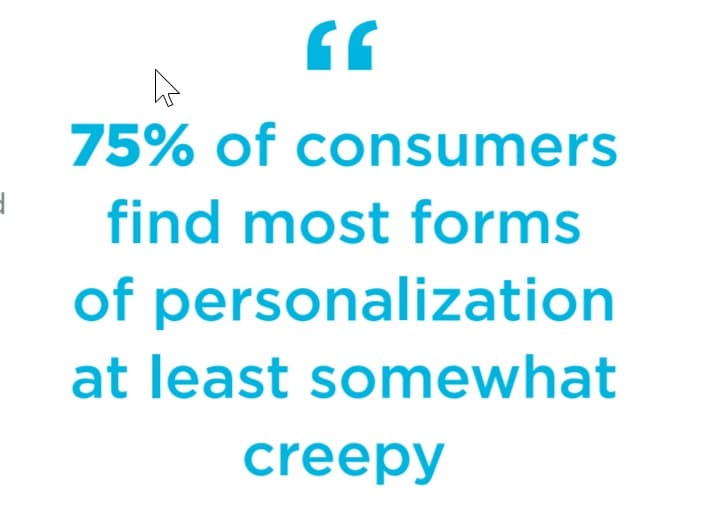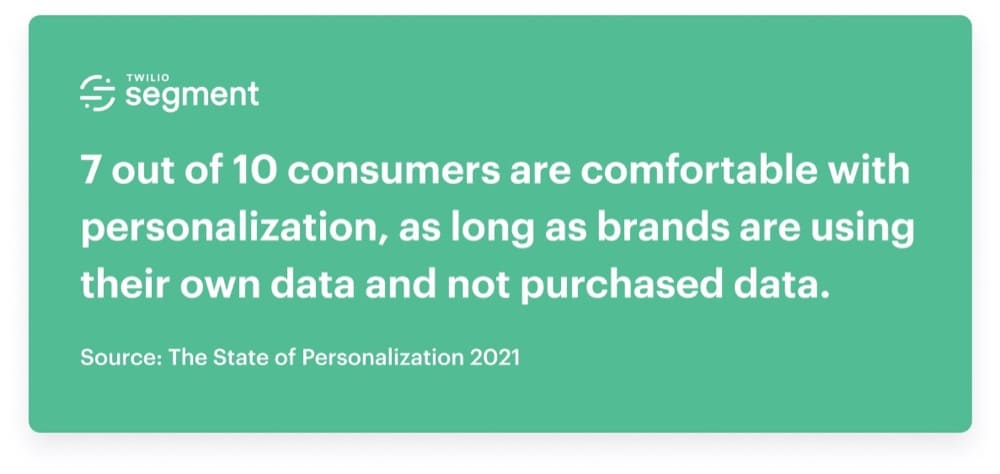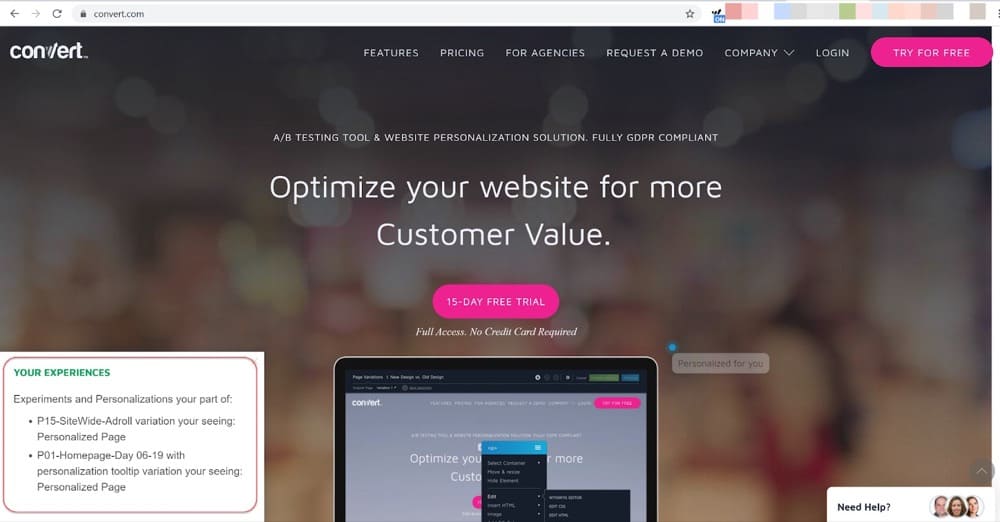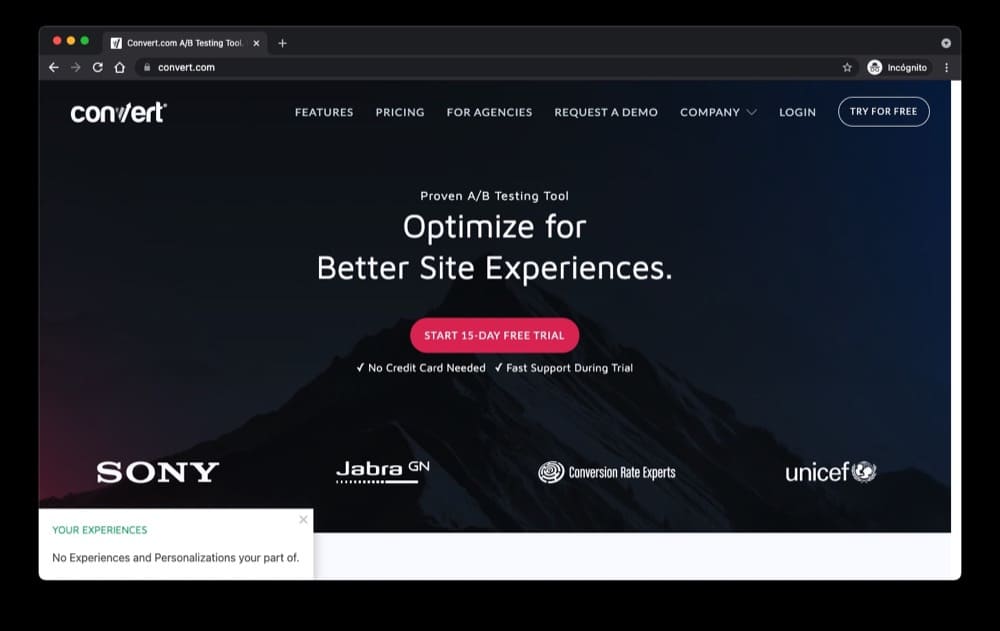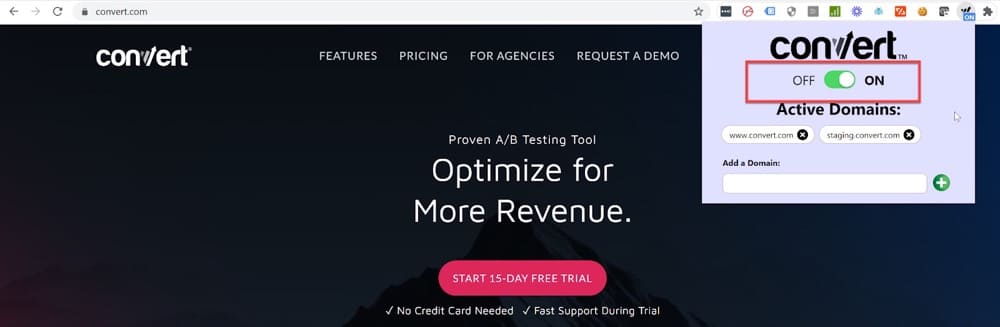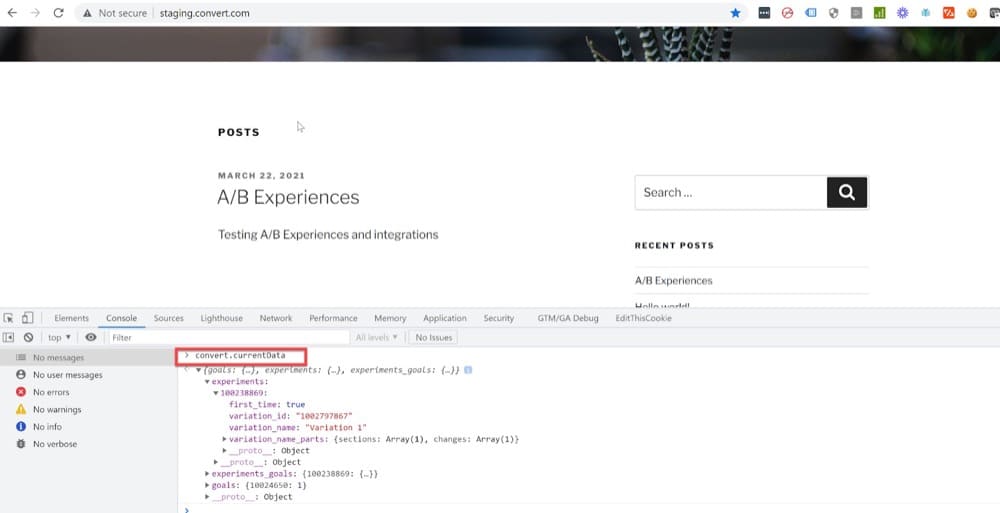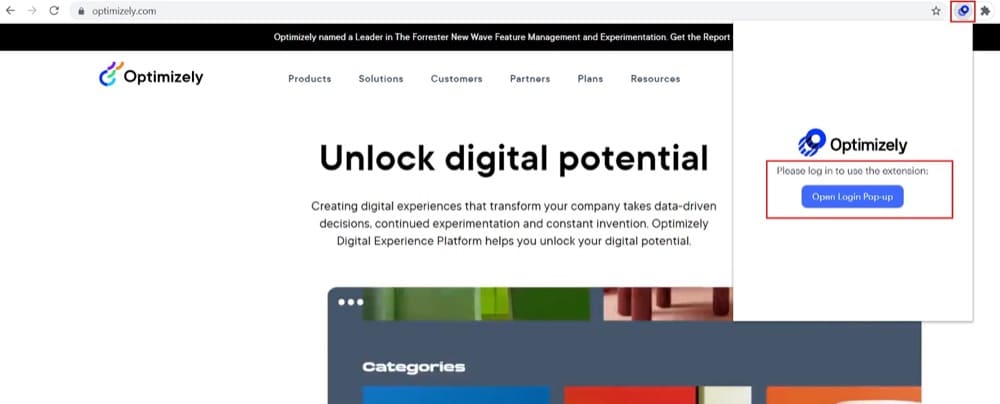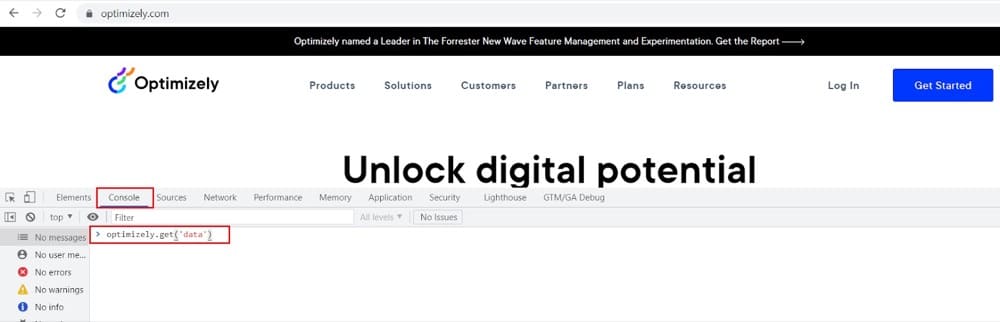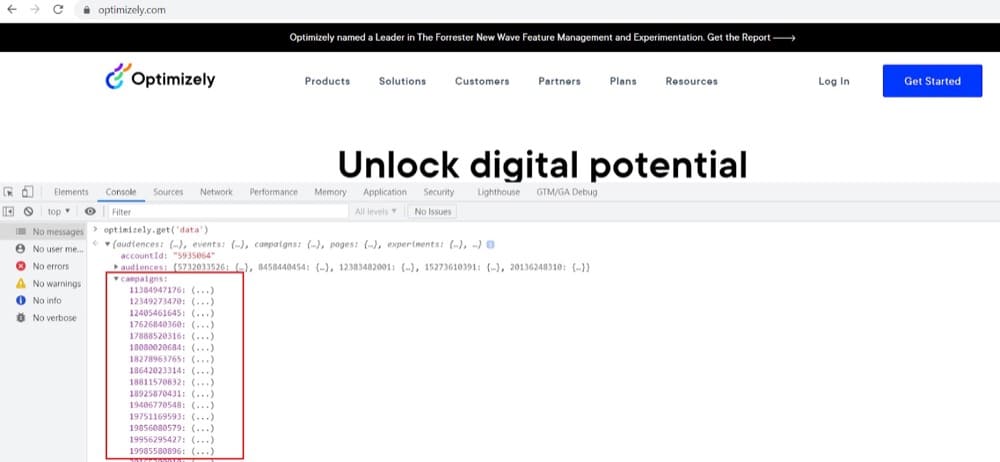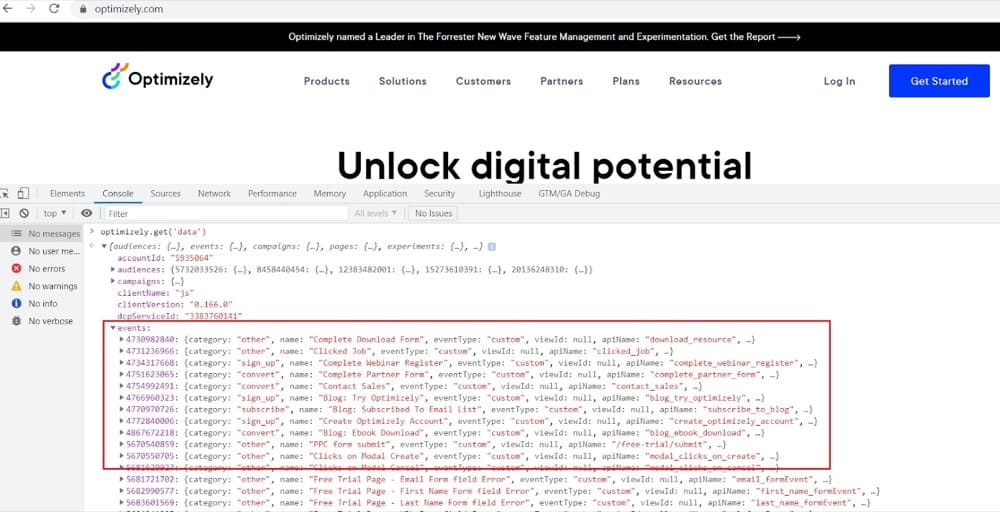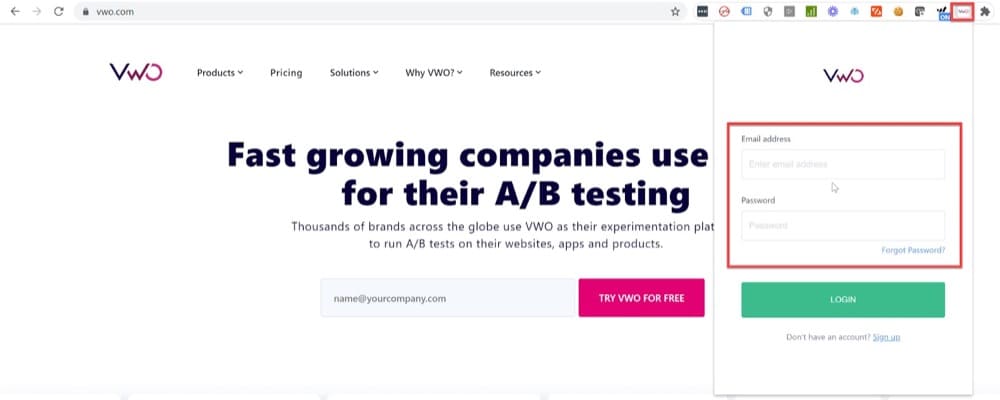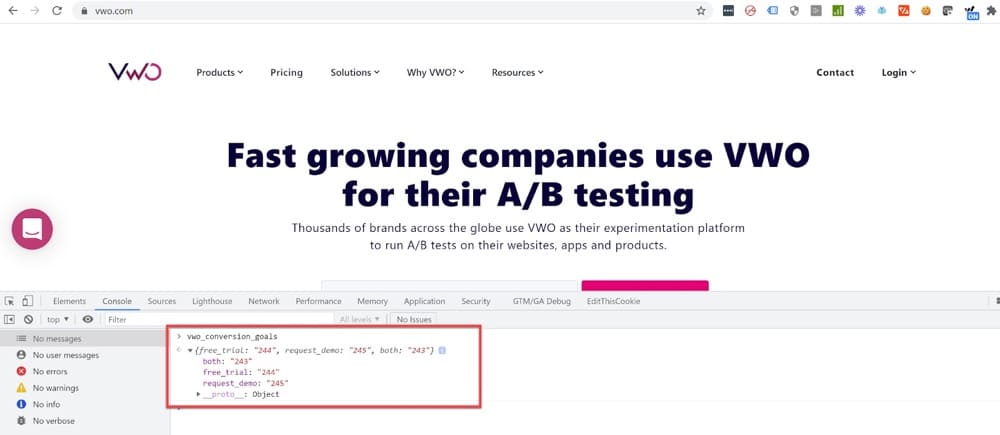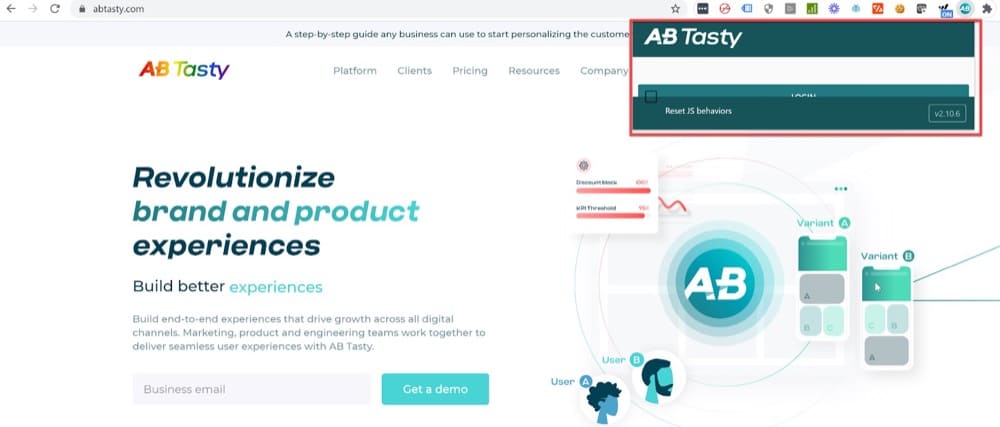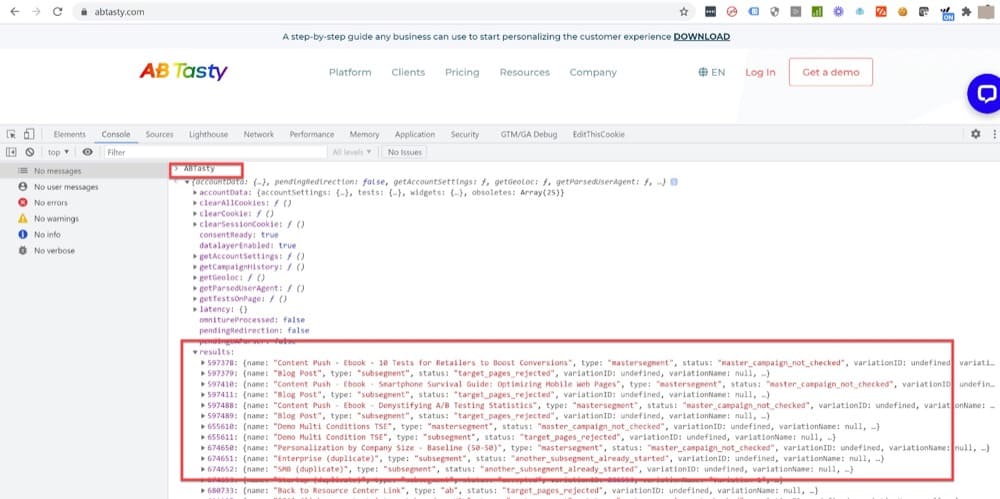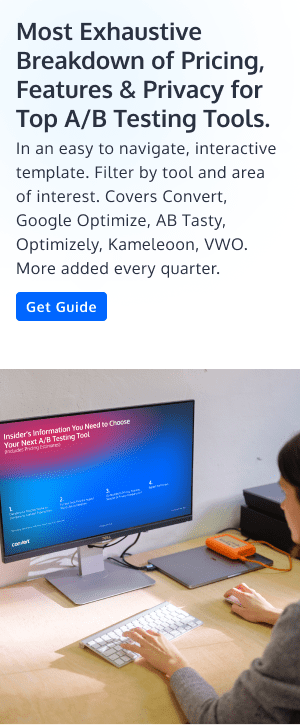How to Respect Visitor Privacy When Experimenting. A Look into Convert Experiences, Optimizely, VWO & AB Tasty
CRO experts practicing experimentation and personalization techniques must be vigilant about maintaining visitor privacy.
Abiding by the legal guidelines of The European Union’s General Data Protection Regulation (GDPR) and the California Consumer Privacy Act (CCPA), as well as other recent moves from Silicon Valley giants, is important, not just for legal reasons, but because not everyone welcomes personalized marketing messages.
In fact, according to a CX Trends report, 75% of consumers find most forms of personalization at least somewhat ‘creepy’. And this creepiness can be translated into lost business and damaged reputation.
In another recent survey, 69% of consumers say that personalization is appreciated, as long as they directly shared their data with a business.
Catering to an individual’s desire for a personalized digital experience while respecting their privacy may seem contradictory. But there are ways to solve this challenge.
In this article, we’re going to showcase a few of these techniques and compare the top A/B testing tools on the market today to see which ones do a better job at respecting visitor privacy.
Experimenting with Convert Experiences: Visitor Privacy Enhancing Features
Convert Experiences is an experimentation and web personalization software that offers A/B testing, split testing, multivariate testing, multipage, and personalization experiment tools. Convert also offers an advanced segmentation tool that allows you to segment users based on their historical behavior, cookies, and JavaScript events.
Additionally, Convert Experiences can gauge the performance of all your tests by reporting on a large mix of metrics, from your variations’ click-through rate to its revenue. If you want to use the tool in conjunction with your other tools, we offer a ton of integrations with third-party tools, like WordPress, Shopify, and HubSpot.
And when it comes to privacy, Convert is a leader.
Do you want a tool that has your back through privacy shifts – now and in the future? We’re here for you! Explore Convert Experiences for free for 15 days, no credit card needed.
On top of the privacy features we already offer, we prepared a JS script that can be added to any site that runs Convert Experiences. With a click of a button, it shows what experiences and personalizations a website visitor is bucketed into.
Do you want to take advantage of it and let your website visitors know how to accomplish an A/B privacy bucketing experience? Follow the steps below. And don’t worry if you don’t have a Convert account, you don’t need one!
On-site Script to Reveal what Experiences and Personalizations Are Running
To implement this new script, follow these steps:
1. Add a div with the ID attribute convertExperimentsTable in the section of the page you would like to add the list of Experiments.
<div id="convertExperimentsTable"></div>
2. Add the script:
Then, simply visit a page (where Convert Experiences is running) that has the above script and hit the “?” key. You’ll get a popup like in the screenshot below (here, we tried the script on convert.com):
From the above screenshot, it is very obvious that this website visitor is bucketed into an A/B experience + a personalization. Additionally, we can see the variation that is randomly assigned to them.
And this is what the popup looks like if 0 experiences are running for a visitor:
Convert Debugger Chrome Extension
To supercharge their experimentation feats, Convert users can also download the Convert Debugger Chrome Extension.
The extension can help you optimize your experiment development, testing, and debugging through these key features:
- Shows you detailed logging of experiment activity in your website pages.
- Downloads the experiment snippet directly from the Convert app servers which eliminates the delay of experiment updates in the CDN server. Otherwise, you have to wait up to 5 minutes for the updates to be reflected on your web pages.
- X-frame-security-header-options removed to allow you to see more sites in the visual editor.
- Chrome SameSite strict cookies are modified for the white-listed sites so you can see iframes and other parts of your website in the Visual Editor.
It does not require any login and even regular browser visitors can use it if they know that a site has the Convert tracking script added.
Convert JS Objects through Chrome Developer Tools
We know how important it is for you to have access to the running experiment’s data or the data of all experiments that were triggered for a specific visitor. That’s why we made available two Javascript objects that will allow you easy and immediate access!
- convert.currentData: This holds all the items that were triggered on the specific page where the object is read: experiments, goals.
- convert.historicalData: This object contains data gathered across all past visitor sessions.
Visit the Convert website (or any other page that has the Convert tracking code) and type convert.currentData in the Chrome Developer Tools under the Console tab, to get an object with the active experiments you’re bucketed into.
Experimenting with Optimizely: Does It Respect Visitor Privacy?
Optimizely is an experimentation platform that allows you to experiment on any channel or device with an internet connection. Optimizely’s products include Experimentation, Personalization, and Recommendations.
We looked at Optimizely’s Privacy page but couldn’t find a feature that allows browser visitors themselves to know what experiences they’re bucketed into unless they use the Optimizely Javascript API commands (as shown below).
Optimizely Assistant Chrome Extension
The Optimizely Assistant Chrome extension gives Optimizely users more insight into the nature of any Optimizely activity occurring on their site. It also provides access to a suite of easy-to-use debugging tools.
You can add the Optimizely Assistant here.
However, to get more details about the experiments running on a page that has the Optimizely tracking code installed, you’ll need to log into an Optimizely account.
Thus, this Assistant ISN’T useful to website visitors, just Optimizely users.
Optimizely API through Chrome Developer Tools
The Optimizely JavaScript API is the only way to give browser visitors access to data saved in Optimizely projects. It contains the optimizely.push and optimizely.get functions that let visitors see what’s in the experiments and campaigns.
The JavaScript API is a way to check:
- Which experiments and campaigns are active on the current page,
- Which variation you’re bucketed into.
Visit the Optimizely website (or any other page that has the Optimizely tracking code) and type optimizely.get(‘data’) in the Chrome Developer Tools under the Console tab, to get an object with the active experiments and campaigns you are bucketed into.
Here’s what it should look like:
Now that you know how Optimizely handles privacy, let’s take a look at how other Optimizely alternatives respect visitor privacy.
And check more news about what’s changing at Optimizely and what Optimizely’s pricing is.
Experimenting With VWO: How Does It Stack up When It Comes to Visitor Privacy?
Visual Website Optimizer is a testing and optimization tool that allows marketers, product managers, and analysts to create A/B tests and geo-behavioral targeting campaigns without having technical or HTML knowledge. VWO is also a flexible multivariate testing software and has some additional tools like behavioral targeting, heatmaps, usability testing, etc.
But what about the privacy of browser visitors on sites that run VWO?
VWO Chrome Extension
The VWO Chrome Store Extension lets you easily store every idea that comes to mind, without ever having to stop what you’re doing, like when you’re watching UserTesting.com videos or diving deep into Google Analytics.
You can add the VWO extension here.
However, if you want to see more details about experiments running on a page that has the VWO tracking code, you’ll need to login into a VWO account.
Therefore, the VWO extension cannot be useful to regular website visitors that aren’t VWO users.
VWO API through Chrome Developer Tools
The VWO JavaScript API is the only way to give browser visitors access to some data saved in VWO projects.
The JavaScript API is a sure way to check:
- Which goals are fired for a website visitor.
By visiting the VWO website (or any other page that has the VWO tracking code) and typing vwo_conversion_goals in the Chrome Developer Tools under the Console tab, you will get an object with the active goals and values you are triggering.
However, to see more details about the running experiments on a page that has the VWO tracking code installed, you’ll need to login into a VWO account.
Experimenting with AB Tasty: How Visitor Privacy Conscious Is It?
AB Tasty is, at the core, a customer experience optimization company. Through embedded AI and automation, it provides experimentation, personalization, and a feature management platform that allows teams to create rich digital experiences for customers.
But let’s see how well they do on the website visitor privacy front.
AB Tasty Chrome Extension
AB Tasty has developed a Chrome add-on that enables you to carry out simple tasks on existing personalizations and tests or to create new tests directly via the pages of your website without having to launch the AB Tasty web platform.
You can add the AB Tasty extension here.
However, if you’re expecting to see more details about the experiments running on a page that has the AB Tasty tracking code installed, you’ll be disappointed, because first, you need an AB Tasty account.
That makes the AB Tasty extension only useful to its users, NOT regular website visitors.
AB Tasty Console through Chrome Developer Tools
The AB Tasty JavaScript API is the only tool that gives browser visitors access to some data saved in AB Tasty projects.
The JavaScript API is a way to check:
- Which experiments and campaigns are active on the current page,
- Which variation you’re bucketed into.
By visiting the AB Tasty page (or any other page that has their tracking code) and typing ABTasty in the Chrome Developer Tools under the Console tab, you will get an object with active results you are triggering.
It’ll look like this:
Personalized Experimentation and Privacy Aren’t Mutually Exclusive
Privacy and Experimentation are not mutually exclusive, and here at Convert we prove that every day. After complying with all existing Privacy Regulations worldwide, we decided to be more proactive and offer our users and website visitors various ways to learn more about which experiments they are taking part in and a means to opt-out if they want to.
Are you ready to implement the script we presented on your site and do the same for your website visitors?
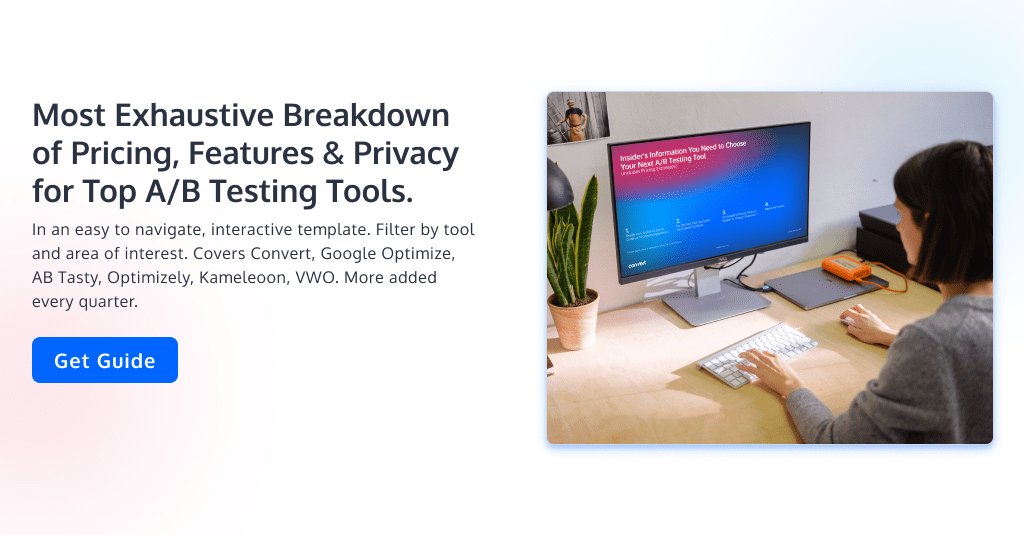
Written By
Dionysia Kontotasiou

Edited By
Carmen Apostu