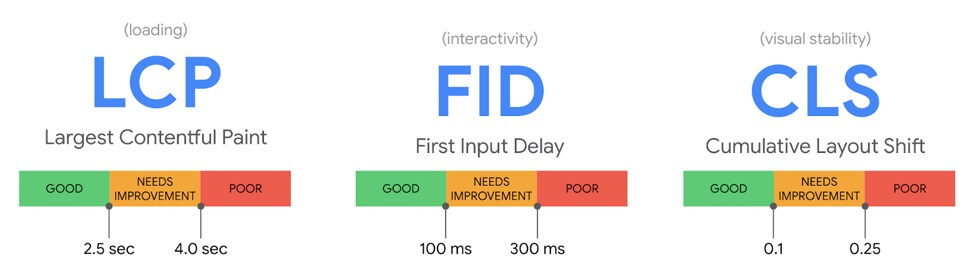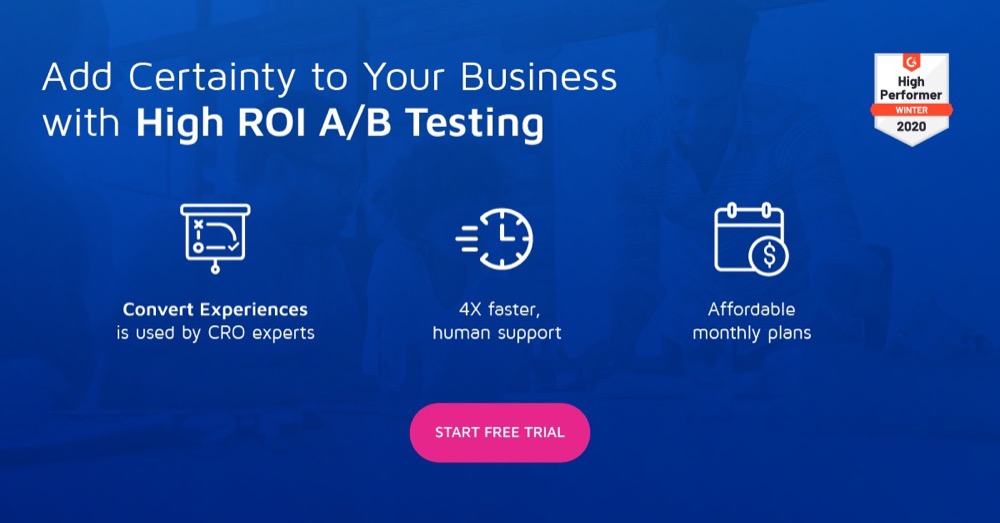Why You Need to Prioritize Page Experience on Your Website
One thing is clear from the coronavirus pandemic – the internet and access to it are essential. As shelter in place orders keep people at home, the internet has become an important tool to work, learn, socialize, and buy necessities from home. In a Pew Research study, 53% of Americans say the internet has been essential during the coronavirus pandemic.
As traffic increased, connectivity issues became rampant among users. With many people using their home internet connection for video conferencing, work, online shopping, attending classes, playing online games, and more, the demand on the network has soared. This high demand causes network congestion and high latency. And these issues manifest as out of sync video on online games, frozen or laggy audio on video calls, slow website load speed, and more. Overall, connection issues have compounded bad website user experience for many online visitors.
On the heels of the current crisis, Google has announced that it will use page experience as a ranking factor come 2021. The search engine says it will give websites a 6-month advance warning before the new algorithm rolls out. The page experience signal will measure how users perceive the interaction and experience of using a web page.
Core web vitals will be the basis of measuring page experience. It is made up of 3 core user metrics:
- Largest Contentful Paint measures perceived load speed and marks the time when the main page content has been loaded.
- First Input Delay measures responsiveness and what users experience when trying to interact with the web page (like clicking on links).
- Cumulative Layout Shift measures visual stability and how much unexpected layout shift occurs on the content of a page.
Should This Affect your Website Optimization Efforts?
The short answer is yes!
While Google has not yet implemented this new signal, it is important that optimization specialists use these guidelines for user experience improvements before the change is rolled out.
Improving website user experience leads to customer satisfaction and increased sales. It is also important to provide the best user experience right now if you have a lot of traffic. A happy customer always returns!
The best thing about page experience is that it doesn’t require you to perform extraordinary feats of optimization. Improving website load time, how visual elements and layouts work is all it takes.
Google has even provided tools you can use to track and improve your website’s page experience:
- PageSpeed Insights
- Chrome User Experience Report
- Search Console (Core Web Vitals report)
Steps to Improve Page Experience Right Now
Here are some simple steps to get started with user experience improvement on your website:
1. Use a CDN
Content Delivery Networks use servers close to users to serve them content, which reduces the round trip time and makes your website load faster. If you serve a large international audience, using a CDN will bring your website content closer to your audience and lessen the travel distance of your content. Shortening the distance between your server and users will help lower page load time and boost their experience on your website.
2. Lazy Load Images
Optimizing images and other visual content on your website is a must as it reduces file sizes. Besides using PNGs/JPEGs formats and compressing images, always add dimensions so when the image loads, it doesn’t throw off your page layout. Next step is to lazy load images to increase your website speed.
Lazy loading images on a website means that images not in the viewport are not loaded until the user scrolls towards them. This means your website only loads above the fold content until a user scrolls down.
For example, a high traffic ecommerce website can use this method to reduce the weight of image properties on their site. Once implemented, users who don’t scroll to the bottom of the page when viewing a product will not be shown images of related products. This will speed up website load time.
3. Optimize your Code
Another user experience improvement you can make is to remove code comments, commas, spaces, formatting, etc. to lessen page load times.
You can also take it further by using this PageSpeed tool to find scripts that are slowing your website down. Browsers build a DOM (Document Object Model) tree to process HTML and render a web page. If in this process the browser encounters a script, it pauses the rendering to run this script. And this can dramatically slow down the speed of the web page.
If the script is an important one, you can add the script directly into the HTML code of the page where they will be loaded once needed. If not, defer the script until all other elements have been rendered. The best way to do this is to load your page asynchronously.
You can also concatenate .js and .css files to reduce render-blocking scripts.
4. Enable Caching
Fetching and downloading resources over a network every time a user visits your website is expensive and wastes time. So browsers cache information to speed up this process.
Browsers store images, JavaScript files, Stylesheets, and other properties so it doesn’t have to load a website from scratch when a user visits your site again. This increases the speed of your website when a returning user visits. Most website speed test tools offer ways to check and optimize browser caching for your website.
You can also enable caching at the server level using your CDN to shorten website load time as well.
5. Be Mindful of Ad and Content Placement
To avoid shifting your web page layout, be mindful of where you place content and ad slots on your website. Dynamic content that pops up like sign-up forms, GDPR notices distort the page layout when they show up at the top or bottom of the viewport. It is best to reserve enough space for your pop-up so it doesn’t distort other content on your page.
Avoid placing ads at the very top of the viewport as it can shift content and visual layout on the page dramatically. This is because ads placed at the top usually contain more elements that will cause content on the page to shift. Also, users may not enjoy seeing an ad first before the content they came for.
Conclusion
Taking steps to improve website user experience doesn’t just pay off now in happy customers. It will also pay off in helping your content rank when the Google Page Experience Algorithm is rolled out. And starting early means you won’t be left scrambling when the change comes.
Written By
Nneka Otika

Edited By
Carmen Apostu