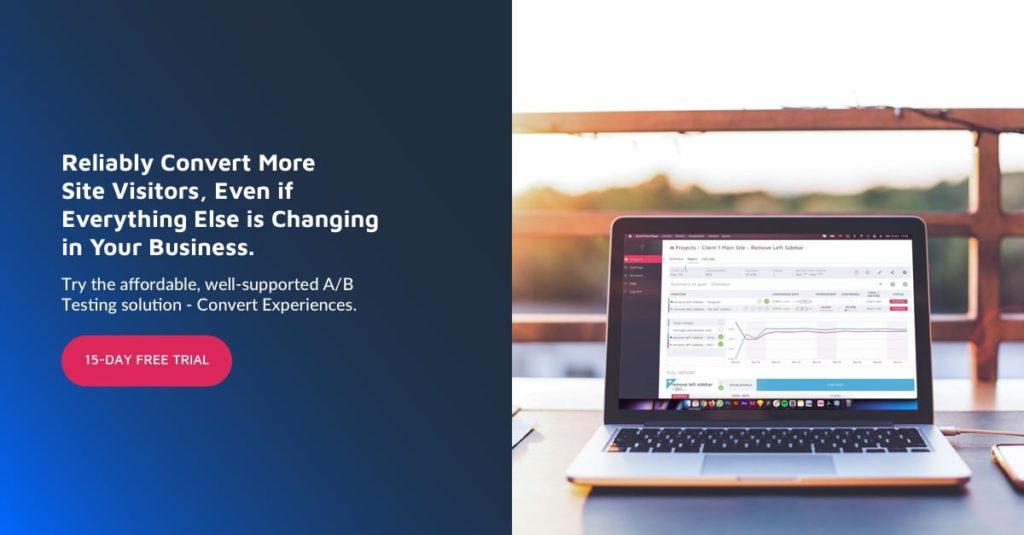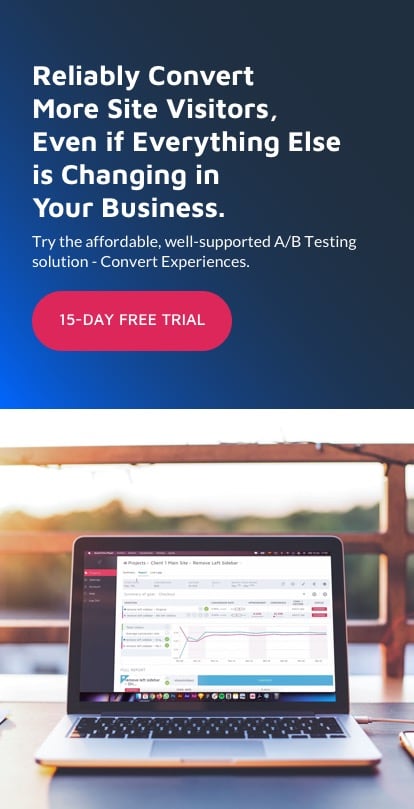Personalization-at-Scale for B2B: Delivering 100,000 Unique Experiences to 100,000 Users
When HBR asked for one-word responses to how their complex-solutions purchase processes felt like, thousands of B2B buyers said that it was: “hard,” “awful,” “painful,” “frustrating,” and “minefield.”
In another survey of B2B customers, Gartner found 77% of the respondents stating that “their latest purchase was very complex or difficult.“
Why would the buying process with a B2B company like yours — that knows who it’s serving (segments and all) and their needs and motivations — feel so horrible? This is so, to an extent, because your B2B buyers are consumerizing. And their expectations when “shopping” with you now piggyback on their buying experiences with typical online stores. They expect you to anticipate their needs and motivations better and serve only what they’d find helpful.
Said another way:
Your business customers want personalized buying experiences like the ones they get as a consumer, even when they’ve their B2B buyers hats on.
Why? Because personalizations act as a personal concierge that relieves them of the buying overwhelm, caused by too many choices and too much information. These, as HBR explains, result in the B2B decision-makers getting pushed “into unproductive, open-ended learning loops by the deluge of information.
To capitalize on the growing B2B buyer consumerization trend that calls for personalization, the first channel you should optimize is your WEBSITE. Because not only is it your “most effective demand generation tactic for building awareness and increasing consideration” (as Forrester found) but it’s often your lead’s first touchpoint.
So let’s look at three ways in which you can make your website more relevant to each lead that lands on it.
But first, let’s see what personalization-at-scale isn’t…
Personalization-at-scale ≠ rampant personal data profiling
The biggest obstacle in implementing personalization or personalization-at-scale is obtaining, integrating, and protecting user data.
This represents a three-fold challenge:
- The first part is (re)gaining the fast-eroding trust of digital users.
- The second comes from bringing all the data together from different sources, channels, and platforms.
- And the third springs from the stringent regulatory policies redrawing the disputed digital privacy lines.
Now, data IS the fuel that runs personalization engines.
But most forms of personalizations aren’t data-guzzling at all. Leading optimizer and personalization expert, Ruben Teunissen, explains this in his 3-tier personalization pyramid:
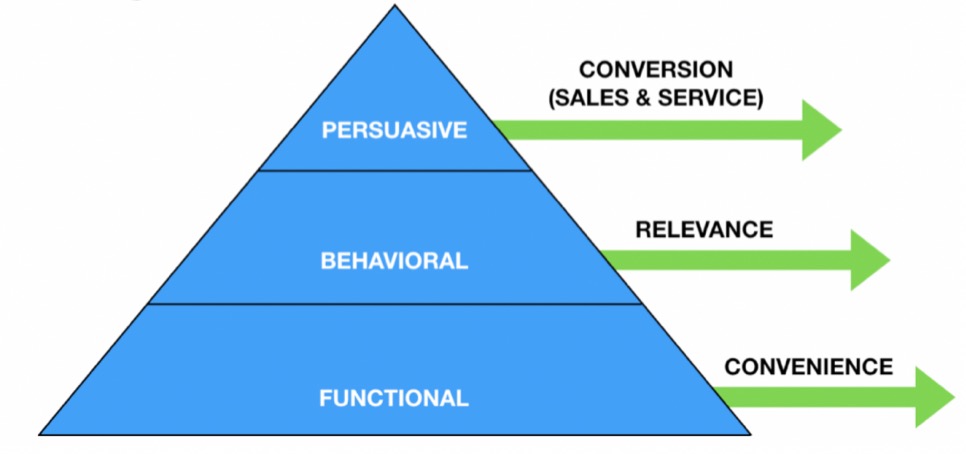
Teunissen categorically points out that you can implement a lot of personalization even with no personal user data, especially those that are aimed at offering convenient and relevant website experiences.
Localizing a website for a Dutch or German native, for instance, is very relevant personalization, but independent of personal data.
Likewise, if your web analytics tool predicts that an anonymized visitor will most likely abandon your website (using predictive analytics), showing them a personalized offer also doesn’t need any personal data.
In contrast with these, though, is showing a hyper-targeted signup offer to a lead you can “recognize” from your CRM.
So, no, you don’t have to convert your business into a data surveillance agency to offer personalized experiences; you can serve a lot of them with no personal data at all.
Let’s now see a few privacy-friendly personalization-at-scale tactics and also the ones that need personal data.
Here goes.
Personalization-at-scale: One-to-Many
The one-to-many personalization-at-scale type lets you personalize your website experience for millions of your users at once.
Here, you need to:
- Identify the large cohorts that exist in your target audiences.
- Do a broad analysis of their intents.
- And personalize the high-impact elements on your website — such as your homepage’s headline or value proposition or the pricing information — based on your findings.
In a single stride, this personalization makes you look more relevant to most of your users.
Let’s take an example.
Suppose you’re a compliance solution provider and your cookie/consent management solution helps your customers stay compliant with the laws they fall party to. For the sake of this example, let’s say you serve only US-based businesses.
Now, in this case, your target audience’s locations become the most relevant and obvious grouping you could use, because all the states you serve might have new regulations passing all the time, and many of them might only apply state-wide.
Once you’ve identified such broad streaks in your data, you need to move to intent analysis. Here you want to learn what drives the different leads to your solution and how they differentiate (on a broad basis) from each other.
So you might want to find out if…
… Californians worry more about privacy or getting fined?
… How their needs with your solution differ from those of Pennsylvanians?
And so forth.
And how can you find this information?
You could find some of these insights by analyzing your current customers from the different states, the general search trends, and also by sourcing non-personal data from third-party data exchanges as it can shine light on their behaviors and interests.
Ideally, you’d do this for the top few cities that generate most of your revenue.
Then using your learnings, you’d, for example, write personalized headlines dropping names of the consent laws that are generating the most buzz in those regions. You could also use a messaging style that matches that of your leads from each.
Measuring the impact of such personalizations where you’ve a decent sample size is pretty straightforward. Teunissen suggests creating a control and an experiment group. And then comparing the conversions of the experiment group (that was exposed to personalizations) with the control group (that saw the general website or pages) when it’s the right time.
Personalization-at-scale: One-to-Few
In contrast to the one-to-many personalization-at-scale type — where you look at your general demographics and broad level intent signals — the one-to-few personalization-at-scale tactic forces you to identify the different audience segments that exist in your demographics.
Here, you need to:
- Identify your (highest-value) segments.
- Map the “key touches” in their buying journey.
- Personalize these key touches with custom messaging, content, and communications.
Let’s carry forward the same example from above…
So let’s say that you analyzed your existing customer base and found SaaS companies from the fintech, healthtech, and adtech verticals to be your highest paying users, also making the majority; followed by a few non-significant ones.
Now, these are very specific segments and while each will follow the same buying journey, the motivations, needs, and desires of each vary greatly.
You might probably even be having a landing page targeting each.
But here’s the thing:
Personalizations go way beyond custom landing pages, because they’re are often multi-page and pan across the entire buying journey, of which a customized landing page is just one part. In the following graphic, McKinsey plots the multi-touch buying journey of a typical B2B buyer:

Here’s a zoomed-in interpretation of the same from Gartner:
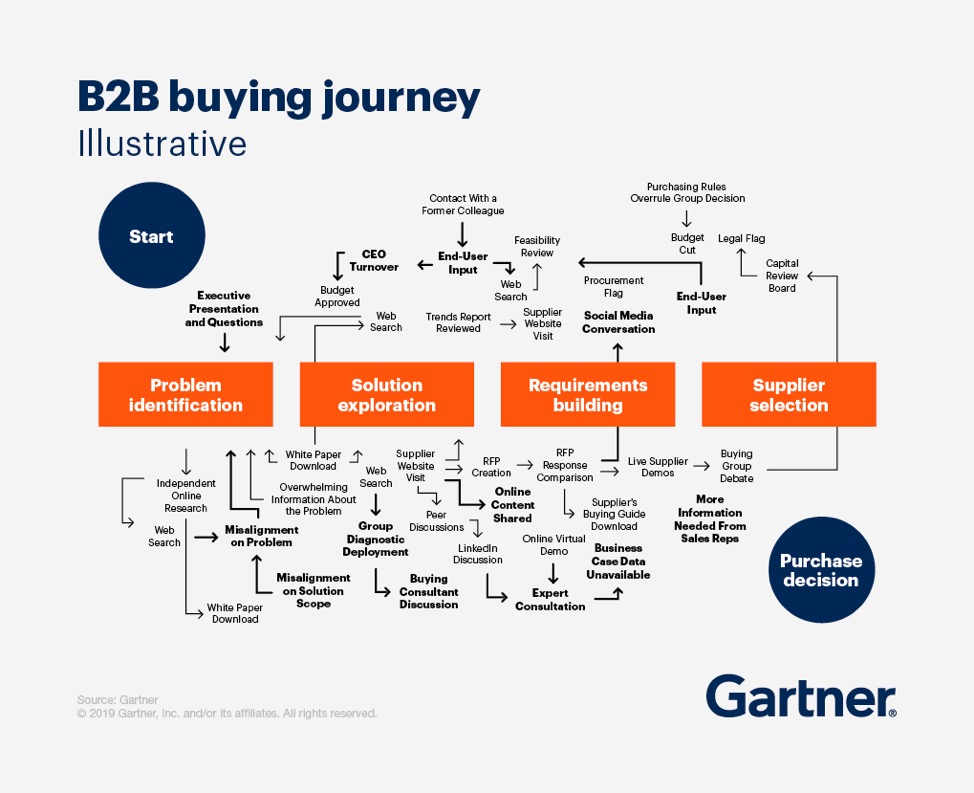
With multi-page personalizations, you can personalize a lot of this journey for each of your top segments.
In contrast, a customized landing page will, at the most, serve only as one personal “touch.” And you can tell best where it lies in buying cycles as complex as these.
If, in our example, someone landed on the website from a certain promotion (say, targeting the fintech domain), you could trigger multi-page personalizations that only serve them messaging, communications, and content that assist them in their journey as a fintech provider, focused on their needs and desired outcomes.
A powerful personalization tactic to use at this level could be to use a prescriptive approach. (Prescriptive approaches mean using messaging that recommends to the buyers what they should go with (and why) and how to proceed.)
HBR recommends a simple yet effective prescription you could try:
One of the things we’ve learned from working with customers like you is that purchasing folks are going to get involved, and probably late in the process. And when they come in late, things tend to blow up. So you’ll want to bring them in earlier. When you do that, they will have two main questions: X and Y. Here’s how to answer them.
You could repurpose this sales script snippet as a website personalization in many ways.
For example, on a case study page, you could show your leads a popup saying:
“Hey! Why don’t you share this case study with your CFO? We’ve always found fintech folks to include the CFO too late, and that means more back-and-forth for everyone!”
You get the idea, right?
Personalization-at-scale: One-to-One
The one-to-one personalization type lets you speak to each person on your website as if you knew them intimately (whether or not they’re personally identifiable).
Depending on the level of personalization you’re targeting, your data needs could compound exponentially from here. At the very least, you need to throw in three types of data to your personalization mix at this point.
1. Data about your different marketing and sales campaigns
So let’s say you’re running an account-based marketing campaign to promote your compliance solution where you’re targeting about 500 companies.
And you’re seeing multiple touches (website visits) from multiple stakeholders of the prospect accounts that are engaging with you.
To truly deliver personalized experiences to the people who are visiting your website because of this campaign, you need some solid FIRMOGRAPHIC DATA on them. Data that can, at least, recognize the company they’re from. As once you know which target account they’re from, you can fine-tune your messaging to match their needs and desires.
For example, with our product, Deploy, you can show a person from Sony Music a homepage that’s personalized for Sony Music, on the fly, in a privacy-friendly way using no personal data.

Likewise, if you attend a conference and share business cards or brochures or other marketing collateral with QR codes, you could use UTM PARAMETERS to show these visitors a fully personalized website experience.
2. Behavioral data
A lot of times, a visitor’s activity or behavior on your website can give cues into their preferences, which can be used for powering personalizations. For instance, if a visitor reads a resource on how to use your product in a certain vertical, it could indicate they’re from that vertical. Which means recommending them similar resources could help engage them better. Such a lead (that self-identifies) can also be shown a trial signup page customized for their vertical. This naturally improves the chances of a conversion.
If you’ve defined audience segments in your web analytics solution — say for returning visitors or for users that visited the trial page but didn’t sign up — you can personalize for them at the segment level as well.
3. Interaction or purchase history data
If you’re a B2B business, you’d already “know” your current customers and all the leads in your pipeline (and the different stages they’re at in their buying journey with you), and also your churned users.
Data that you have on them — from your CRM, email service provider, and service help desk software and other sources, for instance — can be used to offer them highly personalized product experiences or make relevant upselling and cross-selling offers.
For example, if a lead is in their more advanced buying stages and is viewing a recorded demo, you could set up multi-page personalizations from that point onward throughout the trial signup or personalized demo signup page.
If this person is identifiable, you could also do personalizations that say “Ted would love to give you a personal walkthrough” (They know Ted, your sales guy, who engages with that target account.)
And so on…
Teunissen points out that with implementing such one-to-one personalizations, privacy is the #1 challenge. He goes on to explain that in such personalizations, let’s say if you’re a car insurance provider, you’re going from making a car insurance offer to making a car insurance offer personalized with your users’ license plate IDs.
Sure, your users gave you this data when they filled your form. But you’re still tiptoeing closely along your users’ guarded digital privacy lines and could be thrown off if they perceive you as an intruder.
A solution he suggests is to understand the preferences of the users and seek consent before hyperpersonalizing their experiences. Being transparent about the data being collected and its use helps too.
Another challenge such one-to-one personalizations pose is on the measurability front, because in most cases you don’t have large sample sizes to run them with — and there’s NO control group.
That means there’s no foolproof way to validate the impact of hyperpersonalizations on your conversions.
A key Teunissen suggests to this challenge is collecting qualitative feedback from the users being shown hyperpersonalized experiences. Their feedback will tell you, unmistakably, how your personalizations are impacting them. It will tell you if you’re really connecting with them and inspiring them to act or if you’re simply being creepy.
Remember: the idea is to be relevant
So personalize responsibly.
If you were to send an email or SMS or push to your lead if they passed by your swanky office (yes, there are ways to do that!), you’re being downright creepy.
Not just that, pervasive personalizing of every single element of your website will also feel eerie to your leads — for instance, showing them pictures of the conference they attended or embedding their LinkedIn profile or Twitter feed.
Nobody likes being watched or followed this way.
And as a privacy-friendly business, you don’t want to be perceived doing that.
So before you roll out any personalizations, evaluate and reevaluate them and gauge how they might feel like to the targeted users… because the line between relevance and creepiness is pretty thin.
Start Small and Start Now… Roll Out a Pilot
Now, despite how it seems, you don’t always need tens of personalizations running on your website.
Just follow the revenue and you’ll know how many personalized versions would be enough. The rest of the leads can all go to your main, generic website and trickle through your regular sales funnel.
Also, you don’t need tens of tools to run personalizations. At least, not unless you’re a big enterprise with complex multi-channel, multi-platform, or multi-device personalization needs.
If you only need to personalize your B2B website, perhaps Deploy is all you need. Deploy can recognize your leads by their domains and show relevant messaging. That too with full privacy compliance.
Written By
Disha Sharma

Edited By
Carmen Apostu