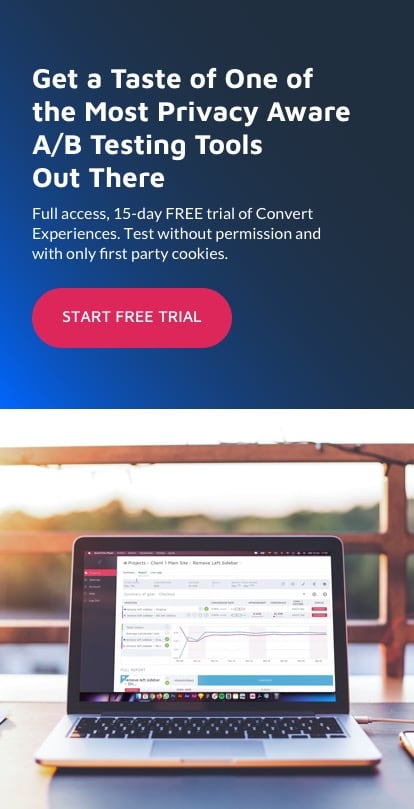Zuko + Convert: Uncover A/B Experience Insights with Form Analytics
Understand How Your A/B Tests Affect User Behavior in Forms and Checkouts
So, you’ve set up your A/B test with Convert and are ready to start optimizing your site. You know it will tell you the percentage of people converting through your registration form or checkout for each variant.
That’s great.
Let’s say Variant A performs better than Variant B. You now have insight that the form on Variant A will drive more conversions than Variant B.
But why? Do you know where and when those Variant B users dropped out vs those on Variant A? More importantly, do you know what the blockers, niggles and frustrations that caused them to abandon were? Did changing the pathway through the form help or hinder the user get to where they, and you, wanted to be?
That’s where Zuko Form Analytics comes in. Zuko allows you to analyze the performance of your form at a granular level, segmenting the data across all audiences and variants so you can truly know what are the effects of any test changes you make.
Integrate Convert Experiences with Zuko.io
Zuko Form Analytics is a platform that enables you to see when, where and why users are abandoning your web form or checkout.
Zuko focuses on eight key reports, built from dozens of form metrics:
- Form Overview,
- Field Drop Off Report,
- Most Corrected Fields,
- Real-Time Report,
- Completion Time,
- Problem Fields Report,
- Fields Before Submission,
- Field Times Report.
Zuko also breaks down field performance based on comparative metrics:
- The performance of a field compared to your industry,
- The Zuko average,
- The rest of your site.
The integration with Convert allows you to dig even deeper and analyze the effect different form variants have on user behavior.
Here’s how it works:
- Zuko.io automatically detects the Convert experiments on your site.
- You can filter your Zuko.io fields by Convert experiment ID and its variants.
- Your session explorer list will be curated to show you user sessions experiencing your test variants.
Set up the Integration:
To integrate the two platforms:
- Add the Convert Experiences Tracking Code to your website.
- Add the Zuko.io Main Tag to your website.
- Enable the Zuko.io + Convert integration by adding a custom Javascript variable.
- Update the Zuko.io tag with an extra line to set the Convert attribute.
For more details, read the full step-by-step instructions here.
Verify the Integration:
Once the installation is ready, verify the setup by installing the Convert Chrome Debugger and check which variables are being sent to Zuko.io.
What Data Is Being Used?
After the integration is enabled, every session in your Zuko.io account will be tagged using this format: “Test#xxxxxxx – Varxxxxxxx”, where:
- Test#xxxxxxx – the name of the experiment or the Experiment ID as found in your Convert account, depending on whether you have data anonymization enabled or not.
- Varxxxxxxx – the name of the variation or the Variation ID as found in your Convert account, depending on whether you have data anonymization enabled or not.
Inside your Zuko.io account, you can filter the sessions based on a certain Experiment – Variation pair to analyze form behavior when served a particular variation.
What’s Next?
Once you have Convert with Zuko.io up and running, what next?
Here’s how even basic use of Convert Experiences can help you improve your forms, form fields, CTAs, responsive design, and much more. You can get insights into:
- How many visitors your website gets,
- If certain types of forms work better in certain types of situations,
- If your users interact differently with the same form on different pages,
- How long your visitors hang around,
- Which devices (mobile, desktop, tablet) your visitors use to complete registration forms,
- If the forms inspire action from the visitor,
- If the form’s positioning on the page is cumbersome for the customer,
- If visitors have to scroll down too far to get to the form and complete it.
The amount of information you can get can feel overwhelming and we recommend not diving in too deep at first. Focus on the key metrics that really matter to you.
Did you know Convert Experiences plays well with over 80 tools? Check out our list of integrations to see if we integrate with tools in your tech stack.
Combine Form Data with A/B Testing
Whilst A/B testing can be highly effective, it is not always enough to get a true idea of what your customers need or want while interacting with your forms. You should blend a range of techniques to build the best possible picture of how your users use your forms.
Together with A/B and multivariate tests, Form Data analytics is the new kid on the conversion rate optimization (CRO) block. The power of Form Data analysis is that it looks beyond an individual landing page, headline, or call-to-action. Instead, it takes into consideration the entire conversion path — from a website visit to purchase.
On pages where you run Convert experiments, you can use the Zuko.io Form Data module to identify areas of improvement based on analyses of the entire customer experience:
- Filter sessions by whether or not they end in completion or abandonment,
- Only view sessions that interact with a particular field or input,
- Explore the path a user or group takes through your form and quickly scan to see where field returns happen,
- Scan across sessions to find patterns of behavior that suggest an underlying problem with your form.
Using this module will help you focus on pain points and better support promotional initiatives.
Which Test Variant Performs Best Overall?
OK, this is the basic overview you would expect to get from any software package at the very least. You could probably configure a workaround in Google Analytics to get this anyway but it is good to know that it is covered in Zuko.io. Track customer numbers, the proportion of people starting & completing the form, time spent on the form, and the number of times users return to fields.
Compare these metrics across your tests to understand things like:
- Does one form version invite users to actually start the form in greater numbers than the other?
- Which variant converts best once the user has started the form?
- Has one variant caused users to spend more time on the form or return to fields more frequently leading to proportionately more abandonments?
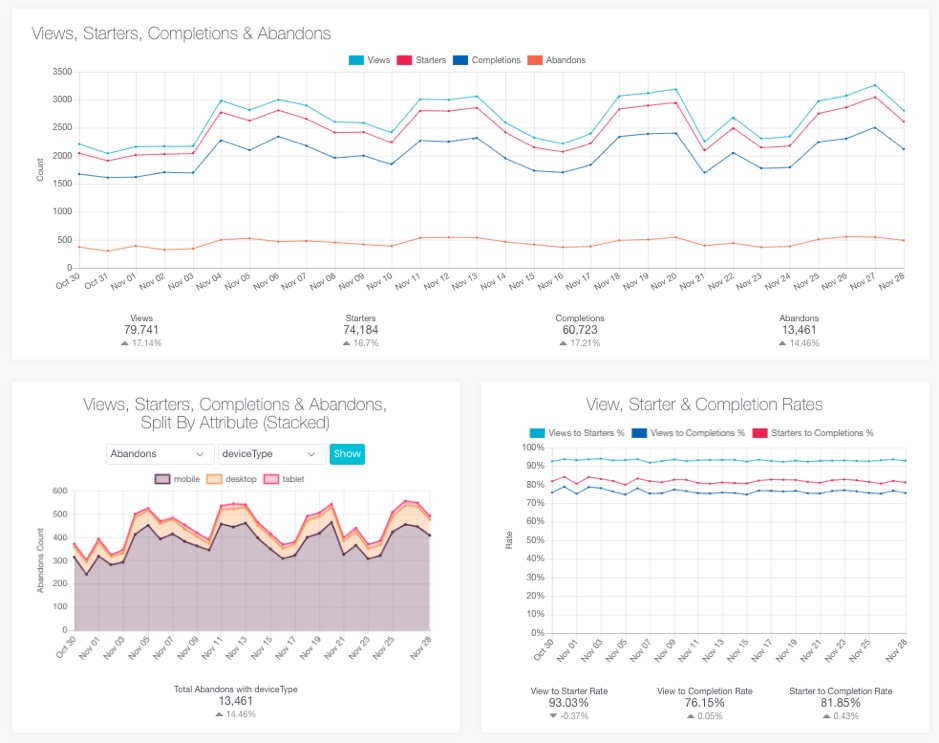
Where Are Users Dropping Out?
This is where it starts to get more interesting. Zuko breaks down the performance of each field in each form variant and lets you compare them. You can find out:
- Which fields are driving abandonment in your worst-performing variant? Are there any fields in the worst performer that are better than the equivalent in the best performer?
- Which fields are being returned to the most and how does that compare by variant? Has your choice of formatting or instructions in one variant confused your user, leading to more abandoned forms?
- Is there a difference in the error messages being shown between each variant? What insight can you gain from this? Do you need to make the messaging less ambiguous?
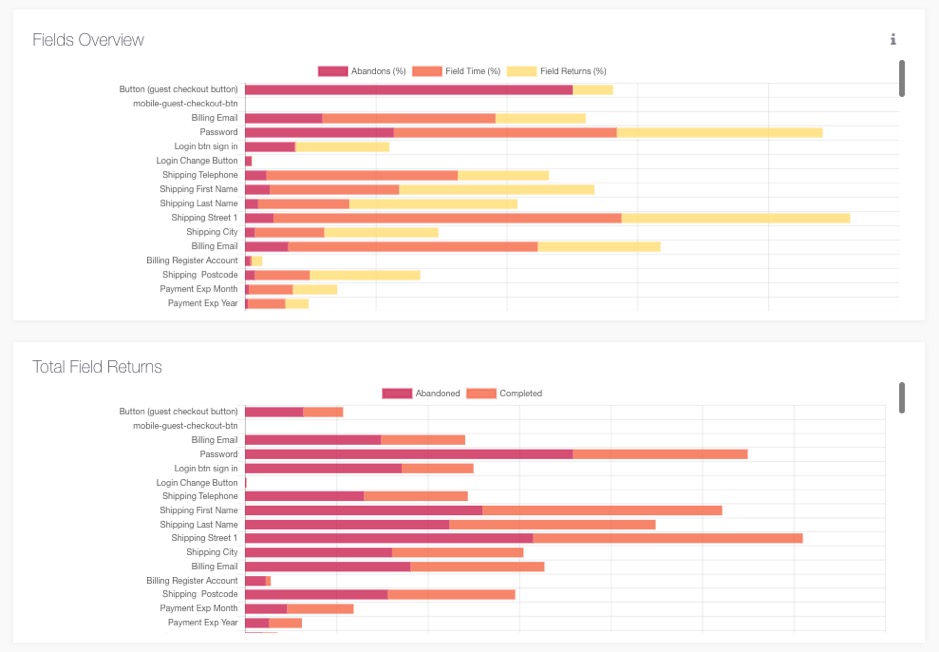
Get Deeper Insights Into Which Customer Segment to Focus On
Filter, sort, and export data collated from web forms to match your business needs. Build individual data views by focusing on the most critical data points, and further use them to achieve business goals.
At the very least, you can create a custom segment for sessions that abandon a form. Simply create a segment with a pageview (of your form page) but without a goal completion for that form.
What can you expect to learn from this segment? For one, it’s a quick way to spot technical issues or glean hints about other potential shortcomings:
- Does a disproportionate share of sessions come from users on a certain device or browser? The form may not display properly. You can spoof the device in Chrome or open a different browser to see how it renders.
- Does a disproportionate share of sessions come from users from a certain location? Is a country name missing from a drop-down? Is it buried in an unexpected location (e.g. England vs. the United Kingdom vs. Great Britain)? That’s one of many possibilities.
- Does a disproportionate share of sessions come from a single product or lead page? Is another element on the page keeping the form from displaying properly?
- Does a certain demographic or traffic source perform worse than another? A simple segmentation of form abandoners is unlikely to give you the “why,” but it’s useful intel to include with other research.
Track if Users Interacted With Form Fields (and the Order in Which They Did)
You can create a Javascript goal to differentiate between users who interacted with the form and those who didn’t. You can also identify the last field with which they interacted.
If you apply the Event tracking to each field, you can build those interactions into an ordered narrative, visualizing how users progressed through your form (before giving up):
firstName > lastName > address > creditCardNumber > expirationDate > creditCardNumber
In the hypothetical example above, the credit card field represents the last interaction the user had with the form before leaving. Once patterns emerge, you’ll have a better idea of which fields might be the most problematic.
In addition, discover:
- Where are the frustrations? Are users continuously returning to the same field? Does this differ across variants if you change the required format, explainer text, or error message?
- Where are the low hanging fruits you are missing out on? A decent proportion of your dropouts will be users who have tried to submit the form but have not been able to complete it due to a form issue. This is just burning money. Session Explorer helps you identify what is happening to frustrated these users and put solutions into place to stop this.
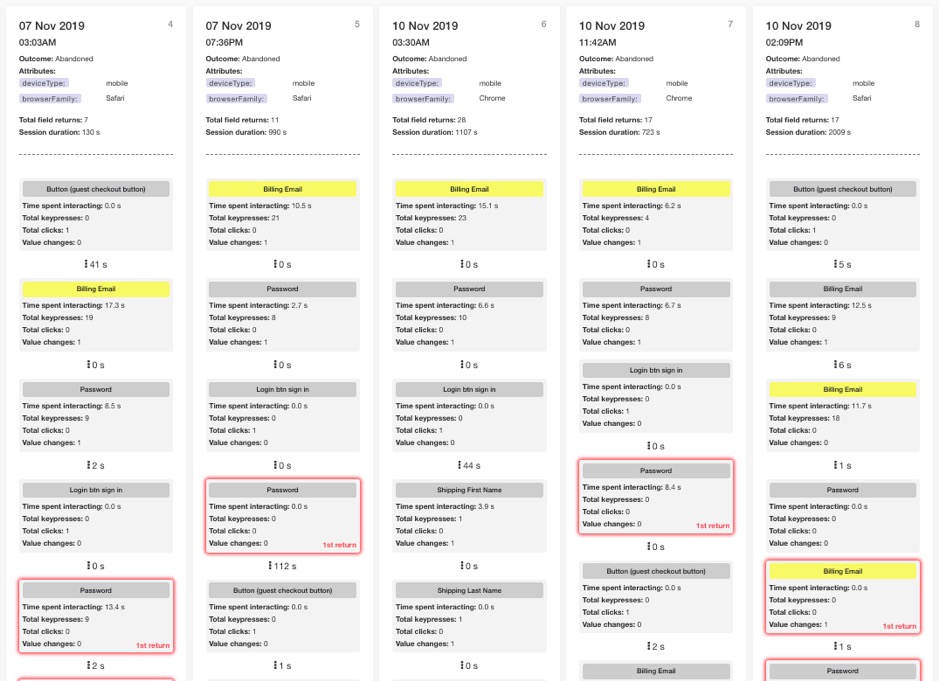
How Does This Vary by Audience?
One of the most powerful features of Zuko Form Analytics is the ability to further segment data by using custom attributes. Out-of-the-box you can look at variance by browser and device type but if you are already tracking performance by any other segment it is relatively easy to import them as well. Investigate:
- How does each variant perform against different traffic sources? Maybe your tweaks make it more likely paid-for traffic converts, but has this had an adverse effect on your organic users?
- How do your changes affect each product? Variant A may drive more users towards product X but are they more or less likely to convert? And what effect has this had on products Y & Z?
- Does geography matter? Do your variants perform differently with users from Europe than they do with users from North America? Zuko lets you interrogate that with ease.
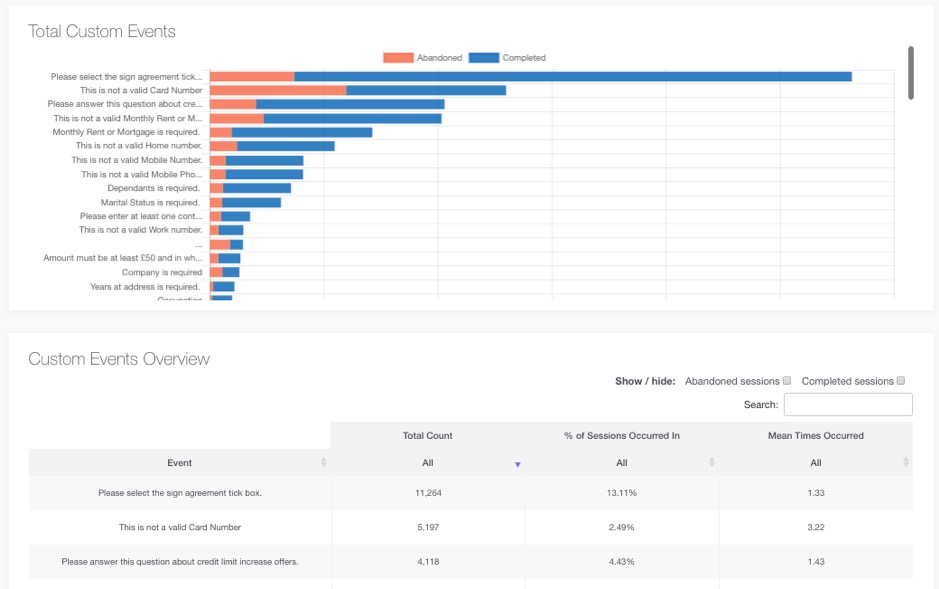
Form Analytics and Privacy
If you use Zuko.io Form Analytics on your website, you’ll be required to have a Privacy Policy in place. This includes disclosing the use of Zuko, how the data you gather is collected and processed, and how you use cookies. This notice needs to be easily accessible to your site’s (or app’s) visitors.
There’s no need to require explicit consent; simply including the notice is enough, although you can give users the ability to opt-out of cookies. Unlike some Session Replay products, Zuko does not track a single piece of Personally Identifiable Information, not even an IP address making it fully GDPR compliant.
Convert + Zuko.io don’t collect the data users enter into the forms. Our tools simply analyze statistics about the data that’s entered (e.g. number of form visitors, the average time to complete the form) or not entered (e.g., form abandonment, fields left empty), the types of devices, and the paths your users took to arrive at the form.
Conclusion
Form analytics data won’t tell you what to do. But it can offer helpful clues to blend with other quantitative and qualitative data.
You can gather baseline metrics like the characteristics (e.g. devices, demographics) of those who abandon forms in Convert Experiences reports. You can also get field-level data with custom Events.
To get started with Zuko insights on your form or checkout sign up for a free trial. You can then double the impact by integrating with Convert to start optimizing through your A/B tests.
Written By
Dionysia Kontotasiou

Edited By
Carmen Apostu