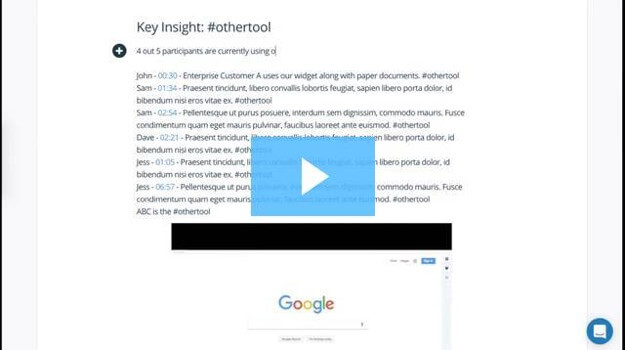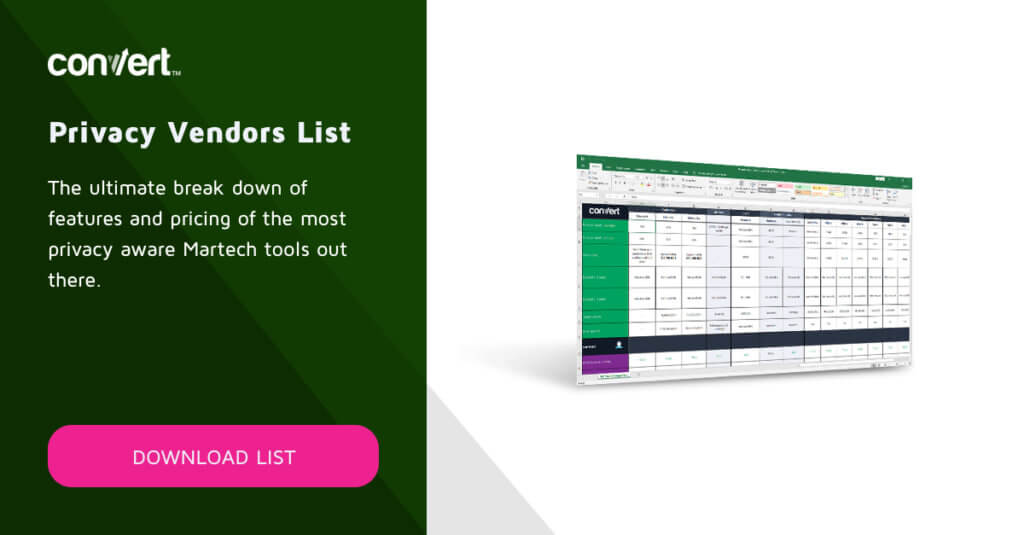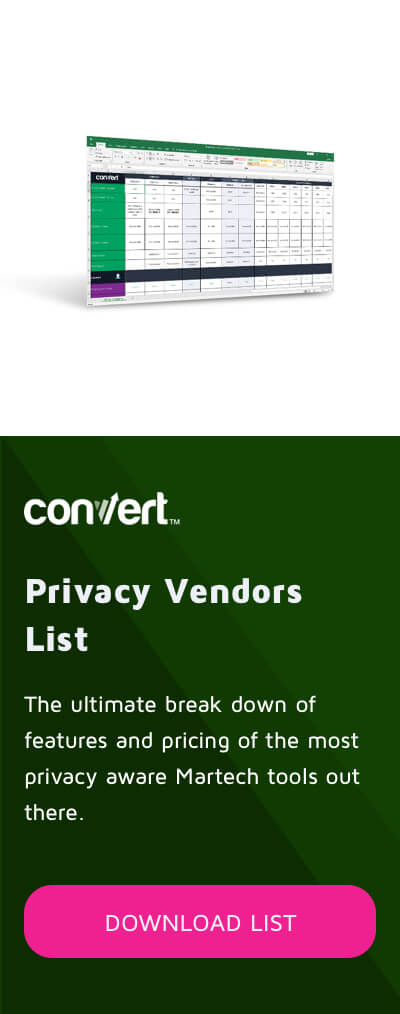14 Top User Testing Tools to Uncover Your Website’s User Experience and Usability Conversion Barriers
Ask any conversion optimizer and they’ll tell you…
Many low-hanging optimization opportunities present themselves as user experience and usability issues. For example, it could be a lead struggling to understand what your product or service does or how it’s better than your competitors or another one simply being unable to access your pricing page on their mobile.
Such optimization opportunities — highly actionable as they are — are difficult to spot on your own… because you’re too close to your product and too comfortable with everything about it — its messaging, pricing, design, how it works, and more.
Here’s where user testing solutions come in handy.
User testing solutions don’t just let you test your stuff with real users and discover what’s working or not for them but also let you benchmark your website’s performance against that of your competitors, thereby unlocking optimization insights that most analytics tools like Google Analytics aren’t designed to give.
So let’s see some of the best user testing solutions that you add to your conversion optimization process and ideate better experiments faster.
UsabilityHub
UsabilityHub is an excellent user testing solution packed with features like five second tests (that capture your users’ first impressions about what they see), first click testing (that shows you how much time your users take to find the sought information or perform an intended task), preference testing (that allows you to understand how aesthetic or trustworthy your designs look), design surveys and more.
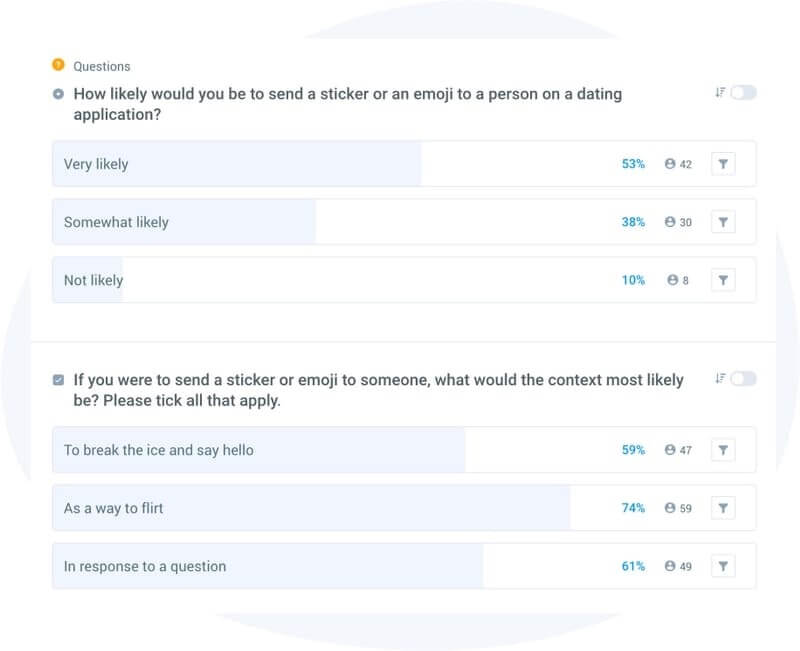
Source: https://usabilityhub.com/product
In addition to offering to team you with testers that match your target demographics from its huge database (of 100k+ testers), UsabilityHub also lets you invite your own users. The typical turnaround time for this user testing solution is a few hours.
When Philips Lighting ran a five second test on the homepage of its websites, it learned that “a large percentage of people did not correctly understand what the website was about.” Philips used this insight to ideate A/B tests that improved this. In another case, a click test on “the choose a bulb page” showed that its customers struggled to pick the right bulb for their needs. It showed about half of the users clicking on tabs to show bulb selection tips. The team used this insight to fuel an optimal redesign addressing the same.
Pricing: UsabilityHub comes with a free plan that lets you invite your own participants and run user tests up to 2 minutes long. Paid plans start at $79/month with support tests up to 5 minutes long. If you need to recruit participants from UsabilityHub’s panel, you’ll be charged an additional fee per user.
Userbrain
Userbrain is one of the most handy user testing solutions that gives you access to a worldwide pool of unbiased real user testers and lets you “hear” what they “think” and “see” what they “do” on your website or with your service. Just add the URLs to your key website pages or your landing pages or app or upload your prototypes and enter your tasks and you’re set to receive your insights within a few hours.
You can also get full screen captures (5–15 minute videos) of users recording their experience with your website or app with audio commentary.
Just like the other user testing services on this list, you can use Userbrain to check how your marketing collateral, messaging, and buying journey, in general, stack up against your competitors. Likewise, you can use it to benchmark your website’s performance and monitor it as you introduce changes based on your user testing findings.
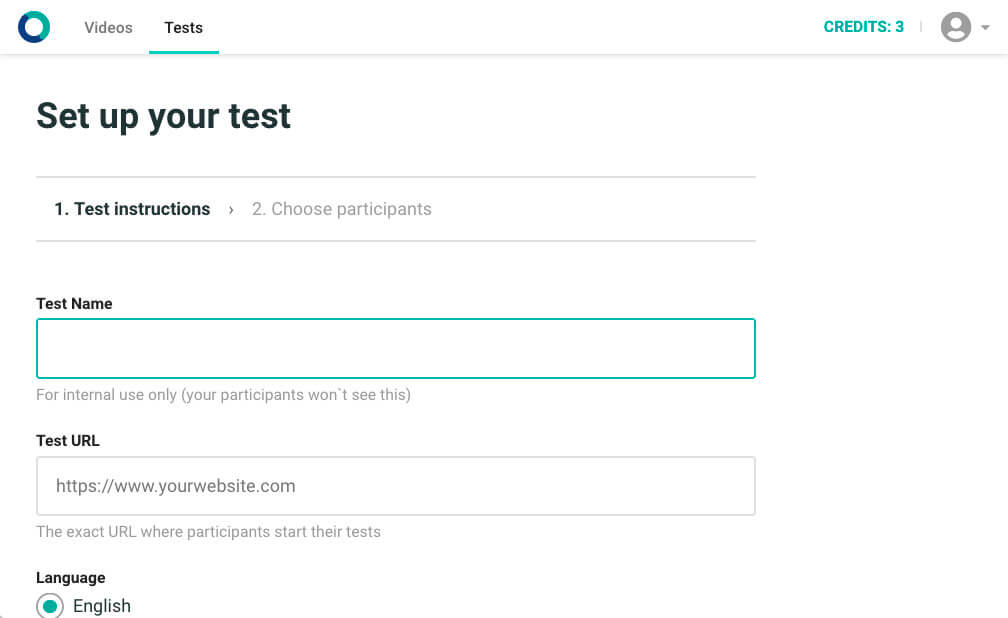
Source: https://userbrain.net/features
When Fayettechill — an online outdoor wear seller — failed to understand what was off with its mobile buying experience (despite crunching the mobile low-conversion data “from every conceivable angle“), it took resort to Userbrain’s user testing.
Fayettechill identified the demographics of mobile users it lost and chose participants that fell in the same group for its user tests via Userbrain. Doing so helped it uncover several user experience issues such as the lack of filtering features, a long and winding, multi-step, multi-click way to reach the product detail pages among others. You can tell how optimizing these would have impacted Fayettechill’s bottom line!
Pricing: Userbrain comes in two easy plans. You can either choose to pay $29 per user test or subscribe to a monthly plan where the same test costs $19 and unused tests roll over.
UserTesting
UserTesting enables you to take a “customer-centric approach” to everything you do, including marketing. One of the most proven user testing solutions for optimizers, UserTesting lets you get real user feedback on anything, from marketing collateral (designs/copy) to the entire customer experience in just 1-2 hours.
With UserTesting, you can either onboard your own testers for your tests or tap into testers matching your target demographics from this user testing solution’s 1M+ participant panel.
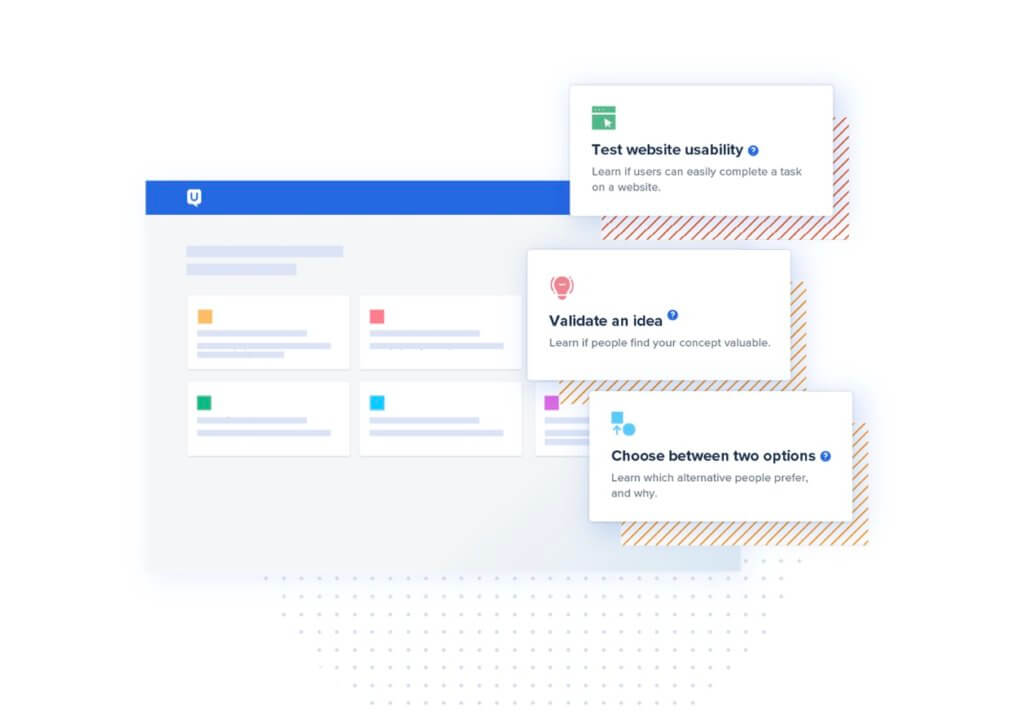
Source: https://www.usertesting.com/platform/product-insight
When Volusion, a leading B2B service provider that helps people open online stores, tested its users through this tool, it uncovered some very actionable optimization insights. Its user testing with UserTesting revealed that “participants took longer to understand exactly what Volusion offered compared to competitors…” Volusion realized “that the website messaging could be optimized to more clearly explain Volusion’s products.” An experiment based on this insight led to a 10% increase in conversions for Volusion and a 6% hike in trials.
If you, too, want to know how your messaging compares with that of your competitors, just like Volusion, consider testing both your website and those of your competitors. The insights such competitive benchmarking could get you won’t just be invaluable but also highly actionable insights.
Pricing: Contact the team for information on pricing.
The User is Drunk
The idea behind The User is Drunk usability and user experience review service is: “Your website should be so simple, a drunk person could use it.“
Run by UX consultant Richard Littauer, this offbeat user testing solution has Richard getting very drunk and then reviewing your website.
To understand how such a service could help you, just check out Littauer’s past reviews. You’ll be surprised by his findings not just from his drunken review but also from the sober one you get the next day.
Annalee Newitz of Gizmodo — one of Littauer’s past clients — explains the service’s value really well:
Despite the gimmick, I think the drunk user test is actually a good barometer of how usable a site is — not because most users are drunk, but because most of us read websites when we are distracted by a million other things. Our brains are not entirely focused on that one website, and therefore we may not pay enough attention to find navigation buttons that are disguised as weird teeny icons. And we may just lose patience and give up if it’s not easy to get access to the fun/interesting/important stuff we want.
Pricing: Contact Littauer for how the service is priced now. Initially it cost $50 and was hiked up to $500 sometime in 2015.
The User is My Mom
Littauer also runs The User is My Mom where his mom is the tester and reviews your website!
Pricing: N/A
Lookback
Lookback lets you conduct:
- live testing (a type of moderated testing where you can talk to your users and see their faces and screens while they test your website, design, or app),
- self-testing (a type of unmoderated where you create a set of testing tasks and invite users to complete them), and
- in-person testing (a type of testing where you use your website or app and record it or live stream it to your team).
With its support for multiple types of testing across multiple devices and features like note-taking, highlighting, tree testing, testing users over extended periods of times (for example, over their entire journey with your website or product) and more, Lookback makes user experience and usability testing really easy.
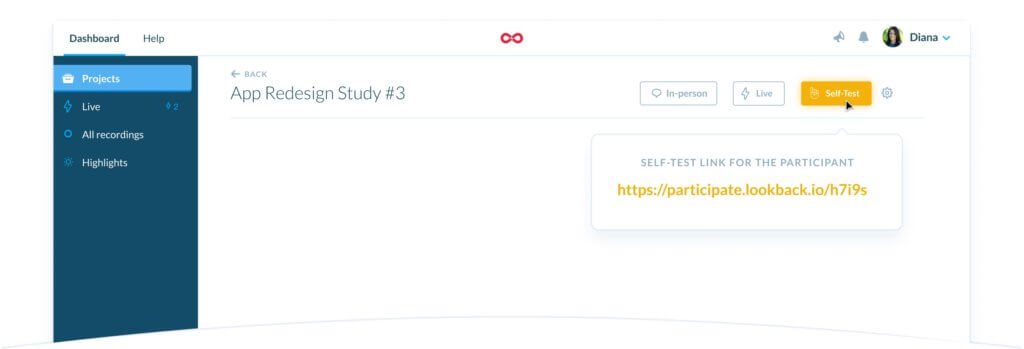
Source: https://lookback.io/features/self-test/
However, unlike most of the other user testing solutions on this list, Lookback doesn’t focus on recruitment of testers, though it is tying up with platforms that make testers accessible to its users.
Pricing: Lookback’s starter plan costs $59 per collaborator/month. So if you’re a user research team of 1, then you’ll spend $59 on the service where you can invite up to 10 observers and unlimited participants. Lookback also comes with a two-week free trial (no credit card required).
UserZoom
UserZoom enables “fast, confident decisions” to help you build better digital experiences.
With a focus on UX, this usability research service comes with a payback period of less than 6 months and offers up to a 537% return on investment.
It offers end-to-end user testing starting with planning and study building all the way up to participant recruitment, data collection, and analysis.
UserZoom lets you combine analytics data with UX insights to understand where users get stuck in the conversion funnel and drop off.
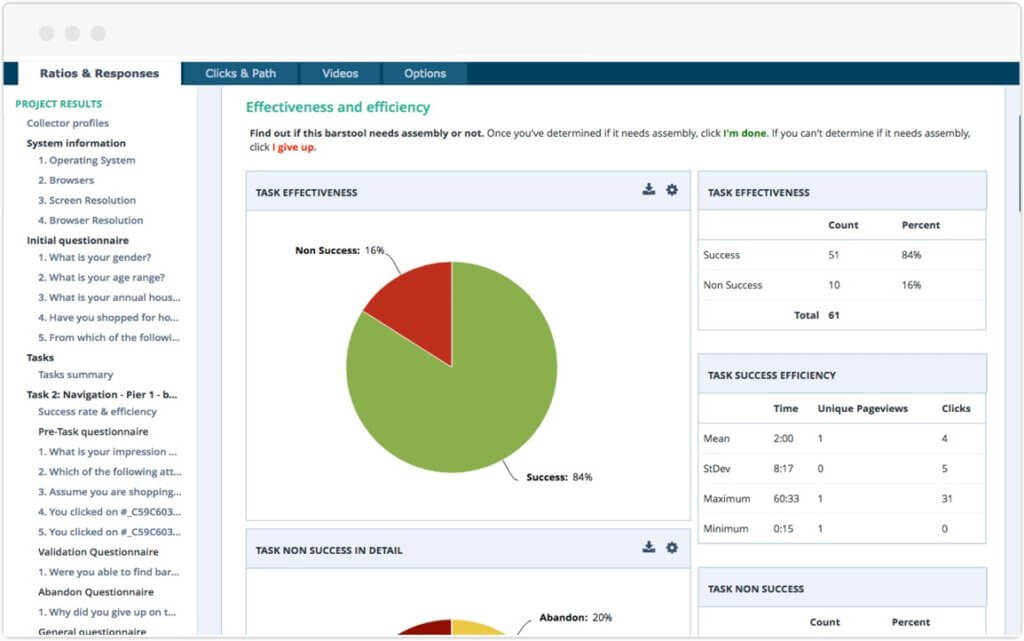
Source: https://www.userzoom.com/platform-capabilities/
When Lenovo carried out an ambitious user testing campaign with UserZoom to understand its users’ end-to-end journey across different markets and devices, it could identify several touch points as opportunities “for delighting the customer; country by country…” This is important because while everyone knows that users’ behaviors differ across countries, identifying the “how” part makes all the difference. This study helped Lenovo understand what content worked well at country levels and better understand the “hierarchy of content across the three screens of smartphone, tablet and desktop.“
Pricing: Userzoom’s testing plans are customizable. Contact the team to get a custom quote.
Validately
Validately is another user testing solution that takes the pain out of the logistics of conducting user research, so you can focus on the actual research and not on recruiting testers, the testing setup, or payouts.
With support for fully-managed moderated and unmoderated testing across multiple devices, recordings, note-taking, highlighting, analytics and more, Validately is a good option for most types of user research.
Note that this user testing solution has been recently acquired by UserZoom. Which means you’ll have to wait and see if it remains available standalone or is packaged together with other UserZoom services.
According to UserZoom’s Co-founder, Alfonso de la Nuez, the acquisition means customers are fully covered
We’ll have you covered, whether you need quick, easy feedback on UI prototypes for a Design Sprint, or want to understand user behaviour over time through a diary study—all from a single source of UX insights that will help you make product and design decisions with confidence.
Pricing: Validately costs $499/month when billed yearly. Recruiting Validately’s participants costs extra.
Loop11
Loop11 is a full-fledged user testing solution that helps you uncover the UX barriers killing your conversion goals and perform competitive benchmarking.
It’s packed with video and audio recordings that show your testers interacting with your website or app, support for desktop, tablet, and mobile tests, and heatmaps, session recordings, and clickstream analysis.
To start testing, you need to either install its Javascript code into your website or go with the no-code way and upload your URLs or material you want to test.
Loop11 matches you with participants that give you detailed quantitative insights (via data captured in heatmaps, clickstreams, and metrics such as task success rates, responses to survey questions and more) and qualitative consumer feedback (available with user videos).
Pricing: Loop11’s paid plans start at $69/month. This plan supports 3 user tests a month involving up to 5 participants and unlimited tasks and questions. You also unlock 5 Second and First Click Tests with this plan. A free 14-day trial is also available.
Userfeel
With a diverse pool of 80,000+ testers across multiple countries, Userfeel supports both moderated (currently in beta) and unmoderated remote user testing on all devices.
Packed with features like adding annotations to test videos, creating highlights videos (that show the spotlight on the most pressing user issues from the research), support for multiple types of tasks, ratings, and questions, and more, this user testing solution has your insights ready within 24 hours.
It also lets you add custom tester screener questions to make sure you’re choosing the right testers for your research. Screener questions can help you qualify your test’s participants by understanding more about their tech savviness or familiarity with your market. If you already have testers, invite them to the app.
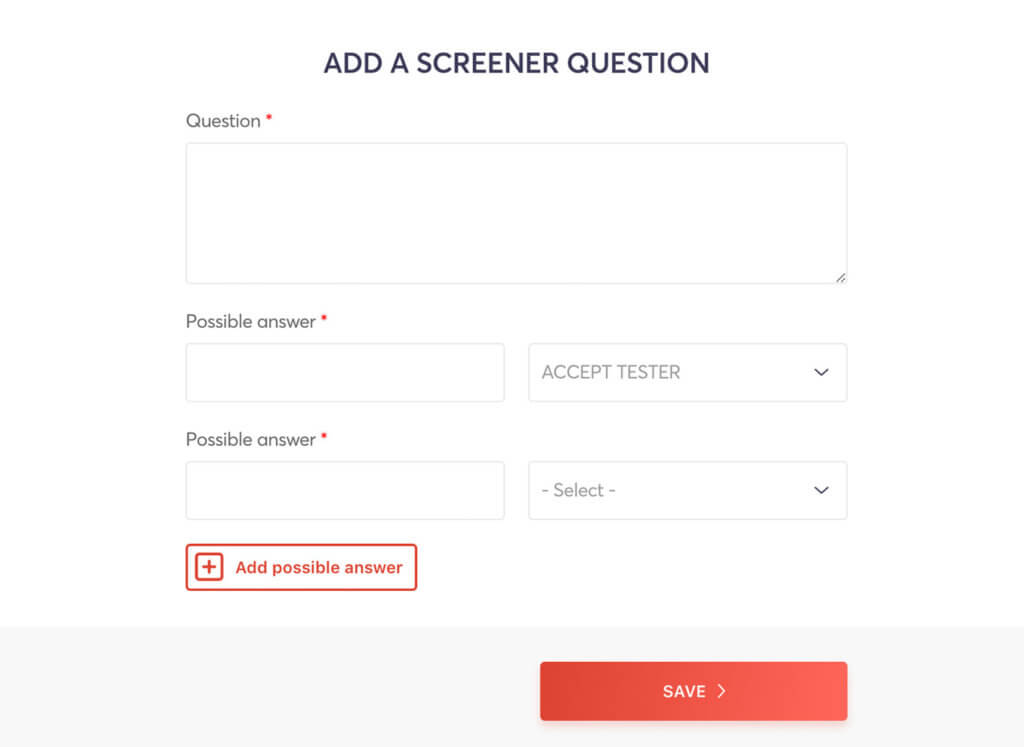
Source: https://www.userfeel.com/features
Userfeel can help you understand all the “perception problems” that users encounter on your website that tools like Google Analytics and heatmaps do highlight, but often fail to explain.
Pricing: Userfeel costs $59.00 per user per session.
Userlytics
Powered by a panel of 300k+ participants from around the world, Userlytics lets you collect both quantitative and qualitative data to get to the “why” behind the conversion and funnel dropoff issues you might have already observed from your analytics and heatmap solutions. It gives you insights to debug all the sales leaks across your website.
User testing with Userlytics is easy; just follow this process:
- Choose what you want to test (your website or app or prototype)
- Define your ideal tester demographics (so Userlytics can match you with them)
- Add any screener questions you might have for identifying the best testers
- Choose the device you’d like to run the test on (desktop, tablet, or mobile)
- Set your test tasks
… and you’re good to go!
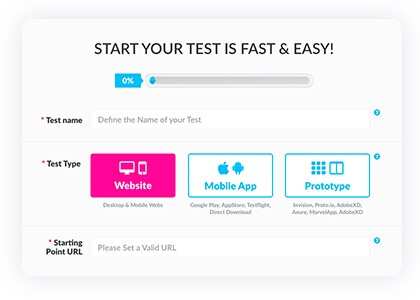
Source: https://www.userlytics.com/how-it-works
With support for live, moderated tests (where you can see and listen to and interact with your test participants as they test your website/app), unmoderated tests, recordings, highlight reels and support for several types of tasks, tests, and questions, Userlytics is a truly all-in-one solution.
Its upcoming features include tree testing, clickstream analysis, card sorting among others. All in all, Userlytics is a powerful user testing solution that produces optimization insights for you within minutes.
Pricing: Userlytics’ plans start at $49 per participant. I’m not sure how many tests you can run with this, but I *think* this only allows for a single 15-minute session.
TryMyUI
TryMyUI lets you conduct extensive remote user testing to find qualitative and quantitative insights for your experiments. Its “impression test” lets you find out what your users think about your landing pages after spending about 15 seconds on them.
These “first impressions” capture how your users feel about your website, the keywords that resonate with them, and what they understand your product or service to do among other things. As you can vouch for, nailing such first impressions is critical to moving your website leads forward in their buying journey!
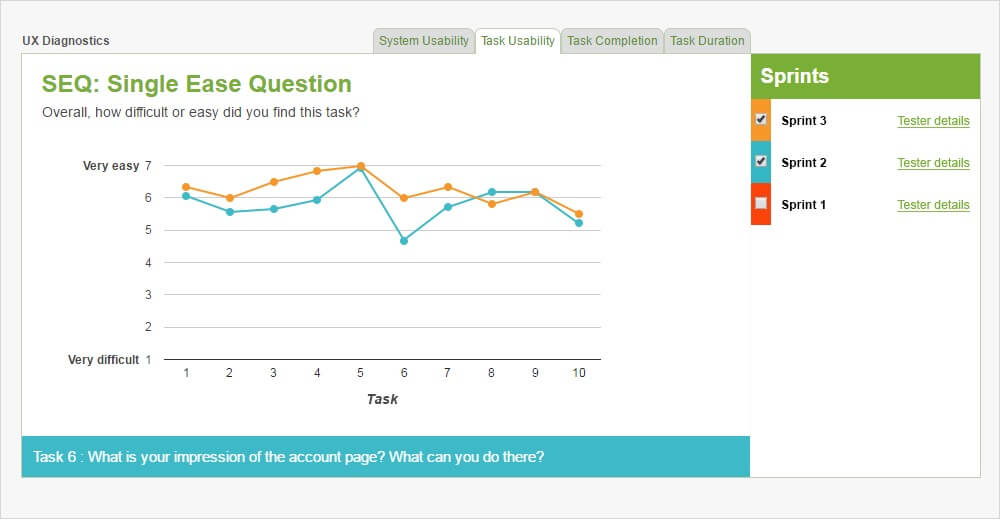
Source: https://www.trymyui.com/features#highlight-reel
With TryMyUI, you also get powerful features like:
- demographic targeting (to find testers that match your ideal buyers),
- support for onboarding your own testers, and
- advanced diagnostic analysis to make sense of all the user research data you collect.
In addition to these, seeing and listening to your testers as they interact with your website or app and getting the recordings of their interactions (taps, swipes, keypresses, etc.) coupled with responses to follow-up surveys can unlock a world of information to you that other forms of analytics solutions fail to offer.
Pricing: TryMyUI’s personal plan costs $35 per test. This allows for up to 20 minutes of audio/video feedback from a test. Its Team and Enterprise plans unlock more features and let you onboard your own testers too. You can sign up to get a free first user test (which includes about 20 minutes of audio, video, and written results).
Optimal Workshop
Optimal Workshop is a suite of tools that let you perform enhaustive user experience and usability testing. With tree testing, cart sorting, first-click testing, surveys, and support for participant recruitment, Optimal Workshop offers an end-to-end user testing solution that can uncover all the pain points your users face throughout their buying journey.
Whether it’s diagnosing your website for information “findability” issues with tree testing or finding the ideal content hierarchy with card sorting (and then aligning your content with your users’ mental models), or simply understanding how easy or difficult it is to perform a task on your website (locating the pricing, for example) with first-click testing, Optimal Workshop can help you optimize your website for more conversions in many ways.
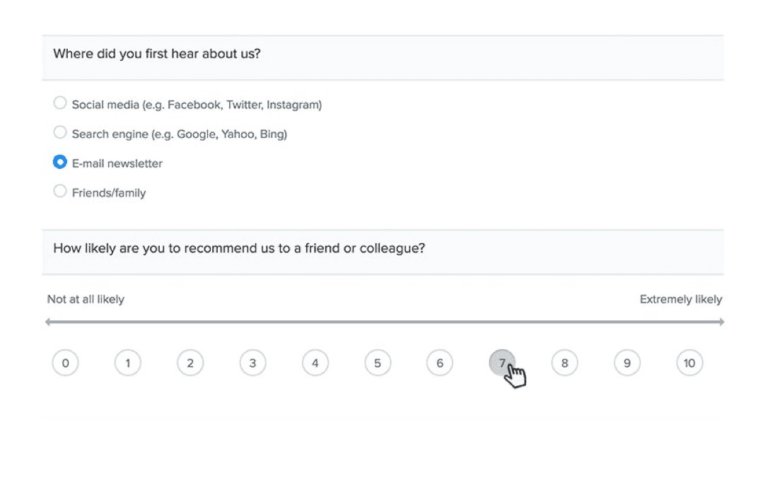
Source: https://www.optimalworkshop.com/features
This tool tells you exactly how your users expect your content to be delivered so that it matches their expectations. It can also tell you the natural workflows they’d follow to do certain tasks on your website (so you can compare if your design/copy actually allows for the same).
Pricing: Optimal Workshop’s paid plan costs $199 per month per user and supports an unlimited number of tests, tasks, and participants (sourced by you!). You can also avail its free plan that is also a great starting point!
Userinput
Founded by Stuart Brent, a serial entrepreneur, Userinput aims to bring “the power of feedback” to founders. You can use this user testing service to get five to eight-minute long feedback videos from test participants, chosen personally by Brent and the team from Userinput’s participant panel.
With a turnaround time of 2-3 days, this service gets you answers to these five powerful questions that can help you optimize your website for more conversions:
- What do you think this site offers?
- Do you trust this website? Why or why not?
- If you had a magic wand, how would you improve the site?
- What confused you most about this site?
- What do you think of the name, appearance and branding of this site?
You can also customize these questions in case you’re looking for some specific feedback, and specify if you’re looking for testers that overlap with your target demographics.
Pricing: This user testing solution comes with a flat rate pricing at $29 per review.
Written By
Disha Sharma

Edited By
Carmen Apostu