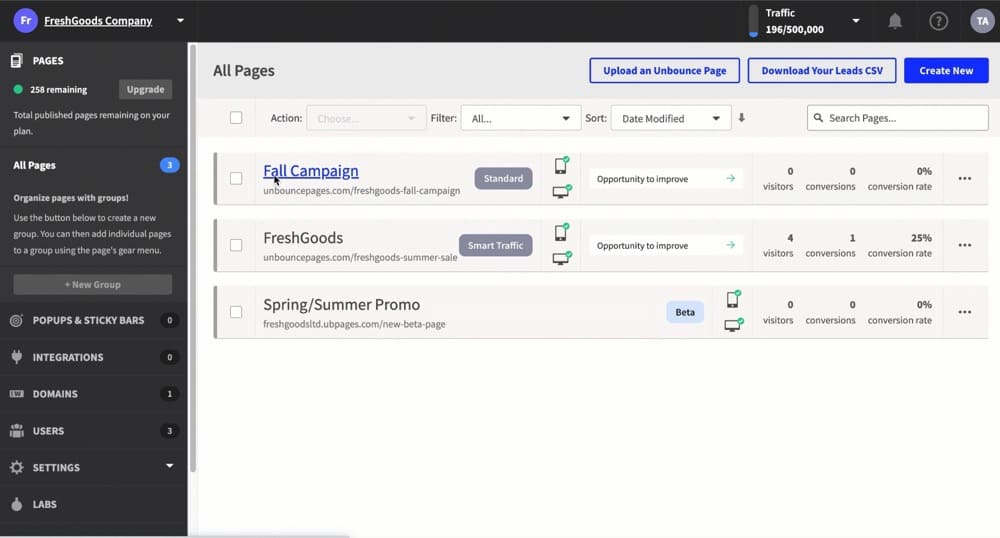15 Cost-Effective VWO Alternatives for Optimized Testing
Like most products, VWO isn’t for everyone.
Maybe you’ve found that VWO isn’t the right fit due to its complex pricing model, cost, or unmet experimentation needs. Maybe you’re concerned about the CRO tool’s future after the January 2025 buyout of parent company Wingify by private equity firm Everstone Capital. Whatever the reason, rest assured that there are alternatives available.
What you need is a conversion rate optimization tool that keeps the VWO features you love, addresses the drawbacks that sent you looking elsewhere, and meets your unique experimentation needs.
With this in mind, we’ve narrowed it down to the top 15 VWO alternatives. We’ve picked these based on chats with CRO pros and user reviews. Let’s explore them.
VWO Alternatives: Tool Comparison Chart
| Product | Starting Price | A/B, Split URL, and Multivariate Tests | Server-side Tests | Full-stack Experiments | Heatmaps and Session Recordings | Transparent pricing | Stats Engine |
|---|---|---|---|---|---|---|---|
| VWO | $220/month per 10K MAU | ✅ | ✅ | ✅ | ✅ | ❌ | Bayesian |
| Convert | $299/month per 100K MAU | ✅ | ✅ | ✅ | ❌ | ✅ | Bayesian and Frequentist |
| AB Tasty | Contact sales | ✅ | ✅ | ✅ | ✅ | ❌ | Bayesian |
| Kameleoon | Contact sales | ✅ | ✅ | ✅ | ❌ | ❌ | Bayesian and Frequentist |
| Optimizely | Contact sales | ✅ | ✅ | ✅ | ❌ | ❌ | Sequential testing |
| AdobeTarget | Contact sales | ✅ | ✅ | ✅ | ✅ | ❌ | Frequentist |
| Dynamic Yield | Contact sales | ✅ | ✅ | ✅ | Heatmaps only | ❌ | Bayesian |
| Omniconvert | $250/month per 50K MAU | ✅ | ✅ | ✅ | ✅ | ✅ | Bayesian and Frequentist |
| SiteSpect | Contact sales | ✅ | ✅ | ✅ | ❌ | ❌ | Frequentist |
| Crazy Egg | $99/month per 1K recordings | ✅ | ❌ | ❌ | ✅ | ✅ | Unknown |
| Unbounce | $74/month per 20K visitors | Yes, but limited multivariate tests | ✅ | ❌ | ✅ | ✅ | Frequentist |
| Mouseflow | $31/month per 5K sessions | ❌ | ❌ | ❌ | ✅ | ✅ | Bayesian |
| PostHog | Pricing based on events | ✅ | ✅ | ✅ | ✅ | ✅ | Bayesian |
| Hotjar | $49/month per 7K MAU | ✅ | ❌ | ❌ | ✅ | ✅ | ❌ |
| Heap | Contact sales | ❌ | ❌ | ❌ | ✅ | ❌ | ❌ |
| LaunchDarkly | $12/month per 1K MAU | ✅ | ✅ | ✅ | ❌ | ✅ | Bayesian and Frequentist |
15 Best VWO Alternatives in 2025
- Convert: Best for mid-market optimization teams and agencies
- AB Tasty: Best for optimizing digital shopping experiences
- Kameleeon: Best for enterprise e-commerce teams
- Optimizely: Best for enterprise marketing and product teams
- Adobe Target: Best for enterprise teams testing complex website layouts
- Dynamic Yield: Best for building AI-driven product recommendations
- Omniconvert: Best for increasing ecommerce customer lifetime value
- SiteSpect: Best for server-side CMS and API tests
- Crazy Egg: Best for optimizing Shopify store conversions
- Unbounce: Best for building and optimizing SaaS landing pages
- Mouseflow: Best for testing user feedback-driven hypotheses
- PostHog: Best for testing enterprise feature adoption at scale
- Hotjar: Best for collecting qualitative and quantitative user data
- Heap: Best for product teams with advanced data tracking requirements
- LaunchDarkly: Best for testing, optimizing, and safely deploying product features
Need to explore more experimentation tools? Check out our curated Top 20 A/B Testing Tools for 2025.
1. Convert
Best For: Mid-market optimization teams and agencies
Convert offers a balanced testing platform at a great price. Our pricing plans are uniform and transparent, starting at $299 per month.
Like VWO, we’ve been around since 2009, enough time to understand that you need a complete experimentation solution with sensible pricing.
Convert also has deep integrations with GA4, allowing you to import goals and set up automated revenue tracking. It’s just one of the 90+ integrations our tool has with the tools in your MarTech stack.
When switching to Convert, you won’t miss behavioral analytics or personalization. You’ll have seamless integration with tools like Hotjar, FullStory, Demandbase, Medallia, and more.
Key Features:
- Advanced targeting capabilities: Enables precise audience segmentation through 40+ filter conditions and comprehensive targeting engine.
- Full stack experimentation: Allows seamless implementation of experiments across your entire technology stack with server-side testing, web/app testing, and feature flagging capabilities.
- SmartInsert technology: Ensures fast loading and blink-free rendering of variations, providing a seamless user experience during testing.
- Comprehensive statistics engine: Includes multiple statistical approaches including Frequentist and Bayesian methods, with built-in SRM (Sample Ratio Mismatch) detection for reliable test results.
- Robust test management: Offers built-in collision prevention, change history tracking, and real-time monitoring through Live Logs to ensure reliable test execution and quality assurance.
Pros:
- One price grants access to all essential features, scaled by website traffic.
- Convert’s full-stack experimentation capabilities enable CRO teams to run sophisticated tests across multiple platforms and touchpoints.
- The platform’s native flicker-free implementation prevents test flickering — a critical feature for maintaining test validity and user experience.
- Convert’s 40+ audience targeting options combined with an extensive API allow optimization experts to create highly specific test segments and custom implementations.
- Over 90+ seamless integrations with tools like Zuko Form Analytics, ContentSquare, Looker Studio, FullStory, GA4, Hotjar, etc.
Cons:
- The platform’s starting price of $299/month may be cost-prohibitive for smaller CRO teams or independent consultants.
- Some users would like more advanced reporting features.
- The platform’s reliance on first-party cookies only, while privacy-conscious, could restrict some tracking capabilities that experienced CRO professionals might expect.
Pricing: Offers a 15-day free trial, and paid plans start at $299 per month for 100,000 monthly tested users.
Consciousness Quotient (CQ): Convert adheres to ethical and socially conscious business practices.
See exactly which Convert plan is best based on your traffic needs. Check out our Convert & VWO head-to-head comparison.
2. AB Tasty
Best For: Ecommerce marketers optimizing digital shopping experiences across web and mobile touchpoints
AB Tasty offers a comprehensive experimentation platform that combines A/B testing capabilities with advanced personalization features. You can run sophisticated multi-channel experiments while leveraging AI capabilities and robust statistical engines to make data-driven decisions. The platform’s enterprise-grade infrastructure ensures flicker-free experiments across all devices, with quick feature kill switches and KPI-triggered rollbacks for risk management.
In addition to standard controlled experiments and multivariate tests, the platform offers features unique to ecommerce, such as content and web personalization, email personalization, product recommendations, site search, and EmotionAI (a targeting mechanism that builds segments based on users’ emotional archetypes).
Key Features:
- Server-side feature experimentation: Runs sophisticated A/B tests across all digital touchpoints without impacting performance.
- Cross-device experience optimization: Delivers consistent, optimized experiences across desktop, mobile apps, and connected devices with instant updates and synchronized user tracking.
- Real-time personalization engine: Creates tailored experiences using AI-driven segmentation that analyzes visitor behavior, content preferences, and emotional needs.
Pros:
- Both the interface and the tool itself are user-friendly and intuitive, with a beginner-friendly display of results.
- Offers unique features like emotions-based segmentation for better targeting.
- The comprehensive analytics dashboard with the new reporting format makes test analysis more intuitive and actionable for optimization specialists.
Cons:
- QA on mobile can be cumbersome, especially if it requires frequent logins.
- Managing different tags for multiple domains can be complicated.
- Occasional UI bugs and interface load times can be an issue.
Pricing: Contact AB Tasty for a quote.
CQ: AB Tasty donates to NGOs, works with social action groups, recycles, and sponsors beehives.
3. Kameleoon
Best For: Enterprise e-commerce teams optimizing high-value customer purchase funnels
A unified experimentation platform, Kameleeon combines powerful A/B testing, feature rollout management, and AI-driven personalization capabilities. You can leverage both server-side and client-side testing while deploying advanced targeting criteria and intelligent segmentation to optimize conversions. The platform integrates with over 20 analytics tools and offers enterprise-grade security, making it a comprehensive solution for scaling your optimization programs.
Like VWO, you get in-built personalization capabilities here but without the behavioral analytics like most A/B testing platforms.
Key Features:
- Easy-to-use visual editor with no-code capabilities: The smart graphic editor enables marketers and CRO specialists to create sophisticated A/B tests without coding, allowing quick modifications to text, colors, images, CTAs, and page sections while maintaining full SPA compatibility.
- Comprehensive targeting and segmentation: Create precise audience segments based on 45+ native targeting criteria including visitor behavior, origin, and real-time actions, enabling highly focused experiments.
- Enterprise-grade security and compliance: Includes full HIPAA, GDPR, and CCPA compliance with user consent management and SSO login support.
Pros:
- The platform offers unlimited A/B test variations and targeting options, allowing CRO experts to run complex experiments without technical constraints or additional costs.
- Kameleeon’s visual editor allows for simple A/B test design.
- The solution delivers test variations with zero flicker and minimal latency, ensuring test validity and preventing negative impact on user experience during experiments.
Cons:
- The rich features mean it can take a while to understand the platform as a new user.
- Cannot archive tests.
- The free trial is only for the feature experimentation feature.
- The platform relies on cookies for targeting.
Pricing: Contact Kameleeon for a quote.
4. Optimizely
Best For: Enterprise marketing and product teams running a high velocity of experiments
Optimizely’s experimentation platform helps you validate decisions and drive growth through A/B testing and personalization. You can quickly create and test variations across all digital channels using a no-code interface, while its statistical engine gives marketers and PMs legible results to analyze and make data-informed decisions.
It also includes multi-armed bandits, which automatically directs more traffic to winning experiences. The platform combines advanced capabilities—including multivariate testing, audience targeting, and unified analytics—with an intuitive dashboard that transforms complex data into actionable insights.
Optimizely One offers a comprehensive platform for website product managers that includes CMS functionality, warehouse-native analytics, data platform, and configured commerce, in addition to standard experimentation features.
Key Features:
- Proprietary statistical engine: Delivers high statistical rigor and trustworthy results within the platform while also allowing data exports for custom analysis.
- Cross-platform experimentation capabilities: Enables testing across the entire technology stack including content, algorithms, web, mobile apps, APIs, and OTT platforms with both client and server-side implementations.
- Feature flagging with experimentation: Combines feature flags with A/B testing capabilities, allowing teams to safely roll out or roll back features while simultaneously validating their impact through experimentation.
Pros:
- The platform offers advanced statistical analysis tools and a robust dashboard.
- Optimizely offers program management tools to enable collaboration, prioritization, and documentation of experiments.
- Optimizely supports both full-stack A/B tests and multivariate experiments.
- Traffic splitting and sample size calculation features help maintain testing accuracy and statistical validity.
Cons:
- The platform’s high cost structure may be prohibitive for smaller optimization teams or agencies with limited budgets.
- Some users report declining quality in customer support services.
Pricing: Contact Optimizely for a quote.
Consciousness Quotient (CQ): Optimizely has a tradition where new hires are involved in community volunteering on their second day.
5. Adobe Target
Best For: Enterprise optimization teams testing complex multi-page website layouts
Adobe Target is another good replacement for VWO, but not as a standalone tool.
Even though it has the features to match most of what VWO does, other features, like the customer data platform, heatmaps, and session recordings, are provided by other products in the Adobe Experience Cloud.
Adobe Target itself is a long standing enterprise experimentation platform designed to optimize digital experiences through A/B testing and personalization at scale. You can rapidly test multiple variations of content, design, and functionality across web, mobile, email, and connected devices—with both client and server-side capabilities. Target’s automated optimization uses machine learning to dynamically allocate traffic to top-performing experiences, while its personalization engine delivers tailored content based on behavioral data and customer segments.
Key Features:
- Advanced A/B and multivariate testing: Test multiple variables simultaneously across web, mobile, IoT and server-side implementations to quickly identify winning combinations of content, layouts and offers that drive conversions.
- Cross-channel experience optimization: Deploy and test personalized experiences across websites, single-page applications, mobile apps, emails, IoT devices and server-side implementations from a single interface.
- Real-time profile and segmentation: Collect and analyze visitor data in real-time to create detailed audience segments and deliver highly targeted experiences that improve conversion rates.
Pros:
- Adobe Target’s AI-powered testing capabilities enable optimization teams to run sophisticated A/B and multivariate tests across all channels simultaneously.
- The platform’s real-time connectivity to Adobe Experience Platform provides optimization experts with immediate access to comprehensive analytics and insights.
Cons:
- Adobe Target requires integration with other Adobe Experience Cloud products for full functionality.
- The enterprise-level platform complexity demands significant technical expertise and resources.
- The platform’s enterprise focus and comprehensive feature set typically come with higher costs compared to standalone A/B testing tools.
Pricing: Contact Adobe for a quote.
CQ: Adobe champions product innovations that protect the environment, work in sustainable buildings, promote diversity in the workplace, run community action programs, and more.
6. Dynamic Yield
Best For: Enterprise retailers building AI-driven product recommendations at scale
Dynamic Yield’s Experience OS helps you run both simple A/B tests and dynamic personalization campaigns across all digital channels. The platform combines AI-powered experimentation with point-and-click testing capabilities: launch server-side or client-side tests without developer support, automatically optimize traffic allocation with multi-armed bandit algorithms, and analyze results through robust reporting tools. You can deploy tests on entire customer journeys while the platform’s open architecture ensures seamless integration with your existing tech stack.
Key Features:
- AI-powered predictive targeting: Automatically converts every A/B test into a personalization opportunity by analyzing variation performance across traffic segments in real-time to serve the most relevant content to specific audiences.
- Dynamic traffic allocation with multi-armed bandit: Employs advanced algorithms to automatically optimize traffic distribution between variations, maximizing conversion potential while reducing the time and traffic needed for conclusive test results.
- Advanced analytics and reporting dashboard: Delivers comprehensive insights into audience behavior and test performance metrics, with flexible KPI selection and detailed segment analysis for data-driven optimization decisions.
Pros:
- Dynamic Yield’s AI-powered traffic allocation automatically routes visitors to winning test variations.
- The platform’s point-and-click visual editor allows optimization specialists to create and deploy A/B tests without developer support.
- Server-side and client-side testing capabilities give CRO teams flexibility to test everything from UI elements to complex algorithms and architectures.
Cons:
- The platform’s built-in analytics capabilities are limited, requiring CRO specialists to rely on additional tools for comprehensive testing insights.
- Some advanced features require custom code implementation, which can slow down testing velocity for teams without technical resources.
Pricing: Contact Dynamic Yield for a quote.
7. Omniconvert
Best For: Ecommerce marketers increasing customer lifetime value through conversion optimization
Omniconvert’s all-in-one experimentation and optimization platform empowers you to boost conversions through powerful A/B testing, personalization, and user research tools. You can rapidly deploy and measure experiments without heavy development resources, while gaining deep customer insights through advanced segmentation and survey capabilities.
Key Features:
- A/B testing and multivariate tests: A comprehensive testing platform that combines both Bayesian and Frequentist statistical models to provide reliable results.
- Multi-device optimization suite: A flexible testing environment that enables running specific experiments across desktop, mobile, and tablet devices, allowing for targeted optimization strategies per device type.
- Intelligent overlay system: A sophisticated targeting system for creating engagement-focused elements like pop-ups and ribbons, with advanced triggering options based on exit intention, scroll depth, and user behavior.
- Customer insights survey tool: An integrated feedback collection system that reveals visitor behavior patterns and preferences, enabling data-driven hypothesis generation for future optimization tests.
Pros:
- The all-in-one platform combines A/B testing, personalization, and surveys: CRO experts can manage multiple optimization strategies from a single dashboard.
- Omniconvert’s advanced segmentation capabilities enable precise targeting of visitor groups.
- The platform enables quick implementation with minimal development resources required.
Cons:
- Advanced CSS styling in the variation editor is limited.
- Although test reports are clear, the interface is not easy to navigate for new users.
- Inability to select precise time intervals in the dashboard; it’s limited to 3 months in the past.
Pricing: Starts at $250 per month for 50,000 monthly active users (MAU).
8. SiteSpect
Best For: Enterprise development teams requiring server-side testing of CMS and API changes
SiteSpect empowers you to run both client-side and server-side A/B testing without performance penalties or visual flicker. It’s also known as one of the fastest experimentation tools, although it’s only slightly faster than Convert Experiences. It is, however, much faster than VWO (about 1.3 seconds) and other tools on this list. It’s a tool of choice for enterprises with high-traffic sites who lean more towards product experimentation—not ideal for beginners in A/B testing.
You can execute sophisticated experiments across web, mobile, and apps while leveraging auto-optimization features to automatically promote winning variations. The platform’s proxy-based architecture enables comprehensive testing capabilities: from UI elements to backend functionality, all while maintaining lightning-fast site performance and collecting detailed analytics.
Key Features:
- Visual editor with find and replace: A point-and-click interface combined with powerful find & replace technology enables both technical and non-technical users to create and deploy tests without requiring developer resources.
- Auto-optimization engine: Built-in machine learning automatically analyzes campaign performance and promotes winning variations to optimize user experience and conversion rates in real time.
- Comprehensive API integration: Full-featured API enables seamless integration with existing tech stacks and allows for programmatic control of testing and optimization across all digital channels.
Pros:
- SiteSpect’s proxy-based architecture eliminates page flicker and improves site performance.
- The platform enables both client-side and server-side testing capabilities.
- SiteSpect offers comprehensive API access and feature flagging, giving technical teams more control over test deployment and feature releases.
Cons:
- The admin panel has a steep learning curve for new users.
- The platform focuses heavily on technical capabilities, which may overwhelm teams looking for simple, quick-to-implement A/B testing solutions.
- Documentation resources are limited, which can make troubleshooting and self-service more challenging.
Pricing: Contact SiteSpect for a quote.
CQ: SiteSpect sponsors charity projects.
9. Crazy Egg
Best For: Shopify store owners optimizing product page conversion rates
A simple and popular tool, Crazy Egg helps improve website performance through comprehensive visual analytics and testing tools. Its powerful combination of heatmaps, session recordings, and A/B testing reveals exactly how visitors interact with your site: where they click, scroll, and get stuck. You can track specific conversion goals, analyze traffic patterns, and deploy targeted surveys to gather actionable insights—all while catching and fixing user experience issues in real time.
If you’re a very lightweight VWO user and in the early stages of your experimentation program where behavioral analytics is vital to you, Crazy Egg is a nice option.
Key Features:
- Heatmap analytics: Provides five different heatmap types (click, scroll, confetti, overlay, and list) to visualize visitor behavior patterns and identify optimization opportunities.
- Session recording with error tracking: Captures visitor interactions and automatically identifies user frustration points and technical errors.
- Comprehensive segmentation: Enables deep analysis of user behavior through 20+ audience filters including traffic source, device type, user type, and custom variables.
- Conversion goal tracking: Measures and analyzes specific conversion goals across different traffic segments and test variations.
Pros:
- The comprehensive heatmap functionality provides precise user behavior insights.
- The all-in-one platform combines A/B testing with session recordings and click tracking at a lower price point than competitors.
Cons:
- Crazy Egg’s A/B testing tool has limitations in functionality compared to specialized testing platforms.
- Some users have complained about the lack of transparency in pricing.
Pricing: Starts at $99 per month for 1,000 session recordings.
10. Unbounce
Best For: SaaS marketers building and optimizing landing pages
Unbounce is one of the most well known landing page builders and optimization suites to drive performance on paid and organic channels. It combines simple A/B testing capabilities with AI-driven optimization to maximize your conversion rates and improve website copy and traffic allocation. The platform’s Smart Traffic feature automatically routes visitors to their most likely-to-convert landing page variants. You can create unlimited page variants using the no-code builder, generate AI-powered copy, and access real-time analytics to make data-driven optimization decisions.
Key Features:
- No-code A/B testing platform: Enables marketers to run sophisticated landing page experiments without requiring technical expertise or developer support.
- Real-time performance analytics: Provides immediate insights with confidence intervals and detailed reporting.
- Multi-variant testing: Supports testing unlimited page variants simultaneously with a single URL, eliminating page loading delays.
Pros:
- The no-code A/B testing tool enables CRO specialists to launch tests independently without relying on developers or designers.
- The native 50/50 traffic splitting with single URL functionality ensures accurate test results for optimization experts.
- Real-time reporting with confidence intervals allows CRO professionals to make data-driven decisions quickly.
Cons:
- User limits are restrictive, with only 1-5 users allowed on standard plans.
- Traffic limits cap at 50,000 visitors on standard plans.
- Root domain restrictions (1-3 domains on standard plans) limit testing capabilities across multiple client websites.
Pricing: Starts at $74 per month for 20,000 visitors when paid annually.
11. Mouseflow
Best For: Optimization teams prioritizing user feedback-driven hypotheses
Another popular optimization platform, Mouseflow includes qualitative research and behavioral analytics tools to inform testing hypotheses, watch full user sessions with automatic friction detection, visualize interaction patterns via heatmaps, and analyze drop-offs through conversion funnels. You can identify UX issues before they impact revenue, validate A/B tests with session recordings, and make data-driven optimization decisions backed by both qualitative and quantitative insights.
Key Features:
- Segmented heatmap analysis: Provides visual data of user behavior through click, scroll, and movement heatmaps that can be filtered by traffic source, device type, and test variations to validate A/B test hypotheses.
- Dynamic conversion funnels: Tracks user progression through conversion paths, allowing teams to identify exactly where users drop off and compare funnel performance between different test variations.
- A/B test integrations: Seamlessly integrates with popular testing tools like Optimizely, Convert, and Kameleoon.
Pros:
- The friction score feature automatically identifies user frustration patterns across your website.
- The extensive collection of heatmap types offers better precision than competitors.
Cons:
- Session recording limits across pricing tiers may restrict thorough analysis for high-traffic websites, forcing teams to sample data or upgrade to more expensive plans.
- Key conversion optimization features like the Friction Dashboard and Friction Heatmap require additional payment as add-ons, increasing the total cost for comprehensive CRO analysis.
- Data retention periods of 1-12 months depending on plan level could limit long-term trend analysis and year-over-year comparisons for optimization strategies.
Pricing: Offers a free plan for up to 500 sessions per month. Paid plans start at $31 per month for 5,000 sessions when paid annually.
12. PostHog
Best For: Product managers and engineers testing enterprise feature adoption at scale
PostHog combines A/B testing and product analytics into one powerful platform. You can run experiments with up to nine variations, measure impact on both primary and secondary metrics, and automatically calculate statistical significance. PostHog’s experimentation tools integrate seamlessly with feature flags and analytics, giving you deeper insights into how changes affect user behavior.
Key Features:
- A/B and multivariate testing: Run controlled experiments across web, mobile, and server-side implementations.
- Session recording integration: Jump directly from funnel drop-off points to actual user session recordings to understand the specific behaviors causing conversion issues.
- Path analysis with conversion tracking: Visualize how users navigate through your product while monitoring conversion metrics to optimize user journey and improve success rates.
Pros:
- PostHog offers unlimited feature flags and multivariate testing capabilities.
- The platform provides built-in statistical significance testing.
- PostHog Cloud provides a free tier for all products, including up to 1 million feature flags and experiments, 1 million analytics events, 5,000 session recordings, and 250 surveys per month.
Cons:
- The platform requires technical implementation, which may increase setup time and complexity for non-technical optimization specialists.
Pricing: PostHog Cloud offers a free tier. Paid pricing is based on usage, with reduced prices for higher usage.
13. Hotjar
Best For: Digital marketers collecting qualitative and quantitative data on user behavior
Hotjar is a powerful user feedback and behavioral analytics platform that combines qualitative and quantitative research tools to help you understand exactly how users interact with your website. You can visualize user behavior through heatmaps and session recordings, while gathering direct feedback through surveys and feedback widgets. The platform reveals where users click, scroll, and get stuck: helping you identify friction points, optimize conversion funnels, and validate your A/B test hypotheses with real user data.
Key Features:
- Heatmaps and click tracking: Reveals exactly where visitors click, move, and scroll on your pages.
- Session recordings with advanced filters: Watch real visitor sessions filtered by specific behaviors or demographics to understand why A/B test variations succeed or fail and identify conversion roadblocks.
- Funnel analysis and reporting: Track user progression through conversion paths to pinpoint where visitors drop off.
- Feedback and survey tools: Collect voice-of-customer data directly from your target audience or connect one-on-one with users to conduct qualitative research.
Pros:
- Heatmaps reveal which elements attract attention and clicks across different test variations.
- The combination of surveys and behavior analytics tools allows CRO specialists to validate test hypotheses with both qualitative and quantitative insights.
Cons:
- The lack of built-in A/B testing functionality requires integration with other testing tools.
- Limited recording quotas in the free and Growth plans may restrict the depth of user behavior analysis possible during high-traffic experiments.
Pricing: Offers a free plan with up to 20,000 monthly sessions. Paid plans start at $49 a month for 7,000 MAU when paid annually.
14. Heap
Best For: Product teams with advanced data tracking requirements
Want to automatically capture every user interaction on your digital platforms without manual tracking setup? Heap might be your dream come true. You can analyze complete user journeys through visual maps, identify conversion bottlenecks with AI-powered insights, and validate optimization decisions with comprehensive funnel analysis. Heap’s integrated session replay and heatmaps provide direct context for user behavior, while its data science capabilities alert you to hidden friction points and opportunities you might have missed.
Key Features:
- Automatic event capture: Automatically tracks user events without manual tagging, ensuring you never miss important conversion data or user behaviors.
- Integrated session replay: Watch real user sessions directly from analytics views, with recordings automatically cued to specific events and conversion points for deeper investigation.
- Effort analysis: Quantifies user friction by measuring interactions, time spent, and returns to previous steps in conversion funnels, helping prioritize optimization efforts.
Pros:
- Real-time behavioral data enables immediate testing insights.
- Zero-configuration retroactive analysis allows historical data access so you can analyze past user behavior patterns without waiting for new data collection.
Cons:
- Steep learning curve may require significant training time to master the platform’s advanced analytics features.
- Premium pricing structure limits accessibility: Smaller optimization teams may find the tool’s cost prohibitive for their testing programs.
Pricing: Offers a 14-day free trial and a free plan for up to 10,000 monthly sessions. Contact Heap for paid plan pricing.
15. LaunchDarkly
Best For: Product managers and developers testing, optimizing, and safely deploying features
LaunchDarkly is a popular product management platform that enables sophisticated experiments across your entire tech stack—from front-end to back-end. You can test multiple variations of features, track impacts on conversion metrics, and make data-driven decisions through precise audience targeting. With built-in funnel optimization tools and integrations with major analytics platforms, you can measure exactly how new features affect your key performance indicators before fully deploying them.
Key Features:
- Multi-variate experimentation: Enables testing multiple variations of features simultaneously.
- Feature management: LaunchDarkly provides a comprehensive platform for feature flag management, enabling teams to safely test, release, and control software features in real time without deploying code.
- Cross-stack feature testing: Test features across your entire technology stack beyond just UI changes, allowing for comprehensive optimization of both frontend and backend components that impact conversion rates.
Pros:
- LaunchDarkly enables parallel A/B testing of multiple features simultaneously.
- The platform offers server-side testing capabilities with advanced targeting rules.
- Built-in analytics and Bayesian statistical modeling streamline experiment analysis.
Cons:
- Runtime feature flag evaluation introduces a slight performance trade-off compared to deployment-time configuration.
- The free tier limits experimentation to one project and 10,000 experimentation keys per month.
Pricing: Offers a limited free forever plan; paid plans start at $12 per month per service connection or 1,000 client-side MAU.
How to Choose a VWO Alternative
When evaluating VWO alternatives, it’s crucial to consider tools that align with your team’s specific needs and goals. Here’s what to look at when buying a new A/B testing tool to replace VWO:
1. Must-have features
List the features that matter to your experimentation program. Aim for a tool that offers at least 85% of your requirements while integrating with tools that cover the other 15%—without costing more than what you were paying for VWO. Some specific features to look for include advanced targeting options, comprehensive reporting, and seamless integration with your existing tech stack.
You should also gather input from key stakeholders to ensure your new tool’s features meet their needs. Some teams to start with include:
- Development team: Ensure that the chosen solution can be seamlessly integrated into your existing technology stack without creating additional complexity or maintenance burdens.
- Design and UX teams: Evaluate each alternative’s visual editor and design capabilities, ensuring that the tool can support your creative vision and enable the creation of compelling test variations.
- Data and analytics teams: Assess each platform’s reporting and analysis capabilities. Look for tools that offer robust segmentation options, allowing you to drill down into specific audience segments and uncover valuable insights. Prioritize solutions that provide clear, actionable reporting dashboards, enabling stakeholders across your organization to quickly understand test results and make data-driven decisions.
2. Free plans and trials
Once you create a list of VWO alternatives you want to test, look for free trials or free plans. A custom demo is great, but nothing beats hands-on experience. Get your team involved and see if the tool is worth investing part of your experimentation budget in.
3. User-friendly interface
This enables your team to quickly design, launch, and analyze tests without extensive technical expertise. If the tool isn’t easy to use, chances are your team will struggle—or even refuse—to adopt it.
4. Scalability
As your testing program grows, you’ll need a tool that can handle increased complexity and volume without compromising performance or reliability. Assess each alternative’s ability to support multiple concurrent tests, handle high traffic volumes, and maintain data accuracy and consistency across your testing efforts.
5. Support and resources
Look for providers that offer dedicated customer success teams, comprehensive documentation, and a thriving user community. These resources can be invaluable in helping your team navigate challenges, stay up-to-date with best practices, and maximize the impact of your testing efforts.
Overview of VWO (Visual Web Optimizer)
VWO (Visual Website Optimizer) is a comprehensive digital experience optimization platform for web, mobile, and server-side experimentation. The platform includes behavior analytics for mobile apps and websites, web personalization, and customer data management.
It’s a robust and capable platform that’s been around since 2009. All of its capabilities are housed within five different products under the VWO platform: VWO Testing, VWO Feature Management, VWO Insights, VWO Personalize, and VWO Web Rollouts.
VWO customers can use the platform for a combination of product development, marketing, and analytics to create better customer experiences. When you put all of its products together, the platform covers the following:
Personalize customer journeys (VWO Personalize): Craft multiple personalized user journeys with advanced targeting and customizable analytics.
Web and mobile experimentation (VWO Testing): Run A/B tests, split URL tests, and multivariate tests with customizable targeting, reports, and goals and metrics.
Heatmaps and session recordings (VWO Insights): Get user behavior insights measured and recorded on your website.
Surveys and polls (VWO Insights): Interact with users and get feedback directly from them.
Feature rollouts (VWO Feature Management): Test new features across your entire tech stack with feature flags, personalization rules, multi-arm bandit tests, and more.
Code-free experiments (VWO Web Rollouts): Use the visual editor to build multi-page campaigns and test user experience across multiple devices and domains.
The Pros and Cons of VWO for Web Experimentation and Optimization
How does all this measure up when real users use the platform? Let’s find out. Here’s what recent reviews from Capterra, G2, TrustRadius, and Gartner Peer Insights had to say about VWO:
- Capterra score: 4.5 out of 5 stars (91 reviews)
- G2 score: 4.3 out of 5 stars (735 reviews)
- TrustRadius score: 8.4 out of 10 stars (195 reviews)
- Gartner Peer Insights score: 4.4 out of 5 stars (10 ratings)
VWO Pros
Here’s what VWO users have said are the benefits of using it:
Ease of use
Users frequently mention that VWO’s interface is intuitive and easy to navigate. Features and tools are sorted under different products that you can access in the left side panel. Everything else happens in the wide expanse of the main window—that’s how most tools work, making VWO familiar to anyone with some experience.
The visual editor is simple to use. It allows non-technical users to create variants and manage tests (some HTML, CSS, and JS knowledge might be required for advanced changes), making it accessible to a wider user base.
Comprehensive Features
VWO goes wild on features. They aim to be a comprehensive digital optimization platform, and they’ve been putting in the work. There are so many things you can do (if you’ve paid for them) — from A/B testing to split URL testing, creating heatmaps and recording user sessions, providing personalized web experiences, and doing audience journey analysis.
Responsive Customer Support
The customer support team receives high marks for their responsiveness and helpfulness. Users appreciate the proactive support, detailed training sessions, and dedicated account managers who ensure a smooth user experience and help resolve issues quickly.
Personalization Capabilities
Users appreciate VWO’s ability to deliver unique journeys to the right audience. This feature helps tailor content to specific audiences, which can improve engagement and conversion.
VWO Cons (Why Switch to a VWO Alternative?)
The most cited drawbacks of VWO include:
Confusing, Steep Pricing
Many A/B testing tools offer competitive pricing models that can help you achieve your testing goals without breaking the bank. G2 reviewer Sebastian H. wrote, “The only downside of VWO for me is the pricing. They’re not the cheapest tool out there and some cool functionality is only available in the most expensive plans.”
Some users also noted that VWO’s pricing quickly gets confusing. Marc W. posted on Capterra, saying, “We want to use the platform lots but the incremental pricing options are confusing—we get alerts to big ‘top up packages’ but these don’t seem to exist.” A G2 user pointed out similar issues: “Invoicing can be quite complicated and I sometimes struggle to understand our cost breakdowns with the documentation provided.”
A Lack of Advanced Features
Some alternatives offer more robust personalization options, allowing you to deliver highly targeted experiences to specific audience segments.
Senior Digital Marketing Manager Paul A. noted there are “limited personalisation features on some packages.” Another G2 user expressed a similar sentiment, saying, “I would enjoy more capabilities to run A/B test for email.”
Other tools provide advanced analytics and reporting capabilities, enabling you to gain deeper insights into user behavior and optimize your tests more effectively. This is one area where many users say VWO could improve. One such user, Jonathan A., a data entry specialist, summed it up: “I am satisfied overall with VWO, but it seems to me that their insights should include complete site traffic analytics, or at least an integration with GA4 that offers cleaned up dashboards to compensate for GA4’s low usability.”
Integration Capabilities
Integrations can make or break the usefulness of your tool, especially when you’re trying to connect the dots between your CRM or website analytics data. VWO may come up short for certain integrations or custom setups.
According to Ashley B., a digital marketing manager, “Integrations with Marketo or GTM have been more difficult than we anticipated. Although some of this is due to our custom configurations, it would have been helpful to know these watch-outs when we started the integration process. Certain metrics have been specific to VWO rather than consistent with industry accepted definitions (such as bounce rate)…”
Brielle C., a digital coordinator, echoed this concern, noting that, “Certain metrics like bounce don’t line up with the standard definitions. GTM integration hasn’t been incredibly straightforward.”
Collaboration and Efficiency
Switching to a VWO alternative can provide an opportunity to streamline your testing workflows and improve collaboration across your organization. This isn’t because VWO doesn’t offer collaboration capabilities, but moreso because they can be buggy or frustrating to use.
Digital Demand Director Matthew G. wrote, “Heatmaps and clickmaps often don’t work or are a challenge to share internally—likely due to the security provisions we have in place on our browsers/devices.”
Matthew continued on to point out a potential VWO drawback in terms of efficiency while working with the WYSIWYG editor: “Simple edits are easy to do in the WYSIWYG editor but more advanced changes require CSS/HTML coding and can be difficult to implement without bugs in how they are displayed.”
UX designer Marek D. had a similar complaint: “The editor gets a bit chaotic pretty quickly and features dont always work as reliable as you hope.”
Many alternatives offer intuitive, user-friendly interfaces that make it easy for teams to work together on testing and optimization initiatives. By choosing a tool that aligns with your team’s workflow and collaboration preferences, you can drive greater efficiency and impact from your testing efforts.
Acquisition by Everstone
VWO was the flagship product of Indian SaaS startup Wingify—at least until January 2025 when Wingify was bought out by private equity firm Everstone. Sparsh Gupta, VWO’s CEO, responded to comments about the buyout on LinkedIn, clarifying that Everstone hasn’t fully bought out Wingify, but instead owns a majority stake.
If you currently use VWO, you’re likely concerned about future price hikes—and understandably so. While Gupta shared reassurances that “VWO is cash-positive and highly profitable,” and customers shouldn’t see cost-cutting, only time will tell if prices increase or more advanced features get moved to higher pricing tiers.
Conclusion
If VWO’s features don’t meet your testing needs—or you find its pricing too steep or confusing, there are plenty of alternatives to choose from. The biggest takeaway for choosing a viable VWO alternative is to pick a tool that’ll meet your experimentation needs today and tomorrow.
Why? Because switching tools is a big investment of time and resources. There’s nothing worse than realizing you’ve made the wrong choice after you’ve migrated all your data, retrained your entire team, and invested months into the new system. Choose wisely.
Convert is well worth a look as you explore your options. It comes with a robust toolkit of advanced features, like server-side testing, audience targeting options, and granular reports, that can handle the demands of enterprise-level testing programs—even if you’re not paying an enterprise-level price. Convert also balances sophisticated features with an easy-to-use interface, making it easy to quickly build and launch your experiments.
Ready to transform your testing program? Start your free trial of Convert today and discover how we can help you create winning experiences that convert.
Frequently Asked Questions
What Are the Best VWO Alternatives?
There are multiple alternatives to VWO, but the ones that top the list include:
- Convert offers a user-friendly interface, extensive integrations, and reliable support.
- AB Tasty’s benefits include a comprehensive A/B testing toolkit that allows you to seamlessly implement multi-channel experiments.
- Optimizely features enterprise-grade solution with advanced targeting and personalization capabilities.
- Kameleeon is an AI-driven optimization platform with advanced segmentation and real-time insights.
Is Google Optimize a Good VWO Alternative?
Previously, Google Optimize was the gold standard for optimization and testing teams looking to get their programs started with low monetary investment (as Google Optimize offered a generous free tier).
Though limited in functionality, it gave teams the training wheels to start building out a user research and testing velocity, and upon hitting a certain threshold of maturity, teams would move onto a more comprehensive platform.
However, Google Optimize has been deprecated, and in its void, high-value experimentation and optimization platforms like Convert offer more powerful functionality and scalability with transparent and reasonable pricing.
How do VWO Alternatives Compare in Terms of Pricing and Value?
Don’t overlook value as an important consideration when choosing a VWO alternative. Many organizations find that these tools offer the most bang for their buck:
- Convert, PostHog, and LaunchDarkly provide transparent, tier-based pricing that scales with an organization’s needs.
- Optimizely, AB Tasty, and Adobe Target are premium solutions with custom pricing based on traffic and feature requirements.
The right alternative delivers maximum value by aligning with your team’s specific goals, budget, and technical capabilities.
Written By
Uwemedimo Usa, Alex Birkett

Edited By
Carmen Apostu