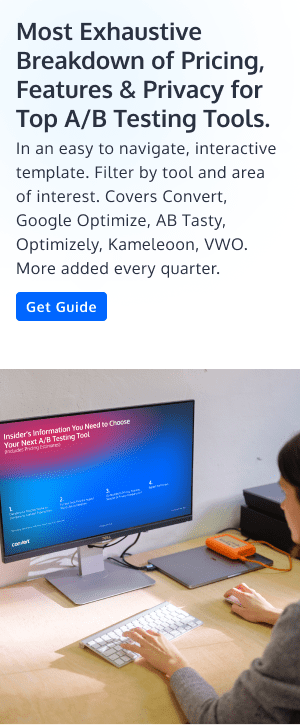Optimizely Alternatives: Top A/B Testing Platforms to Consider for 2024
Optimizely has made a name for itself as one of the pioneer A/B testing tools.
But if its price, compulsory yearly commitment, or something else about it doesn’t align with your marketing strategy or budget, there are abundant alternatives to switch to something else.
Many of these Optimizely alternatives match its features for a much lesser price — with extra perks.
In this article, we break down the good, the bad, and the ugly of Optimizely, and explore 8 Optimizely alternative tools including Convert Experiences, Kameleoon, OmniConvert, VWO, Convertize, Apptimize, Google Optimize, AB Tasty.
Who is Optimizely?
Optimizely is an A/B testing software and experimentation platform geared towards developers, CRO specialists, and marketers to run a variety of experiments.
It is a monster of a tool, sophisticated, with a price tag to match.
But for many, it is too much. Too many features that go unused and a cost that businesses just can’t justify.
If you can relate to the previous statement, you will be happy to see the list of Optimizely competitors that rival this Goliath in features and benefits, and protects your budget.
Optimizely Pros and Cons
Optimizely is the granddaddy of A/B testing.
We see what individual CROs have to say about Optimizely, but what do Optimizely formal reviews look like on the top aggregated rating sites like G2, TrustRadius, Software Advice, Capterra? Here is the breakdown for each…
Optimizely G2C Rating: 4.3 out of 5 ☆
Optimizely TrustRadius Rating: 8.6 out of 10 ☆
Optimizely Software Advice Rating: 4.5 out of 5 ☆
Optimizely Capterra Rating: 4.6 out of 5 ☆
Optimizely performance is solid, but the price is prohibitive. Not only is it expensive, but they force you to commit to a yearly plan.
Price: Not transparent
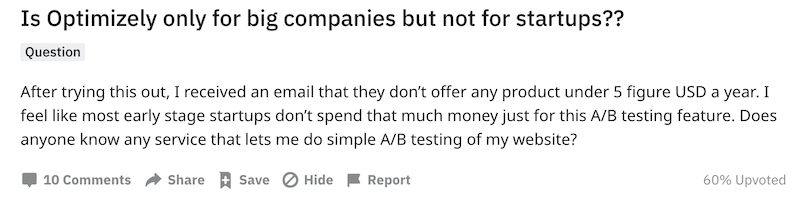
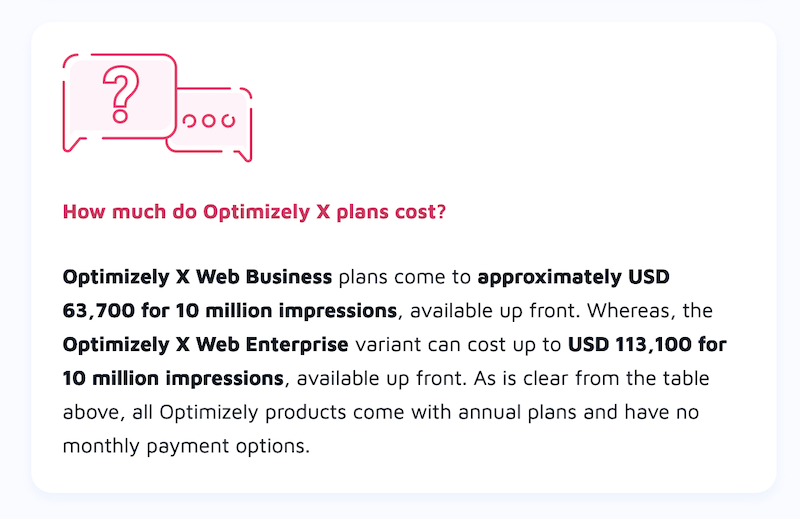
In addition, EpiServer, a content management company, has recently acquired Optimizely. More on this below.
How to Use Optimizely for A/B Testing?
To use Optimizely for A/B testing, you either need to download the desktop app or use the web-based optimization platform. They look and feel the same, but the desktop app is faster.
Steps to launch your A/B test on Optimizely:
- Click the “Create New” button and choose “A/B test” from the menu that pops out.
- Name your experiment, add a description if you want, and choose your target.
- On the experiment overview page, you’ll see the original and variation automatically created for you.
- Click on the variation to make the changes you want.
- Manage other specifications like page targeting, audience targeting, schedule, traffic allocation, etc.
- Finally, run the experiment and analyze your results.
These steps are similar to those you’d find on most A/B testing tools.
Optimizely Over the Years
Founded in 2010, Optimizely was one of the first SaaS solutions to make web experimentation a popular internet marketing and digital experience practice.
It was started by ex-Googlers Dan Siroker and Pete Koomen. Several fundings later, it grew to a powerful tool with the number one popularity in the industry.
In 2020, it was acquired by Episerver, the web content management company now rebranded as “Optimizely”. And it, in turn, acquired the customer data platform, Zaius.
Over the years, they developed two primary SaaS products — Optimizely Web and Optimizely Full Stacks.
One of the notable things about Optimizely is how they’ve maintained mysterious pricing for so many years, making several price changes that have been tough to keep up with.
Has Optimizely Raised Prices? How Much Does Optimizely Cost?
Optimizely pricing is not 100% clear to any one person. That’s because their prices are custom made for each customer’s needs and change a lot.
Not everyone loves this strategy, especially companies in their growth stage. It quickly becomes obvious that Optimizely’s business model focuses on companies with highly developed, serious optimization programs (“serious” here means big budgets).
Because of this, customers have to contact Optimizely’s sales teams to have their package tailored to their needs and get their quote.
But this hasn’t always been the case. Believe it or not, there was a time Optimizely had straightforward prices.
Optimizely initially cost as low as $17/month in 2011. That’s back when A/B testing as a conversion rate optimization tool was beginning to gain popularity. At this time, only the Platinum plan (enterprise users) had to contact sales for a custom price.
Then, about 3 years later, they moved to a 2-tier pricing structure — Starter and Enterprise. The Starter was free (and loved by small businesses) and Custom was, you guessed it, “contact sales for pricing”.
Then, another couple of years later, they started using a 3-tier pricing structure. Standard, Professional, and Premium — they all required users to contact Optimizely sales reps for the actual price. But you could still try Optimizely free for 30 days.
Word on the street was that the smallest plan during this time cost a minimum of $36,000 per year. And the highest yearly plan could whizz past $200,000. Even at that, according to ex-Optimizely customers, the functions were basic. And there is no grandfathering, which means your old plan’s price doesn’t apply when they hike the price. Note that this price goes higher according to your site’s traffic.
That same year, they removed the plans altogether and just featured a “Contact sales” button next to Optimizely features on their pricing page.
About 3 months later, the plans and free trial made a comeback. Optimizely Web had Standard, Business, and Enterprise, while Optimizely Full Stack only had Business and Enterprise. The actual cost was still a call away.
This all changed again that same year — no free trial, no plans.
Right now, no one is exactly sure of the price of a yearly plan with Optimizely (there are no monthly plans). But the latest number on Capterra is $50,000 with no free trial.
Optimizely’s Acquisition by Episerver
There was a lot of chatter in the CRO community about the acquisition of Optimizely by Episerver in October 2020.
Episerver was originally a content management company but officially rebranded to “Optimizely” in August 2021.
What does this mean for Optimizely and Optimizely users?
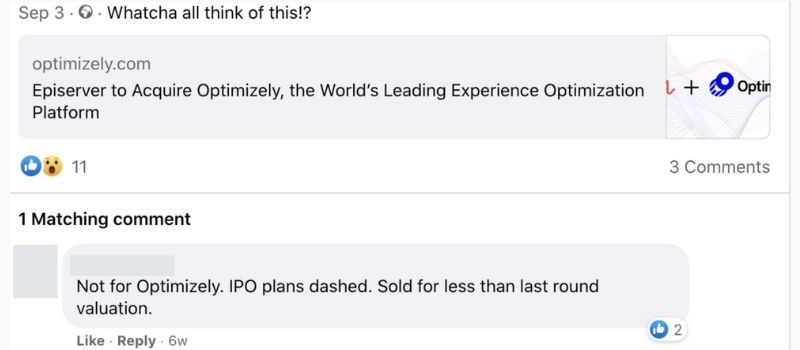
Some people think this is a bad look because Optimizely planned to go public, but that didn’t work out.
According to Optimizely, this doesn’t affect current contracts with customers. Except for some aesthetical changes, they aim to maintain business as usual.
But some changes customers will see are:
- The fresh “Optimization-as-a-Service” product that combines Episerver’s content recommendations with Optimizely Web,
- A new product roadmap will be revealed in the next few months, and
- New hires to fuel this growth.
Some experts believe the desire to compete against Adobe in the Digital experience (DXP) industry drove this move by Episerver.
Episerver plans to do more than just provide personalized digital experiences and merge content, commerce, testing, and optimization. And Optimizely was the ideal candidate.
Optimizely has the capability and reputation but had taken a hit during COVID-19. They admitted laying off 15% of their staff as a result, and Episerver, having been acquired 2 years prior by Insight Venture Partners for $1.16 billion, had the capital.
When Should You Invest In Optimizely?
Using Optimizely poses some cost objections to a lot of CMOs and CROs. However, there are instances when it could be the ideal tool to use.
For example:
- Enterprise budget
If you have the testing budget of enterprise marketing departments starting at $100,000 a year, then Optimizely is right within your reach.
- Mature optimization program
If your optimization program is still in its infancy, it may be difficult to justify the cost of using Optimizely. You should wait until your program is mature (that is, lots of experimentation ideas and the optimization team to run them).
Not only that, it makes sense to use this A/B testing software when you’ve proven the ROI of testing to C-suite execs.
- Usability of A/B testing for product testing & decision making
Also on the topic of ROI, you should use Optimizely for A/B testing if the results will support actual decision making and produce insights for improving your products.
- Ready for personalization
Personalization is one of the best things about Optimizely but it isn’t for everyone. The reason is that if you’ve not mastered A/B testing yet, it isn’t advisable to dive into personalization.
- Website traffic is high enough
Are you getting over 250K unique visits per month? Then you’ll be able to implement the various tools Optimizely offers you to run a lot of experiments.
If these don’t sound like you, it’s best to check out other options for A/B testing.
Why Do Users Love Optimizely?
- It’s easy to use, so anyone can build and run A/B testing or other experiments. No coding skills are required. The experiment results are easy to digest; you can easily see wins and losses.
- They allow easy personalization of web pages. Marketers use this to deliver custom digital experiences depending on different demographics.
- Users can change traffic allocation at any time — even while the test is running.
- Optimizely supports behavioral targeting which allows users to deliver custom experiences to certain visitor groups based on their behaviors.
- The Optimizely stats engine powers their statistical significance calculations and delivers results in a way that most people can easily interpret.
- They also provide learning resources. This helps improve user experience as users discover new ideas and get unstuck.
- They offer Optimizely Full Stack. It features experimentation for websites, apps, chatbots, APIs, smart devices, and feature flagging.
Now that you know everything there is to know about Optimizely, let’s look at its alternatives. But first, let’s see why people consider switching A/B testing tools and show how to make a rational comparison.
Why Do Testers Switch Tools?
Have you ever had a nasty breakup?
It’s happened to all of us. Unfortunately, it also happens with the SaaS tools we use.
Here are a few reasons:
- Change in pricing.
- A decline in service. Or maybe the customer support lack from the beginning.
- Buggy.
- You outgrow the service. Or with many Optimizely customers, they realize the service is too big for them.
- Poor support.
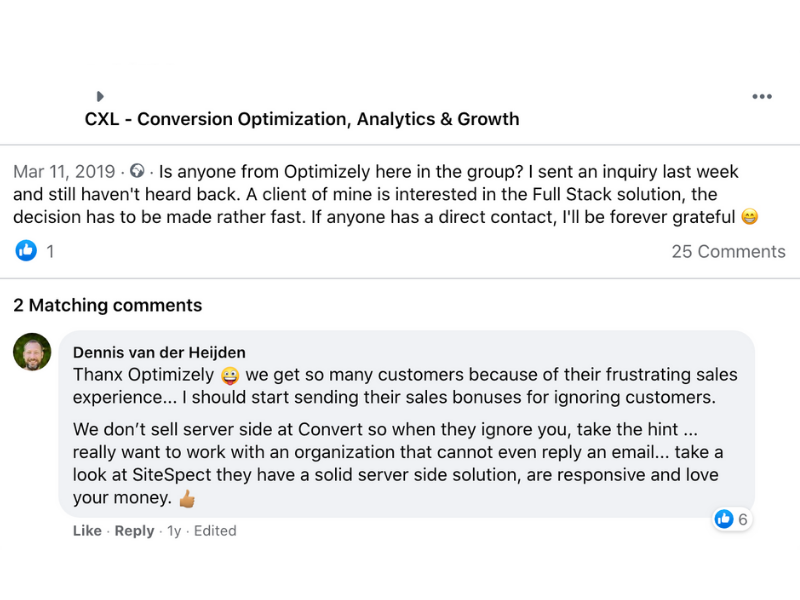
Sometimes it is not the tester at all who changes the tool, rather it is a decision made by the C-Suite, CMO, or lead CRO. There are several questions always lurking in the background regarding SaaS tools. Here are a few using A/B testing software as an example:
- Is this A/B tool giving us the ROI we desire?
- Is this tool supporting the optimization of our testing program?
- Does the brand of the tool reflect the image of our brand in a positive light?
- Does this make the job of our team easier with better reporting and seamless use of the system?
- Does the tool add to your Unique Selling Proposition?
Thinking about switching?
The best way to check out a tool is by exploring it. Get full access to Convert for 15-days for free. A/B test, check out all our integrations and see why so many optimizers chose Convert Experiences as an Optimizely alternative.
It’s Not Always An Easy Road: What You Can Expect When You Switch A/B Testing Tools?
I wish I could say switching tools were always simple. It is not.
In the best cases, it can be.
Good, bad, or indifferent, you develop a relationship with the A/B testing tools you use. You get into a rhythm. You know how to navigate them; you understand exactly how to customize a test to your needs; you are on a first-name basis with the customer support team, and the company even sends you cool swag.
It is easy to become invested in the tools you use. And by definition, the nature of change (even change for the better) comes with friction.
However, knowing the potential roadblocks and planning for them can make your transition easier. So here are a few to consider:
- New Learning Curve: Onboarding
Once you commit to making a switch, don’t wait until you completely change A/B testing platforms to learn the new tool. Flirt with it. Watch videos. See how your peers are using the tool for success.
Prepping and creating a clear learning path can help reduce the number of eaten billable hours during set-up.
The best way to check out a tool is by exploring it. Get full access to Convert for 15-days for free. A/B test, check out all our integrations and see why so many optimizers chose Convert Experiences as an Optimizely alternative.
- Replicating Integrations
More than likely you are going to want to replicate the same integrations you used with your other A/B testing solutions. - New, Different, or Unavailable Features
Sometimes improvements affect the product negatively. Maybe it is not a “bad” change, however, the new features may inadvertently affect your usage.
This doesn’t have to be a bumpy road for you. With the right methods, you can make your switch as smooth as possible.
Let’s show you how.
How to Choose an Optimizely Alternative
Reasons people choose one experimentation platform over another are dynamic and custom to the needs, cultures, and goals of your company.
Here are a few questions you can ask yourself:
- What do you need in an A/B testing tool?
- Head-to-head, what tool offers the most value? Can you calculate the ROI of one A/B testing tool against another?
- What company will give your team the support they need to become better CROs, developers, and help you cultivate a better culture of experimentation?
- What are must-have features, what are optional features? You can actually break this down into a table:
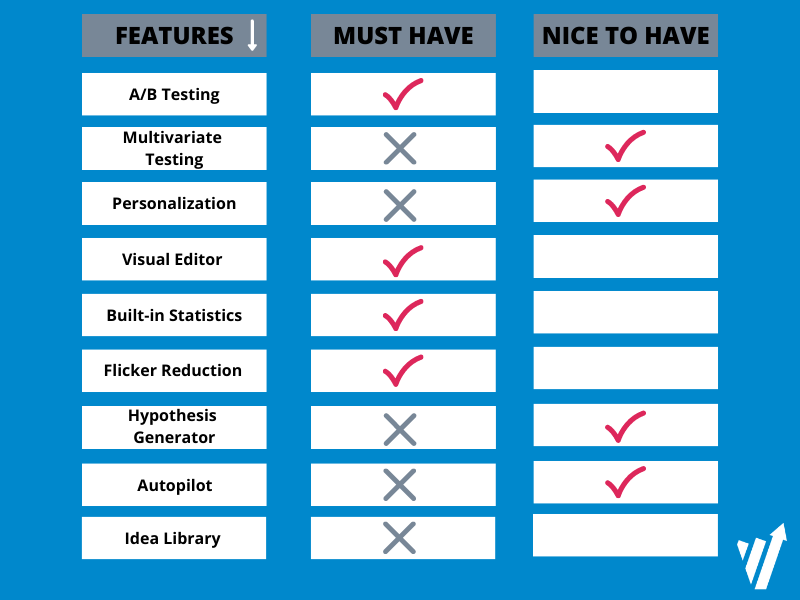
A/B testing solutions.
Many of these features come standard in most representable A/B testing software.
However, features like Flicker Reduction and Hypothesis generation tools are gold. They alleviate two common issues that crop up when A/B Testing:
- The problem of flicker, which is when the original version is shown to visitors before the variation. Flicker sabotages your results and can frustrate your traffic. And,
- Standardizing your ability to create credible hypotheses that convert to big learning and lifts.
The Idea Library is one of Optimizely’s most popular features. It’s a cure for blank page syndrome by providing users with ideas and suggestions. However, as popular as this feature is, it can be counterproductive, pulling your team away from creating based on internal data and goals, rather they model generic templates.
Now you are armed with a framework to compare, here are 8 best Optimizely alternatives to consider.
Top 8 Optimizely Alternatives in 2024
1. Convert Experiences
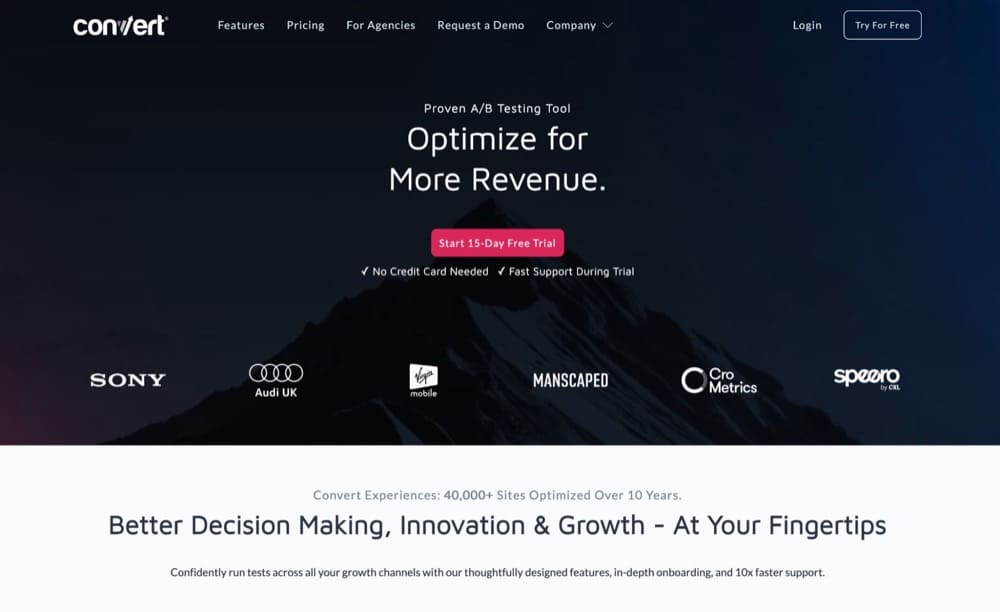
Convert is a progressive business that has produced a robust A/B testing tool.
Price: Plans redefine Enterprise testing by starting at $699/month. $199 for every 100k visitors after that.
Trial: 15-day, all-access pass to Convert Experiences software. No credit card required.
G2 Rating: 4.7 out of 5 ☆
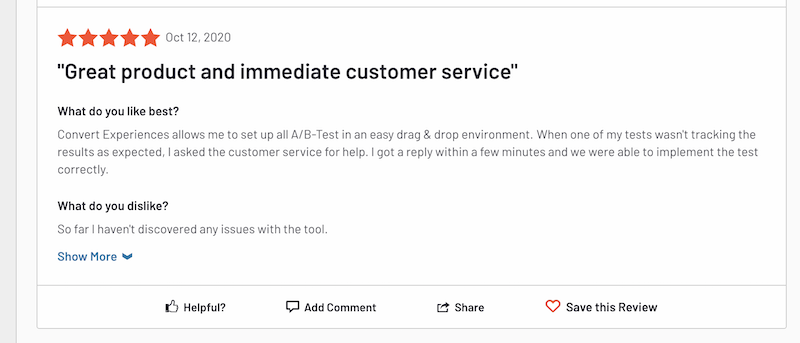
Features:
- A/B testing, multivariate testing, split URL testing,
- Anti-flicker,
- Low barrier to get started,
- Onboarding training,
- Uses the Frequentists Two-Tailed Z tests,
- Client-side WYSIWYG editor and server-side custom JS.
See all features and benefits.
Pros:
- Over 100 integrations with third-party tools
- Unlimited tests allowed
- Swift, reliable customer support
- Privacy compliant
- Minimal effect on CLS
- Flicker-free
Cons:
- Basic post-segmentation
- Doesn’t have heatmaps or session recordings in the tool (*coming soon)
Customer support: Live chat, blog, and knowledge base available with more in queue.
Privacy: GDPR compliant
Full stack support: Currently in beta testing. Join the waitlist here.
Suitable for enterprise: Yes. Some users are Sony, Jabra, UNICEF, and more.
Bonus: Convert is also a conscious business, socially driven to create a sustainable, ethical world.
For a full comparison, download a complete guide analyzing A/B testing tools.
2. Kameleoon
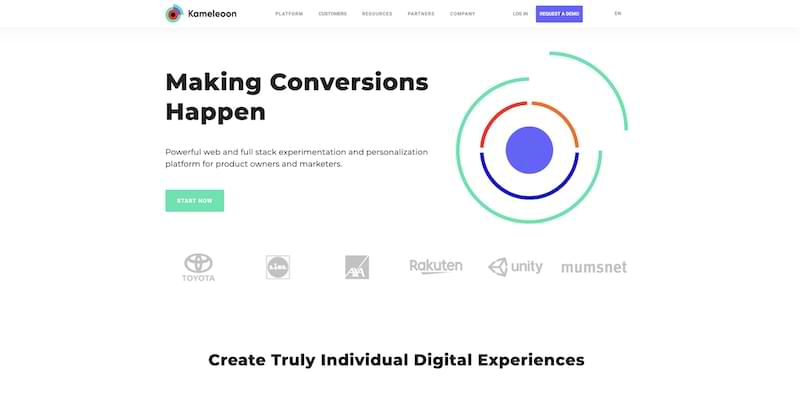
Kameleoon’s technology includes features like segmentation, customer behavior tracking. They have AI personalization that allows real-time personalizations to be calculated and adjustments displayed.
Price: Pricing is not transparent. You must reach out to Kameleoon.
Trials: Yes, a free trial is available.
G2 Rating: 4.7 out of 5 ☆
Features:
- Smart graphic editor
- Widgets and segment builder
- A/B, split, multivariate testing
- In-built code editor
Pros:
- Easy to set up click tracking
- Smooth integration with many other tools
- Has an easy-to-use WYSIWYG editor for non-developers
- Advanced anti-flicker technology
- Knowledgeable and helpful support team
- Accurate and detailed planning and execution of tests
Cons:
- WYSIWYG editor loads slowly
- The reporting dashboard could use a bit more personalization
- Need developer-level skill to implement some complex scenarios
- Cannot archive tests
- Old browsers like IE7 are excluded from the tests
Customer Support: Yes, they provide a dedicated account manager to assist with projects.
Privacy: Complies with GDPR.
Full stack support: Yes.
Suitable for enterprise: Yes. Some clients include Lexus, United, Providence, etc.
3. OmniConvert
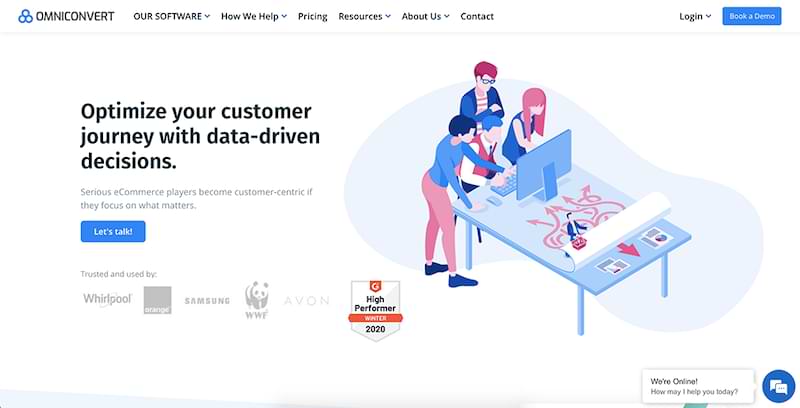
OmniConvert specializes in A/B testing for optimization for large e-commerce companies. Using their automation, hundreds of tests can run simultaneously on product pages. They even have special features to increase retention, including customer surveys. This tool looks to optimize the complete customer experience.
Price: Offers a free plan with paid plans starting at $324/month.
Trials: Yes, you can start with a 30-day free trial.
G2 Rating: 4.5 out of 5 ☆
Features:
- A/B and split testing
- Audience segmentation
- Mobile app testing
- Visual editor
- Web personalization and surveys
Pros:
- Advanced segmentation feature
- You can automate some tasks
- Easy to implement web personalization
Cons:
- Could be tough to get a hang of it the first time
Customer Support: They have ebooks, video tutorials, webinars, help documentation, phone, and email support.
Privacy: No sufficient information is available about how they handle testing data.
Full stack support: No.
Suitable for enterprise: Yes.
4. VWO
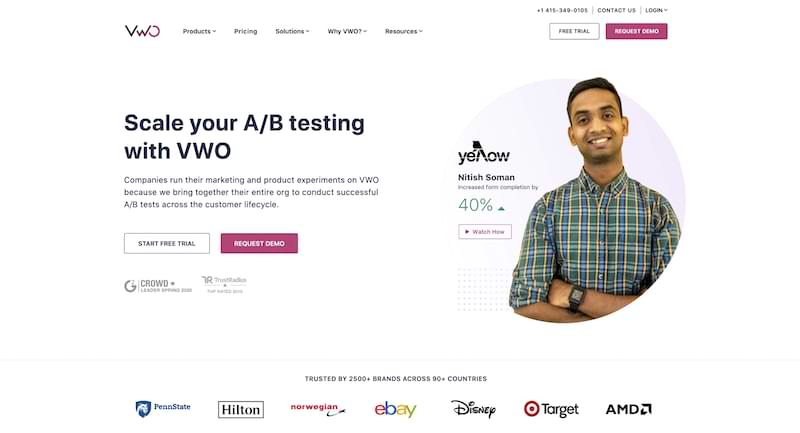
Price: Starts at $99/month. You’ll have to contact VWO sales team for more features and custom pricing.
G2 Rating: 4.1 out of 5 ☆
Visual Website Optimizer (VWO) is another big player in the A/B testing space. With multiple products focused on conversion rate optimization. In addition to A/B testing, VWO also includes session recordings and surveys.
Features:
- A/B, A/B/n, multivariate, split URL testing
- Heatmaps, on-page survey, form analytics
- Client-side and server-side testing
- Mobile app testing
Pros:
- Flexible customization options to adapt your test to a lot of scenarios
- Easy to plan and run tests with little coding knowledge
- Dedicated support team to guide you through any challenges
- Has the ability to track long-term goals
- Ability to group tests together
- Useful recordings for observing users and troubleshooting
Cons:
- There’s a learning curve to understand the full functionality of VWO testing
- Pricing plans change frequently
- They only test client-side
Customer Support: Phone support and help resources are available.
Privacy: They comply with the major privacy laws and regulations but they store some visitor data on their servers.
Full stack support: Yes.
Suitable for enterprise: Yes. Some clients are Ubisoft, AMD, and Hyundai.
Okay, now you are curious about VWO alternatives too! Don’t worry… we got you covered. Check this instead
5. Convertize
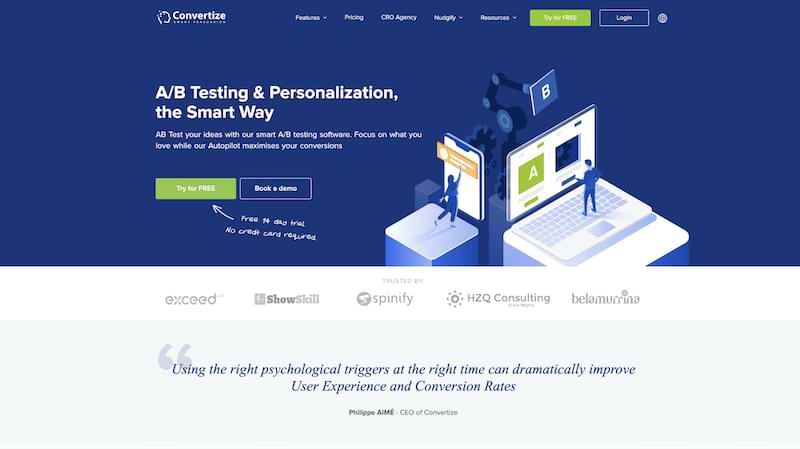
Convertize is an A/B testing software that makes it easy for non-coders to test with confidence. Per their website, their hybrid statistics and Autopilot feature “actively manages traffic and maximizes conversions.”
Price: Starting at $49 for 20,000 visitors a month.
Trials: Yes, a free 14-day trial is available.
G2 Rating: 4.0 out of 5 ☆
Features:
- A/B, split URL, and multivariate testing
- WYSIWYG (visual) editor
- Code editor
- Audience segmentation
- Website personalization
- Goal tracking
Pros:
- Incredibly cheap
- Has an internal tactics/training program to help you get ideas for tests
- Simple to use editor
- Easy to read stats
- Fast loading time for tests
- Social proof and FOMO notifications
Cons:
- Has an autopilot feature to redirect traffic to winning campaigns DURING the test. If your test has hit stat sig, testing power, and ran for a cycle already then this could be great. But it might also be redirecting traffic early away from a potential winner though.
- No MVT test abilities
- No server-side setup
- Ideas are great, but tests should ideally come from a hypothesis on your current data.
Customer Support: Live chat.
Privacy: They are GDPR compliant.
Full stack support: No.
Suitable for enterprise: Yes.
6. Apptimize
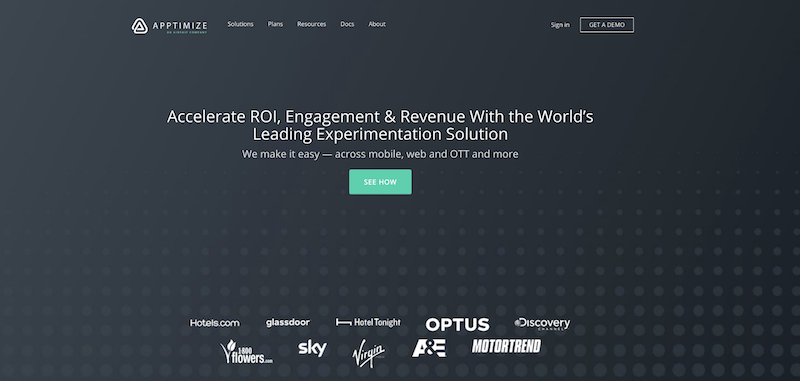
As the name implies, Apptimize is an A/B testing tool built with a focus on apps — mobile and web apps — and is designed for product teams. If your team has a specific focus on testing apps, Apptimize is a tool for you.
Price: Must contact Apptimize to get pricing,
Trials: Yes, there’s a 30-day free full-feature trial.
G2 Rating: 4.2 out of 5 ☆
Features:
- A/B and multivariate testing
- Feature flags
- WYSIWYG editor
- Segmentation, reports, and dashboards
- Custom targeting
Pros:
- Easy to use visual editor
- Intuitive interface with multiple tools
- Easy to set up and compare success metrics and funnels
Cons:
- Has a learning curve
Customer Support: Email support.
Privacy: Fully GDPR compliant.
Full stack support: Yes.
Suitable for enterprise: Yes.
7. Google Optimize
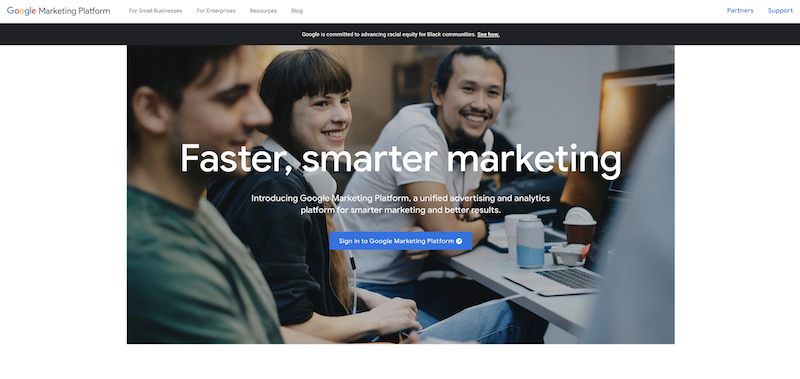
With Google Optimize, you can A/B test all the elements on your website. It has a unique feature called Analytics Audience and is strong with integration and, of course, works well with other Google products including GA and Google Ads. Their big sister, Optimize 360, allows you to install a Chrome extension and use it to edit your website.
Price: Free, but their upgrade product, Google Optimize 360, competes against Optimizely in price, and like Optimizely, they are not transparent with pricing.
Trials: Google Optimize is free. Optimize 360, which is like the pro version, is not.
G2 Rating: 4.2 out of 5 ☆
Features:
- A/B, A/B/n, multivariate, split URL testing
- Server-side experiments
- Personalization
- Visual editor
- Experiment scheduling
Pros:
- Easy to set up tests — little technical knowledge required
- Great for first-time A/B testers
- Quick integration with Google Analytics
- Has a super detailed audience segmentation, thanks to Google’s huge data resources
Cons:
- Limited to 5 tests at a time on the free tier (if you want to run more than 5 tests at a time, consider these alternatives)
- No drag-and-drop editor
- Cannot upload your images directly
- Cannot test apps, only browsers
- Not suited for complicated tests
- UI/UX and reports aren’t as visually appealing as most other tools
- Flicker happens sometimes
Customer Support: There is a resource hub that includes tips, video tutorials, help community, etc. No email, live chat, or phone support with the free GO.
Privacy: They comply with applicable data protection laws in the countries where their products are used. They comply with applicable data protection laws in the countries where their products are used.
Full stack support: No.
Suitable for enterprise: Yes, but only via Optimize 360.
8. AB Tasty
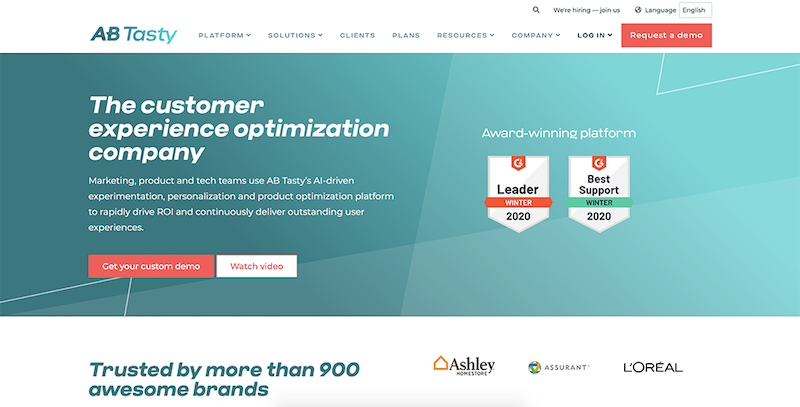
AB Tasty is a solid A/B testing software that has the standard features of most experimentation tools. However, they also use AI and automation to support your experimentation by creating great ROI for the tool.
Price: AB Tasty’s plan(s) are gated. You need to fill out a custom form to request a demo, and better understand their pricing model.
Trials: No, but a demo is available on request.
G2 Rating: 4.4 out of 5 ☆
Features:
- Client-side and server-side testing
- A/B/n, split, multivariate, predictive testing
- WYSIWYG and code editor
- QA testing mode
- Segment builder
- Dynamic widgets
- Campaign scheduling
Pros:
- AI and ML built into the optimization platform
- Run unlimited experiments
- Clean and easy-to-use interface
- Easy to set up and preview tests
- Dynamic Widgets
- Multiple integrations
- Extensive analytics reports
- Wide range of targeting options available, along with personalization
- Reliable customer support
- Pricing is mid-range
Cons (Based on G2C reviews):
- No free trial. You have to fill out a custom form (demo) to get to understand their pricing models
- Personalizations and tests tend to overlap or collide
- Data dashboards can be more user friendly
- The data coming from the platform is often difficult to understand
- It is hard for non-technical users to set up Google Analytics tracking
Customer Support: There is a knowledge base and live chat. A dedicated account manager is also available.
Privacy: Yes. User IP addresses are used to create an ID code and then immediately deleted before moving into the tool. ID codes are anonymized and then deleted after 13 months.
Full stack support: You’ll have to use two separate interfaces, analytics, and toolboxes.
Suitable for enterprise: Yes, with customers like Disney, L’Oreal, Klaviyo, etc.
Time to Find Your Optimizely Alternatives
Now that you have 8 viable Optimizely alternatives, you can explore the best A/B testing tool to replace Optimizely.
If you want more, check out our full tool comparison.
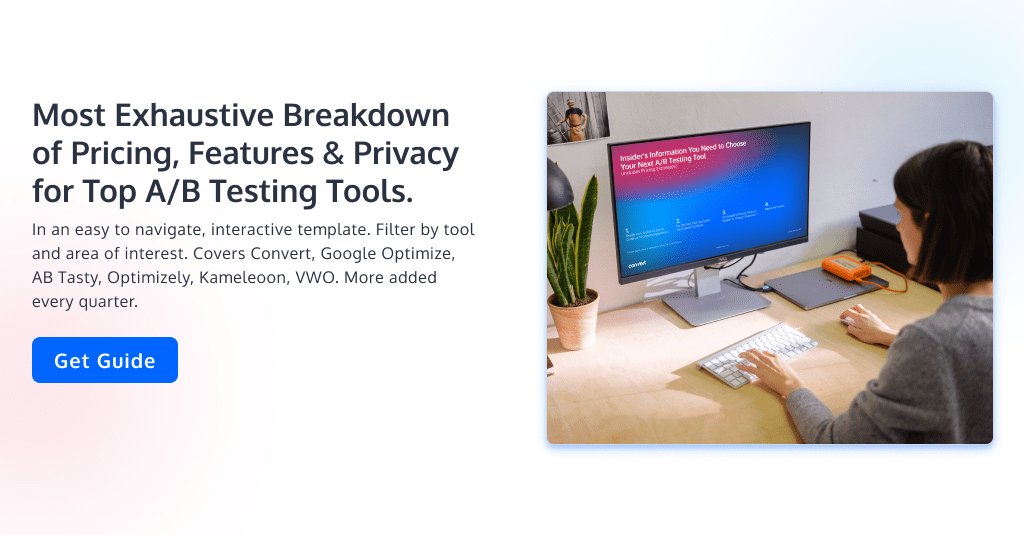
Written By
Nyaima Smith-Taylor

Edited By
Carmen Apostu