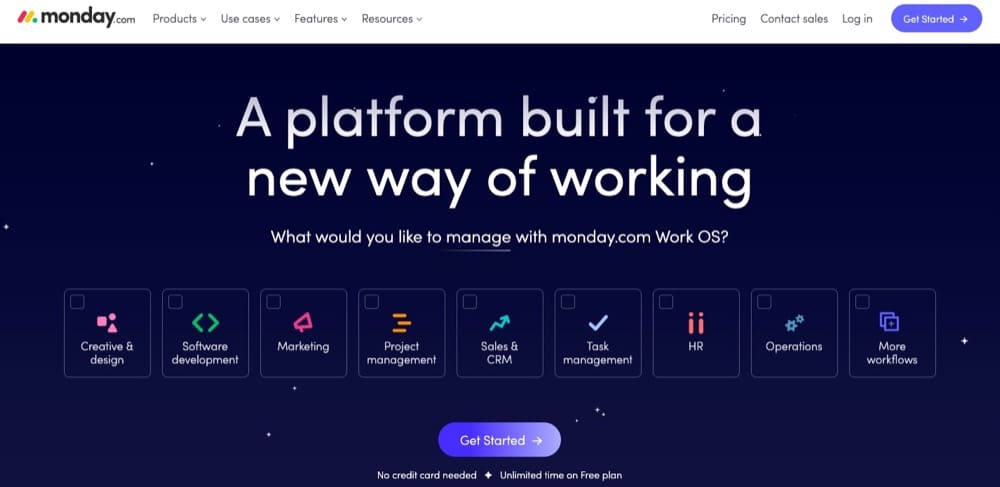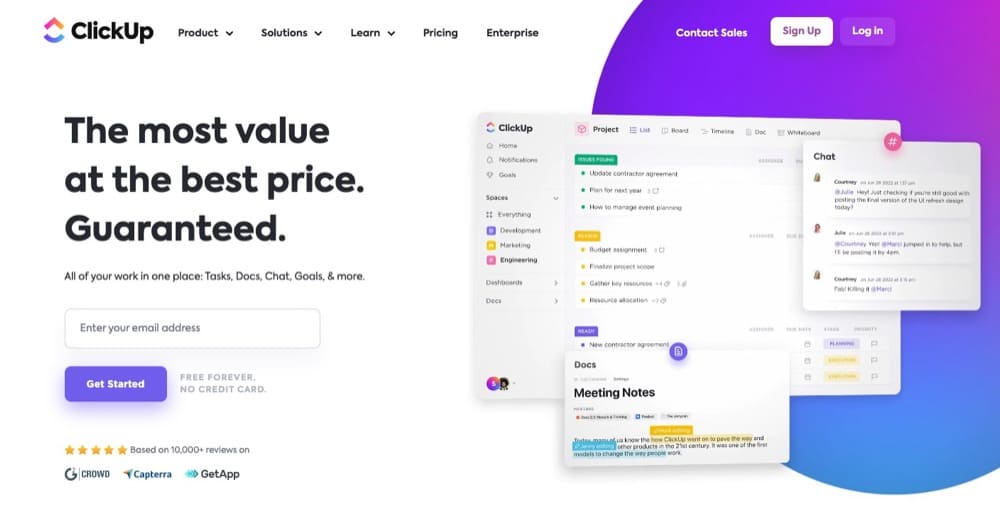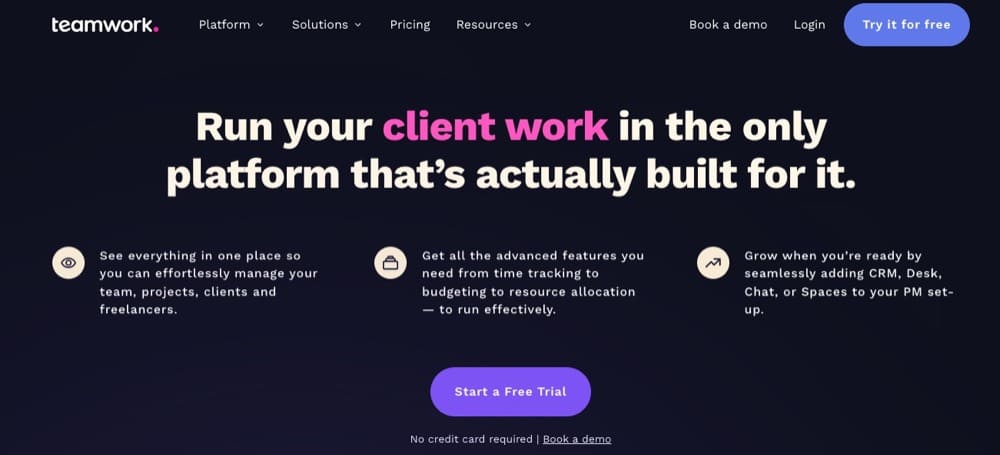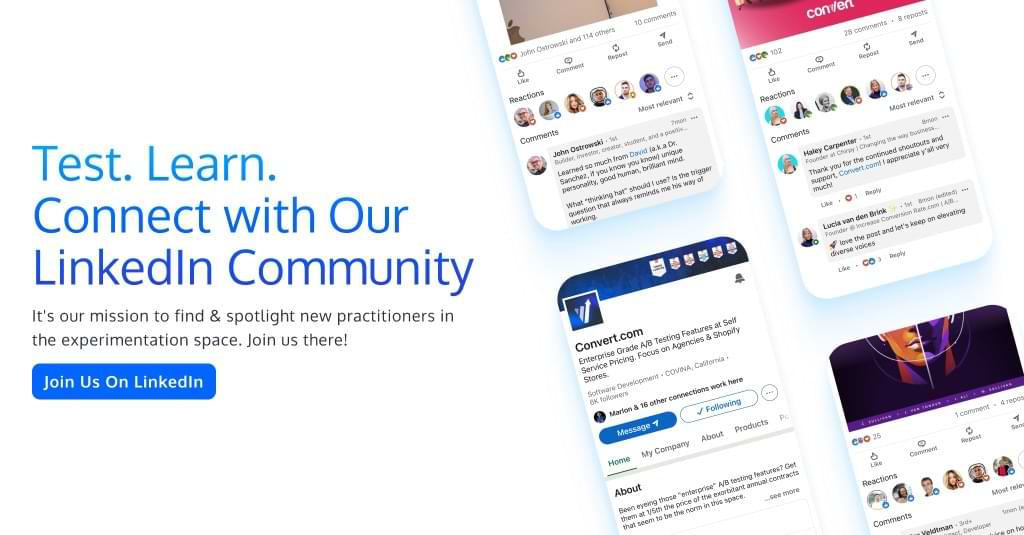Epic Project Management Tools for Busy Agency Optimizers
If you work in an agency, chances are you aren’t twiddling your thumbs all day.
You’re busy running experiments, managing clients, and trying to keep your head on straight while running your projects like a well-oiled machine.
With all the balls that you’re juggling, it’s easy to fall into the trap of “out of sight, out of mind.” There’s no wonder why 70% of projects fail and today organizations generally waste 12% of their resources due to ineffective project management.
Thankfully, there’s a simple solution to combat this issue once and for all. Project management tools help you stay on track by providing a place where you can visually organize tasks and deadlines while staying connected with your team.
In this post, we’ll share five epic project management tools for agencies looking to streamline their workflows to increase productivity and improve the quality of the output. Additionally, if you decide to sell your agency down the line, having a successful project management tool adds value to the brand.
Let’s dive in.
Key features of a project management tool
Every industry has a unique tool for its own purpose.
For instance, financial investors have trading journal platforms, and freelance writers have AI copy generators. And for agencies, project management tools quickly become a must-have to keep up with the constant client demands and deadlines.
A project management tool is a software program that helps you manage the tasks and details of your projects. These tools can also help you organize your team, improve communication, keep track of deadlines, and even help estimate the cost of your project.
According to Eran Zinman, monday.com co-founder and co-CEO, project management software should give you control of your own workflows and how you want to visualize your information.
There are many different project management tools out there, but the best players in the game should all have these key features:
- Task management: Break down your project into tasks and assign them to your team, with due dates and other information like start times and descriptions.
- Communication: Send messages to your team, including alerts and updates about their tasks, without leaving the tool.
- Scheduling: Create milestones for each task and schedule them according to their completion date.
- File sharing: Share documents with your team members so that they can collaborate and have easy access to critical information.
- Reporting: Generate reports based on task data, providing an overview of how the project is progressing (i.e., how many tasks have been completed so far? What percentage of tasks remain?).
Keeping these features in mind, we have prepared a list of the five most epic project management tools that every busy agency optimizer should consider for their tech stack.
5 epic project management tools
1. monday.com
monday.com is a highly-customizable project management tool that helps you strategize, plan, and deliver your best work. They also provide various products to best suit every company scenario: workflows, sales CRM, dev, marketing, and projects.
The monday.com products include dozens of integrations with tools like G Suite (Google’s suite of office products) for easy access to Google documents in the cloud and the other free Google tools that help agencies optimize their online performance.
monday.com is trusted by more than 152,000 companies worldwide. With a long list of features, it’s easy to see why Monday.com is one of the best agency project management solutions.
Why? Because not only does it simplify communication and collaboration between team members, but you can also use the tool to communicate project updates with your clients.
To keep clients in the loop, share your project management boards with them so they can see what you’re working on and when they can expect delivery. The UI is intuitive, so it’s also easy for clients to understand how to use it.
Top features:
- Gantt chart: Keep track of project scope, schedule, milestones, dependencies, and metrics.
- Project dashboards: Stay on top of what matters most to your organization with real-time, high-level data from budgets, goals, schedules, resources, and more.
- Workload view: Work with your team to manage resources and avoid burnout, easily assign work, and adapt to new priorities.
- Milestones: To stay motivated, measure your project’s progress by setting goals and sharing them with others.
- Advanced integrations: Connect your projects to the tools you already use Gmail, Slack, and Zoom.
- Project templates: Choose from many pre-built templates, many of which can be personalized to fit your specific needs.
- Enterprise-grade security: Protect your data with user permissions, audit logs, HIPAA and GDPR certifications, and an uptime guarantee.
Pricing plans:
- Individual: $0 / month
- Basic: $10 user / month
- Standard: $12 user / month (most popular)
- Pro: $20 user / month
- Enterprise: Customizable
Trusted by:
- Hulu
- Canva
- NHL
- Coca-Cola
- HubSpot
2. ClickUp
ClickUp is an all-in-one productivity platform that brings teams, tasks, and tools together in one place. As a cloud-based app, everything is accessible from anywhere and on any device.
This project management tool offers task management, file sharing, time tracking, reporting, and dozens of other features. ClickUp provides these features through a standard website browser or through iOS and Android mobile apps.
It has over 1,000 integrations with other applications to help you manage your workflow in one dashboard, so you don’t have to switch between them anymore.
ClickUp is the perfect tool for agencies with remote teams or partnerships.
With the help of guest accounts, you can easily manage a remote partnership with hundreds of people. Invite customers, clients, and other stakeholders to communicate directly with your team in the app. Everything is all tied up in a nice, neat bow saving you time and inbox clutter.
Top features:
- Customizable tasks: Plan, organize, and collaborate on any project using task management tools and 35+ ClickApps that are customizable for every need.
- Nested subtasks and checklists: Break down complex projects into smaller subtasks. Create simple checklists to track multi-step workflows or to-do lists.
- Automation: Streamline routine processes with 50+ actions, triggers, and conditions.
- Hundreds of templates: Don’t want to waste time getting everything onboarded? Save time by choosing from hundreds of easy-to-use templates for many scenarios.
- Team collaboration: Link tasks and integrations to access everything in one place. Chat with your team over email and chat. Or get creative using the whiteboard (a visual canvas).
- Real-time reporting: Track progress, set goals and manage resources with one click.
Pricing plans:
- Free forever: $0 / month
- Unlimited: $9 user / month
- Business: $19 user / month (most popular)
- Business plus: $29 user / month
- Enterprise: Customizable
Trusted by:
- Samsung
- Booking.com
- IBM
- Padres
- Belmond
3. Smartsheet
Smartsheet is a web-based project management and collaboration tool that lets you assign tasks, track project progress, manage calendars, share documents, and more.
It has an intuitive interface that allows you to create and share templates, so you don’t have to reinvent the wheel whenever you need to take on a new client or project.
You can also integrate Smartsheet with other tools like Slack, Tableau, and Lucidspark — which is nice if your team uses these apps often.
Over 90% of Fortune 100 companies track projects, resources, and schedules using Smartsheet. Their tools are flexible for tackling small projects to company-wide initiatives.
If your agency uses Google Sheets daily, it’s time to switch to Smarsheet. Smartsheet brings together Google Sheets and project management functionality into one single package.
You can create survey forms directly from your sheets, which you can send to clients or employees. This, tied to live dashboard functionality, gives you the power to visualize real-world data in a way that’s meaningful and easy to understand.
Top features:
- Project planning: Create project plans and break down tasks to better understand what needs your attention. Keep an eye on key dependencies through Gantt, Kanban boards, and other visually appealing views.
- Resource management: Make better use of your resources with project-specific and cross-project views to help you see who is working on what, while heat maps show where resources are most needed.
- Budget management: Stay in control of your project budget by creating and tracking budgets by time, currency, or expense type. Optimize budgets across projects by continuously tracking cost thresholds and overruns.
- Project management: Break down your projects into tasks, sub-tasks, task relationships, milestones, and critical paths to get a clear picture of what needs to be done and when.
- Analytics and reporting: With real-time dashboards, you can gather critical metrics and project information so that everyone can access the correct information.
- Workflow automation: Automate your repetitive tasks in minutes using recurring or condition-based functions that run automatically or at regular intervals.
Pricing plans:
- Pro: $9 user / month
- Business: $32 user / month (most popular)
- Enterprise: Customizable
Trusted by:
- LEGO
- P&G
- Pfizer
- American Express
- Kaiser Permanente
4. Wrike

Wrike is a versatile project management tool that gives your team complete visibility and control over all your tasks and projects. It’s easy to use and has powerful features that make it an excellent choice for small businesses.
Wrike allows you to create projects, easily, assign team members, and add new tasks. You can keep track of all your work in one place by creating different lists that sync with each other — so important information doesn’t slip through the cracks.
With Wrike’s built-in notifications system, set alerts for your team members when something needs their attention or when a deadline is approaching.
Are you spending too much time answering emails every day? Well, Wrike is the tool for you.
With Wrike, you can do almost anything and everything you need to do. It’s a one-stop shop, saving countless hours per week by helping you generate automated reports, plan and track projects, collaborate in real time, and more.
Top features:
- Customizable tools: Empower your team to get the job done through using customized dashboards, workflows, forms, and more.
- Enhanced collaboration methods: Share files, tasks, and reports instantly to let people know about the status of their projects. Use automated approval systems to keep things moving along smoothly.
- 360° visibility: With real-time visibility across your organization, you can make decisions faster and remove silos.
- Invoicing software: Track your finances, create timesheet reports, and sync with accounting platforms to create accurate invoices instantly.
- 400+ app integrations: Wrike Integrate lets you connect Wrike to as many apps as you need, so you can sync data and fully automate your workflows in one app.
- Enterprise-grade security: Protect your data using smart automation to enforce role-based access, single sign-on, and encryption key ownership.
Pricing plans:
- Free: $0 user / month
- Professional: $9.80 user / month
- Business: $24.80 user / month (most popular)
- Enterprise: Customizable
Trusted by:
- Lyft
- Nickelodeon
- Snowflake
- Ogilvy
5. Teamwork
Teamwork is a project management tool that stands out from the rest. Why? It’s designed specifically for client work.
With the help of Teamwork, you can easily manage your team, projects, clients, and freelancers from one simple application.
Teamwork integrates with other apps and services like Basecamp, Dropbox, Trello, and more to ensure that you always have access to important information for your business or organization.
The mobile app allows users to view their Teamwork account from wherever they’re — desktops, laptops, or smartphones — making it super easy for them to get things done no matter where they may be located.
Agencies that bill by the hour will like the ability to track billable and nonbillable time in one place, with different ways to track time-based on someone’s preferred method.
Top features:
- Task management: Break up work and projects into smaller tasks that allow you to track the progress of your team’s efforts.
- Team collaboration: Communicate with team members with an integrated chat feature or with a simple @ mention. Or organize documents with real-time editing with Notebooks.
- Visual views: Choose the view that suits you best from the table view, Kanban board, task list, and Gantt chart.
- Reporting: See your projects from a bird’s-eye view with real-time reporting on everything from overall project health to team capacity, helping you deliver projects that bring in more business.
- Save time on project setup: Task lists and project templates will save you time and remove repetitive work in the project setup. They also help you to reduce errors and create more consistency across projects.
- Never miss a billable minute: Don’t miss a single billable hour by tracking your time. Export invoices to Quickbooks, Xero, and Harvest so you get paid faster.
Pricing plans:
- Free forever: $0 user / month
- Delivery: $13.99 user / month
- Grow: $24.99 user / month (most popular)
- Scale: Customizable
Trusted by:
- Northwestern Mutual
- PwC
- The Richards Group
- MullenLowe
- Isobar
Wrapping up
There you have it. The five most epic project management tools available on the market to help get your projects from ground zero to crossing the finish line.
But that’s not all. Project management tools help give your testing program more structure so that you can power more data-driven campaigns. And save you time so you can continue to refine your experimentation process.
So say goodbye to messy projects, poorly allocated resources, and wasted money. It’s time to streamline your workflows to produce better results.
If you are still hesitant, don’t worry. Most of these project management tools offer free plans. This is the perfect opportunity to test the waters and find the perfect tool for your agency’s needs.
Happy optimizing!
Written By
Shane Barker

Edited By
Carmen Apostu