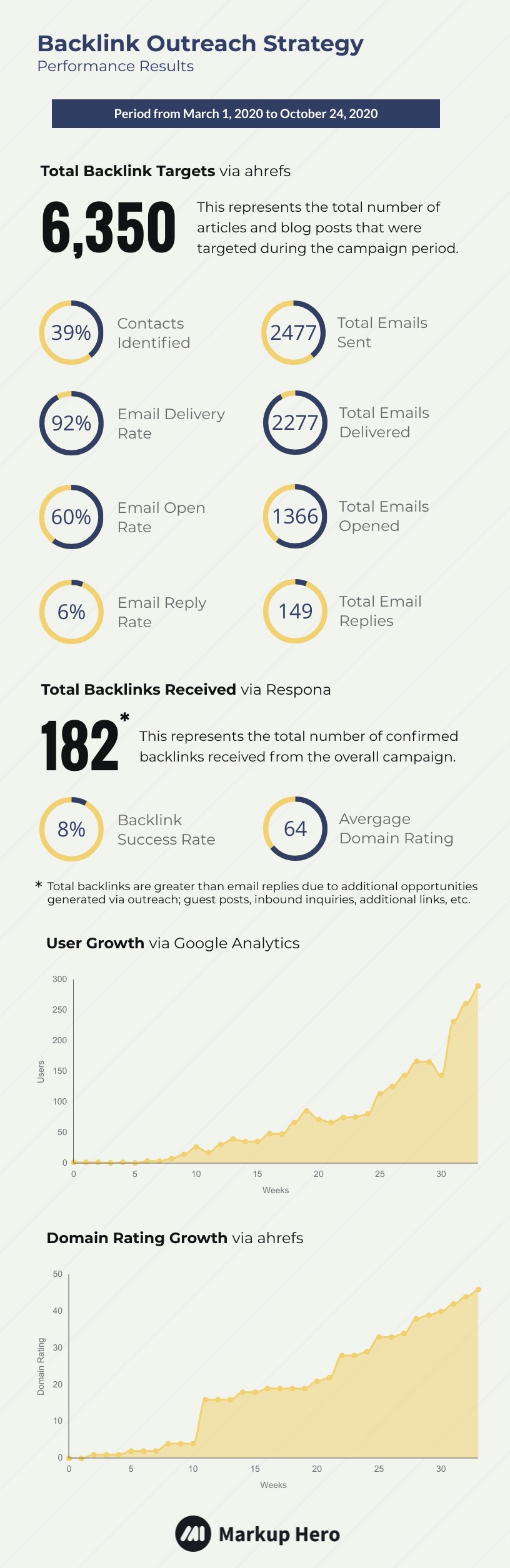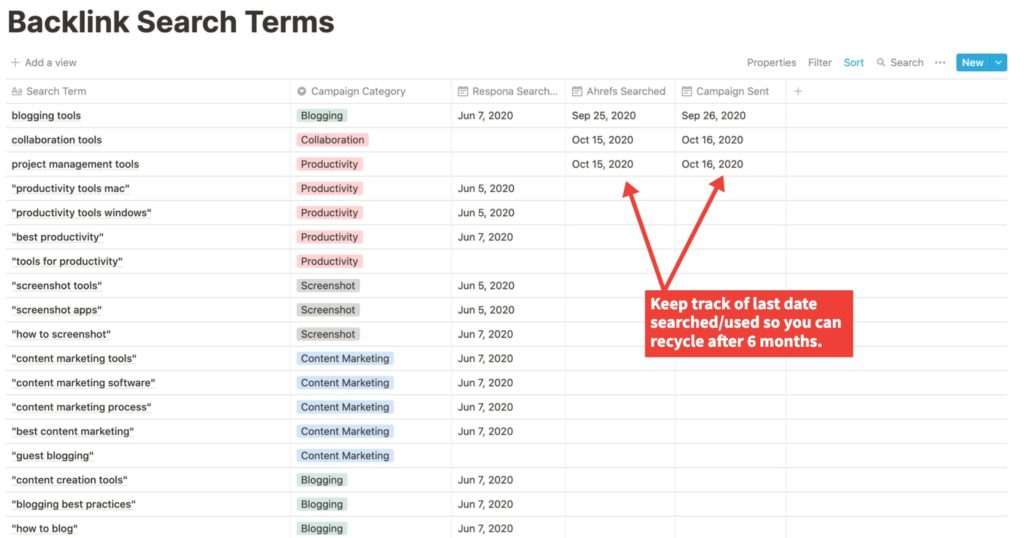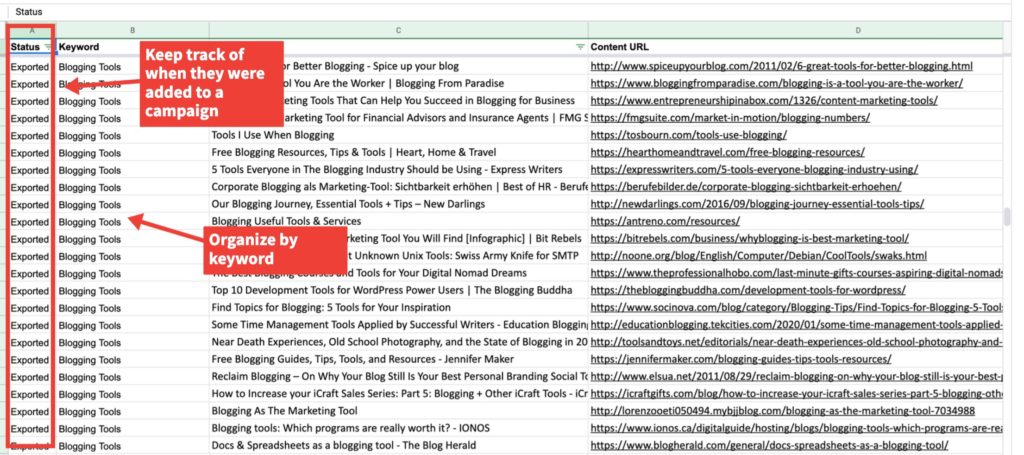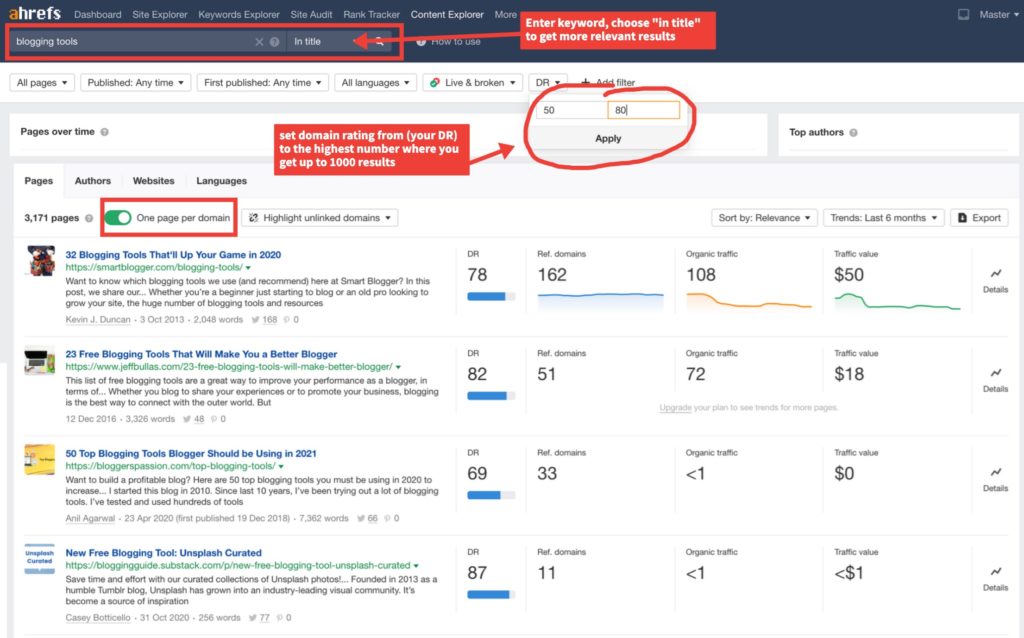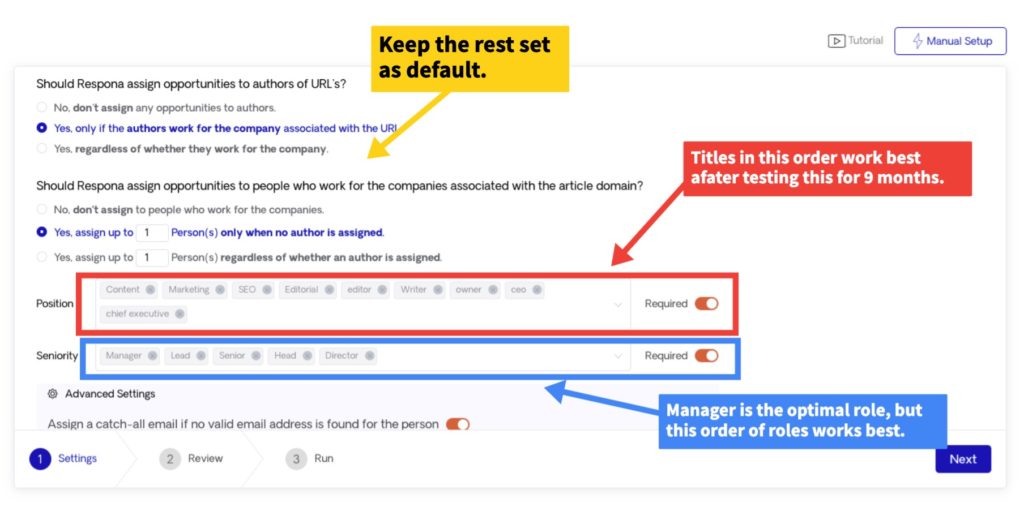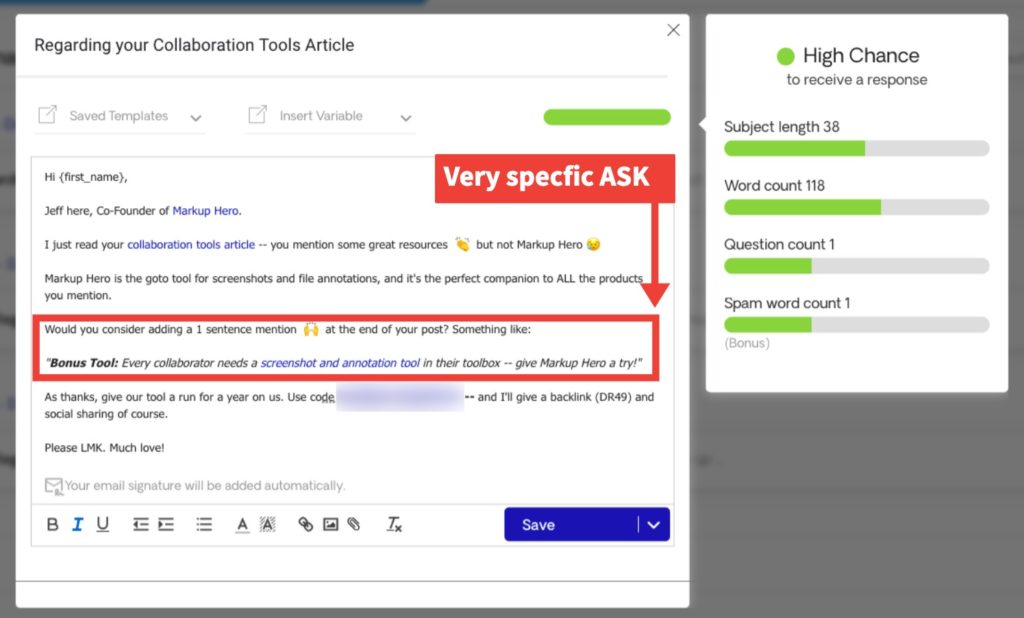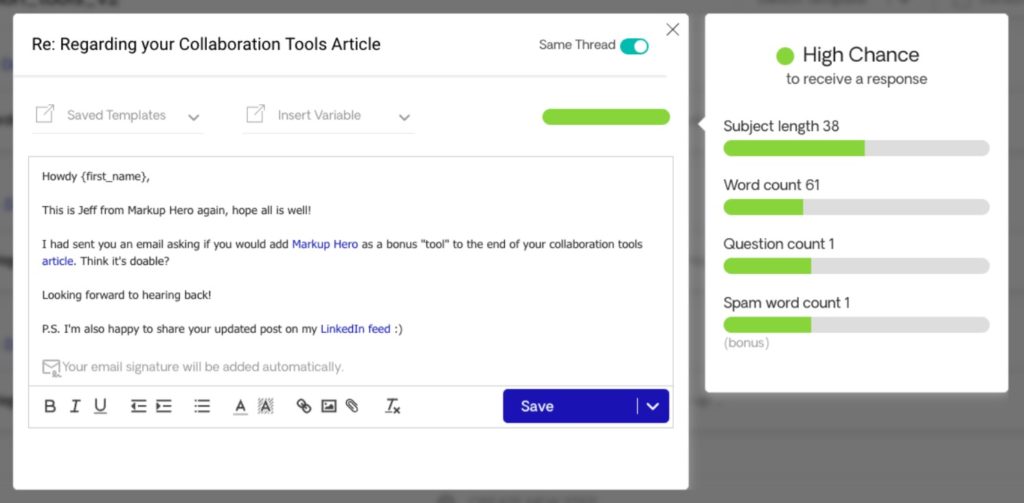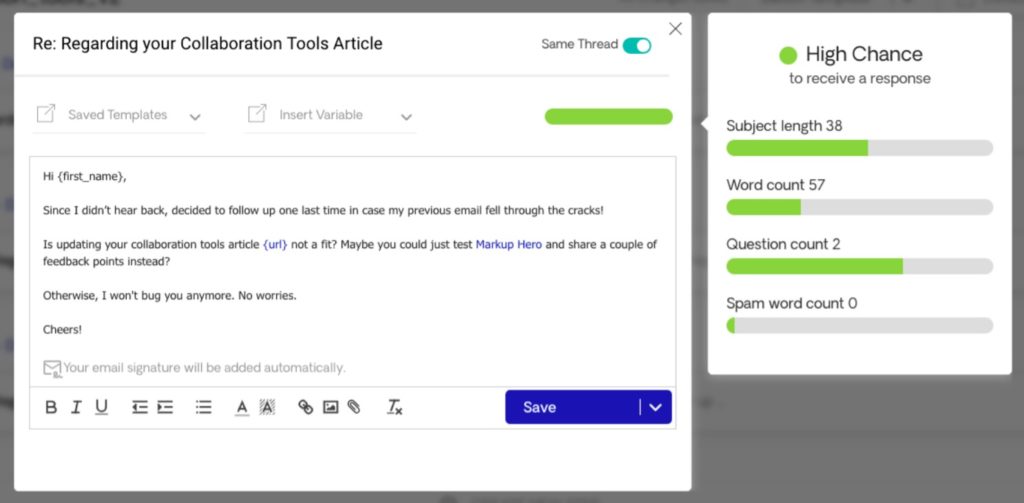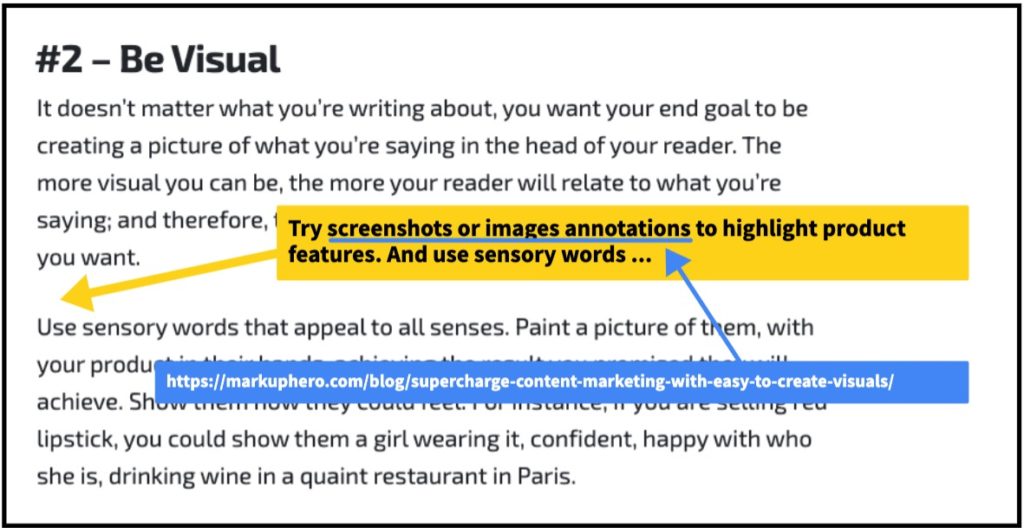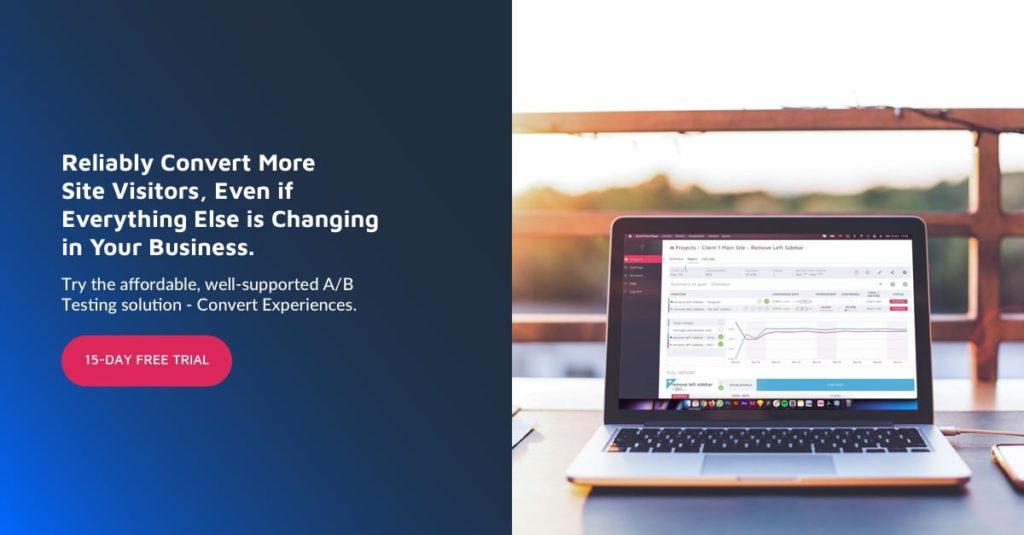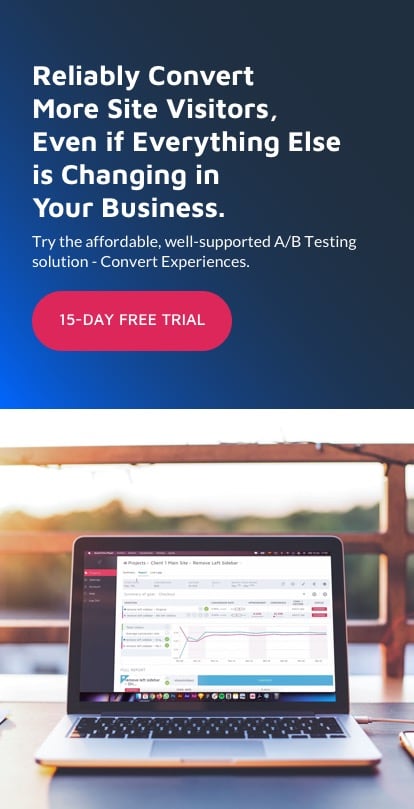How to Get Quality Backlinks: A Step by Step Research and Outreach Case Study
There is a great Chinese proverb — chase too many rabbits, catch none. This maxim couldn’t be more applicable to content marketing. There are just too many SEO strategies to do them all. And when it comes to link building, your best bet is to focus on one approach and crush it.
So rather than write another top 10 SEO best practices article, I want to share my personal experience and results from building backlinks for a site starting with zero traffic. I’ll outline my step-by-step process — from opportunity research to contact outreach. I’m going to break down each stage into straightforward actions you can replicate for your own business.
Why Backlinks?
SEO is a long game. Tom Hunt of saasmarketer.io says it takes as much as 3-5 years of consistent SEO effort to see an “avalanche of free traffic”. And backlinks continue to be one of the most effective ways to increase your domain authority, leading to more organic search traffic. I agree with Tom, but it’s relative and compounding.
Each month traffic increases a tiny bit, your business grows accordingly. Backlinks beget traffic, traffic begets backlinks — it’s circular, each builds on the other; and if you can last, you’re likely to have a sustainable and evergreen business.
What Have the Results Been?
My startup, Markup Hero, is a screenshot and file annotation tool that can be used by a wide range of people. From product managers to teachers, designers to developers, executives, entrepreneurs, teachers, customer support reps, and more — Markup Hero is a useful tool for capturing ideas and communicating clearly. As the founder focused on marketing and user acquisition, I wanted to begin building an SEO footprint from day one.
I began using the approach outlined in this article starting March 1, 2020, and stats are calculated through October 24, 2020 (roughly 7 months). The results are clear, consistent, and impactful.
Overview of My Process
My backlink building approach has largely consisted of two parts: content research and target outreach.
- Content Research – This is the process of finding existing articles, blog posts, and news stories where I can logically and organically request a link be added.
- Target Outreach – This is the process of identifying contacts for each of the content sources, then reaching out and making the ask for a link.
Within each of these stages is a range of activities including keyword research, content selection, contact sourcing, email messaging, design work, and copyediting. It’s a fair amount of work to get started, but once you’ve implemented the steps, it just is time spent replicating the process.
Here’s a detailed breakdown of each step.
Part A: Content Research
Before you can even begin to reach out to sites and ask for backlinks, you need to figure out what content you’re going to target.
1. Target Keywords
To begin searching for articles or blog posts that might link to me, I had to first research to find viable target keywords. There is some science here, but there is also some art in that the keywords you choose will be unique to your business or service. In my case, I started by making a list of search categories I thought people who “might” use our product. This included the types of users as mentioned above, but also the activities those users frequently engage in.
Here was my initial list of roles and behaviors:
Product Managers | Designers | Developers | Project Managers | Teachers | Bloggers | Remote Workers | Content Marketers | Productivity Seekers
I also create a list of our competitors:
snagit | droplr | monosnap | skitch | camtasia | jing | snippingtool | faststone | greenshot | tinytake | lightshot | screenpresso | jumpshare | cleanshot x | xnip | sharex |
And finally a list of specific things our product does:
Screenshots (screen cap, screengrab, etc.) | File, Image, PDF Annotation (file markup, image markup, edit pdf, etc.)
PRO TIP
Your business is unique, so you’ll need to do a similar exercise. Don’t worry about getting it “right” the first time. Even one good keyword will give you hundreds, if not thousands of articles to target for backlinks. Just take the first pass and get everything down that comes to mind. Over time more keywords will pop up. Keep a log somewhere — I like Notion and I have all my keywords organized by topic “group” (see screenshot below). I set a status for each keyword as I use them so I don’t overlap.
2. Search Phrases
Now that you’ve got a list of roles, behaviors, competitors, and business functions from the above exercise, it’s time to turn these keywords into search phrases. This critical step cannot be overlooked because you’ll end up with target article lists that are too broad for a single campaign. Remember, the goal is to make this process scalable, not a series of “one-offs”. To do that, you’ll need to find large groups of very similar articles. Converting keywords into search phrases is how you do this.
Unlike doing keyword research for the goal of deciding “what to write about”, this exercise is about coming up with search phrases that return articles that you “think” could contextually link back to your site or an article you’ve written on your blog. This list doesn’t need to be perfect, as you start searching for targets you can test more keywords on the fly.
PRO TIP
It’s not about the volume of searches, it’s about finding ranked articles that show up in search so I can borrow some link juice to boost my organic standing.
3. Types of Content
I focus on two different approaches for targeting content backlinks.
First are backlinks to our homepage. This means the article must be relevant to your product or service directly. In our case, it must be logical that mentioning our screenshot and annotation tool would make sense. For example, an article about “Best tools for product managers” would make sense to mention our product and link to the home page because Markup Hero is a tool frequently used by product managers.
The second approach is getting links back to individual articles on our blog. This is more difficult because you’ll have to match up your content with their content contextually. So for example, we have an article about creating blog graphics. My outreach targets included articles about blogging tips. It would be logical to link to an entire article about a single blogging tip “creating blog graphics” from a general article about “blogging tips”.
I’d suggest starting with the homepage focused outreach first as it will be much easier to find targets and pitch your product or service as a backlink.
I’ve found that the easiest type of content to get a “yes” for is listicles. A listicle is an article or blog post that aggregates a bunch of similar things together. This could be a list of productivity tips. Or it could be a list of marketing tools. Or a list of interview questions. The list goes on. And regardless of what business you’re in, you almost certainly can think of some listicle ideas that your product or service would fit nicely into. You can often find good listicles by adding the keywords “tips”, “best practices”, “guides”, “product reviews”, and “tools” to the end of your search phrase. Like “product management tips” or “blogging tools“.
PRO TIP
The most important aspect of this work is staying organized. The whole process can get messy really fast and you don’t want to end up just randomly searching keywords and phrases you’ve already searched and especially don’t want to send outreach emails about the same article more than once. I keep a log of my keyword phrases in Notion and a Google Sheet document to organize my target articles and mark them as used each time I send out a campaign. See below.
4. Building a Target List Step by Step
Once you’ve done the work above, have a keyword list, and know the types of content, it’s time to start building the targets list. I used Ahrefs for this, but Moz is equally good, and there are many other tools to choose from.
Here’s my step by step process:
- Pick a Keyword from My List
Choose a keyword to start with, be sure to mark it off your list as “researched” along with a date so you know when it’s safe to go back and use it again.
- Use the “Content Explorer” Tool
Enter the keyword, choose “in title” so that you get more relevant results where the keyword is actually in the title of the article, set “one result per page” and add a filter for Domain Rating. Set the DR range LOW equal to your current DR and high equal to the highest number that still gives you roughly 1000 results. Remember, the lower DR content you go after the easier it will be to get a “yes”, but the higher the DR the more valuable the link will be. This is the “art” side of it. You’ll need to play around to find results that work best. In our case, when our DR was in the low 40’s, I generally got the best results targeting sites that were between 60 – 70, which was still quite valuable to us. Occasionally, I would get a 75 or 80+ DR to give me a backlink, but don’t be too aggressive. More backlinks are better if you’re just getting started. Generally speaking, ten links at DR 60 are better than 1 link DR 80. - Spot Check the Results
Make sure that the articles you are getting back are relevant for your product or the article you plan to ask for a link to. If they aren’t, then change the keyword and try again. - Export the List
Ahrefs limits the total exports per month and generally, I’ve found that it’s better to do outreach in blocks of 100-150 targets, so more than 1000 rows in your export are overkill. But as you saw in my Google Sheet, I just keep a running log and mark them off as exported once I start a campaign with them. - Paste Them into Google Sheets
Add them to your Google Sheet. You only need the URL, even though Ahrefs will export a lot more data. I just put the keyword and the link and the article title in the sheet.
I like to do a bunch of content research at once, then build a backlog for outreach campaigns, but you can do them one at a time if you prefer. After you’ve got at least 250 good targets, you have enough to start doing outreach which I cover in Part B.
#AGENCYACCELERATOR WEBINAR: Nailing Outbound Post GDPR: The LinkedIn System for Leads That Close
Part B: Target Outreach
There are several reasons why another website would agree to link to you. Generally, it’s fair to assume they either expect something in return or they stand to gain an SEO benefit by adding your link.
For each backlink campaign you run, you’ll need to think through “what’s in it for them” and incorporate that into your outreach. For Markup Hero, we have the benefit of a universally used product that is very inexpensive. So we can easily give it away for free to anyone we target. We went with coupon codes for 1 year free, but you can do less if your product is more expensive.
If you don’t have a product or service you can give away for free, then you’ll have to get creative. I have a strong reach on my personal LinkedIn profile so before we had coupon codes built out, I offered a post on my feed. That worked alright. But we got a big bump in response rates when we included the coupon code in the email itself. Of course, I always offer to give them a link back and social sharing too, but that’s kinda par.
1. Finding Contacts
This is the most time-consuming aspect of backlink building. Hunting for contacts one-by-one is a no-go. There is a range of tools to help speed up the content finding process. I like Snov.io if I’m going at it manually. But the best tool I’ve found to manage my entire outreach process is Respona. The product is purpose-built for finding, queuing, and sending backlink outreach campaigns. It can be a little pricy, but if you’re serious about building links, then it’s way worth it.
Once you click go, it can take several hours for Respona to identify and assign contacts. So just tell it to remind you when it’s complete and go have a coke.
PRO TIP
If you decided to go with Respona, before setting it off to find contacts, go to manual setup and remove any articles that just aren’t a fit. Almost certainly 10-20% of the imported articles will not be right. Some things to look out for are: competitors, job descriptions, technical journals, help documents, institutional periodicals — basically anything where they are unlikely to respond and say yes. Best to remove these now and not waste credits doing outreach to them.
2. Messaging and Queuing Emails
Getting your outreach messaging just right is essential. I tested a ton of different approaches and landed on this. I go with 3 total emails spread over several days. This is the Respona default best practice. In terms of content, here are my best templates. I just tweak them for the particular campaign keyword.
Email #1 – Day 1
Email #2 – Day 6
Email #3 – Day 13
One thing I found works well is to include the actual copy and link you are asking to be added to the article. You can see this in my first email, where I ask “Would you consider adding a 1 sentence mention 🙌 at the end of your post? Something like: Bonus Tool: Every collaborator needs a screenshot and annotation tool in their toolbox — give Markup Hero a try!”
This makes it simple for the target to just say yes, copy and paste it into the blog editor and they’re done. This change instantly led to a 12% conversion rate increase.
PRO TIP
The shorter the better. Anything more than 150 words in the first email and 80 words in the subsequent emails dramatically decreased my response rate. One other note, even though the first email has all the info, it’s largely the 3rd email that gets the responses.
3. Communicating with Responses
In the last month or two, my response rates have increased from 6% to 8% and even 10% in a few cases. I think this is because more people are doing outreach in this way and more website owners are asking for money in exchange for links. I got a total of 22 “yes for a fee” responses in my last campaign of 179 targets. I say no to these, partly because it’s a no-go for Google, but also because I get enough free ones right now.
When I get a positive reply, I act quickly and reply the same day. Sometimes they just add the text I asked for, but rarely. Most of the time they ask for the copy, anchor text, link, and sometimes an image. If they are a “yes”, I make their life easier by giving them a screenshot of the exact placement and format the content to match the current layout of that particular article.
Here’s an example:
PRO TIP
A lot of responses that say “yes” will also ask for a link in return. This is a gray area because Google frowns upon it. Incidentally, as we grew our DR, we started getting hit up by more established sites to add backlinks to our posts. Those sites rarely offer a return link. For us, I agree to give a return backlink, but I ask that we queue it up for 30 days so it feels more organic. I never link the same article back and forth and always make sure the links are relevant and highly contextual.
Final Thoughts and Next Steps
So that’s my process. As you can see from the results, it works, it’s scalable and I’m a one-man show. Next year, I plan to hire a part-time hacker type who I can teach my process to and have them take over.
Written By
Jeff Solomon

Edited By
Carmen Apostu