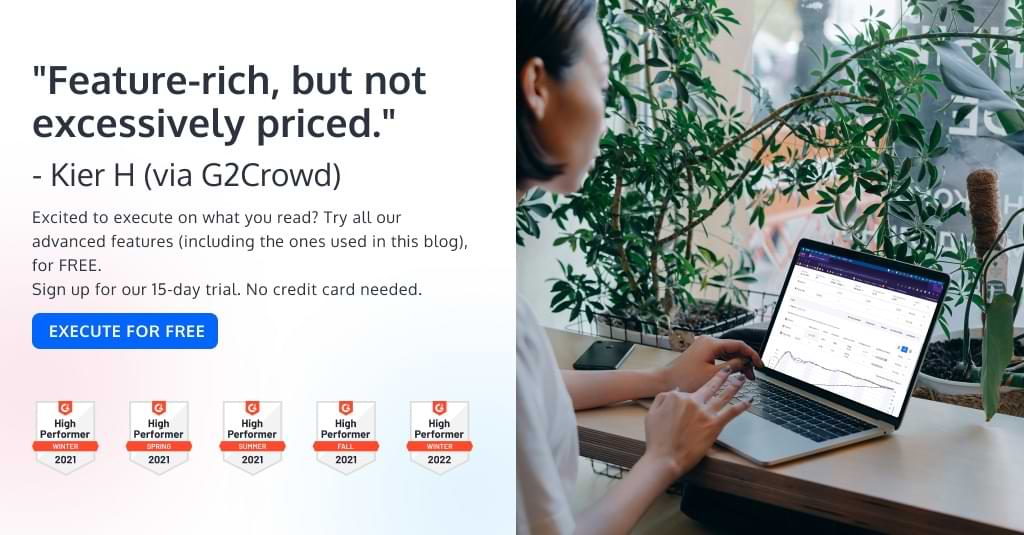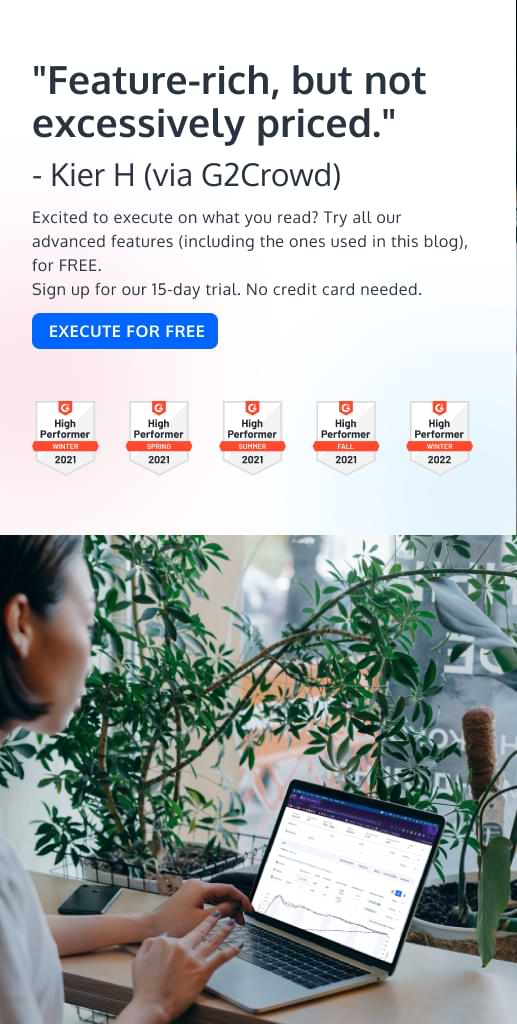Convert Launches Official GA4 Integration As Google Trusted 3rd Party A/B Testing Provider
We’ve done it… and we are well ahead of schedule!
As of today, our platform – Convert Experiences – is one of the first A/B testing providers to have an official functional integration with the Google Analytics 4 (GA4) platform. Moreover, it is the first to offer automated revenue tracking and GA4 conversion events (goals) import functionality.
This is based on Google’s integration API documents, the specifications of which have been developed by Google with the kind cooperation of its Cloud partners – AB Tasty, Optimizely, and VWO.
A few weeks ago, Google released the mechanics of this simple integration – which would enable all A/B testing vendors to securely and seamlessly work with its analytics platform – on their Google Optimize sunset page.
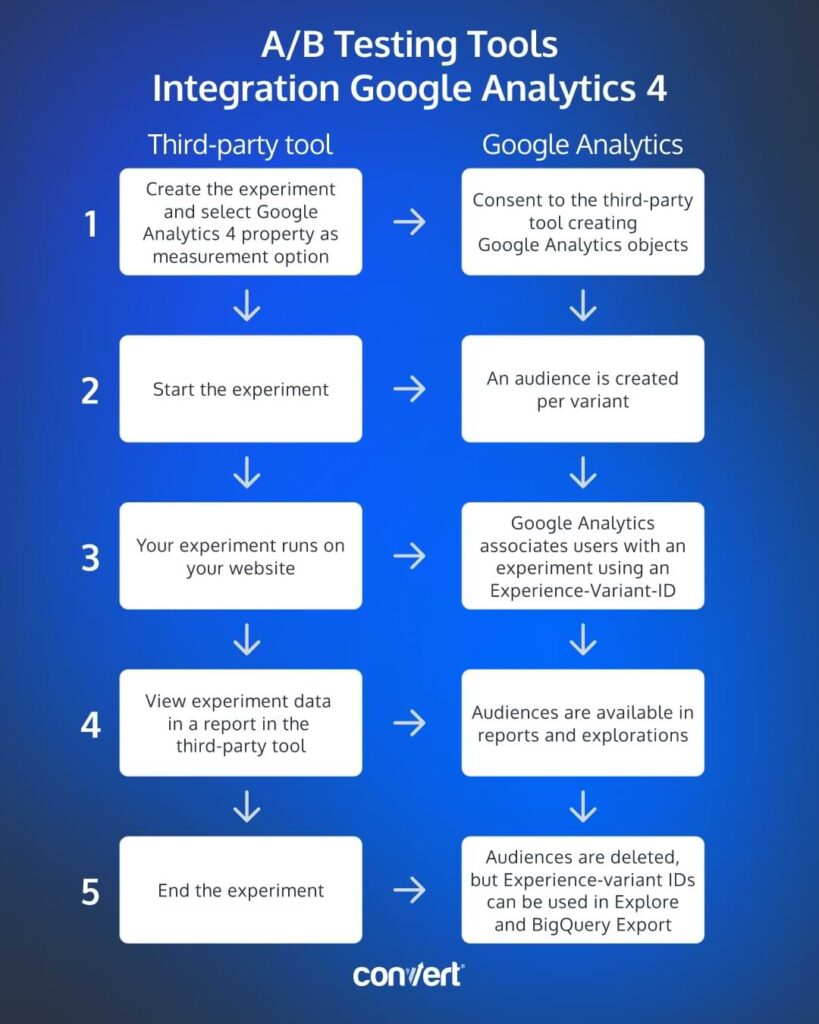
NOTE: Please note that in the setup we have for the official GA4 integration with Convert, the audiences aren’t deleted automatically. The user needs to confirm the deletion. This is a way in which you – the user – have more autonomy and can decide what you would like to delete and what can be retained.
We appreciate this transparency on part of Google.
And are thrilled to have access to the official API integration documents, as a trusted 3rd party vendor.
This documentation expands on what you see in the infographic above, allowing Convert Experiences to respect your privacy and safety, and give you full clarity into how the Audiences in your GA4 account will be used to enable analysis of experiments run using our app.
The Tech Specs: Complete Breakdown of How Convert Officially Integrates with GA4.
- GA4 has 100 Audiences (slots) per property. And these will be used by the official Audiences API to bucket users for each experiment variant in your preferred testing platform (in this case, Convert Experiences). GA4 360 comes with 400 Audiences per property.
- Convert Experiences will connect via a GA4 connector (based on OAuth 2.0 through the Analytics Reporting API – Authorization) to the new GA4 “Experiences” or as Google calls it: Audiences API (the alpha version).
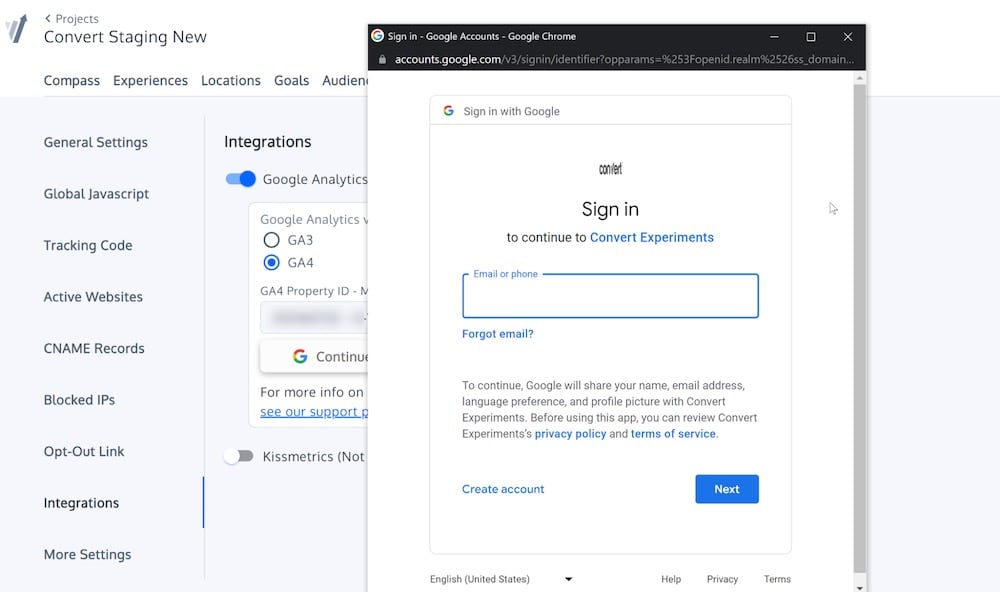
- In Convert Experiences, the integration can be turned ON at the Project level (Project > Configuration) to connect to GA4 at the Property level, using the official Google Analytics Admin API. This connector then checks if there are enough free Audiences available for Convert Experiences to proceed, and suggests testers to free up more “Audience slots” if there are none available.
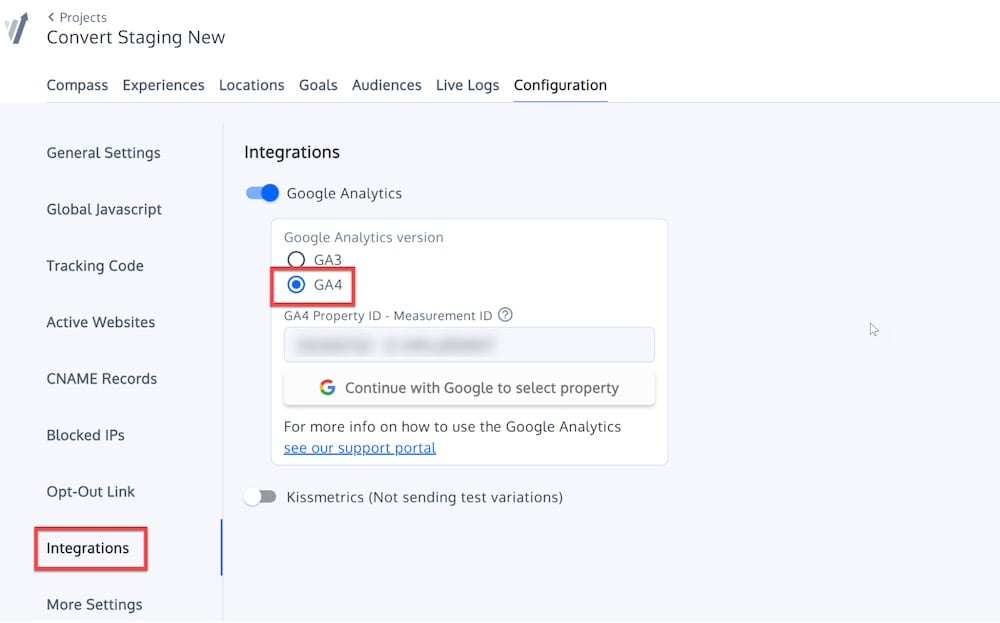
- For each experience (Deploys and Experiments in the Convert Experiences app) we respect the Project > Configuration setting. When it’s enabled for a Project, each subsequently created experience in that project will also have this turned ON by default.
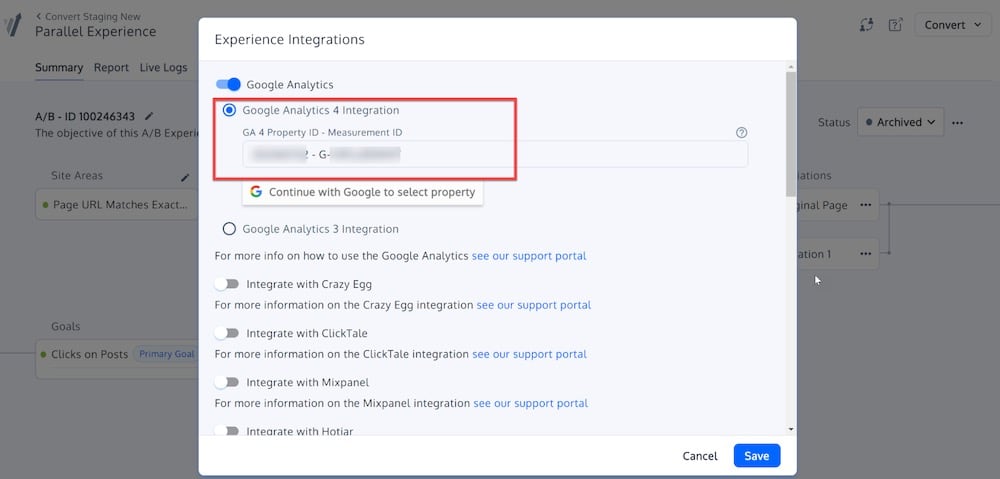
- On Activation and Archival of an experience (Experiment or Deploy), Convert Experiences will make contact with the official Google Analytics Admin API for Audiences and create or remove an Audience in GA4.
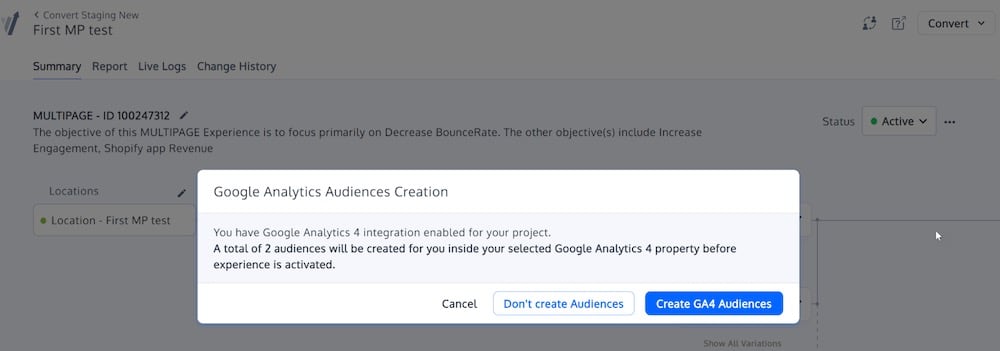
- Convert Experiences will send two things as mentioned here:
- An event with name experience_impression
- The above event will have a property called exp_variant_string = CONV-[EXPERIENCE ID]-[VARIATION ID], first number is the actual experience ID and second is the actual variation ID.
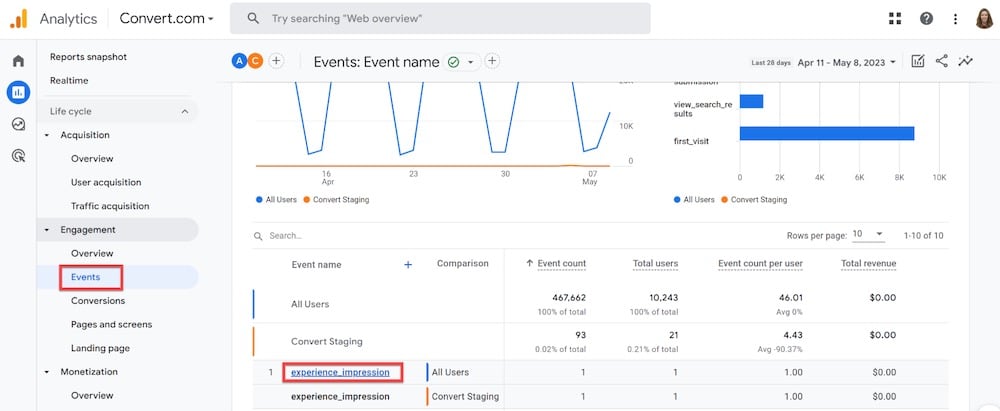
- This Audience with the events ExperimentID and VariationID will be visible in GA4 under Audiences, Explore, and Reporting and will be available to export to BigQuery (from Google Analytics)
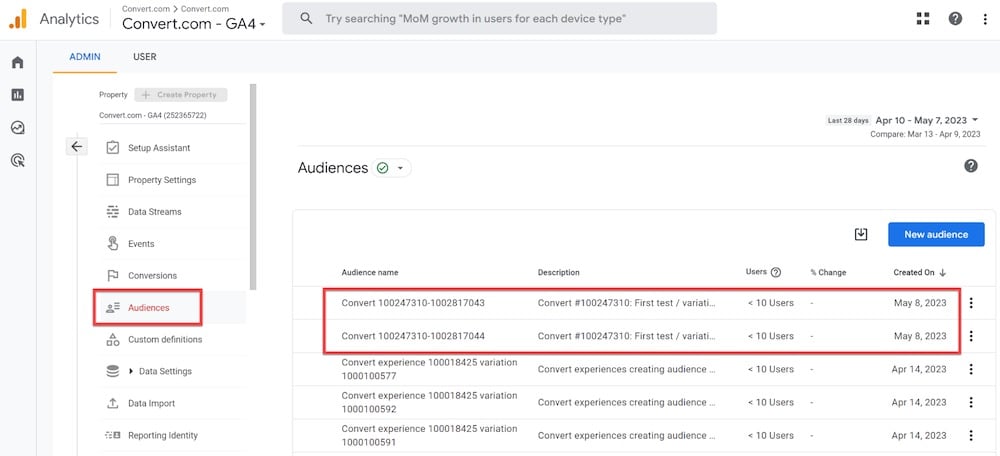
- If the GA4 token expires, and the user is not logged into GA4, we request a new token and seek consent to create and or remove the Audience IDs.
The storage of the Google Analytics oAuth 2.0 authentication token is currently set at 1 hour as set by Google AUTH side. This guarantees the security of the Google Analytics system and brings transparency to the generation of new Audiences. The process is visually displayed inside Convert Experiences and our customers can view at any stage how our app is creating and using Audiences.
There is a small caveat here.
Since the integration Google Analytics Audience API is in the alpha version, there might be changes introduced by Google. Once this happens Convert will also update the integration to always offer the latest options to the platform. We believe that Google’s aim is to allow all displaced Optimize users to work with their tool of choice, without technological barriers, and that any updates will be communicated to 3rd party A/B testing partners.
We will be on top of any API adjustments required to keep improving your data analysis for better experimentation.
I would like to once again pay homage to the solidarity of the experimentation community. For coming together in times of need, and for sharing your expertise to enable robust testing for all.
This integration is a testament to our collaborative efforts.
Long story short — You can now connect to GA4 using the official Google API through Convert Experiences. And you can import your projects in mere seconds, with our Google Optimize Data Migration Tool (as a part of our Convert Chrome extension).
Ready for September 30th? We are ready to welcome you!
Written By
Dennis van der Heijden
Edited By
Carmen Apostu