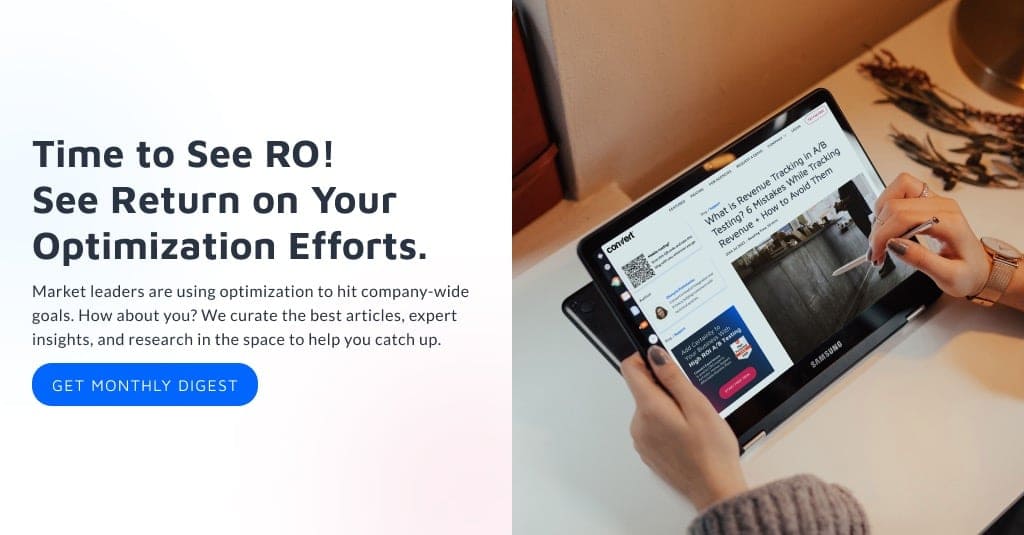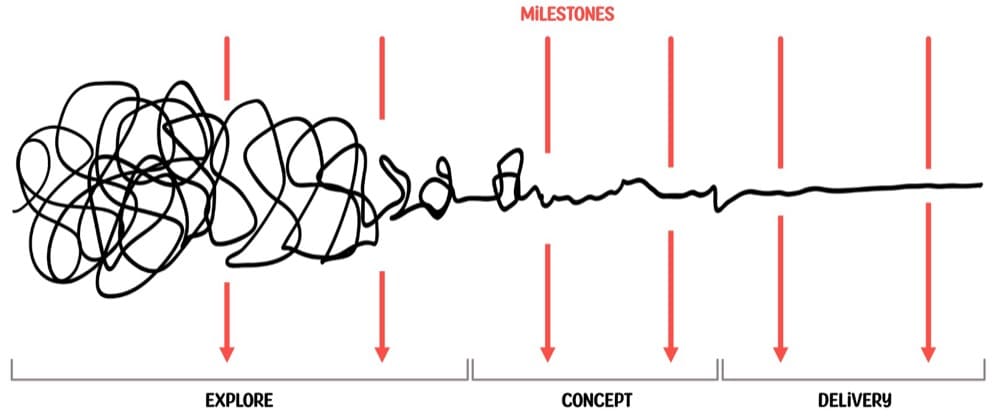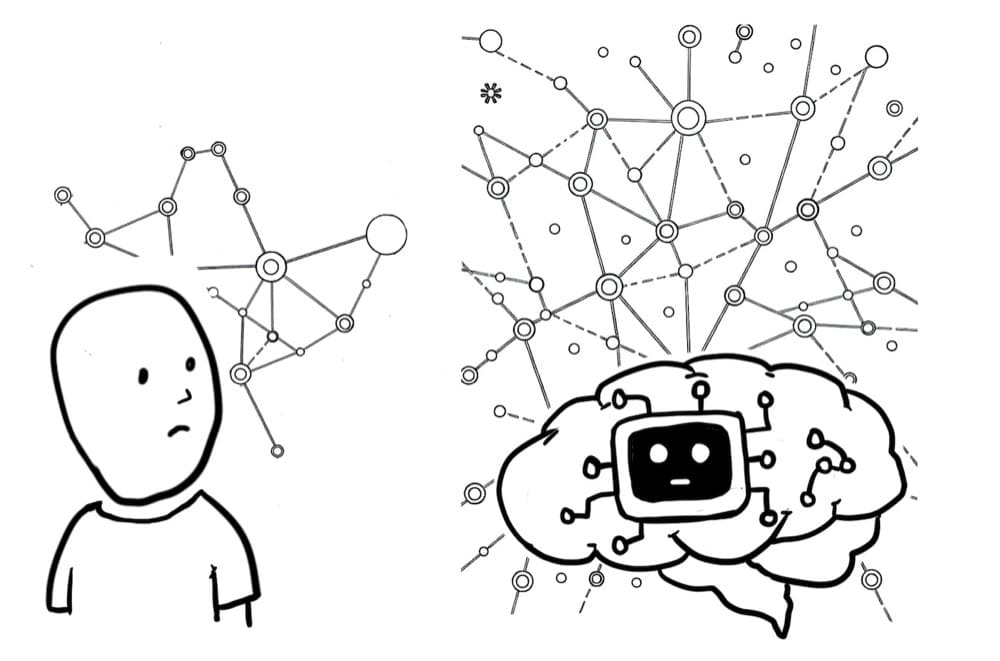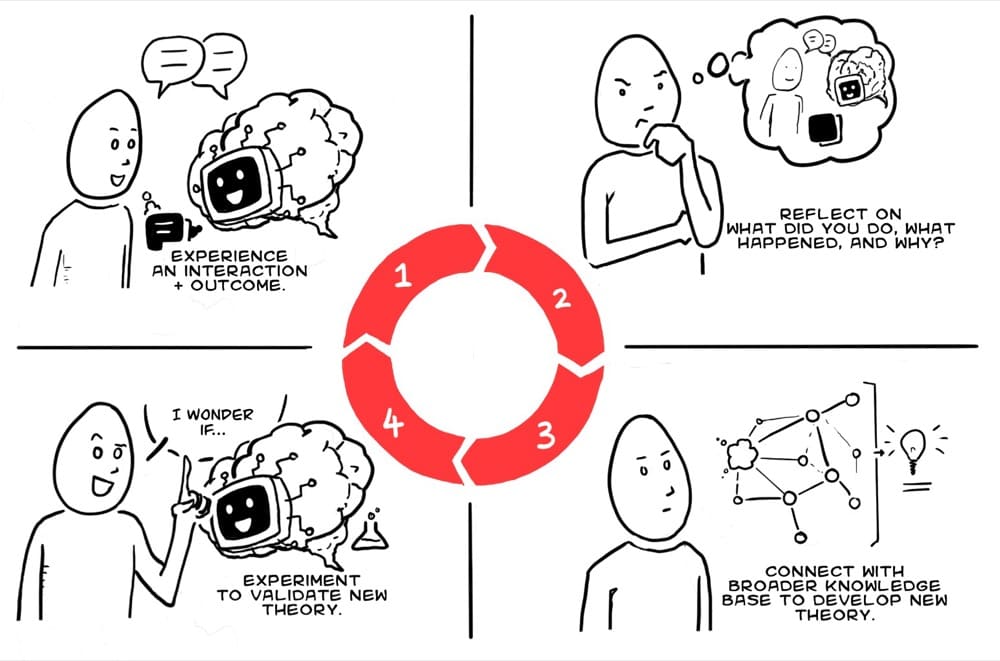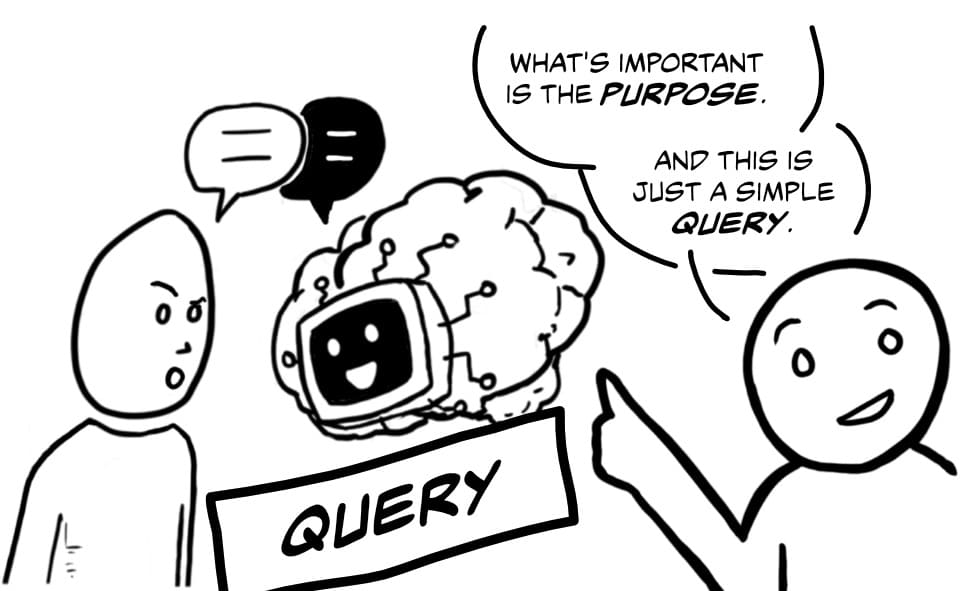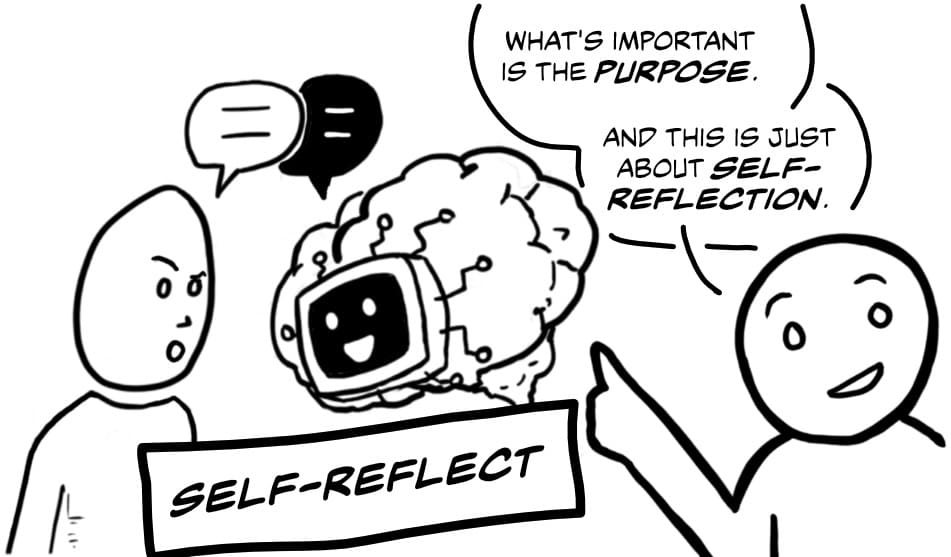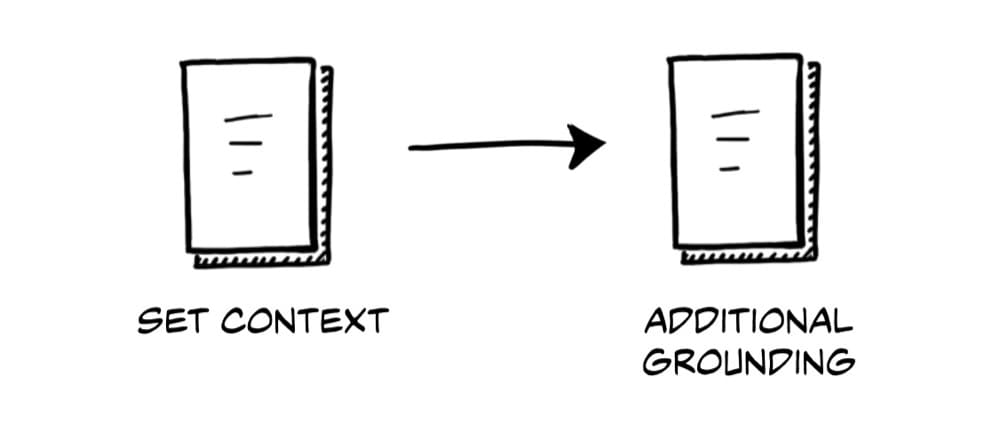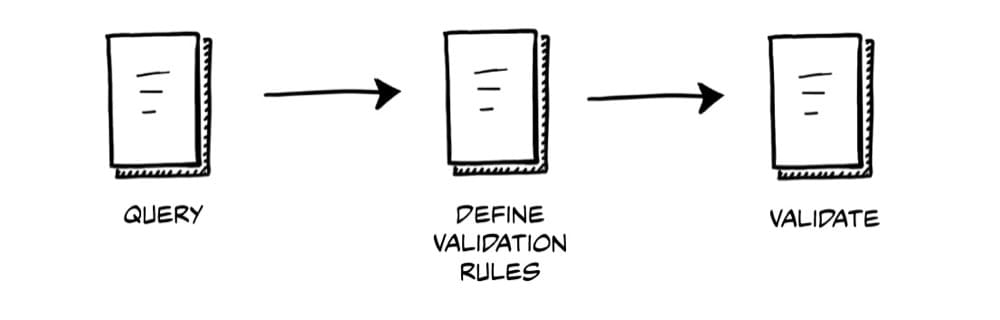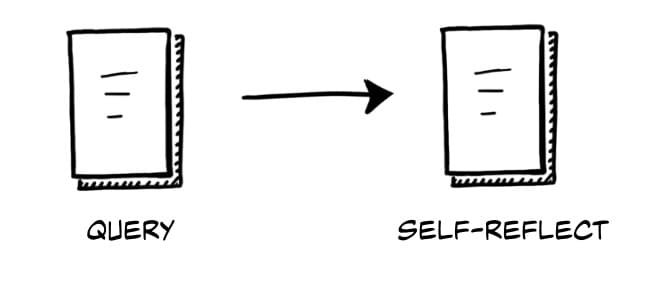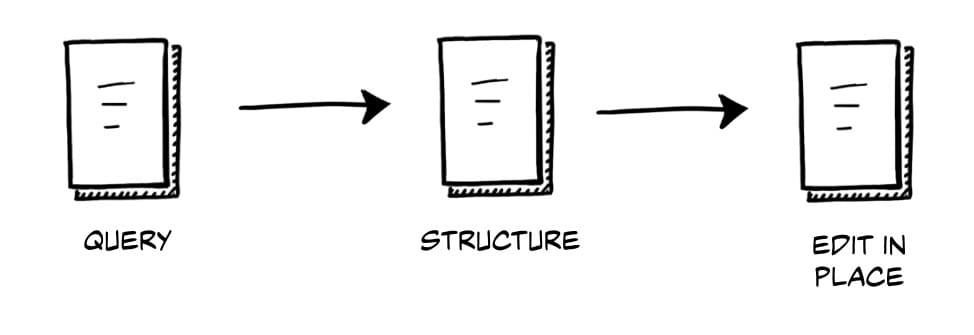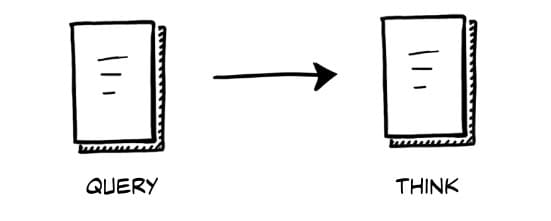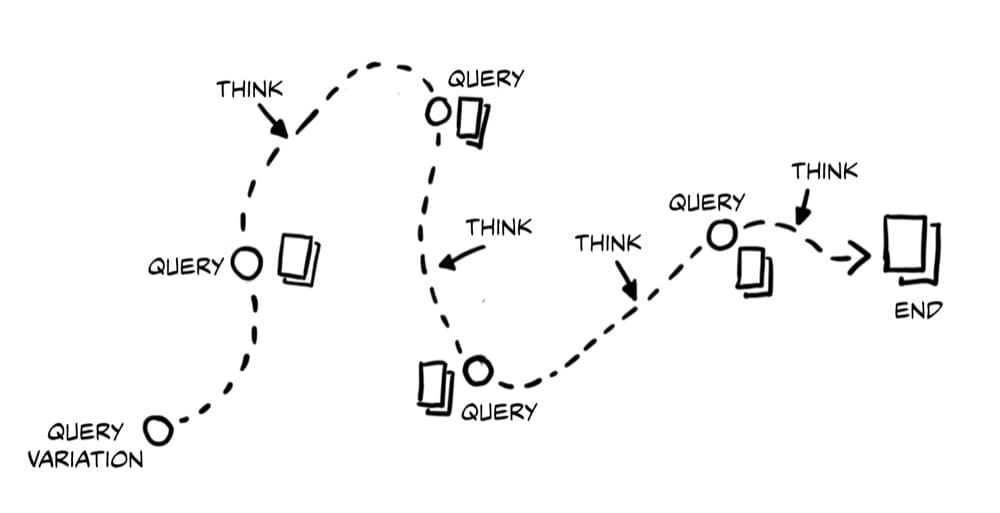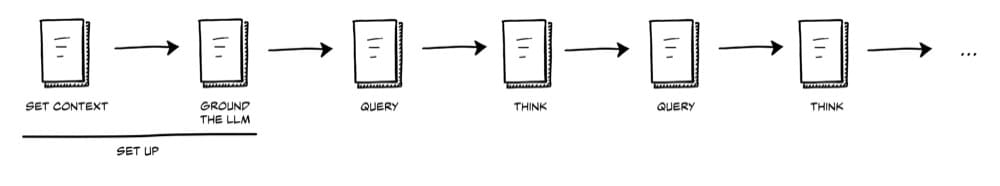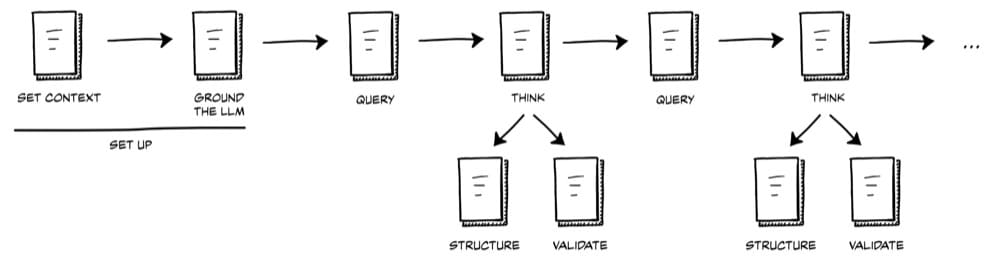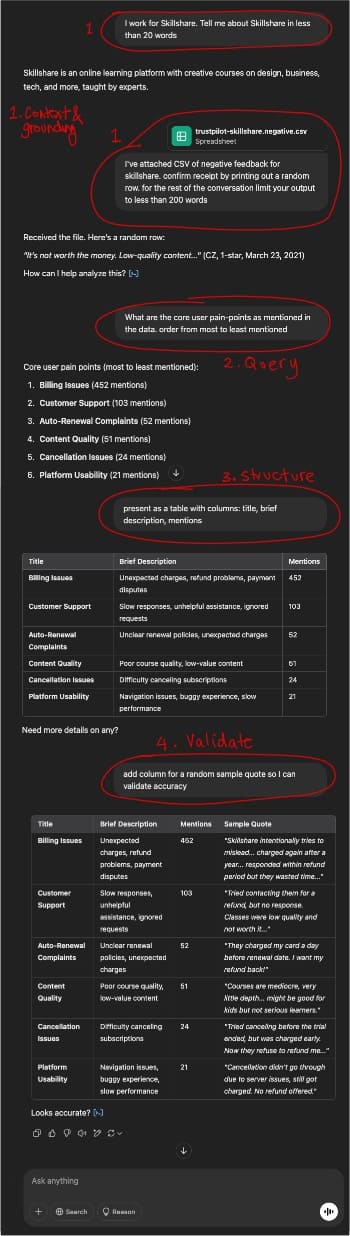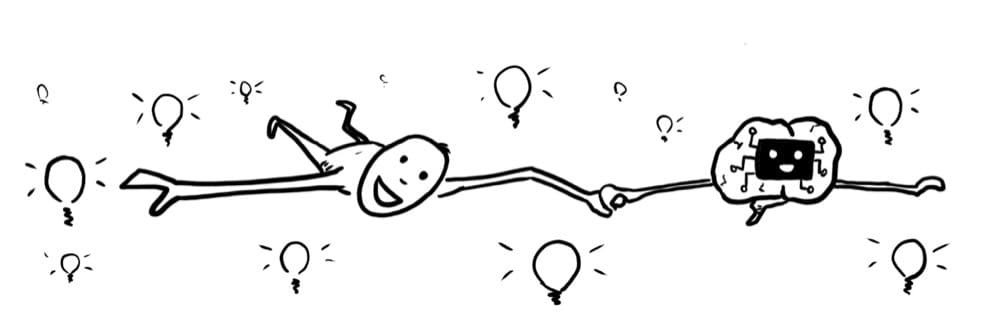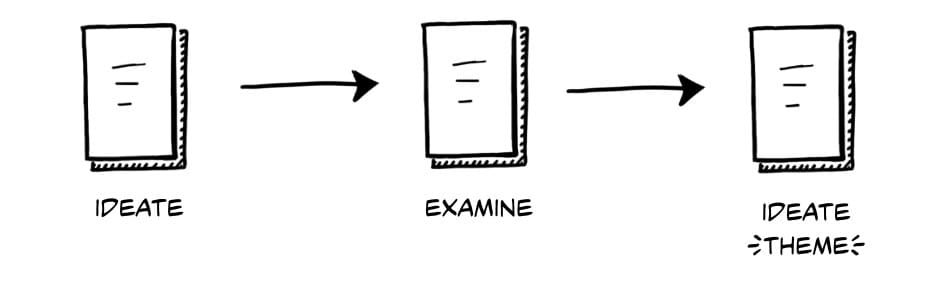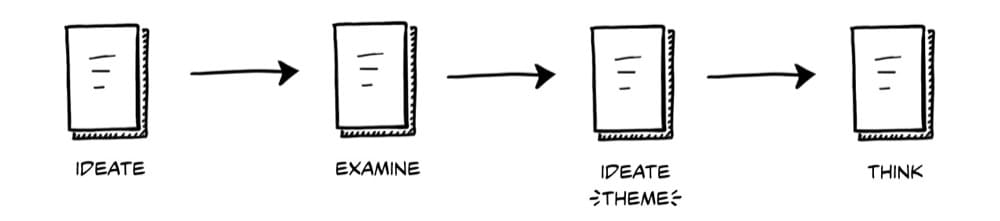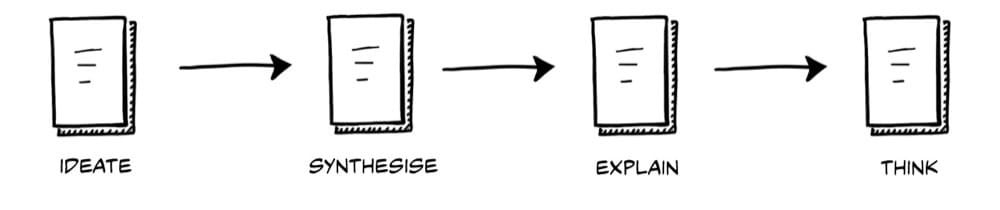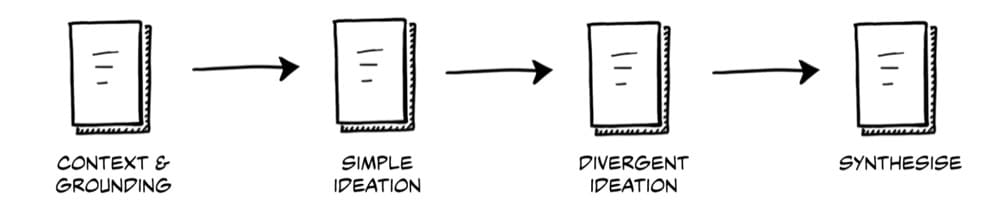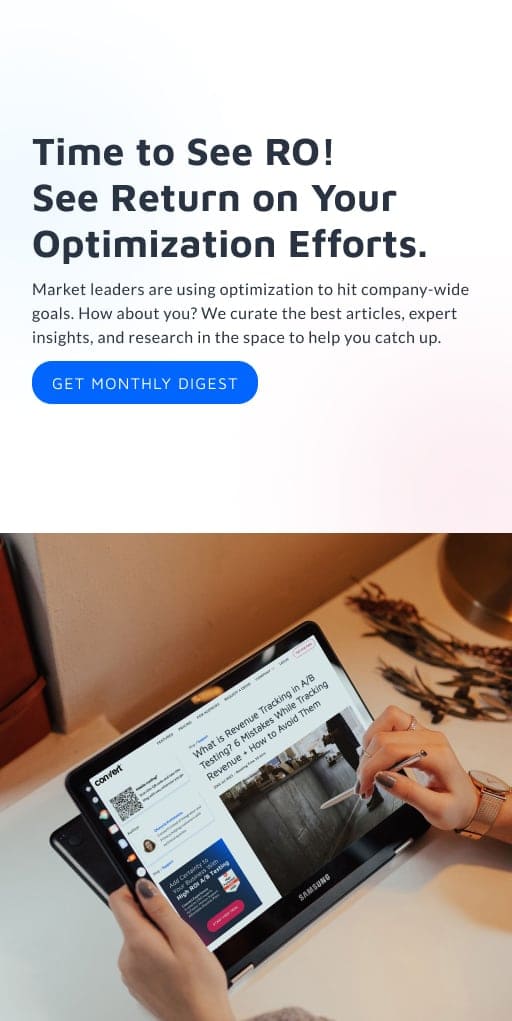Thinking with AI: Interaction Patterns (Part 2)
Imagine we gave a classroom of students an essay topic and asked them to explore it however they chose. How diverse would we expect the finished essays to be? Pretty diverse, right?
What if we instead gave the class a sample essay about the same topic and asked them to use this essay as a reference? Would we expect the essays to be more diverse or less diverse? Less diverse, right?
Many AI outputs are bland, generic, and inauthentic because of the widespread “tradition” of sharing AI prompts. While this seems helpful, it risks creative homogenisation. This problem worsens when prompts take on larger tasks, like creating art or writing entire articles.
Don’t get me wrong—some shared prompts can be helpful, such as a “mega-prompt” to effectively summarise large amounts of text. But even then, context matters as you may want the summarisation anchored around a specific theme or topic.
Using shared prompts is equivalent to someone telling you how to “think” with AI. As a result, the output is often sterile, bland, and inauthentic—all the things we hate in AI content.
But wait, how else can we share our process with AI if not by sharing prompts?
In this article, I’ll introduce what I think is a viable alternative: “Interaction Patterns”, a structured approach to interacting with AI. I’ll explain what Interaction Patterns are and how we can use them. We’ll also learn some key Interaction Patterns for research, brainstorming, and editing.
This is part two of my “Thinking with AI” series. Let’s start with a quick recap of part one.
Recap
We simplified the messy creative process by using the following “scaffolding.” We then applied some milestones as key deliverables along the way.
For example, if we were writing an article the milestones/goals could be:
- Explore: Develop an idea for an article
- Explore: Research relevant sources
- Concept: Finalise idea
- Concept: Develop an outline
- Delivery: Write the first draft
- Delivery: Edit, refine, and finalise
We learned that AI is an effective pattern library with vast information nodes to draw from.
We then covered the three modes of AI interaction: Human-centric, AI-centric, and Synergistic. We mentioned that each mode has its specific use and strength.
Finally, we covered the Kolb Experiential Learning Model to learn as we interact.
This is fine as a broad framework for working with AI.
Now, let’s learn some simple ways to improve the smallest unit of our interactions with AI. For instance, go from a task (e.g., “Develop an idea for an article”) to actually interacting with AI to make the most of our collaboration.
Remember, we’re building on the knowledge above, so we’ll still need to apply the Kolb as we go.
What Are Interaction Patterns?
When we interact with AI, the typical process goes something like this:
Prompt: What is the capital of Malaysia?
Response: The capital of Malaysia is Kuala Lumpur.
We prompt, and we get a response. This is the smallest unit of our interaction with AI. We can refer to it as an “Interaction” or a “Beat.” We can abstract this based on the purpose of the prompt and call this beat a “Query.”
Now, let’s say we didn’t trust this answer. Let’s ask the LLM to check itself.
Prompt: Check again.
Response: The official capital is Kuala Lumpur. The administrative capital is Putrajaya.
It’s a good thing we checked. In this example, the purpose of this interaction or beat is to trigger AI to check itself, in other words, to ask it to “self-reflect”. The words we use to get it to self-reflect are not important. The purpose is.
Now, this Self-reflect beat is dependent on the query, and this relationship can be written as a flow like this:
This is an Interaction Pattern.
To explain the benefits of this, we can refer to one of the best books on storytelling: Story, by Robert McKee. In it, he describes how he breaks down a scene, for example, an interaction between two characters, as a series of beats. McKee defines a beat like this:
“A BEAT is an exchange of behaviour in action/reaction. Beat by beat these changing behaviours shape turning of a scene.”
As an example, he outlines a breakup scene, first as a written scene and then as an abstracted set of beats, just like the Interaction Pattern we looked at earlier. The characters in that scene start with gentle teasing, and each beat is purposefully designed and arranged to build towards a violent bust-up (the objective of the scene).
Similarly, each beat in our Interaction Pattern has a purpose, and when the beats are put together in a sequence, they work towards a broader objective. When an interaction is not working, it can be easily debugged based on the purpose of each beat, just like a scene can be dissected if it is felt not to work.
An Interaction Pattern is also reusable, allowing us to quickly bootstrap our interactions with AI according to a similarity of objective. We are also no longer beholden to prompt language. We also have a lighter and more manageable way of sharing our communication process with others.
Now that we know what an Interaction Pattern is, let’s look at some useful patterns.
Research-based Interaction Patterns
We’ll start with Research since that’s how many of our tasks begin.
Conducting effective research with AI involves more than just prompting. It requires a structured approach that aims for high accuracy and efficiency. Let’s look at some Interaction Patterns to help us leverage AI for more effective research.
These will be useful whether our goal is to explore a topic for an article, gather information, or analyse unstructured data for insights.
Pattern 1: Context and Grounding
Providing the proper context and grounding is important before asking AI for help. This helps the AI understand our needs and provide more relevant and accurate responses.
Context involves telling AI who you are, what you want to achieve with this conversation. The first beat in this pattern could go something like this.
Prompt: “I work for Skillshare, tell me about it in 15 words.”
Response: <15 words about Skillshare for us to verify understanding>
Note how we end the prompt with a verification. Think of it like a receipt for interaction.
Grounding is like giving the AI specific materials to work with. This could include attaching files, like spreadsheets, or pasting content into the chat window. It’s not just about facts, either. You can also ground the AI by giving it a specific tone, like a fictional world to imagine, or a problem you need help with. Grounding provides the AI with a concrete foundation for its answers.
Prompt: “I’ve attached a CSV of 500 negative reviews. Can you see it?”
Response: <Confirms receipt>
While setting context and grounding is often unnecessary (AI can assume a certain amount of things), it’s good practice to be explicit. Otherwise, AI may make assumptions and ground itself on wrong information, leading to frustrations later in the chat.
It’s worth adding that we can simplify the two beats into one. The reason I separate them here is according to their mutability. Context is often immutable, meaning it will not change for the duration of the chat. Meanwhile, grounding could change. If you can get away with a single beat for both, try it out.
Here’s an entirely different version of the same pattern:
Prompt: I’m planning a 10-day trip to Japan in October. I’m interested in culture, city life, have a $2000 budget, and want to use public transport. Confirm you understand my requirements.
Response: <Confirms understanding>
Prompt: I’ve pasted a snippet from a travel blog. Confirm contents with a summary.
Response: <Confirms contents>
Setting the context and grounding is usually the first step, but we can add it anytime. For instance, the AI may sometimes need a reminder. Also, if we’re unsure specifically what context LLM requires, start with minimum context and iterate (i.e., use the Kolb cycle!).
Pattern 2: Validation (and Self-reflection)
Because AI models, especially Large Language Models (LLMs), are trained on vast amounts of data, they can sometimes generate inaccurate or misleading information. This is referred to as “hallucination.”
A Validation Interaction Pattern is necessary to monitor these hallucinations where accuracy is important. Here’s what this pattern looks like:
This pattern starts with a query. After that, we determine how we’ll verify the accuracy of AI’s response. This usually involves cross-referencing the information with reliable sources, but you can consult AI to figure out an alternative if this is impossible.
Here’s an example prompt for the Define Validation Rules beat:
Prompt: I need to verify the accuracy of these quotes. Suggest how I do that.
Once you’ve figured out the rules, the final step is to validate accuracy. Ensure you know what level of certainty you need to be confident moving on from the “Validate” step.
It’s also worth adding the Self-reflect Interaction Pattern, which can sometimes work as a shortcut to reduce hallucinations. Though, be aware that this may not always work.
In short, always do your due diligence and run the full Validation Interaction Pattern whenever accuracy is essential.
Pattern 3: Structure Data
AI will often generate large amounts of information in response to a query. This can make reviewing all the information it’s given you challenging. This is where the Structure Data Interaction Pattern can be helpful.
This pattern involves prompting the AI to restructure data in a format that will make it easier to consume. For example, we can ask for data in a table, list, or mind map or use specific section headings—anything that makes it easier to identify key insights, compare data, and draw conclusions.
This can be a simple follow-up to a query:
Prompt: Present as a table.
Or can be more specific:
Prompt: Please present the key arguments for and against this policy in a table with two columns: ‘Arguments For’ and ‘Arguments Against.’
After doing this, there is an optional beat to edit the table. For instance, you can add or remove columns or rows from the table. I call this “Edit in place”, as you can continue working inside the chat window, updating the content so you and the AI are on the same page.
This simple ability to “re-present” data in various formats can be incredibly useful as it enables you to consume the AI output rapidly. It also helps with the Validation and Verification Interaction Patterns, mainly when dealing with a lot of information to validate.
Pattern 4: Think
The true power of AI lies in its ability to help make decisions. So, this pattern involves reflecting on the output, thinking critically, and deciding what to do next. This decision must be with the human, so the Think pattern is a human-centric beat that forces us to think.
You’ll ask yourself questions like: How does this information relate to what I already know? What does this information mean? Does this information change my objective for this interaction with AI? If you’re stuck about questions you could ask yourself during the Think pattern, you can ask AI for suggestions.
Prompt: What questions can I ask myself to decide what to do next?
Implicit in the Think pattern is a decision that needs to be made.
Putting the Patterns Together into a Flow
Alright, there’s a lot of patterns shared so far. Let’s see how these can be put together in a flow that will be useful for research. We can use Marcia Bates’ “berry picking model” as a basis for our flow. The berry picking model looks like this:
This model is an alternative to the traditional “search as query” model, which assumes we have a well-defined information need that can be expressed in a single, stable query (e.g. “What is the population of Bangladesh?”).
Our needs are often not so simple. Instead, our information needs are often dynamic and evolving. After interaction, our needs may shift as new information is gathered. In the analogy of “berry picking,” the berries represent bits of relevant information.
When picking berries, we don’t just go to one spot and pick all the berries. Instead, we wander around, find the berries that we can see are ripe. Each berry we’ve picked helps us decide where to look next. We may also redefine what “ripe” is. We’re not out to pick all the berries, but instead find the right berries (e.g. to bake a pie with).
This is similar to how we might research a particular subject with AI. And the following is how we can represent this flow using the patterns we’ve learned so far.
This might seem complicated, but all we’re doing is stitching Interaction Patterns into a larger sequence or flow. We establish context and grounding for the AI, then embark on a Query, Think, Query, Think pattern to explore a subject or topic. Each Think interaction refines our goal and need, leading to the next Query.
The above is simplified, as we need to ensure we’re verifying data as we go. So really, the pattern looks like this:
Why is this important? Well, imagine we’re using AI as a research tool. The diagram above gives us an efficient interaction flow that maximises our interactions with AI. We can add new Interaction Patterns to the flow from this base as needed.
I’ve used this flow in numerous workshops, where participants analysed hundreds of negative reviews to find user pain points. I consistently heard the same feedback: a structured research flow like this helped their confidence, not just with interacting with AI but also with their findings. This flow also helped participants manage the overwhelming amount of AI-generated data.
The image is an excerpt from the workshops.
Okay, enough research. What about creativity? Let’s focus on some Interaction Patterns to help us brainstorm ideas.
Brainstorming Interaction Patterns
Brainstorming with AI isn’t just about creating random ideas. It’s a process to strategically combine divergent and convergent thinking to expand our creative potential.
Divergent thinking is about creating numerous ideas, thinking outside the box, challenging assumptions, and exploring ideas from different perspectives. In fact, numerous studies, including the following one, have linked a high level of creativity with a broader understanding, acceptance, and engagement with different cultures.
Convergent thinking, on the other hand, is about refining ideas, focusing, and making clear choices from a range of possibilities. It is about moving from a wide array of options to a singular, well-defined solution that is both effective and relevant to the task at hand.
Let’s solidify these concepts with Interaction Patterns that will help us brainstorm and develop ideas, whether it’s to generate ideas for a product, articles, or anything else.
Pattern 5: Simple Ideation
This simple ideation pattern jumpstarts the ideation process by asking AI to generate some ideas. This can be a prompt as simple as:
Prompt: Give me eight ideas for my problem statement: <Problem statement>
Response: <AI gives 8 ideas>
We follow that up with the previously mentioned Think interaction. The focus of this particular Think interaction is for us to review and add to the ideas.
During the Think step, we can also remove ideas we don’t like. We can then feed these ideas into AI to generate further ideas, effectively rerunning the simple ideation pattern.
Pattern 6: Divergent Ideation
Building from the simple ideation pattern, this pattern helps explore out-of-the-box “divergent” thinking.
In the workshops, I usually start by getting users to ask AI to Ideate “crazy ideas”, example:
Prompt: Give me eight wild and crazy ideas for my problem statement. Think out of the box.
Now, you’ll get some pretty wild ideas back from AI. Some of which may feel unworkable (e.g. “Travel back in time to avoid the problem”). But think about why these ideas might have been suggested. Also, sift through all these ideas and pick one or two that “feels” interesting.
We use these ideas for further analysis with the Examine beat:
Prompt: What are the core themes at play with these ideas: <IDEAS>
Response: <AI returns a list of themes>
Next, ideate again. This time with a specific theme you like:
Prompt: Give me 8 ideas based on the themes: <THEMES>
Response: <AI returns a list of ideas>
After that, during the Think interaction, we review and edit our list of ideas. Again, adding new ideas and removing redundant ones.
This Interaction Pattern includes a “forced” human interaction. It is designed so that no part of it works without human involvement.
It’s worth adding that the pattern also works from simple ideas. Starting with crazy ideas isn’t strictly necessary.
This pattern produces a much more diverse set of ideas than humans or AI alone. If needed, another iteration of the simple ideation pattern can be used to generate even more ideas.
Pattern 7: Synthesise
Steve Jobs said…
“Creativity is just connecting things. When you ask creative people how they did something, they feel a little guilty because they didn’t really do it, they just saw something. It seemed obvious to them after a while. That’s because they were able to connect experiences they’d had and synthesise new things.”
In other words, true innovation often arises from the synthesis of a fusion of seemingly disparate ideas. Combining two or more different concepts often sparks new avenues of thought and leads to new and unexpected breakthroughs.
But here’s the thing: combining two disparate ideas and making them work is hard. But AI is pretty good at this. And when we add our thinking to the mix, we suddenly have a powerful tool in our hands.
This leads to this Synthesise Interaction Pattern, which explicitly prompts the AI to combine two or more defined ideas, concepts, or themes into a new, cohesive entity. It’s not just about listing things side-by-side; it’s about asking AI to help you create a new idea by intersecting existing ideas.
The first step, “Ideate”, can be the output of earlier Ideation Interaction Patterns. Either way, we need two or more ideas to combine.
After that, we simply ask AI to combine (“Synthesise”) ideas into a new single idea. For example, to come up with a unique theme for a new essay:
Prompt: Combine the theme of British colonialism in India with the concept of the Djinn.
Response: <New theme>
By default, AI can do a pretty good job of combining the two themes. If we don’t get a sufficient explanation of how the new theme combines, we can ask for further explanations:
Prompt: Explain why you combined the themes like this.
Response: <Detailed explanation>
The explanations should give us a good indication of how the two themes were combined. We can then use these ideas to finesse the final theme and contribute to the Think pattern.
We can (and should) add our own ideas during the Think pattern. We could take inspiration from AI or tweak the final ideas provided.
This pattern has worked while writing essays for my comic Mr Jones’s Smoking Bones. Each chapter contains specific historical facts. These facts seem disparate at first, but using the Synthesis Interaction Pattern helps me connect these facts into a meaningful essay topic for me to write.
Putting Together a “Brainstorming” Flow
Alright, so how can we put these ideas together in an effective brainstorming?
When it comes to developing ideas, I like the analogy of growing a pearl. A pearl starts life as an irritant, like the seed of an idea taking root. A gem (the pearl) is developed through careful layering and nurturing.
We can leverage information literacy principles to guide this “pearl-growing” process. The following brainstorming pattern is loosely based on the Big6 model, an approach to information problem-solving that aligns quite nicely with the pearl-growing analogy. This pattern helps us move from initial inspiration to a fully formed concept:
We’re combining several Interaction Patterns here, and I’ve collapsed the details for the sake of simplicity. The Context and Grounding steps set up the task definition, Simple Ideation generates initial ideas, Divergent Ideation pushes the boundaries of our thinking, and Synthesise brings everything together into a refined concept.
Of course, you are free to combine patterns in different ways, but I’ve found the above one to work well for brainstorming.
Critiquing Interaction Patterns
The final Interaction Pattern, perhaps my most often used, is the Critiquing Interaction Pattern. This pattern is helpful during the finalisation stage of the creative process when we need to polish and refine our work.
This pattern includes critiquing an article or post, validating statement of work proposals, and more. It is designed to ensure that we always think critically.
Pattern 8: Critique and Evaluate
This pattern helps us identify areas for improvement and ensures that our content meets the high standards we expect. The pattern is deceptively simple.
We start with Context and Grounding to set the context and our requirements. This would include things such as tone, style guides, etc. After that, we can paste or attach our document and ask AI to critique it.
Here’s an example prompt for the Critique beat.
Prompt: I am writing documentation for a product feature. Critique and evaluate the following. <Document>
After you get the output, use the Think pattern to evaluate what it’s given you and make a decision. If the critique didn’t quite hit the mark, you can Critique again, this time specifying criteria you may have identified.
I’d typically iterate as many times as necessary, moving from Critique to Think and then back to Critique until I have my content the way I want it. Some tips for critiquing: consider AI to validate against an audience, review from different perspectives, and check gaps in flow and logic.
What’s Next?
This series has hopefully empowered us to take control of the creative process and leverage AI as a creative partner rather than a replacement. We’ve gone from essential concepts to frameworks for AI interaction, to specific Interaction Patterns.
We want to use all this as a jumping point to learn and take our AI interactions to the next level. Our goal is to use AI to augment our creative abilities and help us succeed in our creative endeavours, whatever they may be.
Now, though most of these Interaction Patterns have been tested in workshops with users, some have not—not outside my own use cases, anyway. So, if you use these patterns, please give feedback on ways to improve them.
Also, if the patterns don’t fit your purposes, feel free to adapt or create your own. Treat these Interaction Patterns as a jumping off point. If you’re using the Kolb cycle to learn as we use AI, you should quickly develop patterns that can be shared with your team. Companies often have Writing Style Guidelines and Design Pattern Libraries. Why not Interaction Pattern libraries?
I see domain-specific Interaction Patterns as applicable for companies and teams. Perhaps these Pattern Libraries would focus on a specific field, company, or sector. For instance, development-specific Interaction Patterns or patterns focused on reviewing legal documents. Sharing patterns this way ensures your team works consistently and efficiently. It’s also nice to share knowledge.
Whether you do end up creating a library or if you have any feedback, I’d love to hear your thoughts and feedback.
References