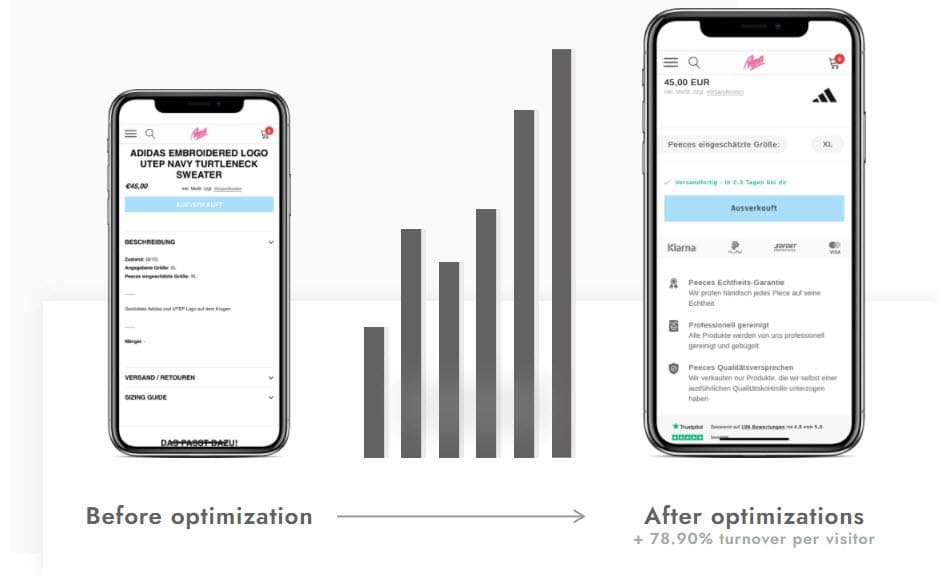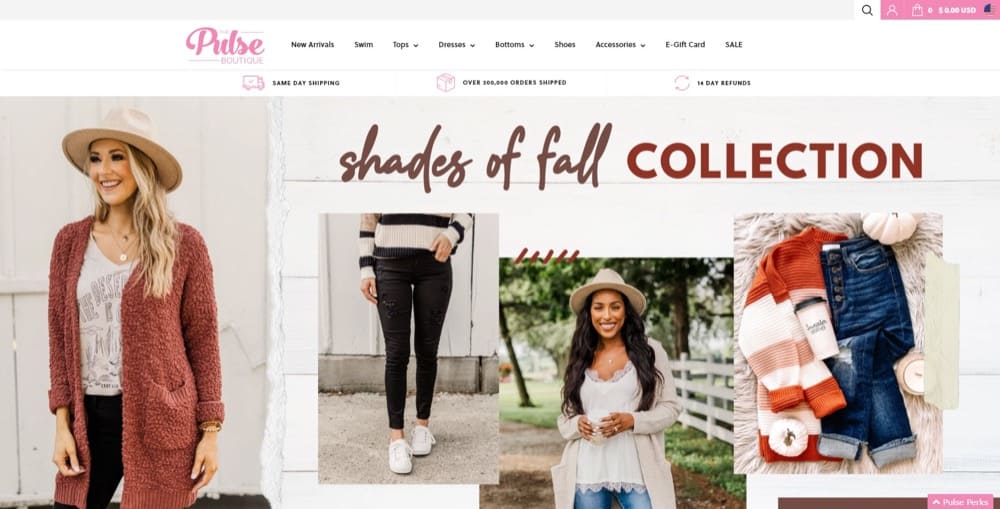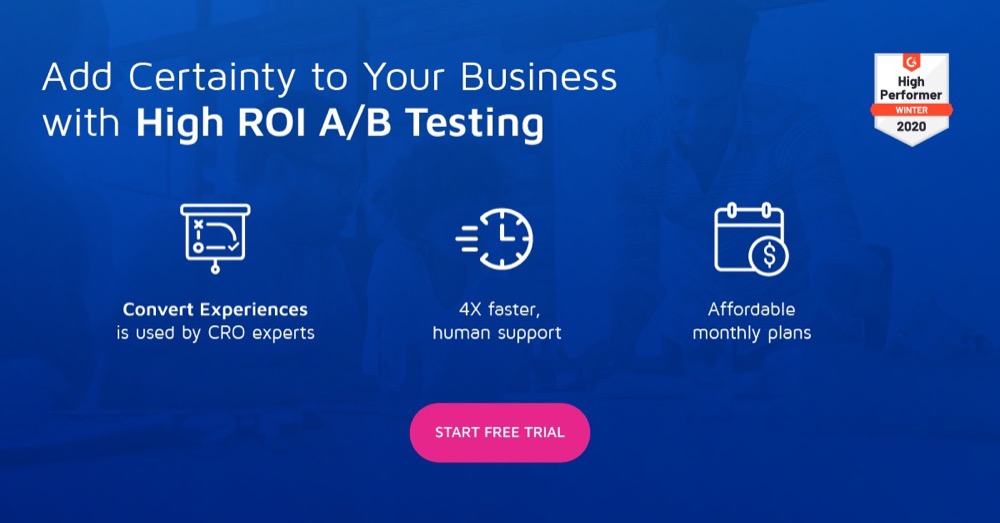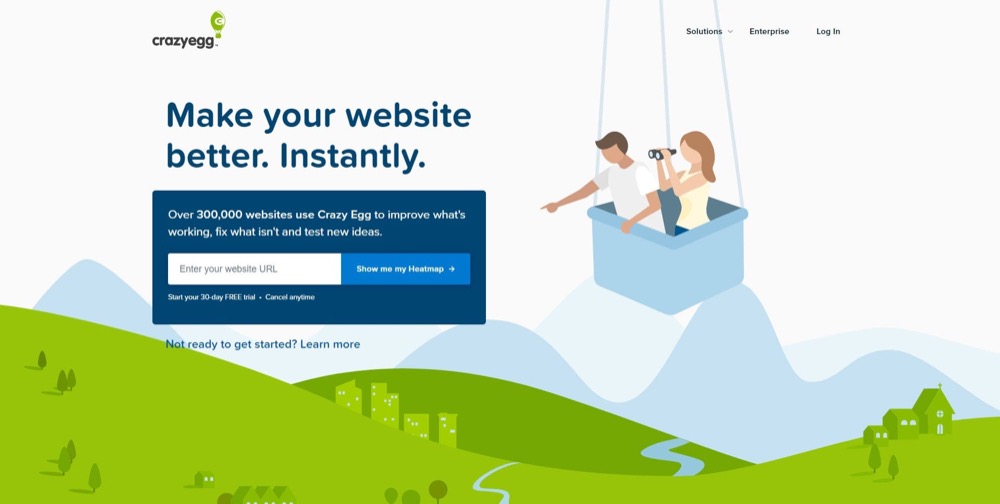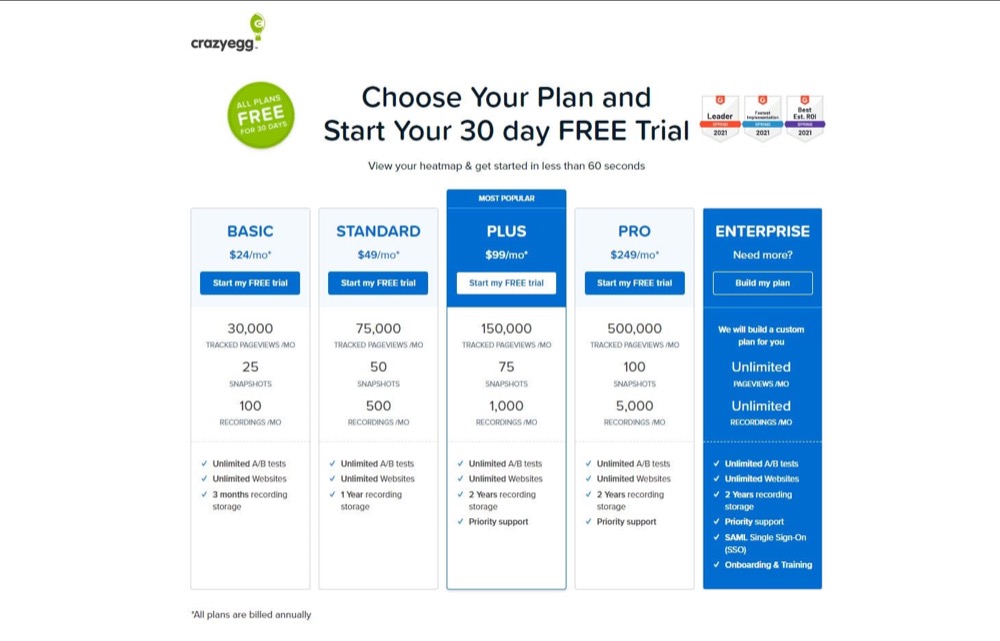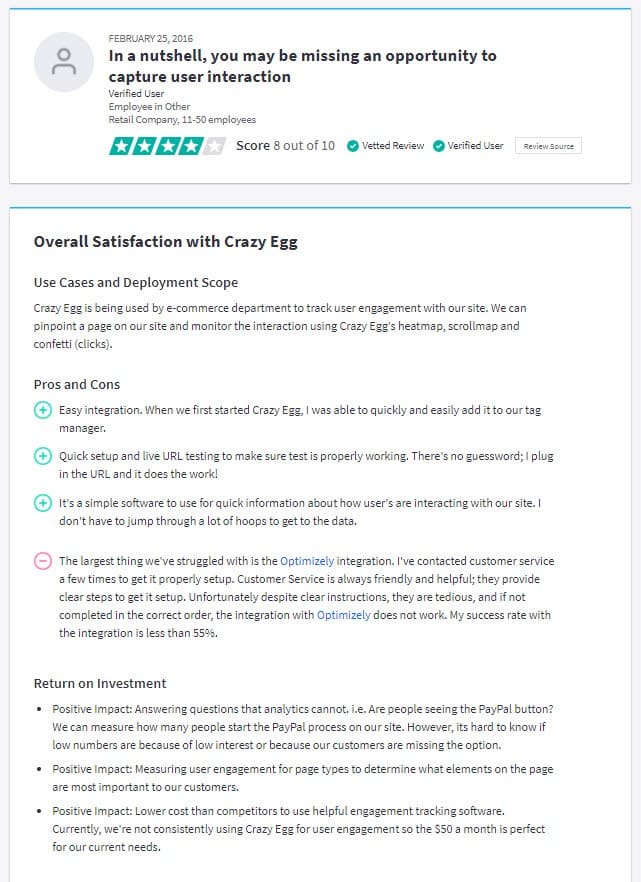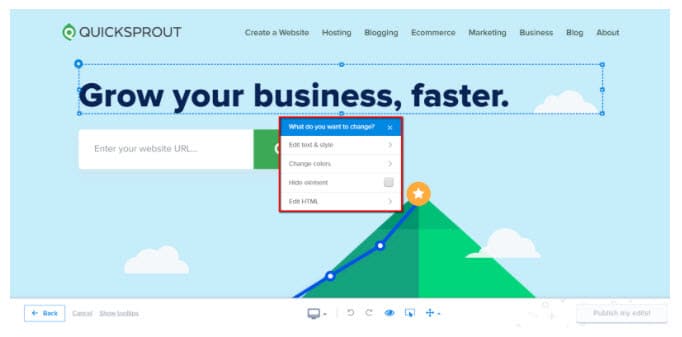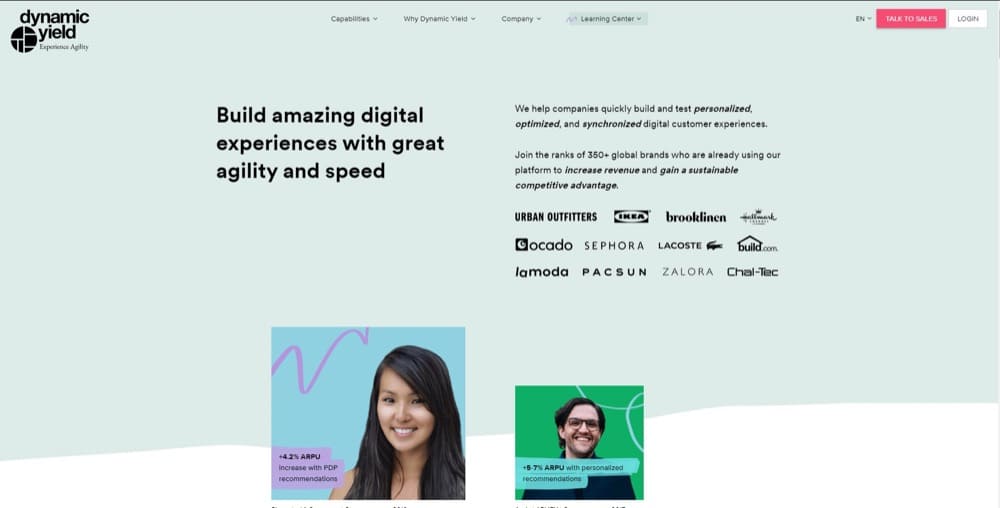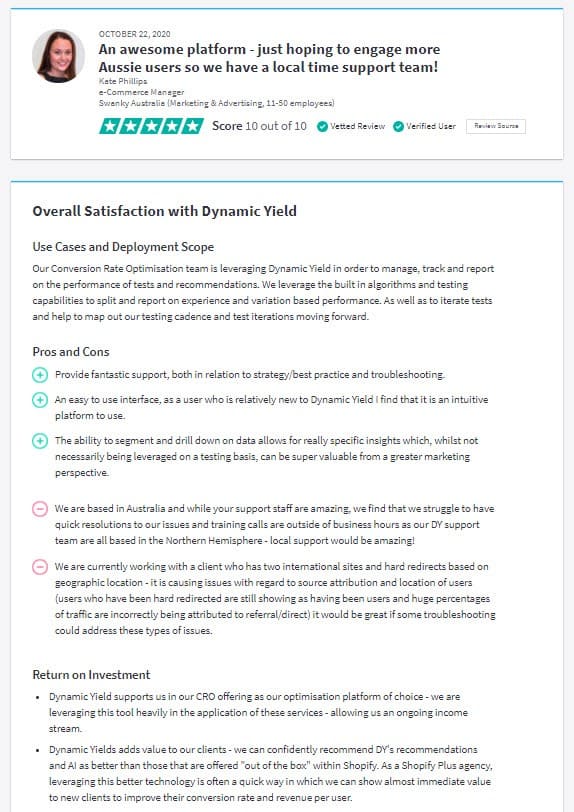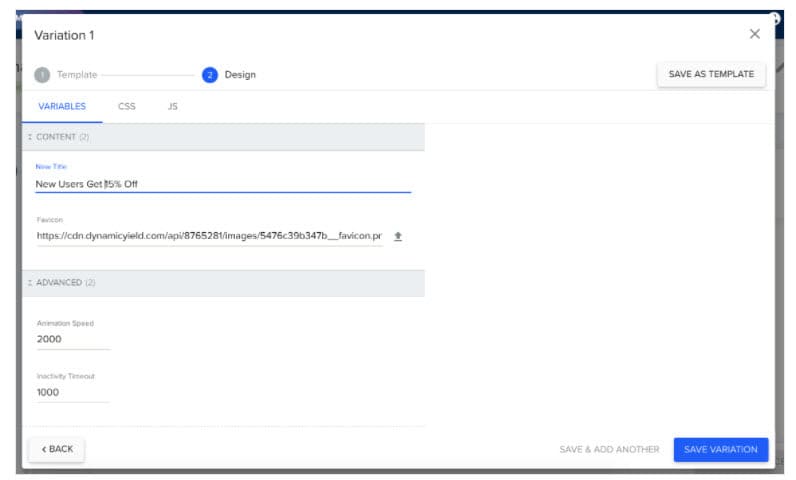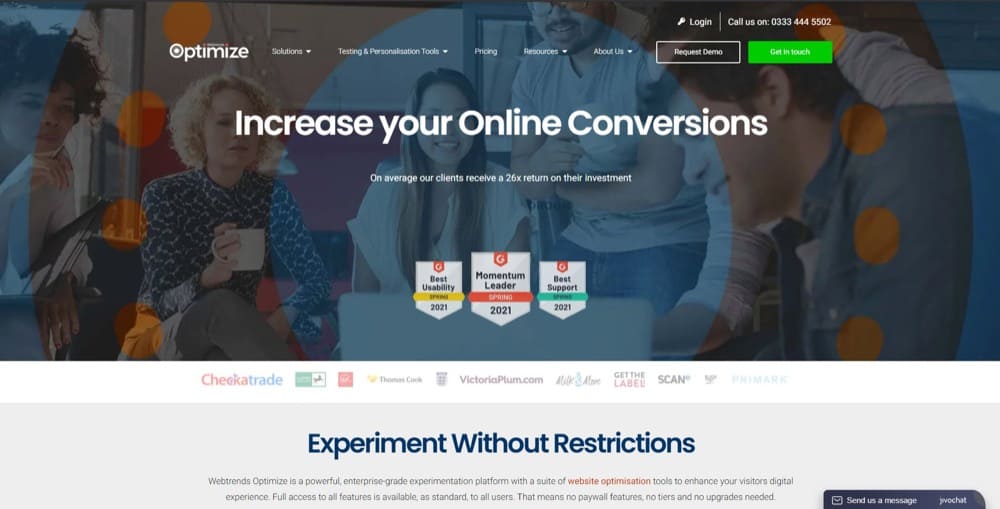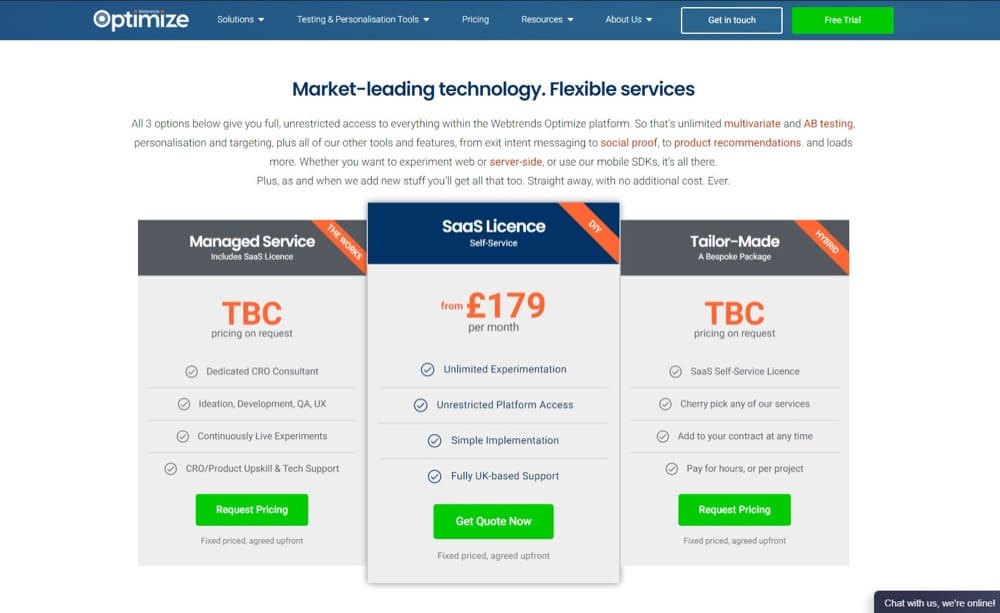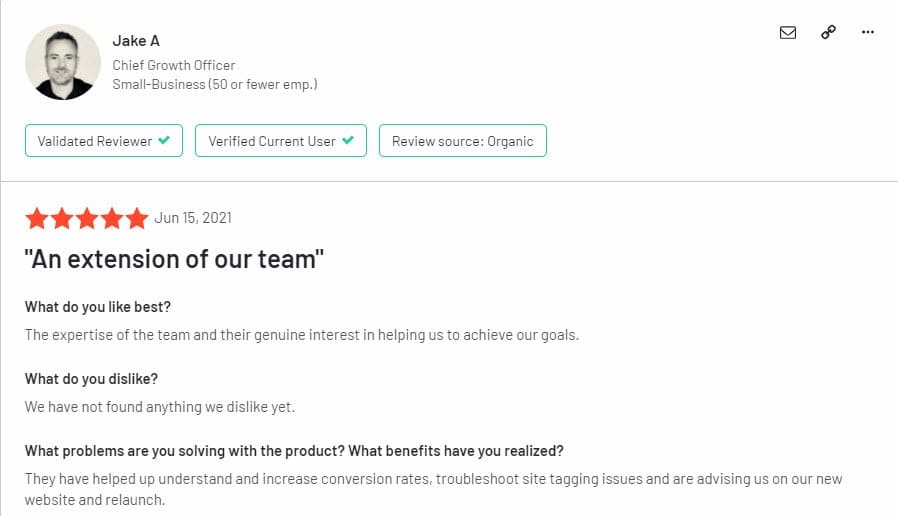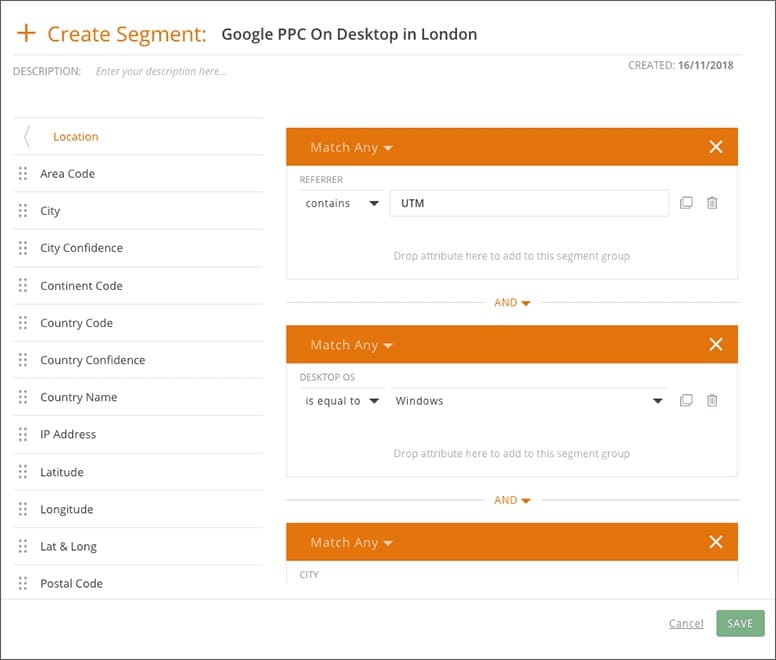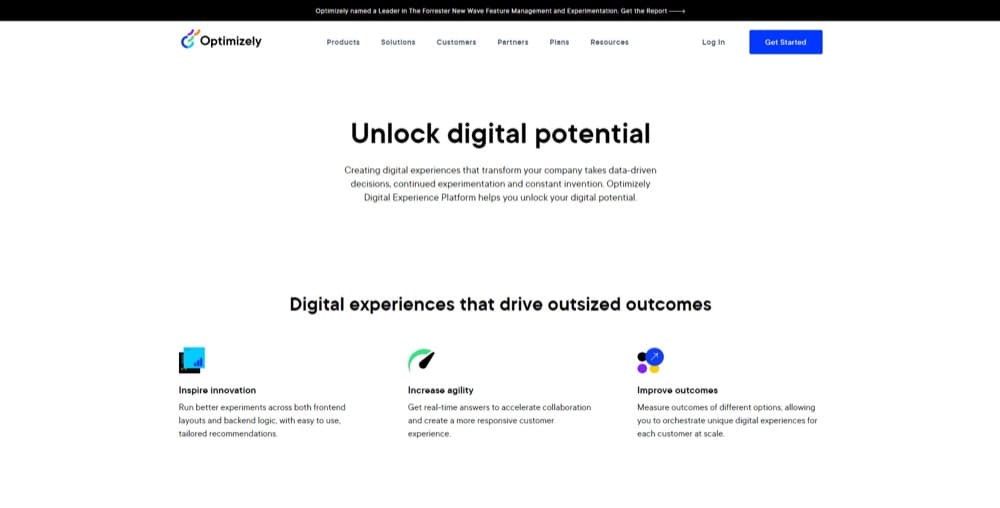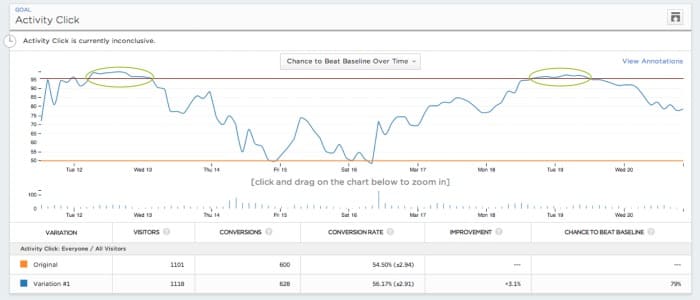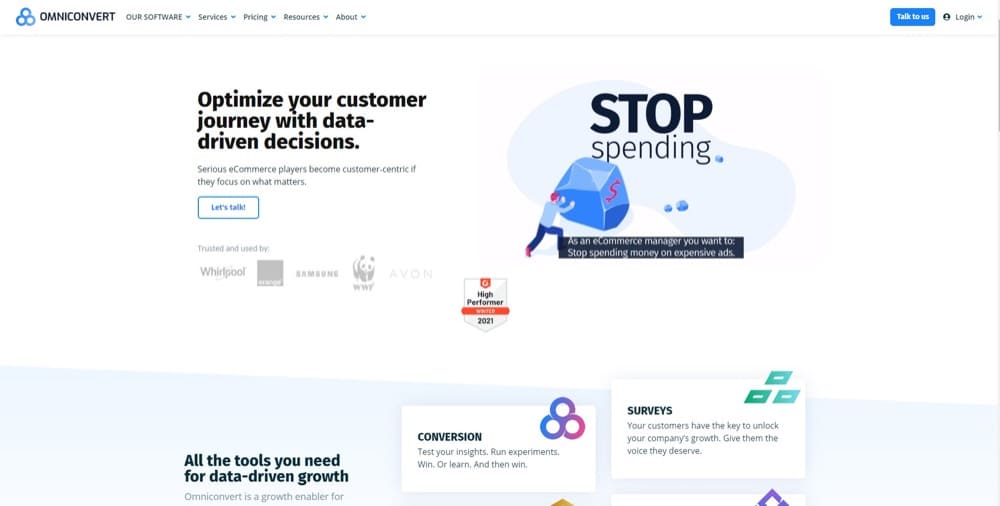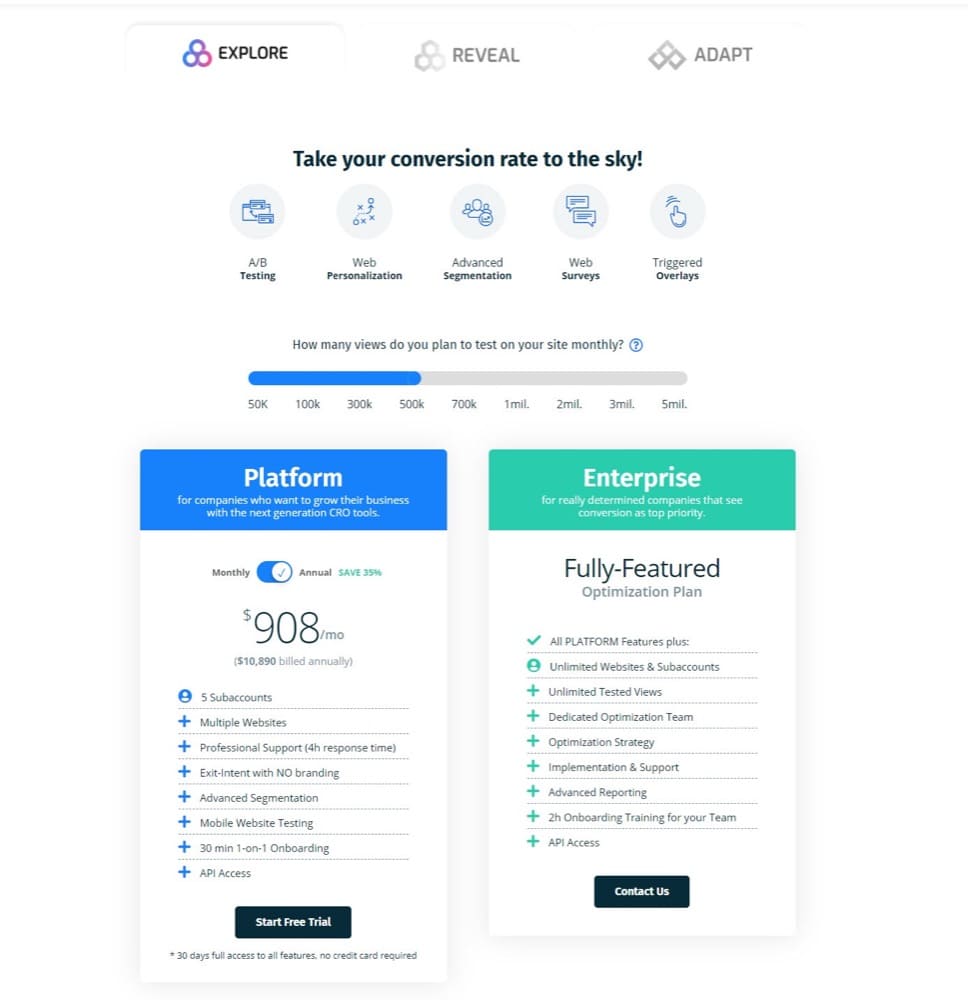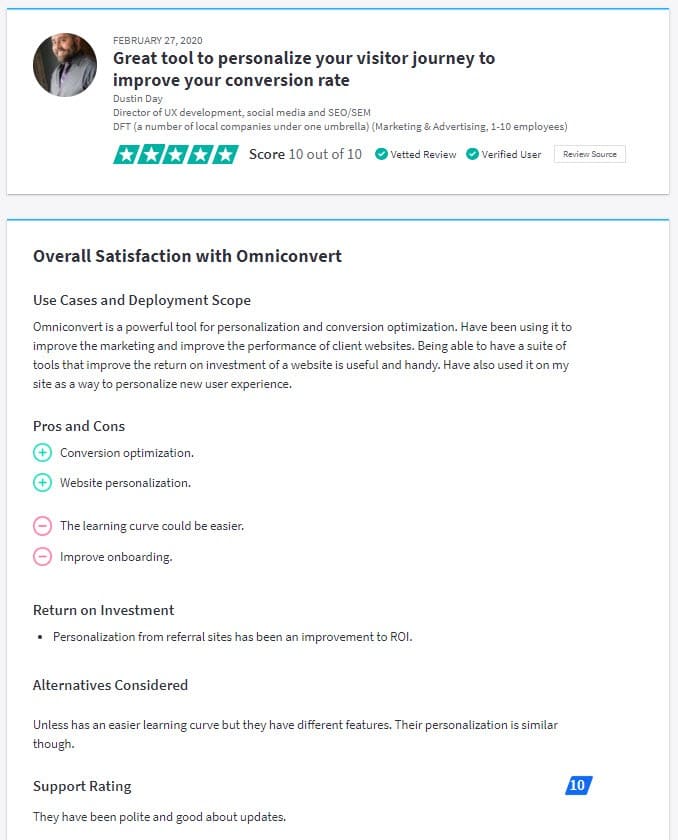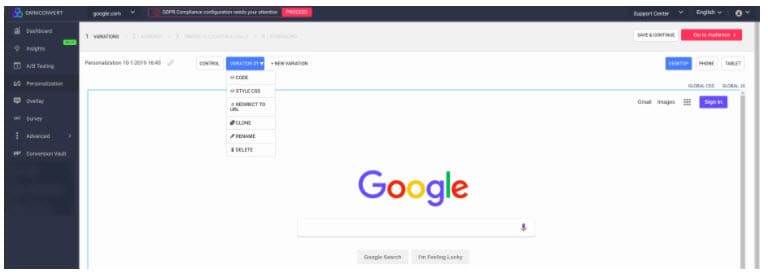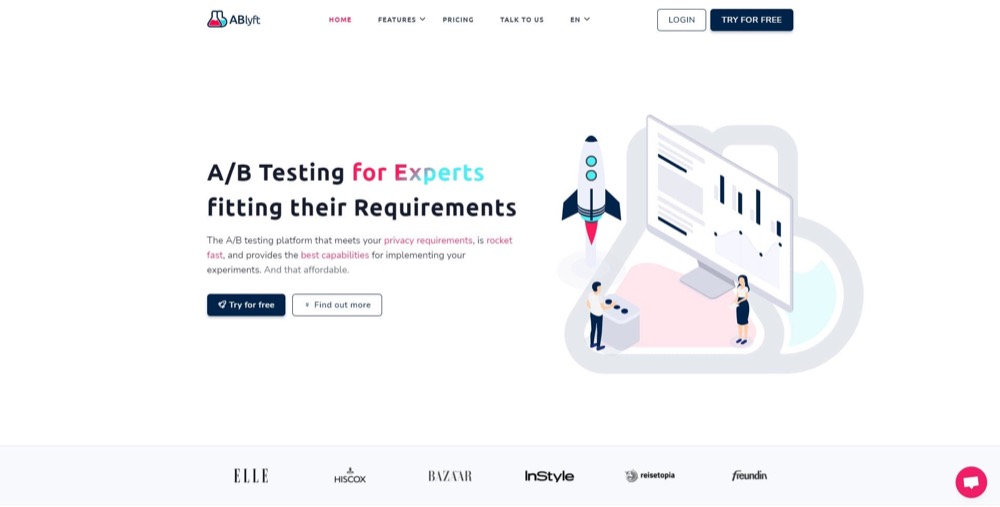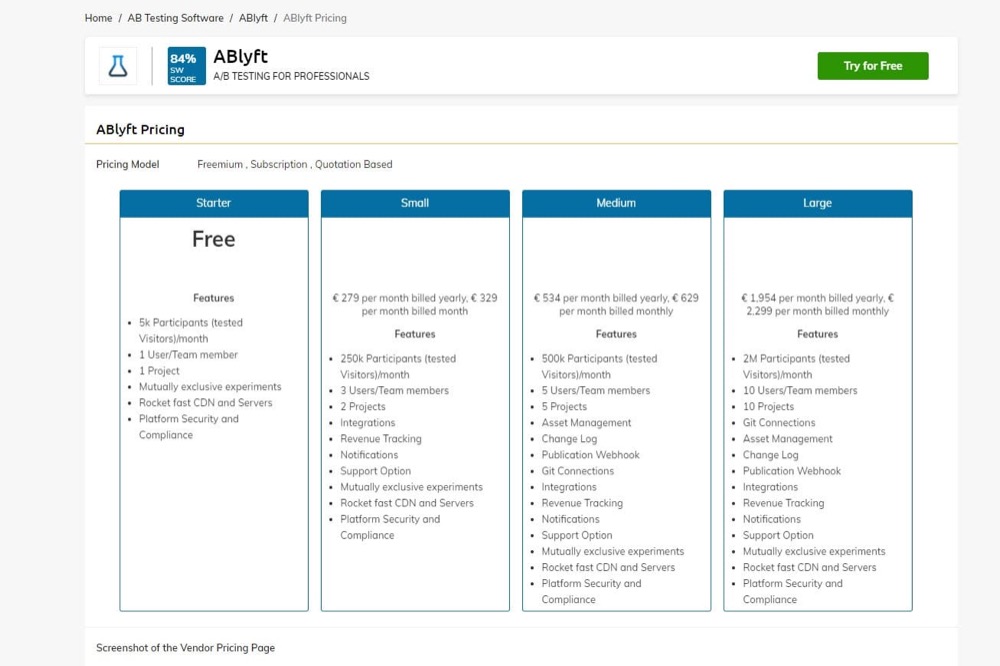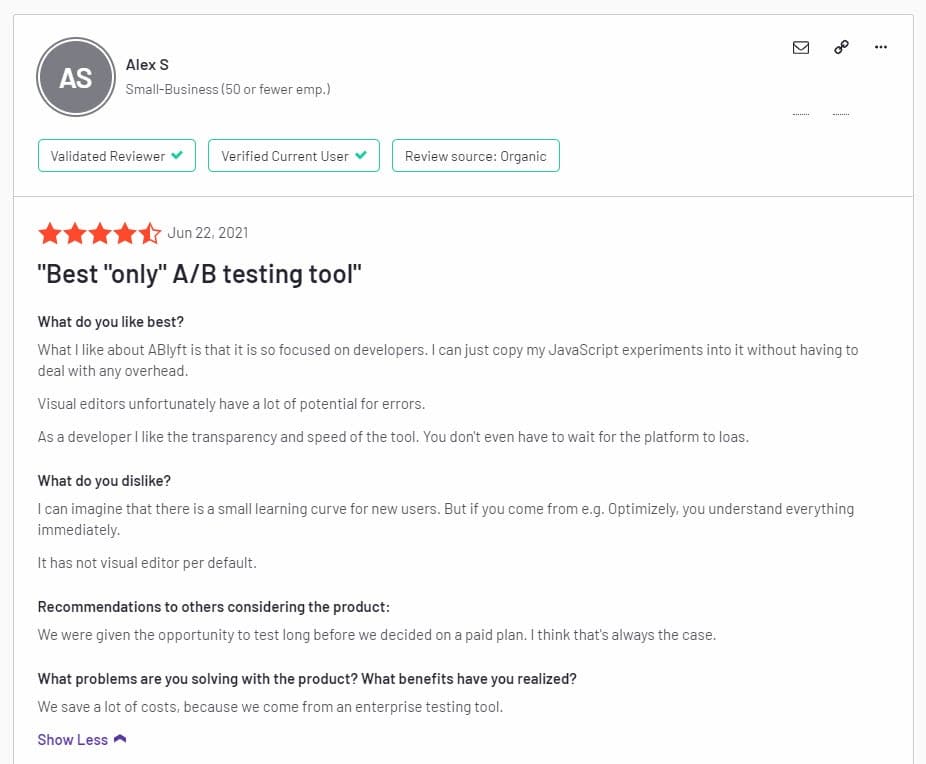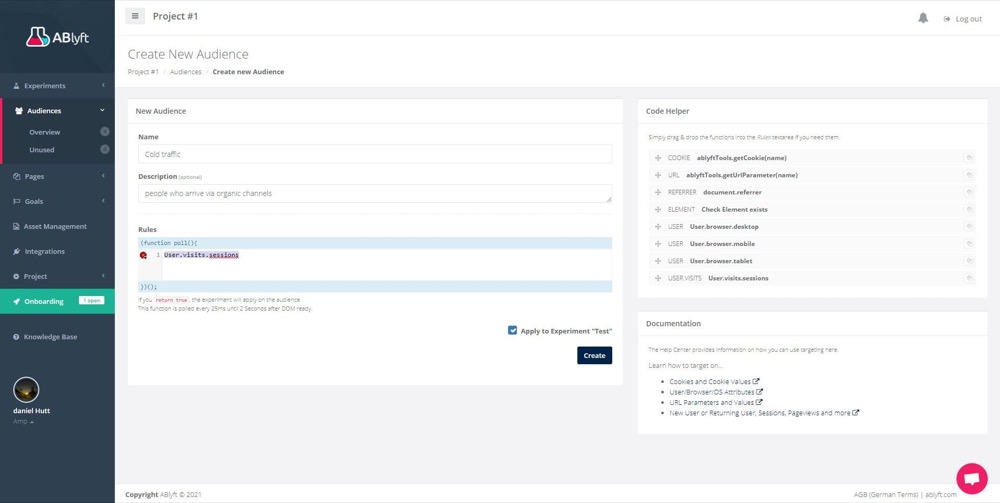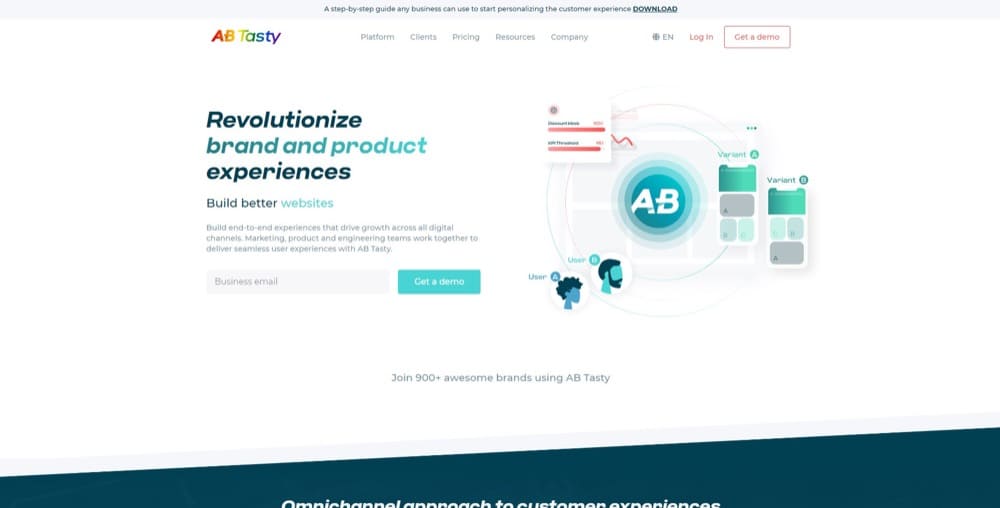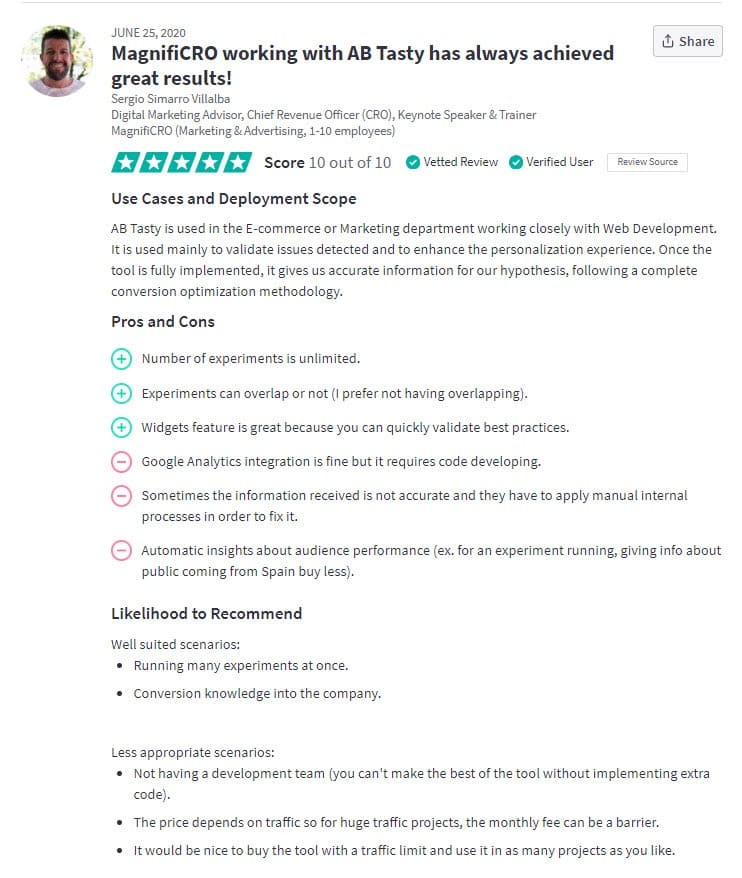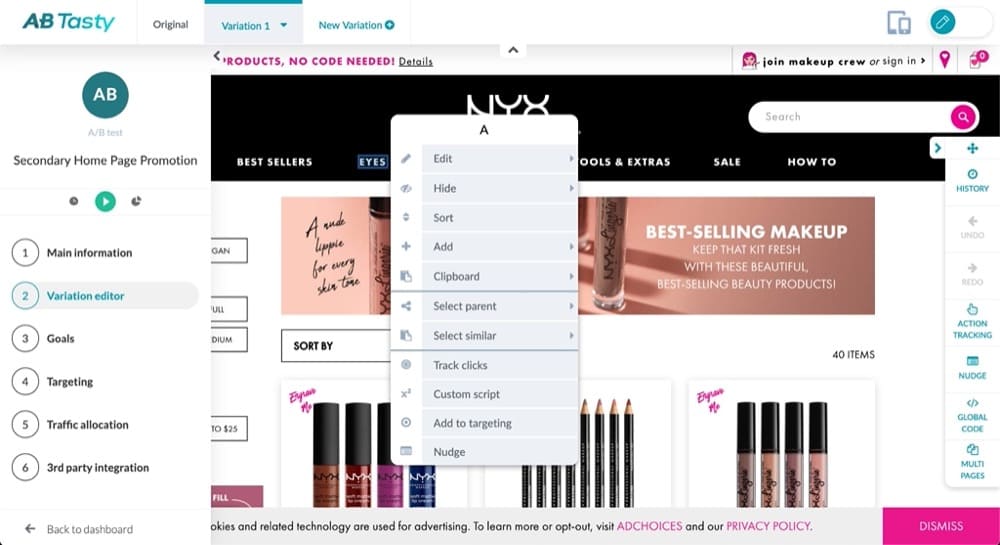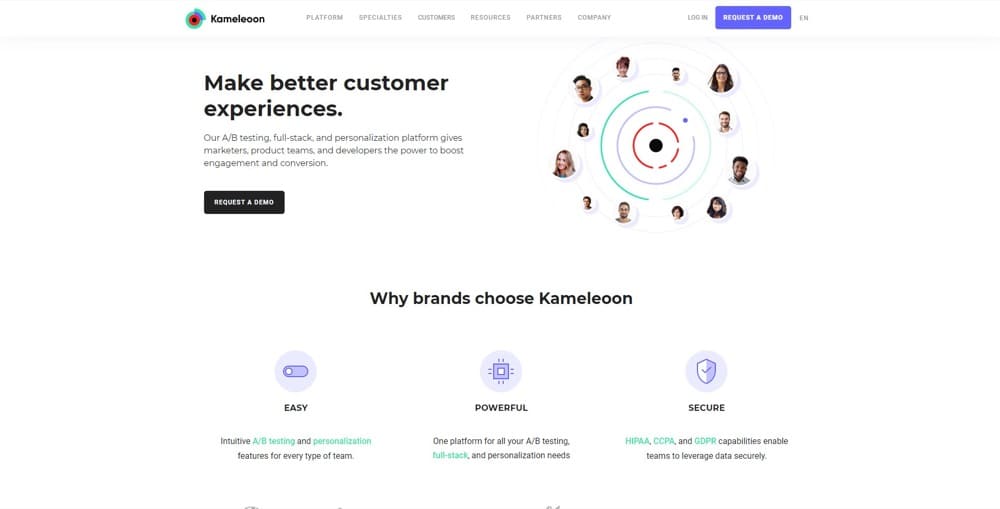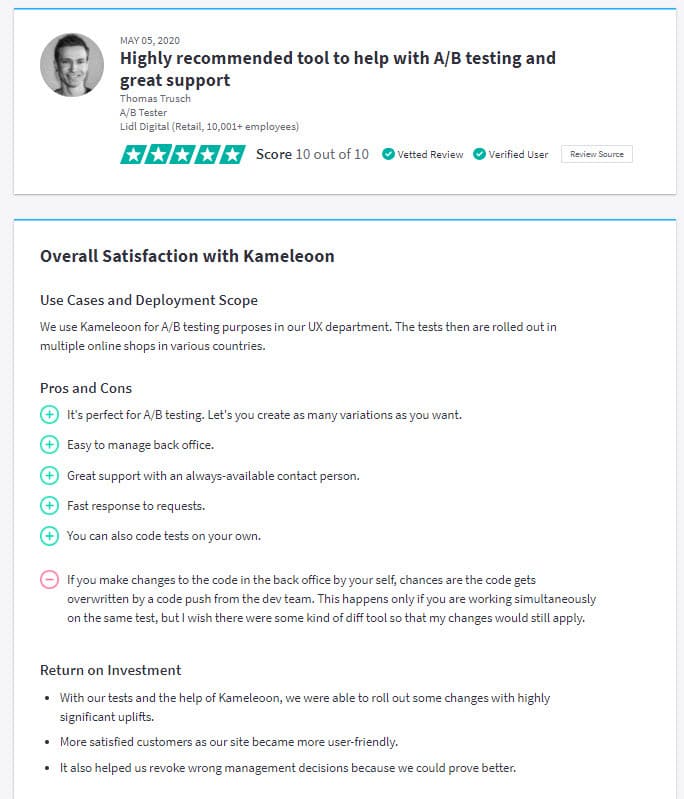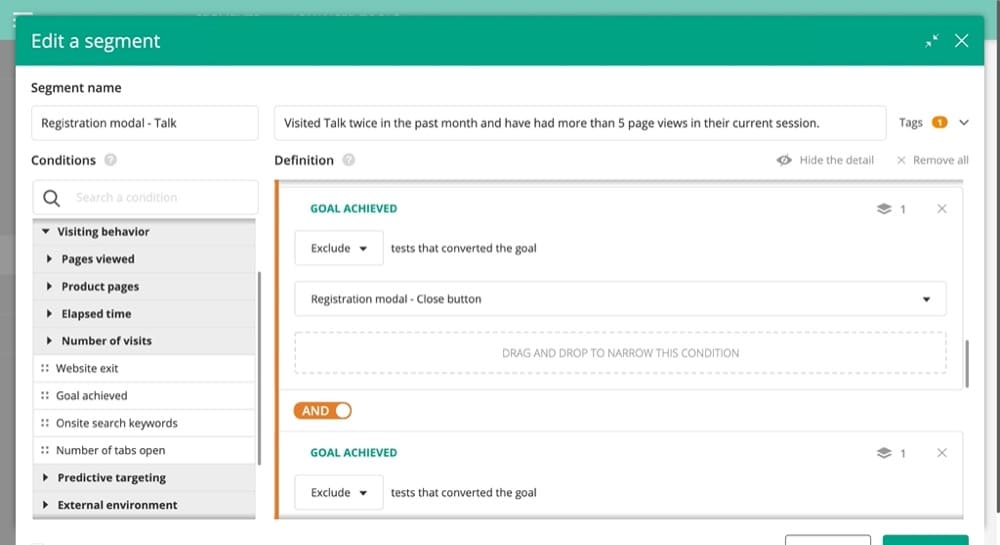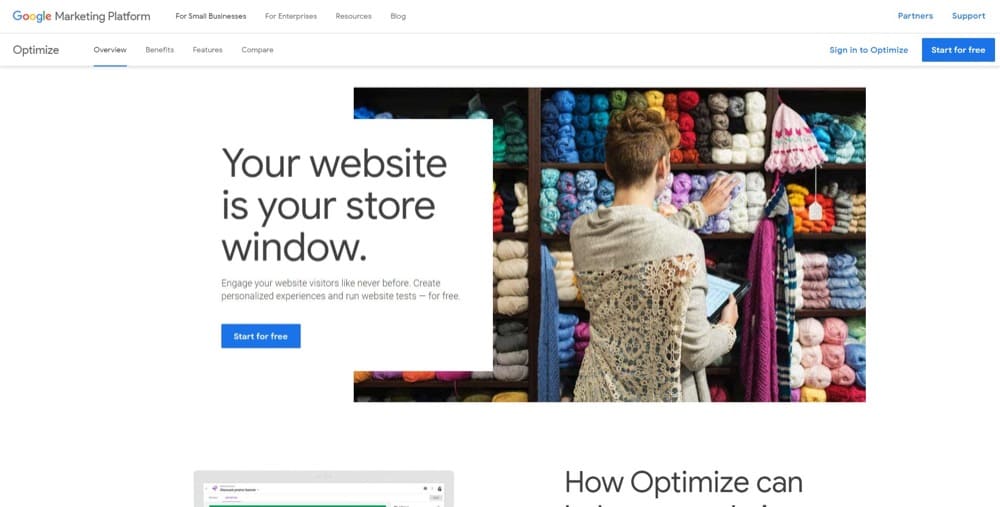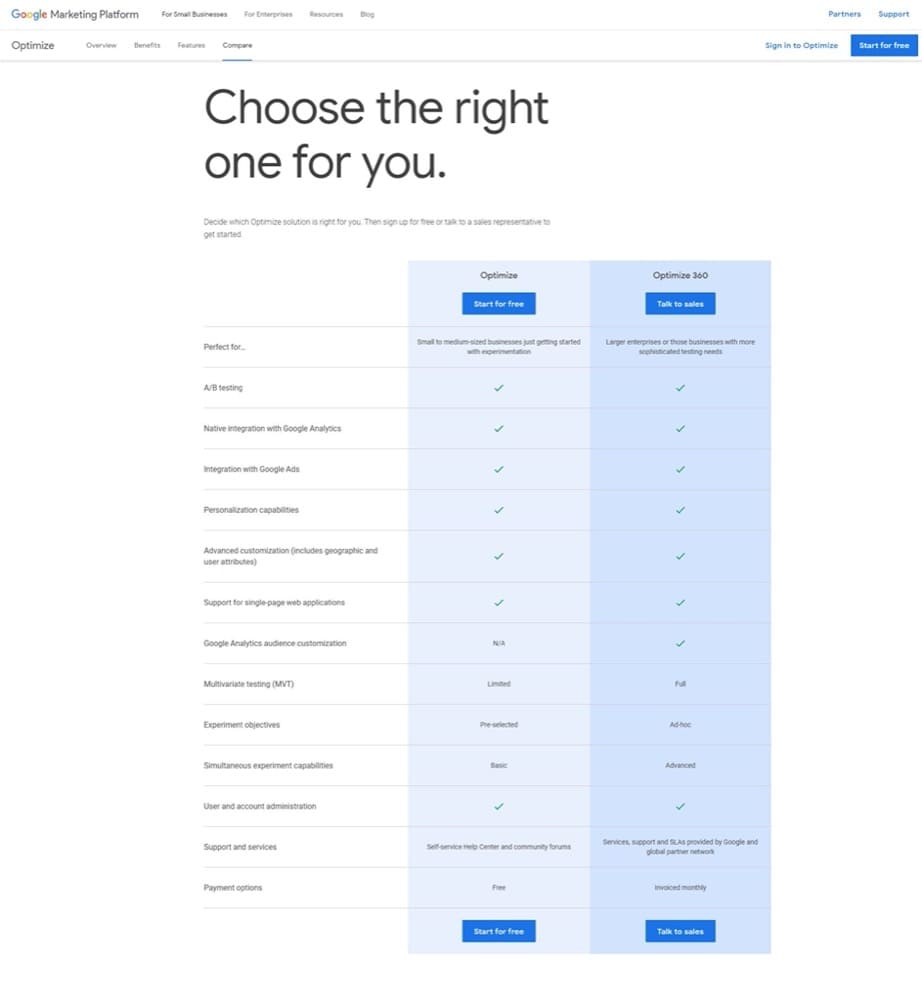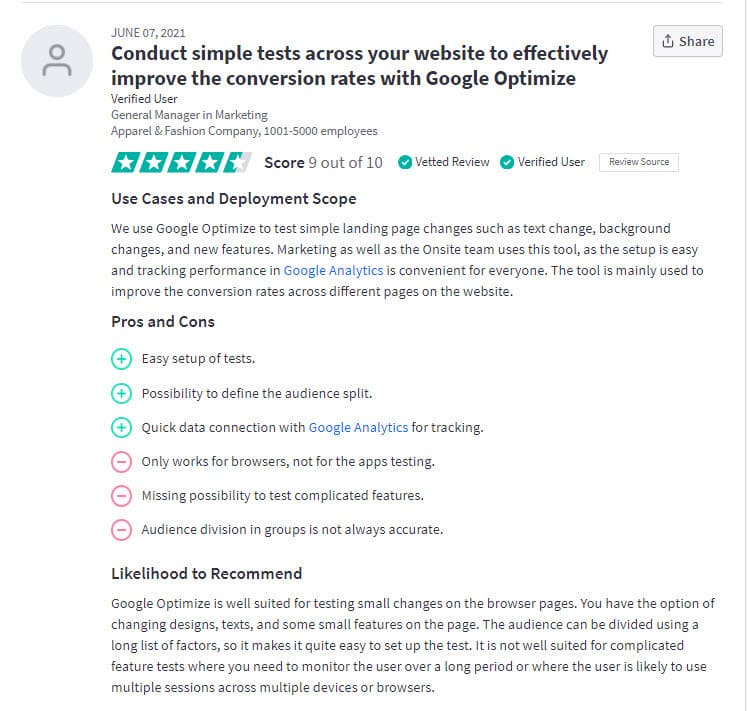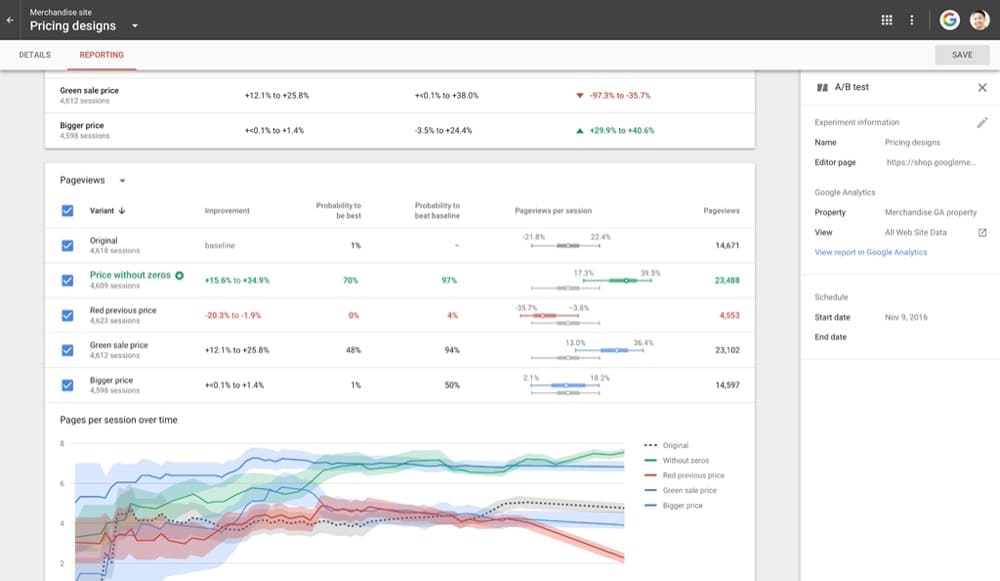11 A/B Testing Platforms That Integrate Well With Shopify (+ 8 Key Things That Make a Tool Perfect for Shopify A/B Testing)
Are you looking to grow your ecommerce business? Does your site work on Shopify?
Maybe you’re getting great traffic but people are not buying like they used to?
Or maybe everything is going well and you just want to make the machine work more efficiently?
That’s where conversion rate optimization comes in.
By A/B testing elements of your Shopify site so that they convert better, you can make every visitor far more valuable. It’s not about more traffic, it’s about being better with the traffic you get!
It’s how you can:
- Keep up with rising ad costs,
- Deal with a decline in sales,
- Eke out just a little more oomph from every page of your site.
All by making each page perform better!
But how do you get started with A/B testing and which platform integrates well with Shopify?
Well, good news! In today’s article, we’re going to walk you through the top A/B testing tools that you can use with your Shopify store.
What Is Shopify?
Let’s cover some basics. Shopify is an ecommerce platform that’s swelled in popularity due to its plug-and-play simplicity.
If you have a product to sell and an audience to share it with, you can set up a store in minutes and start making your first sales.
Thanks to the built-in features and plugins, you can go beyond the basic site design and get an even higher ROI by setting up upsells, cross-sells, cart abandonment emails, and more. It’s the perfect platform for beginners or even huge brands.
In fact, Shopify estimates that its users have sold over $135 Billion dollars in products so far!
What Is Shopify A/B Testing?
A/B testing is the process of testing an element on your page to find potential improvements that get the most conversion events.
Sometimes it can be just a 1% lift. Other times, your test can improve your page by 10% or more. And sometimes you get no lift at all but you find out what doesn’t work and save money on rolling out potential mistakes.
The key thing to understand is this: With each new A/B test and change that you make, your site becomes more efficient, but it can also help you to provide a better customer experience and improve your Shopify store’s revenue.
How can A/B Testing Improve Shopify Revenue?
Let’s say that you want to try and get more people to add to cart.
By testing out 2 images of the same product, you might find out that 10% more people click and add, increasing your revenue by 10% to this product with this change alone! It may not seem like much, but as your traffic scales up, you’re now making far more sales for every visitor to that page.
So ‘Shopify A/B testing’ simply refers to the process of running A/B tests on a Shopify website.
4 Real-Life Examples Of Shopify A/B Testing
It’s not just tweaking or swapping images though. Sometimes a test can be about improving layout design, writing better copy, adding social proof, finding the best selling angles, improving user flow, or simply helping your audience understand or want your offer more by using psychology.
In fact, here are some actual examples of Shopify sites that have increased their sales, all thanks to improving their pages with A/B testing.
Example #1: Snocks Saw A 24.5% Increase In Sales Per Visitor, After Implementing Product Page Improvements On Their Website
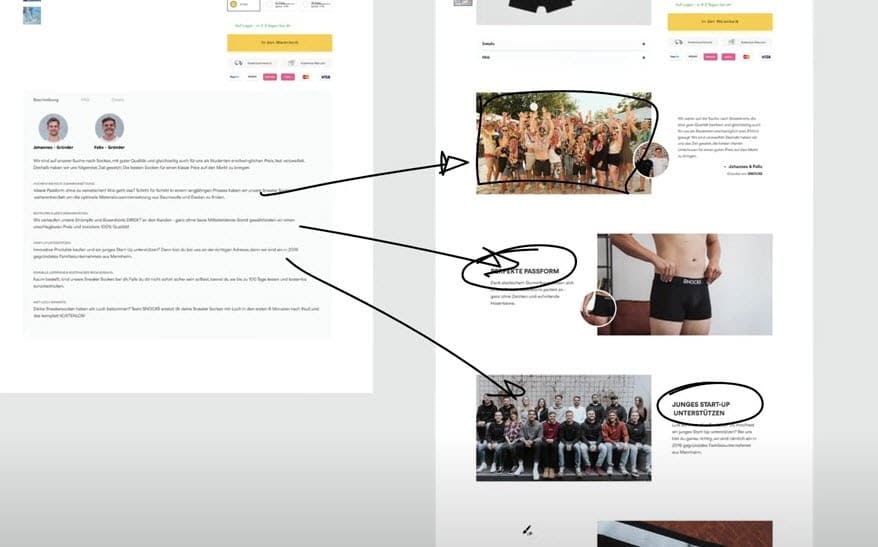
By adding in a better page breakdown, it helped their audience understand the value of their product more, causing a lift in sales. This also ties into a psychological principle called LISH or ‘Length is strength’. The longer the page and the more context you give, the more an audience trusts the information.
Example #2: Drip Agency Helped Peeces Increase Their Revenue Per Visitor By 78.9%
They focused on adding the most important buying points and trust signals, to help their audience take action.
Example #3: Pulse Boutique Increased Revenue Per User By 25% And Increased Conversion Rate By 14%
Swanky Agency helped Pulse to achieve these results by focusing on improving their mobile add-to-cart buttons.
All it took was adding icons to improve their CTR (but, of course, they needed to test this idea).
Example #4: Dr. Axe Increased Their Product Page Conversion Rate By Double Digits (At Least 10%)
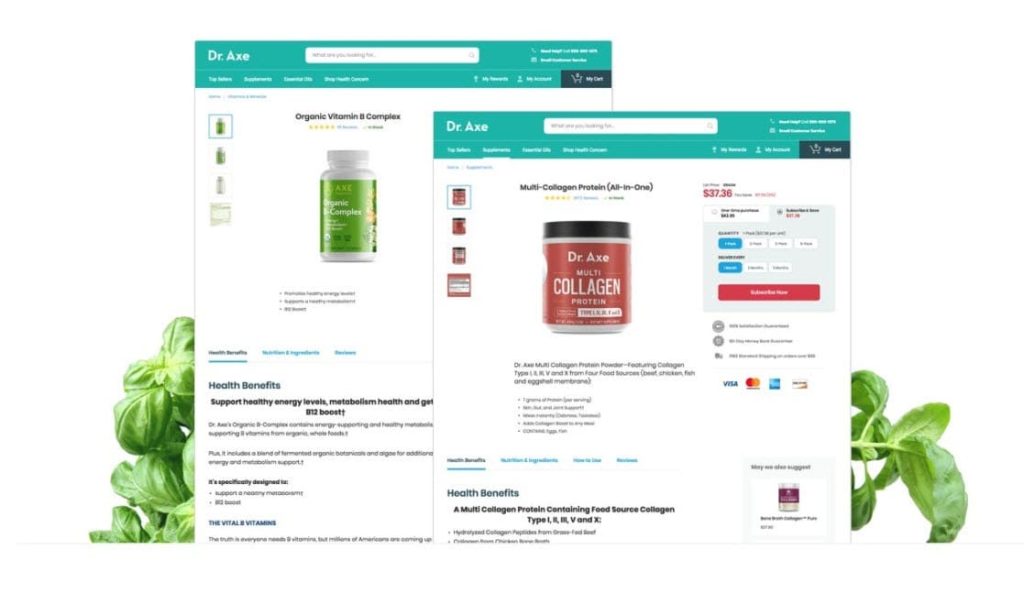
By improving the layout design of their product page, Dr. Axe saw a 10% lift in conversions.
And sure, 10% lift doesn’t seem like much, but it’s far more impressive when you realize that they get 3.53 Million visitors per month!
That 10% lift is going to make a huge difference to their revenue, all without getting any increase in traffic!
So as you can see, improving the conversion rate for your store can be a huge game-changer for your business.
How To Choose The Correct Shopify A/B Testing Strategy
Now that you see the value of running CRO on your Shopify site, the question becomes: just what should you test?
Product pages? Home pages? CTA button colors?
And what kind of test? A multivariate test or an A/B test? Even then, should you test a small change or a big one?
Is testing on Shopify even the same as when testing for other sites? Should you just be testing your product page or something else?
Heck… What kind of traffic size do you need to have to be even running tests on your Shopify store? 1,000? 10,000? 100,000?
Well to help clear up some confusion, I want to break down a few tips from our webinar Shopify CRO strategy with Emils Veveris.
Emils is certified by both Convert and CXL. He specializes in UX research, digital analytics, and A/B testing. Basically, he helps Shopify stores improve their conversions and grow their profits.
I don’t want to share too much and spoil you listening to his talk, but here is a general overview of some of the best strategies when A/B testing on a Shopify store…
1. Find The Easy Wins
Most people have never run A/B tests (or done any CRO) on their ecommerce store. This is a good thing, as it means there are a lot of easy wins and low-hanging fruit that you can test asap. We’ll cover some below in a second.
2. Don’t Be Put Off By Audience Size
A/B tests require a lot of traffic. Well yes… but not a huge amount. Ideally, you’re looking at around 10,000 visitors a month or higher before starting to run A/B tests. That being said, you can still run tests with lower traffic sites, but you will simply have to run the test for longer until you get enough data where you’re able to trust the results.
3. Small Changes Such As Headline Tweaks Or Button Color Changes Are Easy To Implement But May Only Give Small Lift (Especially On Low Traffic Sites)
This is why larger, more ‘radical’ changes such as a total page redesign can be a better focus early on. Yes, you might not be sure exactly what made the lift happen, but you can always run smaller tests after to find out what and improve. The goal here is to see a big impact asap.
And the really cool thing? Conversion rate directly affects how much traffic you need to run a test and trust the results. Find a radical design that provides a lot of lift, and you can start to find winners with much less traffic.
For now, your goal should be to maximize those visitors’ results so swing for the fences!
4. Before You Get Started Testing, Create A List Of Hypotheses Based On User Research And Qualitative Analysis
Not every test has the same impact (at least not right away). Ideally, you want to look at how your audience reacts to your website (heat mapping and what they click) and also listen to what they say about the experience. It’s easy to get 5-10 of them on Zoom calls and just chat and listen to their needs.
5. Don’t Just Test Any Old Thing Though! Organize By Opportunity + Effort!
Once you have your list of potential things to test, go ahead and rank your test ideas by what you think would give the biggest theoretical gain vs the amount of effort to set up so that you can prioritize what test to do.
For example, if you notice that 60% of your audience doesn’t even scroll as far as your CTA, then moving it up could be a huge but easy win. It’s literally just moving it up the screen slightly!
6. Test Close To Purchase, Then Move Out
What makes a ‘big win’? Once you have the easy-to-implement/high-impact ideas completed, move on to testing elements or pages that can have the biggest initial impact on revenue.
For example, the home page is great to test as it gets a lot of traffic, but it’s the cart page where you will see the quickest return as it’s the closest page to the point of sale.
Prioritize testing the pages or elements that are closest to the purchase decision, first, before moving on to others.
This usually means you want to test (in order):
- The cart,
- The product pages,
- Collection pages,
- Search results (so they can find what they want),
- The homepage,
- Navigation features,
… and then fine-tune with smaller changes like your value proposition or social proof, etc.
Don’t forget that a single winner can always be tested and improved upon! Keep working on those wins for even more lift!
So we’ve covered the marketing strategy of what you can and should be thinking of testing. Now, let’s look at a few tests you can run on your product pages.
How To Do A/B Testing For Shopify Products
There are a number of different methods that you can use to test your product pages. Before we get into them, you need to set up an A/B testing tool first so that you can actually run and try out these tests.
Start by grabbing a free 15 day trial of Convert Experiences below. There’s no credit card needed and you get full support and access to all of our features.
Once you’ve got a Convert Experiences account, you can install it with our brand new Shopify app for A/B testing.
We literally just finished building this because, if I’m honest, Shopify has a bit of an issue in that it’s very easy to get set up, but some other features are a little awkward to add (like revenue tracking).
Well not anymore! You can now install the Convert tool on your Shopify site in just a few simple steps.
Better still? Not only is it faster and easier to set up than most tools, but the app will even allow you to track revenue in tests on any Shopify plan, not just Shopify Plus.
10 Shopify A/B Testing Tips to Help You Succeed
Now, let’s work through some specific tips to help inspire you and get more lift from your product pages:
- Find out where you are now to gauge your potential. It’s always a good idea before you start any improvements, to try and gauge how the rest of your industry is doing.
- Focus on the right metrics. Be careful about what you plan to test. Then go a level deeper when analyzing your results to make sure it positively impacts your core KPI.
- Optimize your product story. Great copywriters understand that the product itself is not what people buy. Instead, they buy the emotion and the goal that the product supplies.
- Optimize what your carousel images say. Are your carousel images doing their job? And if so, could they be working harder for you?
- Optimize your CTAs, but don’t stick to just one. There’s an old copywriting maxim: Always ask someone to take your call to action at least 3 times. Make it easy for visitors to take action!
- Don’t just have your CTA on the sales page either. How can you simplify your check-out process? How can you make it easy for them to follow through and purchase?
- Optimize your checkout process for mobile.
- Optimize for LISH (Length is Strength Heuristic). When we see content that has length and proof, we assume trust without further research. The length helps tick those boxes without us wasting further energy.
- Optimize for user experience.
- Use personalization.
Need more best practices for optimizing your store? Check out Shopify Conversion Optimization Best Practices Made Easy with Convert Experiences.
How To Choose The Right Shopify A/B Testing Tool
How do you choose which tool to use?
Should you be using a dedicated testing platform like Convert Experiences or should you patch together a bunch of plugins and apps?
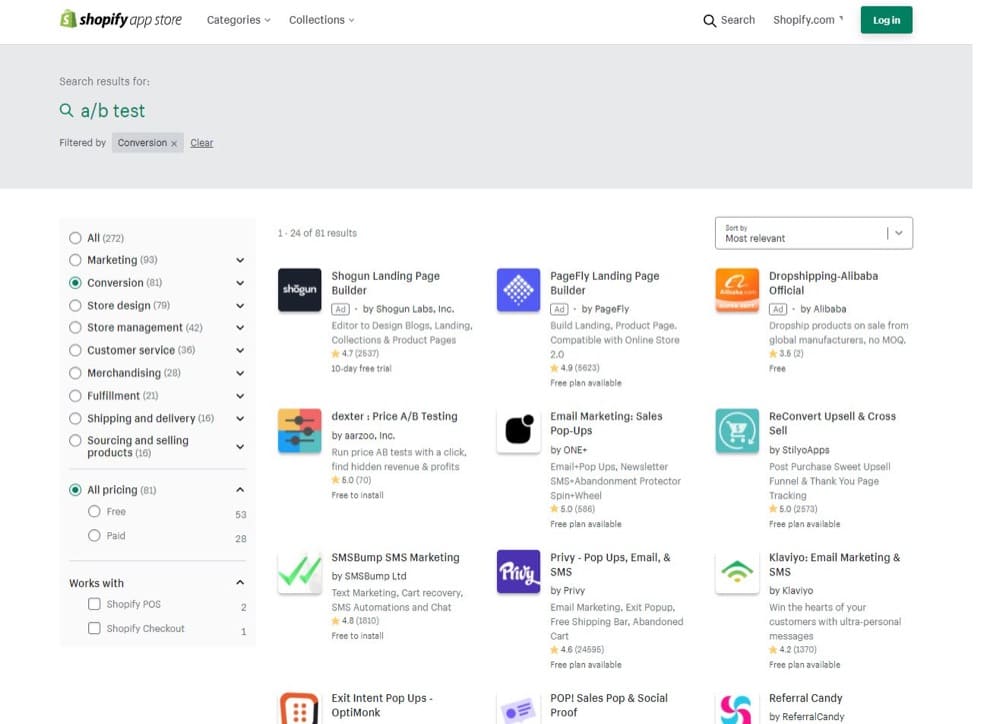
And if so, is there any difference?
If I’m honest, the Shopify testing plugins can sometimes work out cheaper than most dedicated A/B testing platforms. You might only pay $40 a month for each tool.
However, there are a few drawbacks that can cost you big in the long run:
- You end up needing a bunch of varied plugins to do the job of one, and even then, they don’t always allow you to test every element that can give lift on a Shopify store.
Have a quick look at that image above and you’ll notice there are apps for a lot of different A/B tests but none that do everything. You’ll find:
- Page testers,
- Pricing testers
- Optin form testers,
- Popup testers.
Basically, a lot of them are marked as A/B testing tools, but the reality is they only focus on simple tests.
Do you really want to pay for multiple tools that only partly do the job?
- Depending on how the plugins are designed, some test results are not always accurate.
Why? Well, how they test can sometimes give potentially inaccurate results. (Based on how they statistically model your results). I’ve had this happen before with built-in tracking tools for email opt-in forms measuring inaccurate CTR.
- Because you’re using so many plugins to do the job of one tool, it can affect your site loading speed as it needs to load up the code for each plugin.
This can lead to visitors actually leaving your site as they wait for it to load, vs a single tool that loads fast, and can even affect your Core Web Vitals and search engine rankings.
- Not every tool has dedicated support to help you run tests or understand your results.
There’s nothing worse than having a tool break or fail to implement and then you have to wait days for a reply or worse?
Getting a cookie-cutter paragraph reply that explains nothing…
- Some tools, plugins, and apps are not even the company’s focus.
They are often just part of a suite of plugins by a developer, meaning the code can break or simply fail to update for new needs, theme updates, or tests.
- It can be hard to learn what’s actually working.
When you’re using multiple plugins, it can become difficult to collate all your information, as you have multiple dashboards and plugins feeding separate results. Even when you put all those plugins together, you might still not be able to test every recommended element that can improve your site performance.
But a dedicated tool can pull in multiple test results into a single dashboard and even integrate with QA tools and apps that you might use in the business.
What Are The Main Features To Look For In An A/B Testing Platform For Shopify?
Ideally, you want a tool that allows you to:
1. Test on Shopify Themes
Can you split test different theme designs for an overall performance lift? Maybe they run faster or have more features or style? Some platforms will allow you to set up a separate theme and test it against your current one.
2. Test on Shopify Menus
Menu design can literally increase bounce rate, or increase sales. (Being able to find the content or products they want and more). Can you test the menu with your tool?
3. Test for Product Pricing on Shopify
What if one price point made you slightly less per transaction, but increased sales by 30%?
Conversely, what if charging more dropped sales by 30%? Being able to test pricing is huge for increasing revenue.
Check out this article Deborah O’Malley of GuessTheTest wrote for Convert on A/B testing pricing strategies
4. Do Multivariate Tests (MVT) on Shopify
If you’re a high-traffic online store, you can save time and effort by running multivariate tests. These allow you to test multiple ideas and angles all on the same page, all at once.
They require more traffic but can greatly increase the speed at which you run more tests and collect revenue-changing data.
5. Test on Shopify Search Pages
Sometimes the product your audience wants is no longer available, or their search doesn’t find the right results. Not great, but how can we take advantage of this? By testing those ‘result not found’ pages to offer alternative products and offers!
6. Target Granular Customer Segments
Not every customer is worth the same. Imagine you want to run tests on audience members who already give the highest ROI? Or members in certain locations? With customer segment targeting you can do this and much more.
7. Test on Product Collections
Can you edit the page design, layout, and structure of product collections? Perhaps even the order they are shown in or what happens when you move your mouse over?
8. Revenue Tracking
Not every testing tool is designed to be able to track revenue on Shopify unless you’re running on the Shopify Plus plan with custom checkout domain URLs. This is not great if you want to see how your tests are affecting your core KPI and how your test affects that revenue on the backend after.
These are the main features we recommend you look out for, as each of these tests and functions can help you to greatly increase the value of every new visitor to your site.
It’s why we (and other experts) recommend you use a dedicated testing platform instead of a mish-mash of plugins. In fact, these features are so important, they are part of the core criteria we used to put together the list of the best Shopify A/B testing platforms below.
Top 11 A/B Testing Platforms That Integrate With Shopify
To help you choose a platform for your online store, I’ve gone ahead and researched the best tools on the market.
I’ve broken them down by price, features, trials, support availability, and looked to see if they allow you to test each of the elements I’ve recommended so far.
What I’ve found is that some tools are used simply because they were already in place when an agency started working with them, while others are recommended for certain stages in your testing program maturity (i.e. how experienced and ingrained testing is to your business so far). Others are chosen for either their simplicity to use or their price point (while also being able to do the job).
Let’s break each tool down so you can get more details on which is right for you.
We’re going to look at:
- Convert Experiences
- Crazyegg
- Dynamic Yield
- Webtrends Optimize
- Optimizely
- Sitespect
- Qubit
- Evolv.ai
- OmniConvert
- Convertize
- VWO
- ABLyft
- AB Tasty
- Kameleoon
- Google Optimize
#1: Convert Experiences
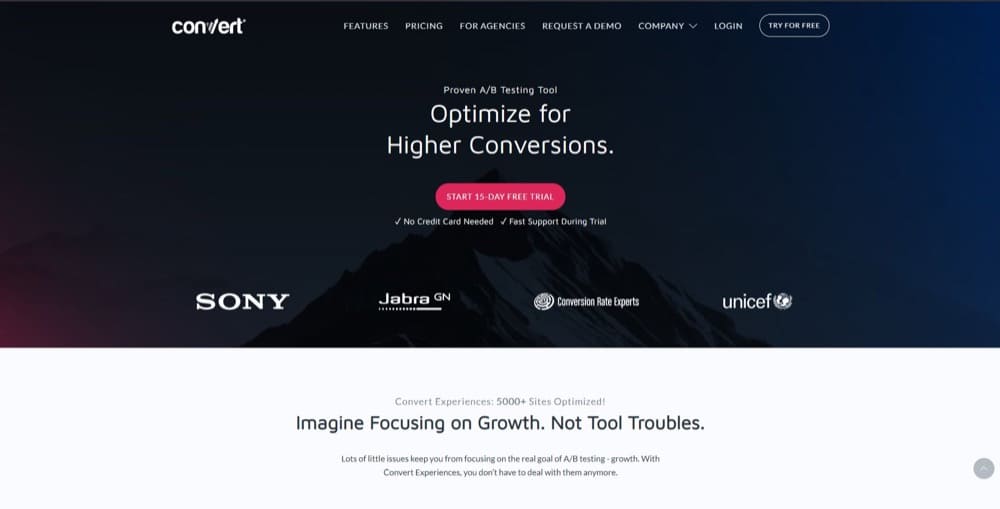
Pricing: Starting as low as $559/mo (annual), with $199 for every 100k visitors after that.
Plan Types:
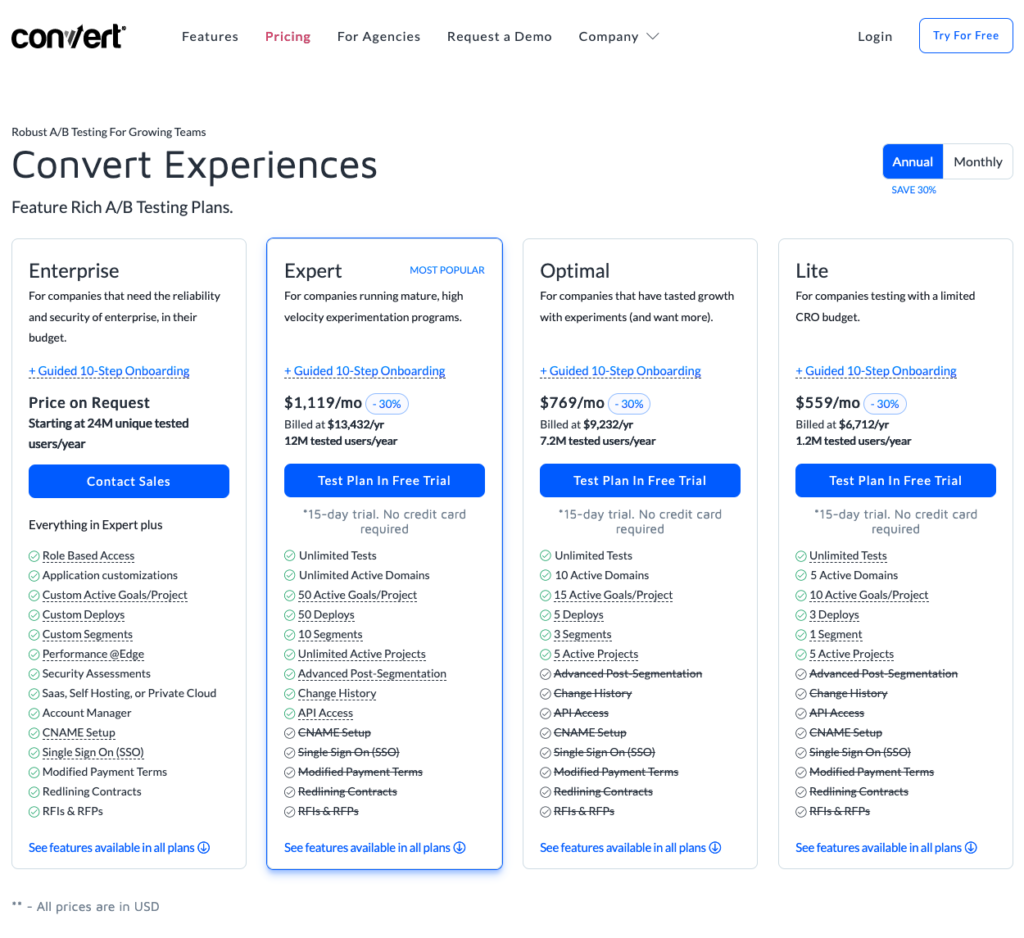
Do they offer a free trial? Yes, 14 days free trial with no credit card needed.
Do they offer Customer support? Yes, right from the start of the trial. What type? Live chat, blog, and knowledge base with more to come.
Does it allow you to run the CORE Shopify/Ecom tests:
- Test on Shopify Themes? Yes. You can split test different themes.
- Test on Shopify Menus? Yes!
- Test for Product Pricing? Yes.
- Do MVT on Shopify? Yes.
- Test on Shopify Search pages? Yes.
- Target Granular Customer Segments? Yes.
- Test on Product Collections? Yes.
- Create robust reports that track revenue per variation? Yes. Can track even on standard Shopify Plans
- A/B, A/B/n, MVT. Split URL? Yes.
- Does it have a Shopify testing app for easy install and use? Yes! See the example above in this very article.
TrustRadius Review:
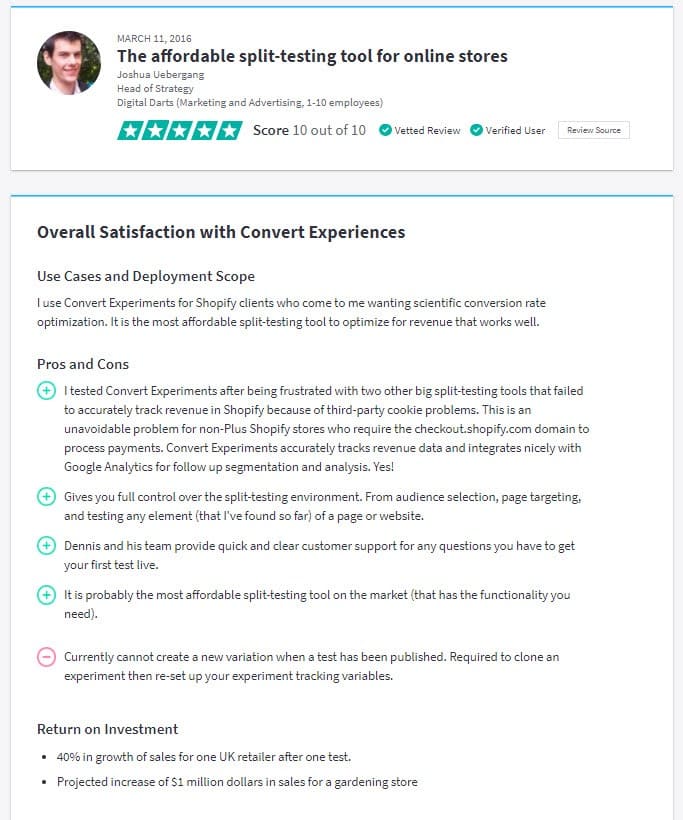
Do they serve Enterprise? Yes. We are the tool of choice for companies like Sony, Jabra, Unicef, and others.
Do they care about Privacy? We are fully GDPR compliant. We even stopped using tools for our internal work from other companies that don’t meet GDPR, that’s how much it means to us.
Do they care about the World? Yes. It’s in our DNA. We plant trees, run community programs, champion diversity from the initial application, donate to charities, and much more. Heck, we’re 15x carbon negative.
Expert take:
We’ve used Convert, Optimizely, and VWO to successfully run A/B tests on all sorts of Shopify clients. Convert is a frequent tool recommendation to new clients who don’t have one yet since it’s cost-friendly. For larger clients looking to run experimentation programs at scale, Optimizely has a feature set that enables that (if budget allows).
Ryan Lucht, CroMetrics
What this A/B testing platform looks like in action:
#2. Crazy Egg
Pricing: Starting as low as $99 per month for 150k page views, and 1000 heatmap views, with $249 a month after that.
Plan Types:
Do they offer a free trial? Yes, 30 days free trial. A credit card is required.
Do they offer Customer support? Yes. What type? They have a knowledge base to help with installation and then blog content and videos. No direct interaction though.
Does it allow you to run the CORE Shopify/Ecom tests:
- Test on Shopify Themes? No.
- Test on Shopify Menus? Yes.
- Test for Product Pricing? Yes.
- Do MVT on Shopify? Yes.
- Test on Shopify Search pages? Yes.
- Target Granular Customer Segments? Yes and No. It seems you can target specific audiences if you integrate Crazy Egg via Google Tag Manager, and then use that as the segmentation tool.
- Test on Product Collections? Yes.
- Create robust reports that track revenue per variation? Not that I could find in their documentation. In fact, I don’t think you can run tests on shopping carts either with this tool.
- A/B, A/B/n, MVT, Split URL? Yes.
- Does it have a Shopify testing app for easy install and use? Yes.
TrustRadius Review:
Do they serve Enterprise? Yes. They are the tool of choice for companies like CNet, Yahoo, Etsy, and… Optimizely? (Perhaps just for QA analysis).
Do they care about Privacy? Crazy Egg is fully GDPR compliant. They also suppress recordings of keystrokes for form fill-out.
Do they care about the World? None that I could find. No charity donations, programs, or schemes. (They could be donating privately, however.)
Expert take:
Heatmapping data provides a wealth of valuable insight showing how your visitors behave on your website. Combine heatmapping data with A/B testing and you’ve got a dynamite combination.
Crazy Egg provides everything needed to understand and monitor user behavior with built-in A/B testing capabilities, so you can easily modify and test your site to optimize the user experience. Here’s a real-life A/B test case study that used Crazy Egg to generate a 47.91% lift in conversions.
Deborah O’Malley, GuessTheTest
What this website optimization platform looks like in action:
#3. Dynamic Yield
Pricing: I could not find any information on pricing other than it is 24% higher on average than other tools offering personalization.
Plan Types: Again, I couldn’t find any information on this.
Do they offer a free trial? Yes, but you have to request a demo first.
Do they offer Customer support? Yes. What type? They offer call and email support, along with a basic knowledge base to help with installation and then an academy to teach testing.
Does it allow you to run the CORE Shopify/Ecom tests:
- Test on Shopify Themes? No.
- Test on Shopify Menus? Yes.
- Test for Product Pricing? Yes.
- Do MVT on Shopify? Yes.
- Test on Shopify Search pages? Yes.
- Target Granular Customer Segments? Yes. It’s their main focus.
- Test on Product Collections? Yes.
- Create robust reports that track revenue per variation? Yes.
- A/B, A/B/n, MVT. Split URL? Yes.
- Does it have a Shopify testing app for easy install and use? Yes.
TrustRadius Review:
Do they serve Enterprise? Yes. They are the tool of choice for companies like Urban Outfitters, Ikea, Sephora, and more.
Do they care about Privacy? Dynamic Yield is fully GDPR compliant.
Do they care about the World? They actually do something very cool, which is to offer free use of their tool to charities that meet certain criteria. They also do work in the community.
Expert take:
As Shopify Plus Experts and growth consultants, our CRO team at Swanky have spent years looking for the perfect tools to help us boost our clients’ conversion rates.
Unhappy with the extortionate prices or lack of flexibility offered by a lot of the most widely advertised A/B testing giants, we began searching for the tools which would give our clients the most accurate test results, the most flexibility, and, ultimately, the most value for money.
Of all the tools we’ve reviewed, our favourites by far have been Convert and Dynamic Yield.
Esther Lowde, Swanky Agency
What this A/B testing platform looks like in action:
#4. Webtrends Optimize
Pricing: Starts at $212 per month but can be lower or higher depending on what you require. They have a very flexible pricing structure, but you have to speak to the sales teams to confirm your price.
Plan Types:
Do they offer a free trial? Yes, for less than 1,500 sessions per month.
Do they offer Customer support? Yes. You get access to tech support, training, and your own dedicated CRO consultant.
Does it allow you to run the CORE Shopify/Ecom tests:
- Test on Shopify Themes? No.
- Test on Shopify Menus? Yes.
- Test for Product Pricing? Yes.
- Do MVT on Shopify? Yes.
- Test on Shopify Search pages? Yes.
- Target Granular Customer Segments? Yes.
- Test on Product Collections? Yes.
- Create robust reports that track revenue per variation? Yes.
- A/B, A/B/n, MVT. Split URL? Yes.
- Does it have a Shopify testing app for easy install and use? Not that I could find.
TrustRadius Review:
Although there are reviews on Trust Radius for this tool, the latest was December 2019, and before that 2018. Because a tool can change and so can the service, I’ve pulled their latest review from G2 in 2021.
Do they serve Enterprise? Microsoft, London North Eastern Railway, Marks and Spencer, and Virgin Wines use Optimize.
Do they care about Privacy? They are fully GDPR compliant.
Do they care about the World? In April 2021, Webtrends Optimize challenged themselves to 100 Push-ups a day in a GoFundMe event to raise funds for Cancer Research UK. And they did something similar in 2020 called Xmas Charity Donations. So, they care.
What this A/B testing platform looks like in action:
#5. Optimizely
Pricing: They’re using a custom pricing model. But Splitbase predicts they cost at least $36,000 per year.
Plan Types: I could not find this information without contacting them for a demo.
Do they offer a free trial? No. They stopped the free plan in 2018.
Do they offer Customer support? Yes. They have a bank of resources to help users get unstuck and phone numbers to call for help 24/7.
Does it allow you to run the CORE Shopify/Ecom tests:
- Test on Shopify Themes? No.
- Test on Shopify Menus? Yes.
- Test for Product Pricing? Yes.
- Do MVT on Shopify? Yes.
- Test on Shopify Search pages? Yes.
- Target Granular Customer Segments? Yes.
- Test on Product Collections? Yes.
- Create robust reports that track revenue per variation? Yes and no. There is no direct revenue tracking in the tool with Shopify. Instead, you have to purchase an additional 3rd party app at $29 a month that will integrate with Optimizely to allow this.
- A/B, A/B/n, MVT. Split URL? Yes.
- Does it have a Shopify testing app for easy install and use? No. HTML install.
TrustRadius Review:
Do they serve Enterprise? Due to pricing, it mostly caters to an enterprise level. Brands like Microsoft, IBM, HP, eBay, Yamaha, Pizza Hut, and Atlassian use it.
Do they care about Privacy? They take into consideration old and new privacy laws and integrate that into their products so that you, the user, don’t have to worry about compliance.
Do they care about the World? Most new hires are sent to volunteer in the community on their second day.
What this A/B testing tool looks like in action:
What if that there was a way to get the same insights and numbers from your website without the hefty price tag? Check out these alternatives to Optimizely.
#6. Omniconvert
Pricing: $320 a month is the starting rate for 50k visitors ($167 if paid annually).
Plan Types:
Do they offer a free trial? Yes, a 30 day free trial with no credit card needed.
Do they offer Customer support? Yes. They have a bank of resources to help users get unstuck, chat support, email support, and phone numbers to call for help.
Does it allow you to run the CORE Shopify/Ecom tests:
- Test on Shopify Themes? No.
- Test on Shopify Menus? Yes.
- Test for Product Pricing? Yes.
- Do MVT on Shopify? Yes.
- Test on Shopify Search pages? Yes.
- Target Granular Customer Segments? Yes.
- Test on Product Collections? Yes.
- Create robust reports that track revenue per variation? Yes.
- A/B, A/B/n, MVT. Split URL? Yes.
- Does it have a Shopify testing app for easy install and use? No. HTML install in website core code.
TrustRadius Review:
Do they serve Enterprise? Yes. They are the tool of choice for WWF, Orange, T-Mobile, and Decathlon.
Do they care about Privacy? Yes. They fully meet GDPR requirements.
Do they care about the World? During the initial COVID outbreak, they gave away $5million in credits for new user accounts to help them grow during uncertain times.
What this A/B testing tool looks like in action:
#7. VWO
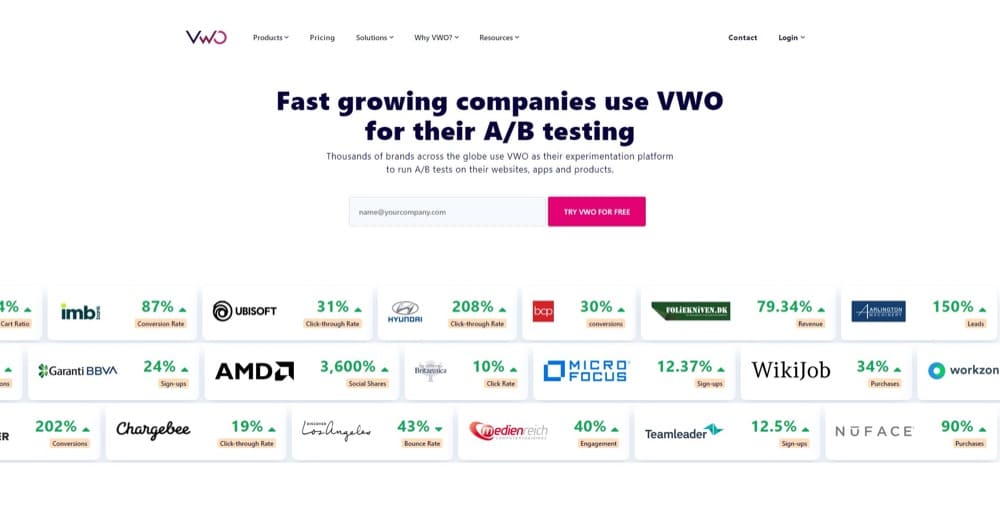
Pricing: Starts at $99/mo. Anything more requires customized pricing according to your needs. And you’ll have to contact the VWO sales team for yours.
Plan Types:
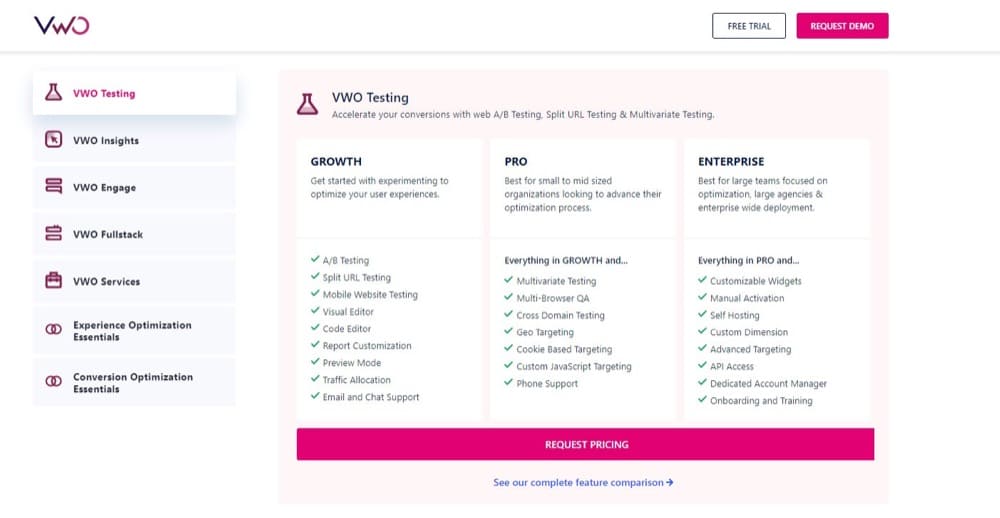
Do they offer a free trial? Yes, you can get started with a 30-day free trial.
Do they offer Customer support? Yes, you can call them when you need help. Or consult their resource page.
Does it allow you to run the CORE Shopify/Ecom tests:
- Test on Shopify Themes? Yes!
- Test on Shopify Menus? Yes.
- Test for Product Pricing? Yes.
- Do MVT on Shopify? Yes.
- Test on Shopify Search pages? Yes.
- Target Granular Customer Segments? Yes.
- Test on Product Collections? Yes
- Create robust reports that track revenue per variation? Yes. They can also integrate with a 3rd party app to track recurring subscriptions.
- A/B, A/B/n, MVT. Split URL? Yes
- Does it have a Shopify testing app for easy install and use? No. HTML code install and setup.
TrustRadius Review:
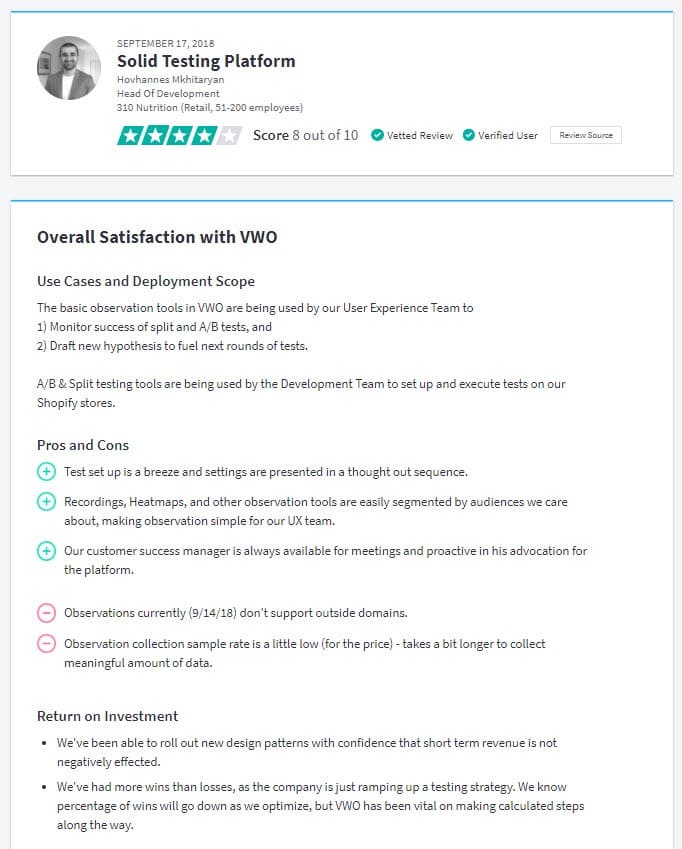
Do they serve Enterprise? Yes. Their enterprise clients include Ubisoft, AMD, Penn Foster, Optimeria, and IMB Bank.
Do they care about Privacy? Yes. They comply with the major privacy laws and regulations but they store some visitor data on their servers.
Do they care about the World? Recently, the chairman of Wingify (the brand behind VWO) Paras Chopra, tweeted their support for a couple of COVID relief initiatives including setting up a 10-bed COVID-care facility in Delhi.
Expert take:
We’ve run a bunch using Optimize and VWO, but we use these because the client comes with it… they get the job done. That’s the crux.
Ben Labay, Speero
We use both Optimize and VWO. I’d start with Optimize and upgrade only if running into the limits of the free version of Optimize. You can build some really advanced stuff with that. A good developer is needed with whatever tool you go with.
Silver Ringvee, Speero
What this A/B testing platform looks like in action:
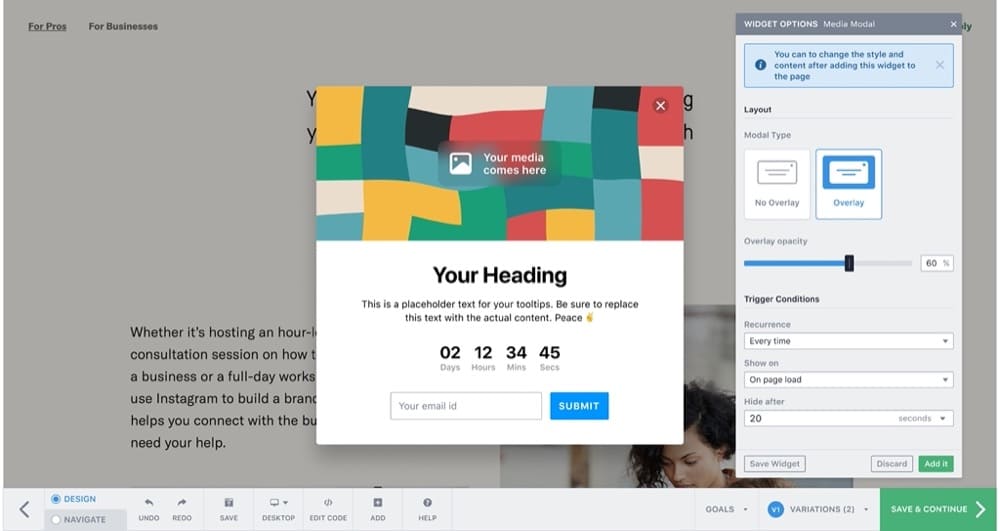
#8. ABLyft
Pricing: Pricing is available upon request. I did however find an older document where they offered limited tests for FREE for 5k users, then $329 a month after that ($279 if paying annually).
Plan Types:
Do they offer a free trial? Yes, you can get started with a 30-day free trial, no credit card needed.
Do they offer Customer support? Yes. They have a basic knowledge base and live chat options.
Does it allow you to run the CORE Shopify/Ecom tests:
- Test on Shopify Themes? No.
- Test on Shopify Menus? Yes.
- Test for Product Pricing? Yes.
- Do MVT on Shopify? Yes.
- Test on Shopify Search pages? Yes.
- Target Granular Customer Segments? Yes.
- Test on Product Collections? Yes.
- Create robust reports that track revenue per variation? Yes. They can also track recurring subscriptions.
- A/B, A/B/n, MVT. Split URL? Yes.
- Does it have a Shopify testing app for easy install and use? No. HTML code install and setup.
TrustRadius Review:
There were no reviews on Trust Radius for this tool, so I took the review from G2.
Do they serve Enterprise? Yes. Their enterprise clients include Elle magazine, Bazaar, and Instyle.
Do they care about Privacy? Yes. They comply with the major privacy laws and GDPR.
Do they care about the World? Not that I could find.
Expert take:
We worked with every known provider and Ablyft is our preferred one for Shopify, especially for performance and cost/benefit.
Thomas B. Kraus, Verify.io
What this A/B testing platform looks like in action:
#9. AB Tasty
Pricing: AB Tasty’s plan(s) are gated. You need to fill out a custom form to request a demo, and better understand their pricing model
Plan Types: Need to contact their sales team for pricing and plan types.
Do they offer a free trial? No. You can request a demo call to see their new features.
Do they offer Customer support? Yes. They have a knowledge base and live chat.
Does it allow you to run the CORE Shopify/Ecom tests:
- Test on Shopify Themes? No.
- Test on Shopify Menus? Yes.
- Test for Product Pricing? Yes.
- Do MVT on Shopify? Yes.
- Test on Shopify Search pages? Yes.
- Target Granular Customer Segments? Yes.
- Test on Product Collections? Yes.
- Create robust reports that track revenue per variation? Yes.
- A/B, A/B/n, MVT. Split URL? Yes.
- Does it have a Shopify testing app for easy install and use? No. HTML code insert in the HEAD file.
TrustRadius Review:
Do they serve Enterprise? Yes. They are the tool of choice for companies like Disney, L’Oreal, Kalviyo, and others.
Do they care about Privacy? Yes. User IP addresses are used to create an ID code and then immediately deleted before moving into the tool. ID codes are anonymized and then deleted after 13 months.
Do they care about the World? They donate directly to NGOs, they work with social action groups, they recycle and sponsor beehives.
Expert take:
I recommend AB Tasty if one doesn’t have a good developer to create custom tests. Both client side and server side are available in AB Tasty.
Daniela Belsaguy, AB Tasty
What this A/B testing platform looks like in action:
#10. Kameleoon
Pricing: Customized according to your requirements. You get your unique price by contacting the sales team.
Plan Types: You need to contact their support team for pricing. Plans are based on your requirements.
Do they offer a free trial? Yes.
Do they offer Customer support? Yes. You can even get a dedicated account manager to assist you with complicated projects.
Does it allow you to run the CORE Shopify/Ecom tests:
- Test on Shopify Themes? No. Not that I could find.
- Test on Shopify Menus? Yes.
- Test for Product Pricing? Yes.
- Do MVT on Shopify? Yes.
- Test on Shopify Search pages? Yes.
- Target Granular Customer Segments? Yes.
- Test on Product Collections? Yes.
- Create robust reports that track revenue per variation? Yes.
- A/B, A/B/n, MVT. Split URL? Yes.
- Does it have a Shopify testing app for easy install and use? Yes. They have a free app on the Shopify store.
TrustRadius Review:
Do they serve Enterprise? Yes. Lexus, Unity, Providence, Toyota, and Rakuten use Kameleoon.
Do they care about Privacy? They are HIPAA, GDPR, and CCPA compliant. They also have a flexible consent management feature to adapt your privacy policy for each A/B test.
Do they care about the World? I couldn’t find evidence of any charity they sponsor or environmental causes they support. Although, it’s interesting to know they have two live chameleons in their Germany and France offices.
Expert take:
We use 2 tools:
- For shops that are new to A/B testing: Google Optimize – easy to use – good for starting out
- For shops where it gets a little more complex, we use Kameleoon – they have great customer service regarding all technical topics – which is quite important for us
Samuel Hess, Drip Agency
What this A/B testing platform looks like in action:
#11: Google Optimize/Optimize 360
A lot of people ask about this tool when testing, and as you saw above, some influencers recommend it when starting out.
It should be said in advance that Google’s own A/B testing tool has 2 versions: Optimize which is one of the most popular free tools but limited in some ways and Optimize 360 where the price jumps up.
Is Google Optimize a Good Tool for Testing on Shopify?
Let’s break down all the features below…
Pricing: There are 2 versions of this tool. Optimize is free, but for advanced features, you have to opt for Google Optimize 360.
The pricing for Optimize 360 is custom (although rumored to be around $150,000 per year). To get your monthly price, you’ll have to fill a form to contact their sales team.
Plan Types:
Do they offer a free trial? Yes.
Do they offer Customer support? They have a resource hub with tips, video tutorials, help community, and more.
Does it allow you to run the CORE Shopify/Ecom tests:
- Test on Shopify Themes? No.
- Test on Shopify Menus? Yes.
- Test for Product Pricing? Yes.
- Do MVT on Shopify? Yes, but limited unless on the 360 version.
- Test on Shopify Search pages? Yes.
- Target Granular Customer Segments? Yes.
- Test on Product Collections? Yes.
- Create robust reports that track revenue per variation? Yes.
- A/B, A/B/n, MVT. Split URL? Yes.
- Does it have a Shopify testing app for easy install and use? No. HTML code insert.
TrustRadius Review:
Do they serve Enterprise? Yes, but only via Optimize 360.
Do they care about Privacy? They comply with applicable customer data protection laws in the countries where their products are used.
They also work with third parties and data protection authorities to keep users’ data safe.
Do they care about the World? Google has been carbon neutral since 2007 and plans to be carbon-free by 2030. Apart from that, they’re known for numerous philanthropic gestures with their $1 billion commitment.
What this A/B testing platform looks like in action:
Conclusion
So there you have it. Our breakdown of 11 of the best A/B testing platforms you can use to run A/B tests on your Shopify store.
Not all of them had the full testing features we recommend and some of the pricing and usability varies, but hopefully, this has helped you to narrow down your decision so you can start testing your own store, today!
Written By
Daniel Daines Hutt

Edited By
Carmen Apostu